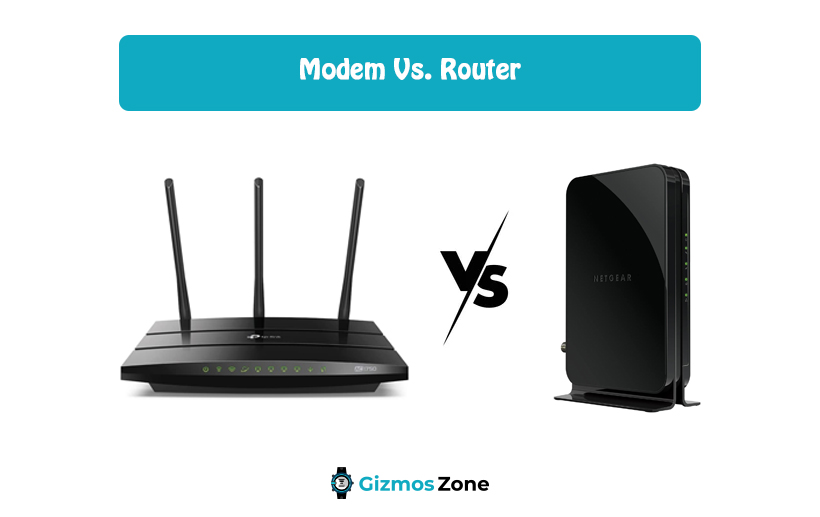What Is The Difference Between Modem And Router?
Routers and modems are two of the most common computer peripherals out there. They are so common that you will find them in every household.
Speaking of modems and routers, many of you use the terms interchangeably. But that is wrong as both routers and modems are two different devices.
Both devices are required to access the internet, but they have different functions to serve. If you are still confused between the two, no worries, we are here to clear your doubts. In this article, we will discuss the differences between modems and routers.
What is a modem and how it works?
The name Modem stands for Modulator Demodulator. It serves as a connection between your local network and the internet and brings it to your home. This is made possible by connecting your office or home via a coax cable to your ISP (internet service provider).
To allow you to access the internet, a modem receives signals from your ISP and turn them into signals. These signals are picked up by the connected devices. The connection between the internet and modem is known as WAN or wide area network.
The way your modem connects to the network is completely dependent on the type of system you have. For instance, you can use a satellite, fiber, cable, and even a telephone. The good thing is that a modem is usually provided with an Ethernet cable output. This means you can connect it to a single device such as a laptop, computer, HDTV, console, printer, and more.
Just like your PC, a modem also has a unique IP address that is used for identifying it to connect it to the internet.
You should always get a modem that is compatible with your ISP’s infrastructure. This is important because the modem is required to communicate with your ISP to allow you to access the internet.
What is a router and how it works?
Now that you know about a modem, it’s time to explain to you the functions of a router. The main purpose of a router is to connect all your devices to the internet.
A router is connected to a modem through the Ethernet port. With the help of a router, you can connect more than one device and route network traffic between them.
Almost all modern-day routers are designed for wireless connection. They are more advanced and don’t require to be connected to the Ethernet port. This means you can connect your router to your Wi-Fi network when within range.
The router is used to create a LAN or local area network that helps connects all your devices to the internet. Not just that, but it allows for file sharing between the devices. Routers can assign a separate IP address to all the devices that are connected to it. This is just the opposite of a modem that comes with just one IP address.
If you want to get the most out of your router, then you should always go for a wireless one. That’s because they give you powerful signals. Not just that, but you can also connect up to 3 to 4 devices or more at the same time.
The signals are so powerful that you can easily perform heavy-duty tasks like streaming movies, music, and videos without any buffering. People living in a big house can consider getting a Wi-Fi router as it helps you to remove any dead zones. But if you want something more powerful than that then a mesh Wi-Fi system would be a great option. This is powerful enough to cover a large home and even multiple floors.
But for people living in smaller apartments, a wireless router is all you need. There is no need for you to waste money on an expensive mesh Wi-Fi system.
Another good thing about routers is that they come with powerful firewalls for security. This helps in protecting the connected dives from malicious viruses and hackers. Many of the routers even have parental controls which are meant for parents controlling the internet usage by their kids. They can even restrict visiting certain sites, schedule net surfing, and even pause the internet.
Router Modem Combo Devices
By now you already know that routers and modems are two different devices. But thanks to the power of technology that you can get the benefit of two devices in one. These are called router-modem combo devices. They have been merged to create an office or home network. However, the functions remain the same.
The good thing about these combo devices is that they are more advanced and powerful. They are easy to set up and also give you a faster and reliable network. Not to mention, you don’t have to spend money on buying both the devices separately. Using a combination device will also occupy less space.
The issue is that you won’t get complete flexibility with a combo device. If want full control over your devices, then you should buy them separately.
Another drawback of using a combo device is that if one part gets damaged, then you will have to replace the whole device and this can be expensive for you.
Best Routers And Modems in 2023
Here is the list of all top-rated modems and routers that you can go for. Check out the details given below and pick the best one for you.
No products found.
1. TP-Link AC1750 Smart WiFi Router
No products found.
When it comes to buying high-quality routers, TP-Link is the brand that ranks on the top. With a 4.5 rating on Amazon, this is one of the best routers you will find. This is also an award-winning router that is popular for providing the highest customer satisfaction.
This router is equipped with a lot of features that make it stand out from the rest. To start with, it works perfectly with Alexa. Not just that, but it is almost compatible with all Wi-Fi devices. Unlike other routers, it gives you high-speed internet up to 1750 Mbps. With this router, you don’t have to tolerate buffering.
This router is fast enough to support heavy-duty tasks like 4K streaming as well. The good thing is that it has there external antennas for long-range Wi-Fi. It gives you quick access to all connected devices. You can even use this as a gaming router. It comes with an integrated USB port which allows you to easily share your USB drive content.
With the help of the TP-Link tether app, you can manage the device remotely. It is also easy to set-up and comes with 2 years of warranty with 24/7 free technical support.
Pros
- High-speed internet
- 3 antennas
- 2 years warranty
- Works with Alexa
- Can support 4k streaming
Cons
- None
2. NETGEAR Nighthawk WiFi Router
No products found.
The next best router we have is from Netgear. This router is designed for fast Wi-Fi performance with up to 2000 square feet of wireless coverage. It is so powerful that you can use it for up to 35 devices. Whether it is streaming videos or playing games, it can handle it all without any hassles. Not just that, but you can connect it to almost all your devices.
This router is equipped with advanced technology. It has a dual-core 1GHz processor and 3 amplified antennas to give you the best experience. Just like the previous model even this one supports Alexa. It also has USB connectivity options that can be used to connect to a printer or other devices.
One of the best things is that the router also has smart parental controls using which you can pause internet access, filter websites, and even view the search history. Not just that, but the device is designed to protect your network and all the connected devices from all internet threats. That’s because it comes with the best anti-virus, anti-malware, and data protection for your smart devices along with a 30-day free trial.
For safety, it has WPA2 wireless security protocols. This includes DoS, VPN, Firewall, and more. It also has five Ethernet ports for your convenience. In short, this is one of the best router devices you will get.
Pros
- Support up to 35 devices
- Works with Alexa
- Parental controls
- High-quality security
- High internet speed
Cons
- Expensive
3. NETGEAR Cable Modem CM500
No products found.
After the Netgear router, we have Netgear modem C500 which is one of the best ones available out there. Users prefer this modem as it is compatible with almost all big cable internet providers. This means you won’t have any issues while installing this device in your house or office.
Once you get this modem, you will not need a second one in a long time. This is a high-quality modem with a compact design. It is designed for fast speed and is capable of supporting speeds up to 300Mbps. The good thing is that it can work with almost any Wi-Fi router. All you have to do is connect any WiFi router to the Ethernet port of the modem to support all your wireless devices.
The device comes with a one gigabit Ethernet port that can be connected to your computer or Wi-Fi router. It is designed with modern technology to give you the best service.
Even setting up this modem is quite easy. All you have to do is just plug in your coax cable into the modem and activate it. Overall, this is a pretty great modem that is built for high speeds. By paying just a few extra bucks, you can get this modem for your house or office.
Pros
- High speed
- Compact design
- Durable
- Easy setup
Cons
- None
4. ARRIS SURFboard SB8200 DOCSIS 3.1 Gigabit Cable Modem
No products found.
If you are looking for a high-quality modem, then this could be the perfect option for you. The best thing about this modem is that it is compatible with all major internet providers including Spectrum, Cox, Xfinity & others.
This modem is designed for high speed. It can support speeds up to 2Gbps. It comes with the newest technology that providers fast, efficient internet speeds. However, you should know that it requires a 2nd IP address from your cable internet provider to reach the speed of 2 Gbps. It comes with two 1 Gigabit Ethernet ports.
Unlike other modems, this one is easy to set-up. With just a few simple cable connections you can set-up this modem to enjoy greater speeds. It takes very little time to get down with the entire process. The modem is compact and lightweight.
With over a 4.5 rating on Amazon, this one of the best modems you will find. It is compact and powerful. Not to mention, it is quite affordable as well.
Pros
- High quality
- High ratings
- Compact design
- Easy set-up
- High speed
Cons
- Not reliable
5. TP-Link 16×4 AC1750 Wi-Fi Cable Modem Router
No products found.
For those looking for a modem router combo, the device can go for this TP-Link device. By getting this device you don’t have to spend money on buying the two devices separately. It is designed to serve as both a modem and a Wi-Fi router.
If you don’t trust this device, no worries, because it is covered by 2 years warranty. Along with that you also get free 24/7 technical support. Just so you know this device is ranked in the list of the “highest in customer satisfaction for wireless routers in 2017.”
It is designed for high speeds and can support speeds up to 1750Mbps with Wi-Fi speeds with simultaneous 2. 4GHz and 5GHz bands.
The device is equipped with six internal antennas and high-powered amplifiers that help increase signal strength. At the same time, it also reduces interference.
Pros
- Award-winning device
- Six antennas
- High speed
- High quality
- 2 years warranty
Cons
- A bit pricey
6. Motorola MG7700 Cable Modem Plus AC1900 Dual Band WiFi Gigabit Router
No products found.
Lastly, we have a modem router combo device from Motorola which is fast and has a dual-band Wi-Fi gigabit router with Ethernet ports. This device comes with everything you need and can support speed up to 1000 Mbps.
With this device, you no longer have to rent modems and routers. This will help you save a hell of lot of money. This device is certified by all top cable service providers including Cox, Charter Spectrum, and others.
It provides internet access to a variety of devices including smartphones, tablets, notebooks, and more. It comes with four Ethernet LAN ports to provide wired connections to computers and other devices.
The Broadcom cable Modem Chipset provides complete security from service attacks. With this device, you can establish a reliable connection that will help reduce wiring and clutter while saving desk space. It is also provided with a 2-year warranty for the buyer’s satisfaction.
Pros
- Compact design
- 2 years warranty
- High speed
- Four Ethernet ports
- Compatible with a large variety of devices
Cons
- Very expensive
Frequently Asked Questions (FAQs)
1. Is having a router necessary?
Having a router is not exactly necessary to use a Wi-Fi network as long as you are not sharing an Internet connection. The common Wi-Fi router is a combination device that comes with a network router, a network switch, and a Wi-Fi access point.
2. Can you access the internet without a modem?
Connecting to the internet without a modem is very much possible. This will only happen if your internet provider provides you connectivity through Wi-Fi or Ethernet. Some local internet providers use Ethernet cable to connect to your system. In some cases, they allow you to connect their access points.
3. What is the difference between a router and a modem?
A modem is a device that helps connect your home network to the wider area internet. It brings the internet to your home. On the other hand, a router is a device that allows you to connect all your devices to the internet at the same time. Not just that, but it also allows for file sharing between the devices.
4. Router or modem, what is more important?
Routers are more important than a modem. This is only true when your network is not directly connected to the modem. Your router makes a huge difference in the speeds you are getting. Just so you know a router splits the signals from a modem up so that it can reach more than one device at the same time.
5. What is the purpose of getting a router?
The main purpose of getting a router is to connect more than one network. It allows you to send packets directly to the attached networks.
Conclusion
Routers and modems are two different devices. But because of technology, we also have router-modem combo devices. No matter, what type of device you are using, they should be able to create a strong network. Not just that, but the device should be fast, reliable, and safe to use. If you are planning to get a new router or modem, then you can pick any of the products mentioned above.
Contents