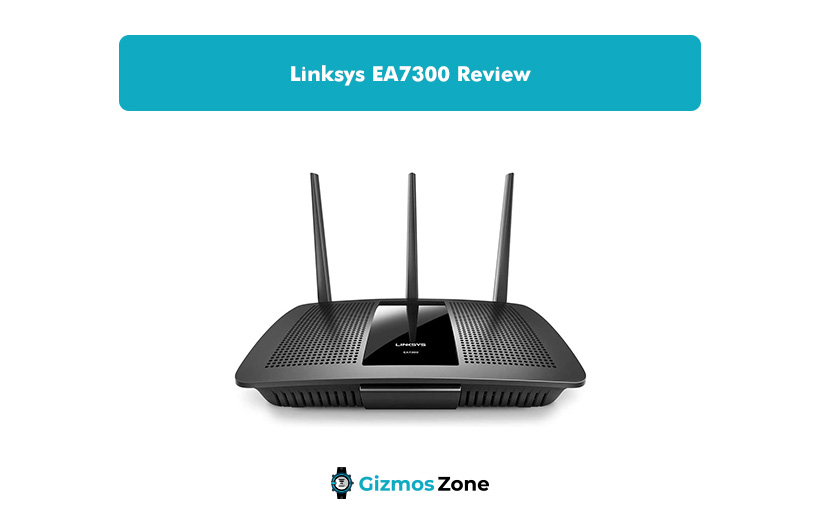In this fast-paced world, every individual wants to stay ahead of each other. The Internet is one of the crucial aspects that are required to stay ahead of time. The Internet opens up new possibilities and allows you to interact with the world. When there is so much explore and learn, you necessarily require a good internet connection at the home, office, and outdoors.
There are various types of equipment that can help you to set up a stable internet connection and a router is one of them. Along with a reliable connection, it also offers security. There are various options available in the market, but Linksys EA7300 Max-Stream is one of the most efficient and highly affordable routers that you can buy.
It assists the users with reliable performance and therefore it has gained recognition among the users. The router is easy to install and get on track with the Linksys App and you would be able to experience HD and 4K streaming without any lags.
For buffer-free videos, you can solely rely on Linksys EA7300 Max-Stream. The model comes in a compact and sleek design. The three external antennas of the router help to optimize the connection range and it is best suited for small homes.
It can support up to 10 devices together and the wireless range is about 1500sqft. The USB port of the router would allow you to transfer heavy files from the external storage drive to the router with great speed. There are various remarkable features of Linksys EA7300 Max-Stream about which you can learn in this article.
Linksys EA7300
No products found.
Main Features:
The major features of Linksys EA7300 Max-Stream are mentioned below:
1. Dual-Core Processing
Linksys EA7300 Max-Stream has a dual-core processor that allows high speed buffering, data transfer, data processing, and maximum throughput. The dynamic processor limits connection interruptions, ping times, and lagging. That is why this amazing router is the ideal choice for the individual who wants to perform tasks that require high bandwidth capacities like video streaming and online gaming. You can witness the best connectivity yourself when you get play online games without and interruptions on multiple devices.
2. Dual-Band
The next-generation routers generally use two to three bands to split the bandwidth and deliver the best speed for performing various online tasks. Linksys EA7300 Max-Stream is a dual-band router that can offer you top Wi-Fi speeds of up to 1700Mbps. 2.4 GHz band is used for carrying out causal tasks like emails and chats. The 5 GHz band gives the best speed for video streaming; online games and many others that require more bandwidth.
3. MU-MIMO Technology
This is one of the crucial features of the Linksys EA7300 Max-Stream router. With the help of this technology, the router splits the bandwidth to the devices with the best possible bandwidth when required. It distributes the bandwidth to create separate Wi-fi networks for different devices. Even if one of the connected devices uses larger bandwidth, it will not make any adverse effect on the device’s connection that needs a small bandwidth.
4. Range
Linksys EA7300 Max-Stream has an acceptable Wi-Fi range that covers a small household. With the help of this router, you will be able to experience the best speed no matter which part of the house you are accessing the internet. The advanced Wi-Fi range is possible because of the three powerful antennas that ensure good signal strength. If you require much wider coverage, you can buy a range extender like RE7000 and pair it with your router.
Pros and Cons
Pros
- Linksys EA7300 Max-Stream is user-friendly. It is easy to set-up and gets started.
- The bandwidth usage is excellent as it can prioritize up to three devices.
- Three adjustable antennas are equipped with beamforming technology. They help to enhance the entire signal range performance.
- Linksys EA7300 Max-Stream has an advanced AC wireless technology, which is designed to enjoy the best online streaming and gaming experience.
- Linksys EA7300 Max-Stream delivers astounding high-speed performance with all the wired devices.
- The MU-MIMO technology of the smart router allows all the connected devices to maintain the perfect speed of the internet.
- The remote app of the router allows you to set up the router more conveniently.
- With Linksys EA7300 Max-Stream, you can connect up to 10 devices simultaneously.
- The router allots a dedicated network to each of the devices as per their bandwidth requirement.
- The beamforming technology of the router allows maximum signal strength to all the connected devices.
- For additional security, the router uses 128-bit wireless encryption.
- The design of the router is sleek and therefore it can be kept any place in the home.
- Linksys EA7300 Max-Stream is compatible with most of the operating systems like Windows 10, Windows 8, Windows 7, and Mac OS.
Cons
- The rebooting process takes a long time that most of the other routers in the same price range.
- The router is relatively expensive than the others available in the market.
- Though the design is sleek, the router occupies a significant amount of foot space on the shelf or desk.
About the Company
Linksys is an American brand and its parent company is Belkin. Belkin International has three brands WeMo, Linksys, and Belkin. The brand of Linksys manufactures hardware products for data networking services that are sold to small business units and home users. Their product range is huge and includes Ethernet switches, wired and wireless routers, network storage systems, wireless video cameras, VoIP equipment, and audiovisual products. Linksys was established in the year 1988 by a couple named Victor and Janie Tsao. They were Taiwanese immigrants to the United States. The company was sold to Cisco in 2003 and later it was purchased by Belkin in 2013. The products of Linksys are designed with the latest technology and it helps to connect people, experience, and activities. The products have gained popularity because they are simple and user-friendly. It is the Linksys brand that has made wireless connectivity conventional in the world.
Recommended:
Conclusion
The striking and bold design of Linksys EA7300 would surely look great in any corner of your room. It has a good build that feels robust and keeps the exterior factors well balanced. The antennas built with beamforming technology concentrated on providing the best Wi-Fi signals to the important areas of your home. You can get improved signal strength to the spaces where you need them the most. Even if you leave the antennas at their default position, you would be able to get excellent signal throughout the rooms of your residence. This budget-friendly router is quite impressive as it can meet the expectations of the users. The fact that it can support up to 50 guest devices at this price range is quite inspiring. It is designed for regular internet use and handles all kinds of online gaming and streaming services. The MU-MIMO technology of the device makes it perfect for family residences.
Recommended:
Frequently Asked Questions (FAQs) About Linksys EA7300
1. How is the Linksys app useful?
The Linksys app is extremely useful as it allows you to manage and monitor your Linksys router. With the app, you can access your home network anytime anywhere. You can take the help of the app to set up Wi-Fi access for your guests and even restrict your children from accessing various social networking sites, which are not good for them. The app also lets you choose the device that requires bandwidth on priority so that you can decrease buffering and lag times on your network.
2. What is Guest access?
When you have guests at your home, they can use your internet connection without accessing your devices or computers in the network. You can give them guest access to your internet connection, which is similar to the public Wi-Fi connection at the hotel or shop. When you set up the Linksys router, a secure guest network will be created automatically. Linksys Smart Wi-Fi allows up to 50 guest access.
3. What should I do if I face issues while using the tools of Linksys Smart router?
You can follow any of the below-mentioned steps to resolve the issue with the router:
- Switch off the router and then restart it.
- Disable the security on your computer temporarily. Anti-virus or Windows firewall can be enabled after using the router.
- You can also try using another computer that is connected to your network and continue using the router.
4. How can I reset the password of the router?
The router password or the admin password is essential to access the router’s web page. If you want to reset the password and no longer can retrieve it, you can rest your router with the following steps:
- Disconnect the Linksys router from the modem
- Trace the reset button of the router whose location may vary depending upon the model. Press and hold it for 10 seconds. The power light on the router would flash or blink to indicate that it is resetting properly.
- Unplug the router from the power outlet for about 30 seconds and then plug it back in. Wait for the power light to be rigid and get started.
Recommended:
Contents