When you are buying a new laptop, you generally tend to keep an eye out for some of the top features such as the RAM, processor, storage, and battery life that the laptop offers you. However, these are just the key highlights, there are often some other elements of a laptop that people tend to overlook – one of them being the fan. In this article, we examine the top 10 best fanless laptops that are selling in the markets these days.
Now one might wonder what difference does a fan makes? The answer is, as you will find out over the course of this article – A LOT! The constant drone of the sound that the fan makes can be quite irritating, to say the least. It can cause a number of other problems too – such as a constant background hum during an online conference call, or a sound that will keep going on and on while you’re recording audio.
If you’re someone who enjoys watching content or playing a game, you will never get to experience the sound of the game or the movie in all its glory because along with that sound, you will also be hearing the buzzing sound that the fan is making at all times. Basically, while fans can keep laptops cool, they are also quite annoying – and this is a fact that the world of technology has slowly but surely been accepting. This is evident by the fact that fanless laptops have been on the rise.
Laptop technology has evolved quite considerably over the past few years. Up until five years ago, there used to be laptops which would heat up so much that one would have to use an additional stand with a USB fan to keep them cool. However, gone are those days now, and in 2023 most good laptops generate so little heat that they’re fanless! If you happen to be looking for laptops without fans, you’ve come to the right place.
One thing, however, that you’ve got to keep in mind is that there are some tasks for which you will still require laptops with fans. This is particularly true if you are a heavy gamer or someone who wants to compile a very large amount of code that requires a lot of processing power, or if you want to render a really big video package. However, fanless laptops are totally meant for you if you happen to be someone who requires a laptop for ordinary day-to-day usage.
Fanless laptops are great for the home user or the business user. If you’re someone who constantly has to check mails, edit spreadsheets and attend video calls, you should really get one of these laptops. Similarly, if you’re a regular user who wants to use it for watching content and checking out social media, and attending your online classes – these fanless laptops are totally worth your money.
With that in mind, let us now deep dive into the world of these laptops, and try and understand what each of them brings to the table. We’ve reviewed them not only on the basis of their fans, but also on their performance as to what kind of a usage are they best fit for. Let us get straight into it:
11 Best Fanless Laptops in 2023
Each of the products here have been reviewed by us in great detail. We’ve also provided a quick specs sheet as well as highlighted the pros and cons of each of these laptops towards the end of the review, so that you get a complete picture. These laptops aren’t really ranked in any order, and all of them are really good products based on different needs, so do go through all of them before making the final decision!
Image
Product
Features
Price
Microsoft Surface Pro 6
Check Price on Amazon
Dell XPS 12
Check Price on Amazon
Apple MacBook Air (2020)
Check Price on Amazon
ASUS VivoBook Flip 14
Check Price on Amazon
Acer Chromebook 514 (CB514-1H-C0FF)
Check Price on Amazon
Lenovo Yoga 710
Check Price on Amazon
HP Stream
Check Price on Amazon
ASUS Transformer Mini T103HA
Check Price on Amazon
Samsung Galaxy Book S
Check Price on Amazon
Google Pixelbook Go
Check Price on Amazon
Acer Aspire 5 Slim Laptop
Check Price on Amazon
1. No products found.
No products found.
- CPU: Intel i7 (8th Generation)
- RAM: 16GB
- Storage: 1TB SSD
- Display: 12.3 Inches
- GPU: Intel UHD Graphics 620
- Battery: 13.5 hours
Microsoft’s Surface products have been among some of the most popular two-in-one laptops, giving you the flexibility to use it as a full-fledged laptop, as well as a tablet when the need arises. This is one of their most power-packed products, and comes with some really impressive specs. This is one of those rare fan-free laptops which allows you to do some heavy-duty work, thanks to the amazing processing power of the Intel i7 processor that it comes with.
The i7 that is used here is the 8th-generation i7 processor, and it is accompanied by 16GB of RAM, which gives you a major boost to run all your heavy-duty software and even enjoy some moderate (though not professional) gaming on the device. There’s a 1 TB Solid State Drive (SSD) that is built inside this laptop, which gives you a ton of space to save all your data in it. Also, SSD drives are way better than regular Hard Disk Drives, so that’s another advantage of getting the Surface Pro 6.
The battery life on this laptop is rather incredible, allowing you to make use of it for up to 13.5 hours of continuous video playback, which also indicates that if you aren’t someone who watches a ton of videos, the battery will last you for even longer. Talking of watching videos, the Surface Pro 6 comes with a 12.3 inch PixelSense display which gives you crystal clear visuals to enjoy all your content.
Talking of the display, it could be used in three different ways – two being the regular laptop and tablet modes, however, there’s a third ‘studio mode’ as well, which allows you to use the Surface Pen and draw or write over the screen in a manner which is more convenient compared to how you would otherwise regularly use it.
Besides all that, the laptop is also quite slim and weighs just 1.74 pounds. It is a very slim device too, which is another benefit of removing the fan from the laptop, as fans occupy quite a bit of a space inside the body of the laptop. Microsoft’s Surface Pro 6 runs on the Windows 10 Home OS. The laptop also comes with a year’s warranty.
Pros
- An extremely powerful device with i7 processor and 16GB of RAM
- A large SSD storage space of 1 TB
- Massive battery life
Cons
- Expensive
- The Surface Pen does not come bundled and needs to be purchased additionally
2. No products found.
No products found.
- CPU: Intel Core M 6Y54 1.1 GHz
- RAM: 8GB
- Storage: 256 GB
- Display: 12.5 Inches
- GPU: Intel HD 515 iGPU
- Battery: 4.5 hours
Dell’s XPS series of laptops have always been their top-of-the-line products, and the XPS 12 does not disappoint at all! This is a high-end laptop from Dell, which has been designed to match the needs of most modern-day users. This is a two-in-one device, and the 12.5 inch screen can be detached from the hinge to use it as an independent tablet too.
Dell’s XPS12 is powered by an Intel Core M 6Y54 1.1 GHz CPU, which is aided by an impressive 8 GB of RAM. Together the two allow you to run all your essential software and even perform basic image and video editing tasks as well, though complex edits and heavy renders should not be carried out on this laptop.
This laptop from Dell makes use of the Intel HD 515 iGPU, which really brings out the colors really well. This gives image editors another reason to use this laptop, but it also gives movie-watchers a great device to stream all their favorite content on. Another big plus point is that the laptop comes with a 4K UHD display. Dell XPS 12 also comes with stereo speakers which sound pretty good, especially in a low-noise environment. Thankfully, this is a fanless laptop and there are no fans to dampen your audio experience.

There are two variants of this laptop that you can get from Amazon, one featuring 128GB SSD and the other featuring 256GB of SSD storage. The one we have reviewed here is the 256 GB model, as we believe that 128GB of storage can often be too less to meet the needs of users in 2023.
The average battery life you get here is 4.5 hours, but it might extend another half an hour if you’re on battery-saver or if you aren’t using it for heavy-duty tasks. However, the battery drains fast if you’re using it for performance-heavy processes. The laptop provides its users with a 1-year warranty.
Pros
- Lightweight 2-in-1 laptop, can be used as a tablet too
- Excellent display, gives you one of the best content consumption experiences
- Operates very quietly and does not heat up
Cons
- Battery life can be a disappointment when using it for heavy-duty tasks
3. No products found.
No products found.
- CPU: Apple M1 chip
- RAM: 8GB
- Storage: 512GB SSD
- Display: 13.3 inch retina display
- GPU: Apple 8-core GPU
- Battery: Up to 18 hours
So here comes the absolute big-daddy when it comes to fanless laptops. Perhaps the only laptop on this list when it comes to something that can compete with the Microsoft Surface 6. This is the 2020 edition of Apple’s Macbook Air, which at the time of publication of this article, is still Apple’s latest Macbook Air model. If you’re looking for laptops without fan, and especially those which can last you for almost the entire day – then this is absolutely the one you should go for.
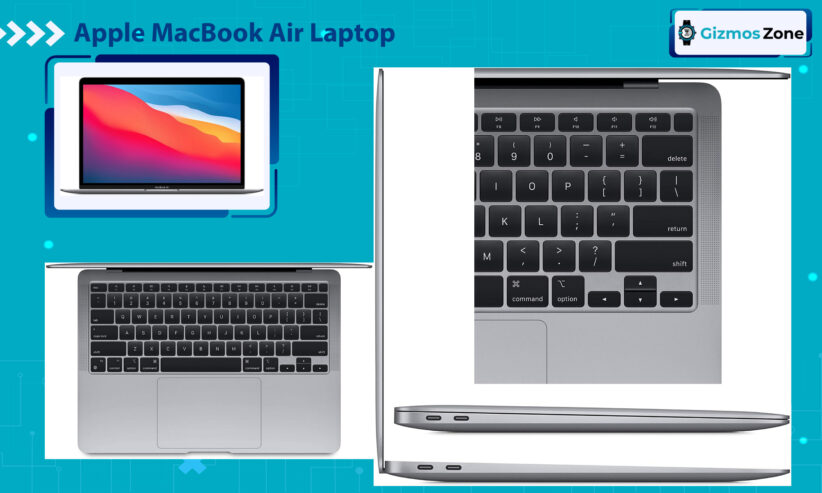
First up, the Macbook Air (2020) offers you an incredible 18-hour battery life – something that not only it promises, but also delivers. Compare this with practically any other laptop on the list and you’ll see how big the difference is! The laptop comes in Space Grey, Gold, and Silver color variants, and is a very slim offering. Once again, since this is a fanless laptop, it gives Apple enough space to make it as compact as possible, as the fan is generally the biggest element inside a laptop.
Powered by an Apple M1 Chip and assisted with the help of an 8GB RAM along with a 512GB SSD storage, there’s nothing about this laptop that you can complain about. The M1 chip in itself is about 3.5x faster than Apple’s previous generation of chips and gives you quite a bit of processing power! What really surprises us is that the M1 neither heats up nor drains the battery while delivering quite a power-packed punch.
Apple is generally known for the kind of displays that they make, and the MacBook Air (2020) is no exception in that front as well. You get an impressive 13.3-inch retina display, which is as good as it can get for you. Not only do you get clearer and more natural colors, but also sharp and crystal clear text.
The laptop also comes with a top-of-the-line HD camera for Facetime, and also features an array of three mics which are designed in a way that they will capture only your voice and no ambient noise around you. The laptop supports WiFi 6 standards, giving you the fastest internet access possible. You get a one-year limited warranty and up to 90 days of complimentary technical support with this laptop.
Pros
- Really impressive battery life lasting up to 18 hours
- Light weight, compact and sound-free, thanks to the fanless design
- Excellent processing power, allowing you to run even heavy apps
Cons
- Expensive
4. No products found.
No products found.
- CPU: Intel Celeron N4000 1.1GHz
- RAM: 4GB
- Storage: 64GB eMMC
- Display: 14 inches
- GPU: Integrated Intel GPU
- Battery: 10 to 12 hours
The ASUS Vivobook Flip 14 is a good product if you’re looking for fanless laptops under $500. As the name suggests, this is a laptop that you can flip around based on your needs and the hinge allows you to move it around in all directions, even a complete reversal of the screen and use it as a tablet placed on your lap. The body of the laptop can be swiveled around in a way that you can use the other keyboard portion as a stand to view content on the screen. There’s a lot that can be done by flipping the laptop around.
When you look at the tech specs of the laptop, you won’t be disappointed, but you won’t really be impressed either. The laptop runs on Intel’s Celeron N4000 CPU, and features 4GB of RAM along with 64GB of eMMC storage. The configuration is rather humble at best. However, what it loses in the specifications, it more than makes up for it in the form of the display. Accompanied by a 14″ Nano Edge FHD display, this provides you with a good viewing experience.
Straight-up, we need to tell you that this is a laptop that is best suited for basic office work and web conferences. For those purposes it is a very good device. However, if you are someone who requires to run a lot of software, even something like Photoshop or other processing-heavy software, this may not be the device for you. But if you are a home user who needs it for word processing and emails, this is totally the option you must go for.
Another reason to go for the ASUS VivoBook Flip 14 is the fact that it comes with a very powerful battery life that will easily last you between 10 to 12 hours. For the price point, the battery is really impressive. All in all, if you’re looking for a portable device for all your basic work and entertainment purposes, you should totally get yourself the ASUS VivoBook Flip 14.

Pros
- Portable, compact and lightweight laptop
- The hinge allows you to move the screen in many different ways
- Excellent battery life at the price point
Cons
- Low on storage and weak processor
5. No products found.
No products found.
- CPU: Intel Celeron N3350 Dual-Core Processor
- RAM: 4GB RAM
- Storage: 32GB eMMC storage
- Display: 14 inches
- GPU: Intel Integrated Graphics
- Battery: 12 hours
The Acer Chromebook 514 isn’t really your power-packed beast but is a device that is focused more on getting the job done. It isn’t an absolute entertainment machine either, but you can still enjoy all your content on the laptop. Basically, it is a low-cost solution to all your work needs, and some of your entertainment needs too. This is also among the best fanless laptops you can buy in the markets in 2023!
While Windows and macOS-based laptops are generally the norm, there are a group of users who also prefer using Chromebook devices, which run on the Chrome OS. If you happen to be someone actively looking for a good Chromebook, your search should end with this laptop! Priced in at just over $300, Chromebook 514 from Acer provides you with decent specs and a good screen.
The specs aren’t really overwhelming, as the laptop runs on a Celeron N3350 processor from Intel, accompanied by 4GB of RAM and just 32GB of eMMC storage. The GPU is a basic intel integrated graphic processing unit, which doesn’t have anything to boast of either. Clearly, this isn’t a PC designed for any sort of graphic editing. The battery life doesn’t really let you down, as it can last for about 12 hours.
However, when it comes to the display, it isn’t that bad as the other specs. The 14-inch IPS LED display on this laptop provides a full HD (1920 x 1080) resolution and allows you to stream all your favorite content on it. It is a good indoor display, and is quite bright. Another really cool feature about this laptop is that it comes with a backlit keyboard, which adds to its visual appeal.
The biggest reason why people prefer to use Chromebooks is that it gives them access to the entire library of the Google Play Store – some 2 million apps that you can run on the laptop. This flexibility is a big benefit and something that you won’t really get on Windows or MacOS devices, unless you install some special emulator software. All in all, a good option at the price point it comes out at.
Pros
- 12-hour battery life
- Decent display with full HD resolution, good for watching content
- Allows access to over 2 million play store apps
Cons
- Processor and Storage aren’t impressive
6. No products found.
No products found.
- CPU: Intel Pentium 4405Y dual-core processor 1.5 GHz
- RAM: 4GB
- Storage: 128GB SSD
- Display: 11.6 inches
- GPU: Intel HD Graphics 515
- Battery: Up to 9 Hours
Lenovo’s Yoga series of laptops is very well-known for the kind of changes you can make to its form factor, just like your laptop is performing yoga postures. This laptop too, banks on that intelligent design from Lenovo, and you can flip and fold it in many different ways, using it as a regular laptop, as well as flipping it completely on the hinge and using it as a tablet. Lenovo has been doing it for a long time now and this has become one of their trademark offerings.
This is perhaps the best laptop with no fan that you can get your hands on. If you are looking for a thin and portable device, which you can move around with ease, this is the one you should totally go with. The laptop comes with an 11.6-inch touchscreen display, which offers a 1920 x 1080 (Full HD) resolution. There’s a Micro HDMI port built on the laptop, which allows you to quickly connect your laptop to bigger screens.
The Lenovo Yoga 710 is powered by a 1.5GHz Intel Pentium processor, which, coupled with 4GB RAM and 128GB SSD storage, gives you a powerful laptop to move around with. When we say ‘move around’, we actually mean it, because it weighs just 2.36lbs and is pretty comfortable to walk with. The laptop measures only 0.6” in width, which is a major advantage of the fanless design. The aluminum chassis adds on to the good looks.
This is also a good device if you are planning on using it for online classes or for video conferencing to attend office meetings, as it comes with a high-quality HD webcam, and features two microphones which ensure that your voice passes through quite clearly. The laptop runs on a four-cell battery, which gives you up to 9 hours of battery life on a full charge, enough to power you through an entire workday.
Pros
- Excellent design can be moved around the hinge with ease without the fear of damage
- High-quality camera and microphone combination, great for video calls and conferences
- Steady 9 hour battery life
Cons
- Not suitable for high-processing tasks such as video editing
7. No products found.
No products found.
- CPU: Intel Celeron N4000
- RAM: 4GB
- Storage: 64GB eMMC
- Display: 14 inch
- GPU: Integrated Intel GPU
- Battery: Over 10 Hours
If your aim is specifically to get a low-cost fanless laptop that runs on the Windows Operating System, then you need to look no further than the HP Stream. This is a great laptop for the price that it comes in at – a price point of under $300. For this price point, you don’t really expect a lot of features, but this laptop will surprise you with all that it can offer!

The HP Stream runs on Intel’s Celeron N4000 processor, combined with 4 GB of RAM and 64 GB of eMMC storage. This isn’t much, but when you consider what other laptops are offering at a similar (or higher) price point, you will really appreciate everything that’s offer here. The laptop is good for getting basic work done, such as working on word processing or spreadsheets, or for emails, social media or video calls as well.
It runs on the Windows 10 Home Operating System from Microsoft, which runs in the S-mode. When you consider the price that this laptop comes at, you expect it to carry a 10 or an 11-inch display. However, here you get a 14-inch display (there’s a separate touchscreen model as well). This is a Full-HD IPS display with 178º wide-viewing angles, which makes it easy to watch videos.
Other than the fact that this is one of the best fanless laptops under $300, another really cool thing about buying HP stream is that it comes with a free subscription to Office 365 for one year. You also get 1TB of free storage space on Microsoft’s OneDrive. There are a number of connectivity options as well, including an HDMI port as well as a USB 3.1 port. This is a very modern laptop in every sense of the word and gives you some really cool features. HP hasn’t cut corners when it comes to reducing the price.
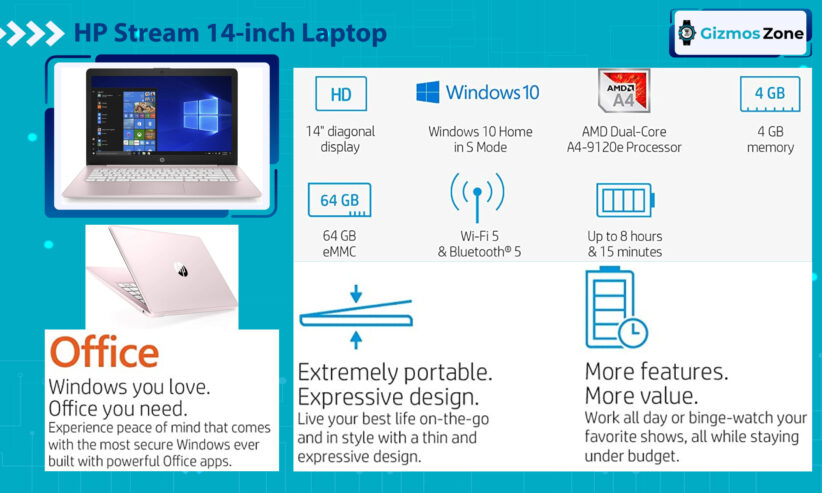
Pros
- Full-HD 14 inch display is a good deal at this price point
- Free subscription to Office 365 and OneDrive for a year
- Inexpensive laptop that performs way above its price point
Cons
- Weak processor and low storage, good only for basic use
8. No products found.
No products found.
- CPU: Intel Atom x5-Z8350
- RAM: 4GB
- Storage: 128GB SSD
- Display: 10.1 inches
- GPU: Integrated Intel Graphics
- Battery: Up to 12 Hours
ASUS, over the years, has been coming out with some of the most dependable and reliable laptops out there. This is one of their finest products in the ‘Transformer’ series, the T103HA. This is a 2-in-1 convertible device where you can detach the screen from the keyboard and use it as a tablet when the need arises, and you can also attach the keyboard to use it as a proper laptop.
This laptop runs on an Intel Atom x5-Z8350 Processor, which is aided by a 4GB RAM and a 128GB SSD storage. Don’t really expect it to do too much for you, but it is certain that this laptop will meet all your work needs, that is unless your work involves you to use heavy software such as video editing tools or photoshop.
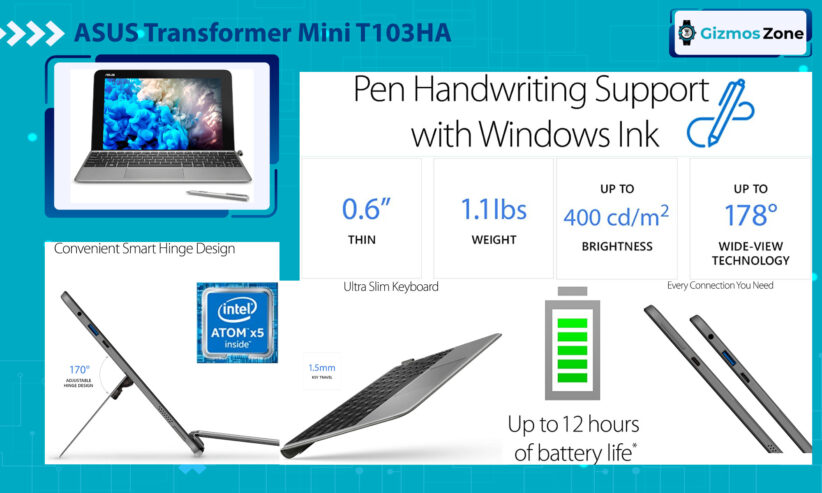
The T103HA from ASUS is a laptop that has been designed to suit the needs of those people who need access to their laptop at all times but don’t want to carry a big device with them. This has been created for people who want to use a laptop for work purposes – for storing images, files and for creating documents and spreadsheets. This is also a good device for anyone who wants to check their mails or make video calls.
This is a very versatile product, and it also comes with a digital pen, which means you can use it to take notes and to doodle a few drawings as well. One complaint that some people have with this laptop is that it comes with a 10.1 inch display, which is rather small for some people, so that might be one drawback that you may want to consider.
Pros
- Can be used as a detachable tablet when need be
- Comes with a digital pen included
- Great lightweight laptop for people who need it on-the-fly
Cons
- A rather small display at just 10.1 inches
9. No products found.
No products found.
- CPU: Intel Core i5
- RAM: 8GB
- Storage: 256GB SSD
- Display: 13.3 inches
- GPU: Integrated Intel Graphics
- Battery: 17 Hours
Samsung is one company that you can trust, be it for tablets, laptops or smartphones. This is the Samsung Galaxy Book S, a laptop from Samsung that gives you some really powerful features, as well as a fanless design. If you are looking for power-packed fanless laptops, you should give this laptop a really good look, as it brings the reliability that brand-Samsung has to offer.
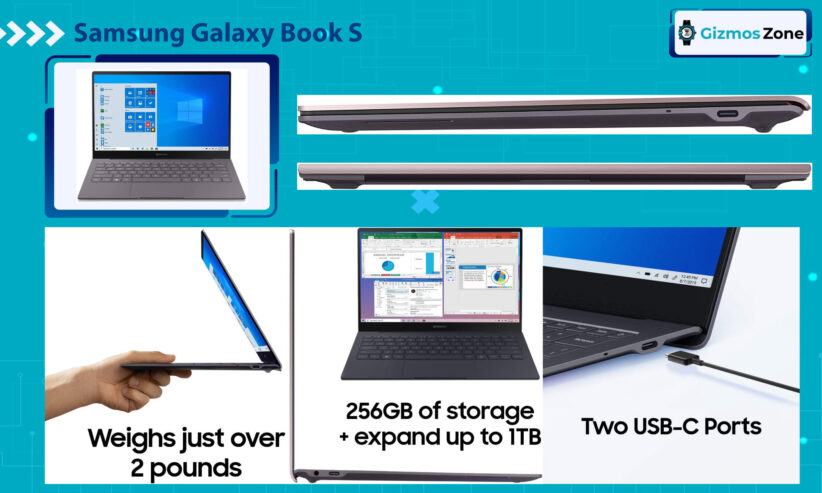
The laptop features a 13.3 inch full-HD touchscreen display, which gives you very clear visuals – be it for watching content, or be it for creating content! Samsung’s Galaxy Book S is powered by a Intel Core i5 processor, and it comes along with 8GB of DDR4 RAM, giving it another shot in the arm when it comes to processing. The laptop also carries a 256GB SSD storage.
This device supports WiFi 6 standards, and allows you access to some really fast internet connectivity. This is a super-thin and lightweight device that comes with a powerful 17 hour battery life, enough to last you for more than one average work day! Some people worry about the fanless design of the laptop and wonder if it will heat up. The answer to this question is – no, it won’t. The laptop actually operates quite normally and doesn’t warm up even after prolonged usage.
This comes with complete support for the Your Phone app, which allows you to pair it up with your smartphone and answer calls and send text messages via the laptop. The laptop comes with Windows 10 Home OS, and comes in Gray and Gold color variants. This is the WiFi-only variant, but there’s a WiFi+LTE variant also available for anyone who needs it.
Pros
- Massive 17 hour battery life – keep your charger at home!
- Supports WiFi 6 standards for a fast connectivity
- Laptop does not heat up even after prolonged heavy usage
Cons
- Some people found the keyboard a little uncomfortable and wish the keys were slightly raised
10. No products found.
No products found.
- CPU: 8th Gen Intel Core i5 Processor
- RAM: 8GB
- Storage: 128GB
- Display: 13.3 inches
- GPU: Integrated Intel Graphics
- Battery: 12 hours
Google’s Pixelbook Go is a unique and high-end offering, and it may be last on our list of the best fanless laptops in 2023, but it isn’t the least of them in any sense of the word! Powered by an 8th Gen Intel core processor, the PixelBook Go offers you everything that you expect from a laptop – a stunning display, a backlit keyboard, a long-lasting battery life, and a very slim design.
This variant of the Pixelbook runs on the Intel Core i5 processor. There are m3 and i7 variants available as well. The processor is aided by 8GB of RAM, along with 128 GB of storage space. It comes in black and pink variants, each of which look rather stunning.
You get a 13.3 inch HD touchscreen display, along with a beautiful backlit keyboard which is super-smooth to type on. The battery life is also quite powerful and it can run 12 hours on a full charge. If you are short on time, you can get up to 2 hours of battery life in just 20 minutes of charge!
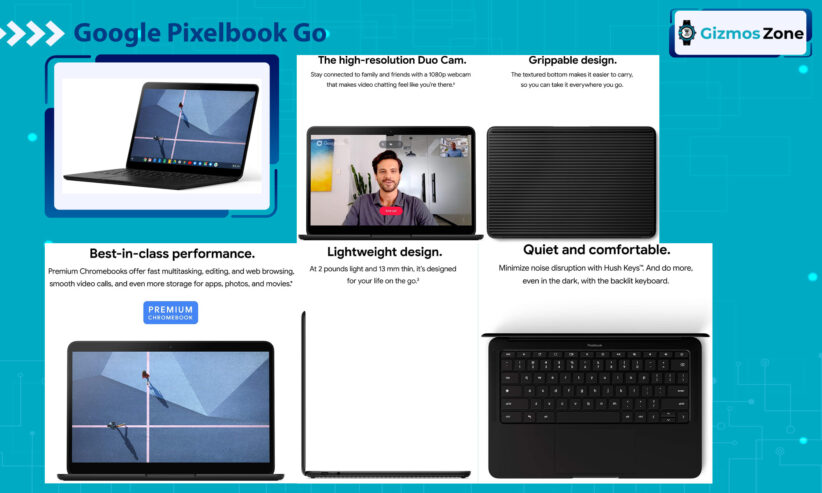
The laptop has been designed in a way that it has been kept light in weight as well as carries a really premium look to it. The corners are rounded and the top has a very smooth finish to it. There’s a 1080p webcam mounted on top of the display which allows you to make crystal clear video calls. The laptop weighs only 2 pounds and is just 13mm in thickness. The laptop is quite thin and lightweight, and has been designed to be an on-the-go device, as the name indicates.
Google also takes your security very seriously with this Pixelbook Go laptop. There’s a special Titan C security chip, which protects all the information and the saved passwords. Besides that, there’s also a built-in antivirus system in the laptop. If you are someone who is looking forward to buying a Chromebook, and specifically a high-end and powerful Chromebook, then the Google Pixelbook Go has got everything that you need.
Pros
- Highly secure, thanks to the Titan C chip
- 12-hour battery life, can run for 2 hours on a 20 minute charge
- Beautiful and durable design, a very ‘real’ display
Cons
- Expensive for a Chromebook
11. No products found.
No products found.
- CPU: AMD Ryzen 3 3200U
- RAM: 16 GB
- Storage: 1 TB SSD
- Display: 15.6 inches
- GPU: AMD Radeon Vega 3 Mobile Graphics
- Battery: Up to 7.5 hours
Acer makes a ton of fanless laptops. Right from their swift series to their flagship laptops – most of them are fanless. One of the more popular names out there is the Aspire series, and this is perhaps the most well-known laptop from that series, the Acer Aspire 5. The laptop features impressive specs, and most importantly, a design that makes sure that it does not heat up too much, even on prolonged usage.
The laptop comes out into the markets with an AMD Ryzen 3 (3200U) CPU, which is a good processor – but don’t really expect too much out of it. It is great for all your basic tasks but not something you’d want to compile code or render videos on. The processor is aided by 16 GB of RAM along with 1 TB of SSD storage – both of which help add to the respect that this laptop commands in the markets.

Furthermore, it also comes with Radeon Vega 3 mobile graphics as the GPU, which isn’t the best in the business, but certainly, one that is accepted by most users for their basic tasks, and certainly something that is better than having integrated graphics. The laptop also carries an HD Webcam and a backlit keyboard, which adds on to the overall charm. There are two built-in stereo speakers which are pretty loud and deliver clear audio performance.
The focus once again is on the way the laptop cools itself – Acer uses an excellent heat-dissipating mechanism to keep the running temperatures minimal even without using a fan! The battery life here is something that you really cannot complain about, as you get about 7.5 hours of performance. To add to all this, the laptop doesn’t even weigh much, as it is well under 4 lbs. There’s an HD webcam, as well as 2 built-in microphones that are powered by Acer’s purified voice technology.
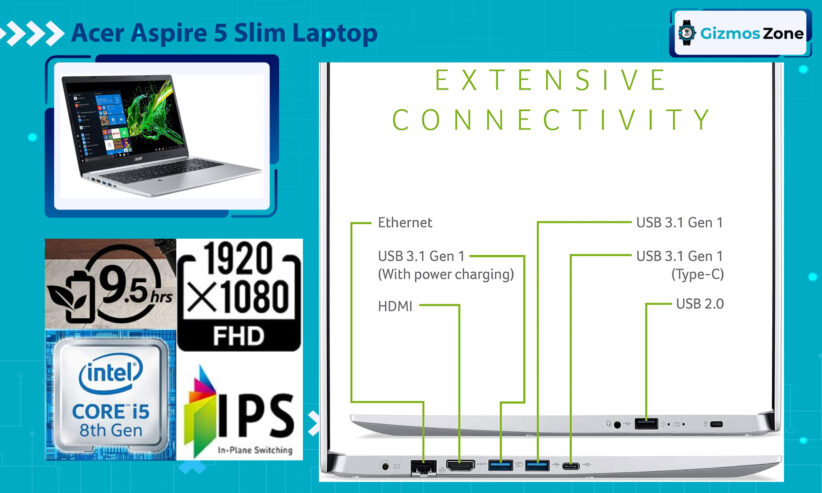
Pros
- Operates at low temperatures without a fan
- Large storage space – 1 TB SSD
- Backlit keyboard
- Decent battery life
- Microphone performance is actually quite impressive
Cons
- Not the best choice for heavy-duty work
Frequently Asked Questions about Fanless Laptops
We tend to get a lot of questions about fanless laptops, which is why we have prepared this list of some of the most common and frequently asked questions, because we’re sure these questions will be in many of our readers’ minds as well. We hope that going through these questions gives you a good idea about the laptops and helps you make a better purchase decision:
1. Won’t my laptop heat up if it does not have a fan?
No, modern-day processors are actually designed in a way that they do not heat up while performing ordinary tasks. As opposed to the older days, when even word processing would heat up a laptop randomly, the technology today is way better and your laptop remains cool during most of the operation.
Even if it does heat up, today’s laptops come with smarter heat vents that are designed to keep the system cool, so your laptop heating up is something you shouldn’t worry too much about.
2. Who should avoid buying a fanless laptop?
These laptops are for everyone who has a normal use. If you’re someone who wants to watch a movie, write a few pages, make some video calls and listen to music while checking your social media feeds, these laptops are a really good option for you. However, if you have some advanced use, such as playing heavy-duty games or compiling large volumes of code, then you might want to look at laptops with fans because that requires intense processing power.
3. What are some of the features I must consider before I choose a laptop?
Before you buy any laptop, you must consider its spec sheet. You need to know what processor it runs on, what kind of a storage device it uses, what is the size of the RAM in the laptop, which processor is being used, etc. You might also want to check out the GPU and the display size, as well as the battery life of the laptop that you are considering buying. For your ease, we have added most of these major specs in the summary section of the products in our list.
4. Are fanless laptops safe to use?
Absolutely! These laptops are totally safe to use and they are being used by millions of people all over the world. Consider this, if you know someone who has bought a non-gaming laptop over the past year or two, there’s a good chance that this is a laptop without a fan. There is absolutely no risk that is involved in using these kinds of laptops.
5. Which is the best fanless laptop from your list?
The answer to the ‘best’ fanless laptop in the list actually depends on you and your usage. If you happen to be a power user, you might want to check out the No products found. or the No products found.. If you are someone who needs just a basic, entry-level device, we also have the likes of the No products found., which are low-cost laptops.
6. Where can I buy a laptop without a fan from?
If you are looking for these fan-free laptops, you can head over to your nearest store where laptops are sold, such as Target, Costco, and Walmart. However, the better option in our opinion is to head over to Amazon and check out all the options that you have over there because you get a much wider range as well as year-round discounts, and easier returns when you buy from Amazon. All the products on the list are available on Amazon, making it easier for you to order them right away.
7. Do fanless laptops overheat?
By fanless laptops, if you mean laptops with active cooling, then No, fanless laptops don’t overheat. Fanless laptops’ CPU generates low power, and there is almost no chance of a heatsink. In other words, fanless laptops can’t even generate that much heat in the first place, and if they can’t generate it, then the overheating problem will never happen.
8. Are laptop coolers bad?
When you put your laptop on the cooling pad, it will blow off all the air with dust inside your laptop which makes your laptop sensors think that they are still cool and they can handle some more work pressure on the system. so that’s why cooling pads are not suitable for laptop’s internal parts.
We suggest not to put a lot of pressure on your laptop if it is on the cooling pad. Using a cooling pad does not ensure the safety of your laptop, so instead of putting a lot of pressure on your machine, try to give it a rest to start your work again.
9. Does a gaming laptop need a cooling fan?
As you know, gaming laptops consume a lot of energy to give you an excellent gaming experience. To handle the load of a heavy game, a laptop should have a great storage capacity, big RAM, Graphic Card, and most importantly, an excellent cooling system so you can concentrate on your gaming without taking the tension of overheating.
By cooling down your gaming laptop, you can keep the heating temperature in control, which will improve the performance. Cooling down the laptop does not mean that it will make your gaming experience better; it will just make sure that you can have the same experience which you were experiencing before overheating.
Conclusion
Everyone deserves a good laptop! Be it someone who needs it for business purposes, or for gaming, or for attending online classrooms. In 2023, the sound of the fan is one thing that you do not have to worry about. Gone are the days of that constant buzz and the drone and you can now work, study or watch content without that annoying sound. Fanless laptops are indeed the future and you are going to see more of them in the years to follow.
We hope that by the time you’ve reached the conclusion, you have a better idea about the options that you have when it comes to getting the best fanless laptops. If you still have any more questions or suggestions to add to our list, feel free to let us know over comments, or drop us a mail and we shall get back to you as soon as we can!
Contents
