When it comes to purchasing a laptop, ‘need’ plays an important role in selecting the best laptop model from the market. Some laptops are exclusively designed for specific purposes. The technical specifications of a laptop are also incorporated according to consumer needs. For instance, if you take a gaming laptop, it has a specially built chassis, cooling fans, and other technical aspects such as processor, graphics card, RAM, storage, etc designed exclusively for gaming purposes. These laptops are generally more durable and have a solid construction with fast performance to support consumers’ gaming needs.
RAM and storage space of these laptops are also higher than basic models. As high-end gaming requires features much more powerful than what a basic laptop possesses, it is built accordingly. Laptops for non-gamers are available in wide choices. Apart from academic purposes, non-gamers will require a laptop for professional uses, video streaming, binge-watching movies, picture-editing, regular uses, etc. For all the above purposes, you will need a laptop that is an all-rounder with basic specifications and the importance of good battery life. Battery life is important because it has a direct influence over the laptop’s portability.
You will be able to carry your laptop anywhere at any time only if the battery life is promising and lasts for at least 4 – 5 hours after a single charge. When it comes to the laptop specifications for non-gamers, a good speed processor, quality graphics, affordable cost, adequate RAM & storage will suffice. Additional features like touchscreen, fingerprint reader, rotations supporting different modes, the backlit keyboard will further enhance the efficiency of your laptop. Multi-tasking is an important activity that the laptop for non-gamers should support.
Since gaming is not the utmost priority for non-gamers, their other uses will require the laptop to multi-task. A laptop with i5 or i7 or any other fast processor will support multitasking. Unlike gamers, non-gamers will not stick to a single place to handle their laptop. Carrying the laptop to different places will happen frequently. If you are here to buy a laptop that will be suitable for your traveling needs, you should choose a laptop that is of light-weight. We have shortlisted some of the best laptops in the market that are perfect for non-gamers.
10
- Display size: 15.6 inches
- RAM: 8 GB DDR4
- Storage: 256GB PCIe SSD
- Weight: 2.6 pounds
- Color: Iron Gray
9
- Display size: 17.3 inches
- RAM: 8 GB DDR4
- Storage: 256GB PCIe SSD
- Weight: 5.2 pounds
- Color: Jet Black
Best Laptops For Non-Gamers in 2023
Image
Product
Features
Price
Lenovo Yoga 730
Check Price on Amazon
HP 2020 17.3
Check Price on Amazon
Acer Aspire 5 Slim Laptop
Check Price on Amazon
ASUS Chromebook Flip C302 2-In-1 Laptop
Check Price on Amazon
New Apple MacBook Pro
Check Price on Amazon
ASUS VivoBook 15 Thin and Light Laptop
Check Price on Amazon
Dell Inspiron 15 5000
Check Price on Amazon
LG Gram 2-in-1 Convertible Laptop
Check Price on Amazon
Apple MacBook Air
Check Price on Amazon
Microsoft Surface Laptop 3
Check Price on Amazon
Lenovo IdeaPad 3
Check Price on Amazon
1. Lenovo Yoga 730
No products found.
- Display size: 15.6 inches
- RAM: 8 GB DDR4
- Storage: 256GB PCIe SSD
- Weight: 2.6 pounds
- Color: Iron Gray
Lenovo Yoga 730 comes with a 15.6 inch full HD display. It is the most common display size in many non-gaming laptops. The display size will be ideal for all your personal and professional works. The HD feature is known to produce crystal clear pictures and videos. Another impressive feature of this model is its touchscreen feature. You can handle it effortlessly with a single touch. The laptop uses the 8th Generation Intel Core i5-8250U processor. i5 processor is known for its best speed and performance.
The laptop has 8 GB RAM and 256 GB PCIe SSD. There is a provision for upgrading the storage space in the future. With this memory, you can store intensive files and do multitasking with the utmost ease. Lenovo Yoga 730 has a built-in web camera and microphone. This is a great feature for office or personal video calling activities. The keyboard is backlit and allows you to use it easily even during the nights.

The audio system of the laptop is also good. The sound is of loud and clear quality. The laptop weighs just 2.6 pounds. It is one of the lightest laptop models in the market. It, therefore, has high portability and easy to carry anywhere. The portability makes it the best choice for journalists, photographers, travelers, etc. The laptop has a fingerprint reader for security. This is a good feature for those who want data security. The fingerprint reader will allow only you to operate your laptop and frees you from regular words or number passwords.
The laptop supports Windows 10 operating system. The graphics card that the laptop uses is Intel UHD Graphics 620. It supports the WiFi connection of the 802.11ac standard. The laptop comes with a Thunderbolt port for high-speed data transfer. It also has Bluetooth for wireless connectivity. The average battery life of the laptop is about 8 hours. It does not have an optical drive if you are going to use DVDs or CDs.
Pros
- 15.6 inches Full HD display with touchscreen
- Uses i5 processor
- 8 hours battery life
- Thunderbolt port
- Light-weight and portable
- Fingerprint reader
- Backlit keyboard
Cons
- No optical drive
2. HP 2020 17.3″ Laptop
No products found.
- Display size: 17.3 inches
- RAM: 8 GB DDR4
- Storage: 256GB PCIe SSD
- Weight: 5.2 pounds
- Color: Jet Black
HP 2020 model comes with a display size larger than many of its competitors. The 17.3-inch display will provide you great comfort while handling any task. The display is HD and WLED backlit. It supports screen resolution up to 1600 x 900. The laptop is designed in a completely black finish. The laptop uses Intel UHD Graphics 620 for delivering amazing visuals.
HP uses the 8th Generation Intel Core i5-8265U Quad-Core processor. It supports speed up to 3.9 GHz and uses Intel Turbo Boost Technology. The laptop comes with 8GB DDR4 RAM and 256GB PCIe SSD storage space. This will make your multitasking a piece of cake. You can store many numbers of applications, files, videos, etc with this memory.
The laptop has multiple ports such as a USB 2.0 port, two USB 3.1 ports, an HDMI 1.4 port +and a headphone/microphone combo jack. It uses the Windows 10 Home 64-bit operating system. The laptop is ideal for students as it is very much affordable and also has a built-in optical drive that supports DVDs. The keyboard is comfortable and the keys are placed in a spacious manner.
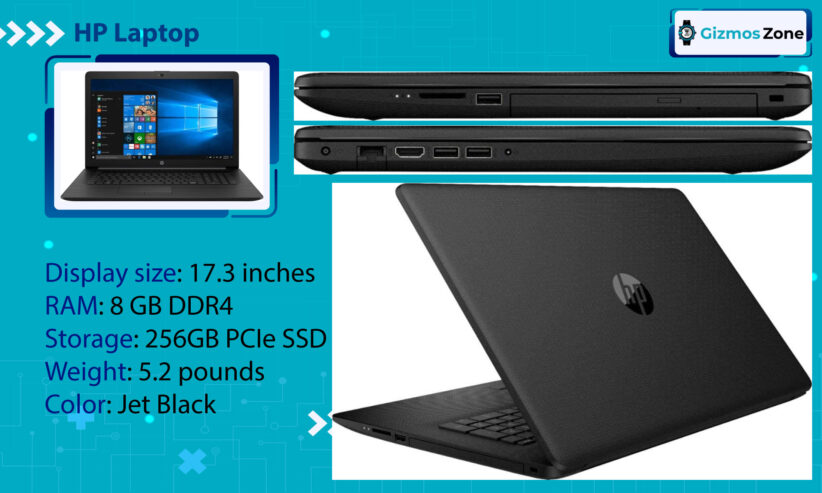
The laptop is not too heavy; it is of light to medium weight and easy to carry anywhere. It is a basic laptop for regular use and does not come with additional features like a fingerprint sensor or touchscreen. The laptop supports WiFi of 802.11 bgn, 802.11 b, 802.11 b / g standards.
Pros
- Affordable cost
- 17.3 inch HD WLED backlit screen
- Good storage and RAM
- Multiple ports and an optical drive
- Easy to carry
- Uses good processor and graphics
Cons
- No special features
- High-speed WiFi not supported as it is not of 802.11 ac standard
3. Acer Aspire 5 Slim Laptop
No products found.
- Display size: 15.6 inches
- RAM: 4 GB DDR4
- Storage: 128 GB PCIe NVMe SSD
- Weight: 3.97 pounds
- Color: Silver
Acer Aspire 5 slim laptop is one of the easily affordable laptops in the market with adequate storage features. The laptop comes with 4GB DDR4 RAM and 128GB PCIe NVMe SSD storage space. Though this is a bit less compared to other models, the price is very reasonable for this storage. You can opt for higher storage if you want to in the same model.
This model comes with 15. 6 inches Full HD screen that has an IPS display and is LED-backlit. It supports screen resolution up to 1920 x 1080. The Acer Blue Light Shield feature in this laptop provides you a safer vision for long use. The laptop uses AMD Ryzen 3 3200U Dual-Core Processor with a speed up to 3.5GHz.

It uses AMD Radeon Vega 3 Mobile Graphics for crisp and clear visuals. Acer Aspire 5 has multiple ports including a USB 3.1 Gen 1 port, two USB 2.0 ports, and an HDMI port with HDCP support. It supports high-speed internet as it has an 802.11 ac WiFi standard. The laptop has a backlit keyboard that makes it easier for use even in the night. The laptop has built-in Alexa.
The battery life of this laptop is up to 7.5 hours after completely charged. It supports Windows 10 Operating System in S mode. The laptop’s light-weight makes it extremely portable. The silver color with a slim design and aluminum top cover makes it an attractive piece to carry around. It is good for basic use and you cannot expect it to perform intensive or heavy activities.
Pros
- Reasonable price
- Decent RAM and storage
- Full HD display with LED-backlit features
- Uses AMD processor and graphics card
- Supports 802.11 ac WiFi standard for high-speed internet
- Good battery life
- Light-weight and portable
Cons
- No cons
4. ASUS Chromebook Flip C302 2-In-1 Laptop
No products found.
- Display size: 12.5 inches
- RAM: 8 GB
- Storage: 64 GB of flash storage
- Weight: 2.65 pounds
- Color: Silver
ASUS Chromebook Flip is a two in one laptop that can be used both as a laptop and tablet. It comes with a touchscreen feature and a 360-degree hinge. The laptop has a 12.5-inch display screen. The laptop uses Intel Core Processor and provides you 64GB flash storage and 8GB RAM for good performance. The storage is comparatively lesser when compared to other laptop models. But the flexibility of the laptop makes it a preferred one by many.
The laptop has a bright backlit keyboard that provides you the ease of access even in the dark. Another advantage of this model is, it is extremely light-weight and like a notebook, you can carry it in your backpack anywhere you go. It is one of the best choices for travelers. The laptop’s aluminum body and sleek design make it an impressive one for youngsters. It has two USB Type-C ports and a microSD card reader.
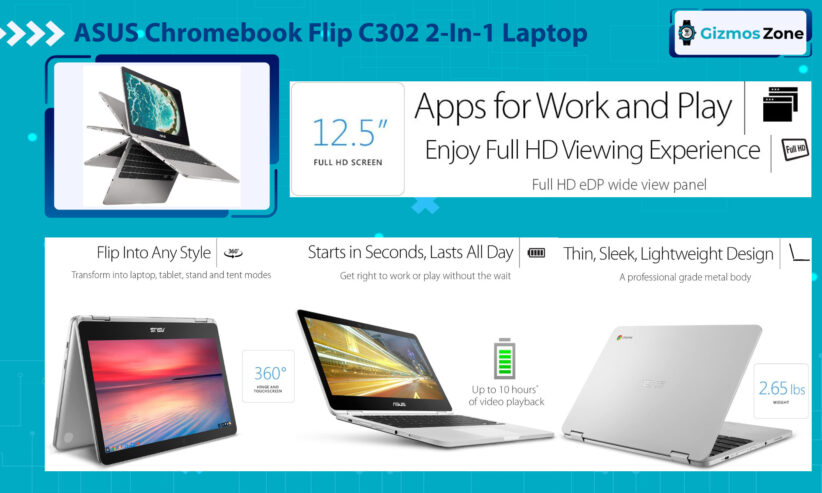
It has a good battery life that is known for lasting up to 10 hours after a single charge. Chromebook comes with a built-in offline storage facility and offers you a free 12 month trial of Google One. This provides you 100 GB of free storage. It will also give you storage access to Gmail, Google Drive, and Google Photos. Chromebook comes with effective built-in security features.
There are anti-virus software and automatic security updates provided to keep your laptop safe from viruses, malicious sites, or cyber-attacks. Despite comparatively lesser storage and display size when compared to other laptops, Chromebook’s security and versatile features make it a recommended one for people who require cloud storage. Chromebook has Bluetooth option and supports 802.11a/g/n/ac standard WiFi connection.
Pros
- Light-weight and portable
- Affordable rate
- Flexible with two laptop modes
- Built-in security and cloud storage features
- Touch screen and backlit keyboard
- Fast WiFi and Bluetooth connectivity
Cons
- RAM and Storage is less
- Less number of USB ports
5. New Apple MacBook Pro
No products found.
- Display size: 16 inches
- RAM: 16 GB
- Storage: 512 GB storage
- Weight: 8.23 pounds
- Color: Space Gray
Apple MacBook Pro has the best features for non-gamers. It comes with an amazing 16-inch retina display with true tone technology. It comes with a ninth-generation 6-Core Intel Core i7 Processor for ultra-fast performance with no lags. This will be great for your multi-tasking as well. The laptop comes with a touch bar and touches ID.

It provides high RAM and storage. With 16 GB RAM and 512 GB storage space, you can store plenty of files, applications, and videos. You can expand your storage capacity up to 8 TB SSD in the future. Apple Macbook Pro uses AMD Radeon Pro 5300M Graphics with GDDR6 memory. The audio system of this laptop is great with 6 speakers and studio-quality mics.
A special mentioning of picture quality is not necessary, as Apple produces amazing visuals with crystal clear clarity and bright original colors. The laptop comes with 4 Thunderbolt 3 (USB-C) ports for super-fast data transfers. The battery life of this laptop is also great. It will last for about 11 hours after a single charge. It uses the 802.11AC standard Wi-Fi connection.
The laptop is ideal for students, professionals, artists, musicians, and others alike. The magic keyboard is designed as an inefficient way for smart and smooth typing. In the case of security, Apple Macbook Pro comes with encrypted storage features. The Apple T2 security chip will ensure ultimate security to your laptop and data. The Bluetooth Version 5.0 is best for fast wireless connectivity.
Pros
- Amazing visual clarity with retina 16-inch display
- 11 hours battery life
- Great RAM and storage
- 802.11AC standard Wi-Fi connection and Version 5.0 Bluetooth
- Fast processor and good graphics
- 4 Thunderbolt ports
- Built-in security
Cons
- Very expensive
6. ASUS VivoBook 15 Thin and Light Laptop
No products found.
- Display size: 15.6 inches
- RAM: 8 GB DDR4
- Storage: 128GB PCIe NVMe M.2 SSD
- Weight: 3.75 pounds
- Color: Slate Gray
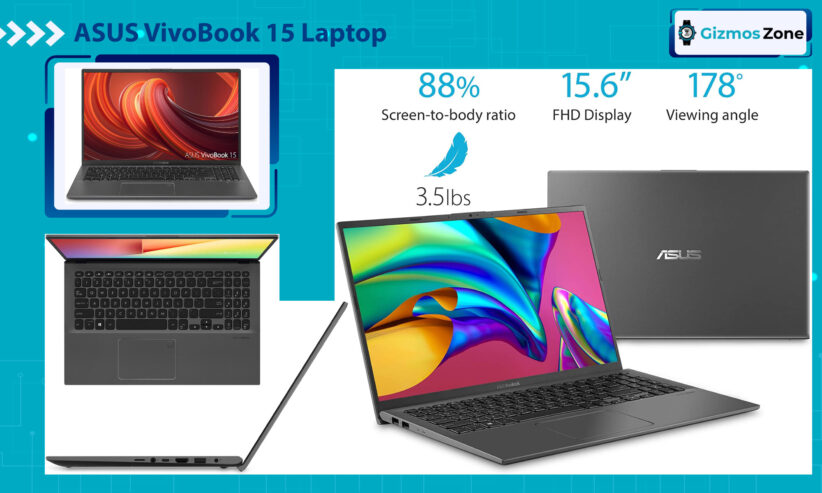
ASUS VivoBook 15 is one of the lightest laptops for non-gamers. It comes with a standard 15.6 inch full HD display that supports screen resolution up to 1920×1080. The 4-way NanoEdge bezel display will offer you amazing visual clarity. The laptop uses the 10th Generation Intel Core i3-1005G1 CPU processor with a speed up to 3.4 GHz.
The i3 processor is suitable for daily and regular activities. You cannot expect it to handle heavy activities. VivoBook comes with 8GB DDR4 RAM and 128GB PCIe NVMe M.2 SSD storage. The keyboard is of ergonomic design and is backlit. The laptop has a built-in fingerprint sensor for security, which can be activated via Windows Hello.
The laptop comes with multiple ports including USB 3.2 Type-C, USB 3.2 Type-A, USB 2.0, an HDMI port. The laptop uses Wi-Fi 5 with an 802.11ac standard. This supports high-speed internet. The laptop comes at a very affordable price. The operating system the laptop supports is Windows 10 in S mode.
The laptop’s battery uses fast charging technology to give you a 60 percent charge in just 49 minutes. The battery life may vary according to your usage. ASUS Sonic Master is deployed for the audio system. It delivers the audio output with deep bass.
Pros
- Light-weight and portable
- Multiple ports
- Wi-Fi 5 with 802.11ac standard
- Fast charging
- Good RAM and storage space
- Ergonomic keyboard
Cons
- Visual clarity is mediocre
- Does not use i5 or i7 processor
7. Dell Inspiron 15 5000
No products found.
- Display size: 15.6 inches
- RAM: 8 GB DDR4
- Storage: 256 GB PCIe NVMe M.2 SSD
- Weight: 4 pounds
- Color: Black
Dell Inspiron 15 5000 is a 15.6-inch laptop with a full HD display. The laptop’s HD display has anti-glare features and is LED-backlit. It is bright and comfortable to handle even in bright areas. The display supports screen resolution up to 1920 x 1080. It is not a touchscreen display.
Dell Inspiron uses 10th Generation Intel Core i5-1035G1 Processor with speed up to 3.6 GHz for delivering fast and lag-less performance. This processor is ideal for multi-tasking and other speed activities. The laptop provides 8 GB DDR4 RAM and 256GB M.2 PCIe NVMe SSD storage. You can expand the storage up to 512 GB in the future.
The laptop also comes with a fingerprint reader for quick access and security. With just a touch, you can lock and unlock your computer. It is also a good security feature to prevent data theft. The laptop uses Intel UHD Graphics with shared graphics memory for clear crisp visuals. It supports Windows 10 Home 64-bit operating system.
The laptop has several ports for connectivity and data transfer. It has a slot for SD Card Reader, a USB 2.0 port, HDMI port, RJ45 port, 2 USB 3.1 Gen 1 ports, and a headphone and microphone combo jack. The laptop’s battery life is good and it comes with a reasonable price for its features.
Pros
- 15.6 inches Full HD display
- Uses Intel Core i5 processor
- Good RAM and storage
- Fingerprint reader
- Multiple ports, including RJ45 port
- Reasonable price
Cons
- No Thunderbolt port
- Not a touchscreen
8. LG Gram 2-in-1 Convertible Laptop
No products found.
- Display size: 14 inches
- RAM: 16 GB DDR4
- Storage: 1 TB (512 GB x 2) NVMe SSD
- Weight: 4.38 pounds
- Color: Silver
LG Gram 2-in-1 Convertible Laptop can be flipped in 360 degrees according to your purpose. You can use its tablet or laptop mode. This is a flexible feature for multiple activities like video streaming, photo editing, text typing, etc. The laptop’s touchscreen makes it easy to handle. The laptop comes with a free Stylus Pen to access the touchscreen.
It comes with a 14-inch screen with Corning Gorilla Glass 6. LG gram uses Nebo App to let you take notes using a pen. You can draw or write on the screen and easily change your handwritten notes to text format and editable equations. The laptop uses Intel 10th Generation Intel Core i7 – 10510U CPU processor for fast performance.
The laptop comes with a Thunderbolt 3 port, through which you can charge, transfer data, and display it simultaneously. Data transfer speed up to 40 Gb per second is supported in this port. The laptop uses Windows 10 Home – 64bit operating system. LG Gram offers amazing battery life. The battery life is up to 20.5 hours.

Storage and RAM are also very high. It provides 16 GB RAM and 1 TB (512 GB x 2) of endless SSD storage space. LG Gram comes with a fingerprint sensor for your security. The keyboard is backlit and great for use during night time. The laptop uses the DTS:X Ultrasound system for loud and clear audio output.
Pros
- Tablet / laptop mode
- Touchscreen with free stylus pen
- Uses Intel 10th Generation Intel Core i7-10510U CPU processor
- Amazing 20.5 hours battery life
- Up to 1 TB SSD storage and 16 GB RAM
- Backlit keyboard with a fingerprint sensor
Cons
- No cons
9. Apple MacBook Air
No products found.
- Display size: 13.3 inches
- RAM: 8 GB
- Storage: 512 GB SSD
- Weight: 5.34 pounds
- Color: Gold
Apple MacBook Air comes with a 13.3-inch Retina display with True Tone technology. The laptop comes with brilliant visual clarity and color tones. It provides 8 GB RAM and 512 GB SSD storage. You can expand the storage up to 2 TB in the future if needed. Apple MacBook Air’s magic keyboard is backlit and comfortable for effortless typing.
The laptop comes with a Touch ID. You can use your fingerprint to replace conventional passwords. It uses the 10th generation Intel Core i5 processor for fast performance and lag-less multitasking. The Intel Iris Plus Graphics will deliver pictures and videos with crystal clear clarity. The stereo speakers in MacBook Air provide wide stereo sound with good audio.
There are 2 Thunderbolt 3 (USB-C) ports in this model for fast data transfer. The battery life is up to 11 hours. You do not have to worry about going for a long journey with your laptop. There is no necessity of plug points wherever you go, the laptop can be used for 10 – 11 hours straight without charging.
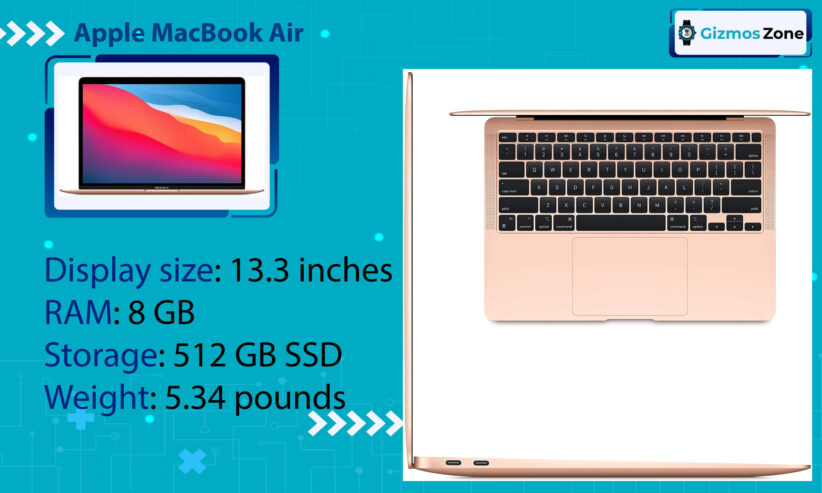
The web camera allows you endless video calling and chatting anywhere anytime. The 802.11ac Wi-Fi standard is ideal for a fast internet connection. The laptop also comes with a warranty and return policy.
Pros
- Retina display with True Tone technology
- High RAM and storage
- Lasting battery life
- 802.11ac Wi-Fi standard
- Intel Core i5 processor for fast performance
- Thunderbolt ports
Cons
- Some users complain of heating issues
- Minimum ports
10. Microsoft Surface Laptop 3
No products found.
- Display size: 13.5 inches
- RAM: 8 GB
- Storage: 256 GB SSD
- Weight: 3.4 pounds
- Color: Sandstone, Matte Black, Cobalt Blue, and Platinum
Microsoft Surface Laptop 3 is a thin and lightweight device that is extremely portable. This is the best choice for people who travel often. The laptop is of neat and attractive design. It comes in four versatile colors: Sandstone, Matte Black, Cobalt Blue, and Platinum. You can choose your favorite one. The 13.5-inch screen comes with touchscreen features.

The laptop offers 8 GB RAM and 256 GB SSD storage space. This model is much faster than Microsoft Surface Laptop 2. The laptop provides a battery life up to 11.5 hours, adding another feather to the laptop’s portability’s cap. The laptop’s fast charging will enable the device to charge from 0 – 80 % in just one hour.
The USB C and USB A-type ports will allow you to perform data transfers with ease. Microsoft Surface Laptop 3 offers a password-free Windows Hello sign-in feature. You can save your data in the cloud storage easily and securely. It uses an Intel Core i5 processor for fast speed and no lags.
The laptop uses Windows 10 Home operating system. It uses Intel Iris Plus Graphics, AMD Radeon RX Vega 11 Graphics Microsoft Surface Edition, AMD Radeon Vega 9 Graphics Microsoft Surface Edition for producing amazing visual brilliance.
Pros
- Light-weight and Portable
- Versatile colors and attractive design
- Touchscreen
- Amazing battery life
- Uses i5 processor
Cons
- No optical drive
- Screen size is small for the price it demands
11. MSI GF75 Thin Gaming Laptop
No products found.
- Display size: 15.6”
- RAM: 8GB
- Storage: 512GB
- Weight: 4.85 pounds
- Color: Black
People have this misconception that gaming laptops are only meant for games. However, that is far from the truth. There are content creators and normal computer users who prefer buying standard gaming laptops because of their responsive GPU configuration and heightened performance.
The MSI GF75 Thin Gaming Laptop is one such amazing device that is not just good with gamers but also ideal among non-gamers, especially content creators dealing with editing and photography, and video making.
The device is powered by the latest 10th Generation Intel Core i5-10300H Processor with GeForce GTX 1650 GPU with 4GB VRAM for the ultimate performance with distractions and unnecessary lags along the way.
Besides that, the device is also equipped with an expansive and highly responsive 17.3” FHD display with 1080p screen resolution and 120Hz refresh rate for the ultimate user experience and vibrant and vivid display experience like never before.
Not just that, the MSI GF75 is further integrated with all the latest wireless and I/O connectivity ports, including USB 3.1 Gen 1 Type C, HDMI, Thunderbolt, and a whole lot more. Pair that with 512GB SSD of storage with 8GB RAM and you have the ultimate performance experience.
Pros
- Ideal and responsive GPU configuration
- Backed with 120Hz refresh rate
- Ultimate I/O ports
Cons
- Battery life isn’t the most promising
12. 2020 Lenovo ThinkPad E15
No products found.
- Display size: 15.6”
- RAM: 16GB
- Storage: 512 GB SSD
- Weight: 3.75 pounds
- Color: Black
Although a 2020 version, the 2020 Lenovo ThinkPad E15 is hands down one of the best picks for the non-gamers, especially the ones who are into business work and non-complicated productivity throughout the day.
If you are considering investing in a worthy choice that won’t make you regret the purchase, this is it. The laptop is powered by the latest 10th gen. 10th Gen Core i5-10210U processor with Intel UHD graphics, which is a bit of a bummer.
The device is equipped with a range of I/O ports, including HDMI that enables you to connect it to an external monitor to suffice your needs. Besides all that, the device is further integrated with the latest wireless connectivity but is designed with a non-backlit keyboard, which is a disappointment.
As for the display, the ThinkPad E15 is equipped with a 15.6” FHD display with 1080p screen resolution with vivid visuals that ensures that you can make the most out of the situation. Packed in all together, the device is also further backed with 512GB SSD of storage with 16GB RAM for smoother performance that you won’t ever complain about. The device runs on the Windows 10 Home OS.
Pros
- Sleek and responsive display
- Ideal for business professionals
- Ample storage and RAM
Cons
- Lacks a backlit keyboard
13. Lenovo IdeaPad 3
No products found.
- Display: Intel Core i5 (10th Gen)
- RAM: 16 GB
- Storage: 512 GB SSD
- Weight: 4.84 lbs
- Color: Greyish-Black
While ‘gaming’ laptops have a very well-defined line of products, non-gaming laptops don’t really have their boundaries as clear. However, when it comes to high-performance laptops that aren’t really aimed at gamers, Lenovo’s Ideapad 3 really stands out. The Ideapad brand of devices have worked really well for Lenovo and the company does see quite a lot of potential in them moving forward.
This laptop comes with a 10th generation Intel Core i5 processor, which isn’t really a top-of-the-line beast when it comes to performance, but it isn’t even something that’s as further down the line as an i3. The laptop also features 16 GB of RAM, and packs in a 512 GB SSD storage, which is enough for most non-gaming users, especially for tasks such as video editing or for storing photos or work-related files.
This laptop is good for working professionals too, as it can support pretty much all your work-related software. The laptop also has a very good webcam and microphone combo, which allows people to attend business meetings online, as well as participate in online classes. It runs on the Windows 10 Pro Operating System.
Lenovo also packs in a surprise gift with this one, which also allows you to expand your storage by 32 GB. It comes with a 32 GB Tela USB Card, which you can easily store your files on, and carry it around with ease. There’s a large 17.3-inch display over here, which allows you to view all your favorite content in all its glory. Summing it up, this is really a good choice for people looking forward to buying a non-gaming laptop.
Pros
- Runs on a powerful RAM/Storage combo
- Decent processor of a fairly new generation
- Does not heat up even on prolonged usage
- Large display with vivid colors
- Free 32 GB USB storage
Cons
- No proper GPU
14. Newest Dell G5 15.6” FHD Gaming Laptop
- Display size: 15.6”
- RAM: 16 GB
- Storage: 512GB
- Weight: 5.18 pounds
- Color: Black
Although marketed as a gaming laptop, the Newest Dell G5 15.6” FHD Gaming Laptop is another popular gaming laptop that is popular among non-gamers, especially among the users who want to make the most use out of the superior features and functions.
This one is the ultimate high-performance laptop for non-gamers, especially for the ones who don’t want any lags and delays with the performance. Thanks to the 10th Generation Intel Core i7-10750H processor and you won’t have to regret the same at all.
As for the GPU, the device is integrated with the NVIDIA GeForce GTX 1650 Ti with 4GB VRAM for the ultimate performance experience. Despite the mid-range price point, the device is backed with a stunning backlit keyboard for the ultimate performance.
Putting it all together, the Dell G5 is further backed with the latest wireless connectivity with a stunning curved-edge design for the stunning dark cover appearance you have possibly never seen before.
Bringing everything together is the 15.6” FHD display with 1080p screen resolution with 120Hz refresh rate and 1080p screen resolution for the ultimate visual experience like never before. The device is integrated with a 512GB SSD of storage with 16GB RAM for a smoother user experience as well.
Pros
- Backed with latest 10th Gen. Intel processor
- Backlit keyboard with a sleek design
- Responsive 120Hz refresh rate
Cons
- Quite bulky
Ultimate Buying Guide To Choose the Right Laptops For Non-Gamers in 2023
For non-gamers, choosing a laptop can be quite tricky as there is n number of choices around you. With so many new models and modern features, choosing the best laptop can get you confused. Remember to choose the laptop based on your purpose of using it. The specifications of the laptop should also be considered according to your need. Below listed are some of the basic criteria your laptop should possess no matter what the usage is.
1. Display features
The display size of the laptop plays an important role in making you engage with the activities on your laptop. Bigger the display, the larger the pictures and videos. 15.6 inch is the standard display size in most laptop models. Check for the screen resolution your laptop supports. Prefer Full HD displays with a good refreshing rate for visual clarity, perfect colors, and picture rendering.
A refresh rate of 144 Hz is enough for non-gaming purposes. You can prefer for 4k displays if you are a photographer or if you have a lot to do with picture quality. The drawback of 4k screens is, they tend to drain the battery sooner. For normal and basic use Full HD display would suffice. Laptops with a screen size lesser than 15 inches can be avoided. Your display quality will also depend on the graphics card that you use. There are also displays with LED or LCD backlit features.
2. Processor and graphics
As we are dealing with non-gaming laptops, a decent processor of good speed and quality graphics card will suffice for your non-gaming requirements. Intel Core i3 processor is generally preferred for regular daily activities, but consider choosing an i5 or i7 processor for better speed. These processors are high-speed processors, and though you are not going to game, these high-speed processors will help you in ultra-fast multitasking, streaming of HD videos, and other activities. Apart from the Intel Core processor, you can also opt for other fast processors in the market like AMD. When it comes to choosing a graphics card, NVIDIA graphics cards are generally preferred for their amazing visuals. This will enrich your daily activities and video streaming. You can opt for a basic processor and Graphics card if you are going to just use the laptop for storing text files and text editing.
3. Number of ports and other connectivity options
The number of USB and other ports in a laptop will determine its ability of fast data transfers and other connectivity options. Most of the thinner and sleek laptops tend to have less number of ports. You can check this while you are shortlisting the best laptops. You should first sort out your port needs. Some of you may require a Thunderbolt port while some feel it is not necessary. Depending on your need, check the number and nature of ports before you buy a laptop. If you are going to connect your laptop to TV screens you should check for HDMI port or Display ports. Another thing to be considered is the headphone jack. If you are a media professional or student, you should look for a media card slot on your laptop.
Some laptops come with a headphone jack, microphone jack combo and some come with uni-jack. As most of the recent model’s laptops come with advanced WiFi technology, they lack the Ethernet port. If you are going to use an Ethernet cable and Ethernet port is your preferred mode of internet connection, check if the laptop has provision to connect an Ethernet cable. Apart from ports, other crucial connectivity options that you should check are Bluetooth and WiFi features. Look for laptops with the latest Bluetooth version. Older versions might lack fast speed. WiFi connectivity with 802.11ac standard is highly recommended for an uninterrupted network connection. This will offer you speed up to 5 GHz.
4. Battery life
The battery life of the laptop is very important for your portability. If you are a person who is going to travel a lot, then consistent battery life is vital to use your laptop for many hours. Many non-gaming laptops with lower power come with a good battery life that can last up to a minimum of 7 to 8 hours. As gaming laptops are considered, most of the gamers tend to sit in a single place with a plug point to the game for hours. When non-gamers are considered, they would mostly be away from plug points and will have to travel to work, academic institutions, or anywhere else. You need a laptop with a minimum of 6 to 7 hours of battery life for basic usage. When it comes to storage, opt for a minimum of 8 GB RAM and 250 GB storage for regular usage. You can expand the storage in the future according to your usage. Storage more than 250 GB is recommended if you are going to store a lot of video files or movies.
5. Additional features
Additional features in a non-gaming laptop include features that are known to be useful for your security and easy handling of your laptop. Two commonly preferred extra features in a non-gaming laptop are a touch screen and fingerprint sensor. A touchscreen laptop allows you easy navigation and effortless handling. It comes with a stylus to handle the laptop screen. Touchscreen laptops will also have a keyboard. This 2-in-1 feature can be used according to your mood and need. A fingerprint sensor is known for providing basic security to your laptop. You can escape from the boring number/letter passwords and lock your system with a unique fingerprint reader. This will allow only you to unlock your laptop. Password theft can be avoided. Apart from these two features, you can also look for other additional features like a backlit keyboard, foldable or rotating laptops, etc. Remember that the price of the laptop also varies according to the additional features.
Frequently Asked Questions (FAQs) About Best Laptops For Non-Gamers in 2023
1. How do I secure my laptop from viruses or computer pirates?
You can use anti-virus programs or software to prevent your laptop from viruses or computer pirates. A laptop is easily vulnerable to virus infiltration, as it can happen through the internet, USB drive, cameras, etc. You need to be cautious before any USB connection or visiting of alien websites. Always use strong anti-virus software to eliminate this problem.
2. Do non-gaming laptops support gaming on rare occasions?
Yes. You can play games on your non-gaming laptop. But, you will not be able to get the full gaming efficiency out of it. It is suitable for small to medium games and will not be the best option for hardcore or high intense games. A non-gaming laptop will not have the required speed and storage to load a heavy game.
3. What is the minimum RAM and storage needed for regular laptop use?
If you are not going to proceed with any intense operations, and want a laptop for basic or regular use, 8 – 16 GB RAM with at least 250 GB storage capacity will be sufficient. You should note that this memory would suffice for storing text or photo files. If you want to store more numbers of videos or other heavy files, opt for higher storage up to 1 TB.
4. What are the ways to expand the storage of the laptop in the future?
You can expand your laptop storage space in the future by adding a hard drive to your laptop, adding a solid-state drive (SSD) or you can also use cloud storage online. Many laptop models come with provisions for expanding the storage in the future.
5. What are the additional features to look for in a non-gaming laptop?
In a non-gaming laptop, you can look for efficient features like fingerprint sensor, touch screen, HD web camera, laptop rotation modes, Thunderbolt ports, 2-in-1 laptops, OLED displays, backlit keyboard, and the latest WiFi / Bluetooth versions.
6. Are gaming laptops good for non-gamers?
There is no harm in buying a gaming laptop if you are not a gamer. If you are buying a gaming laptop for some professional office work, don’t forget that your purchased device is much more capable than just making PPTs.
By purchasing a gaming laptop, you’ll be capable of doing some extraordinary work than your usual. After purchasing it, you will have an option to explore other features like improving your editing skills, and you can even play a game when you feel bored; it’s a gaming laptop, after all.
A gaming laptop has some extraordinary features, making it an expensive laptop, and if you don’t require these features for your daily usage, you can opt for a non-gaming laptop and save some money.
7. Is it OK to game on a non-gaming laptop?
Playing games on a non-gaming laptop is impossible as these laptops are not meant for it. You can not play AAA games on a non-gaming laptop because usually, these games require some high-end features in a system like multiple cores CPU around 6-8 cores, minimum 16GB or higher RAM with storage of 512GB to 1TB, and most importantly, a dedicated graphics card which can be Nvidia or AMD.
However, a non-gaming laptop has specific features to run standard programs; they don’t have a high RAM or SSD or a dedicated card; they run with integrated graphics to make the system smooth. These kinds of laptops are made for running simple files, not an AAA game.
If you still want to play games on a non-gaming laptop, then you can try some low-memory games with standard graphics because high-end games can overheat or crash your system. Try to avoid gaming when you buy a non-gaming laptop, as they are not meant for it.
8. Why do you need a non-gaming laptop?
If you wonder about using a non-gaming laptop or who should buy it, we can suggest that these laptops are made to do tasks other than gaming. These apart from gaming tasks can be video editing, running study or work-related software, streaming a movie, or simply typing.
You should buy a non-gaming laptop if one of the above tasks is your work requirement. Purchasing a gaming laptop, especially when you don’t need any high-end features and are not going to use them ever, is not a wise choice; a gaming laptop is loaded with features and price.
So, instead of buying an expensive gaming laptop for no use, buy a laptop with features you need and pay for your requirement only.
Conclusion
The laptops for non-gamers listed above are suitable for consumers of all kinds. Be it students, salespersons, working professionals, journalists, entrepreneurs, travelers, business persons, etc. the laptops are versatile enough to suit the need of any non-gamer. The technical specifications of these laptops are efficient enough to offer good and reliable performance. Among all the laptop features, remember not to skip the storage, processor, battery life, and internet connectivity features of the laptop you are going to purchase. You are all set to go to choose your favorite laptop model among the ten.
Contents
