RCN or Residential Communications Network is an internet service provider. Through them, you will be able to use a high-speed internet connection. They have various kinds of offers multiple kinds of people. For general household stuff like streaming videos and music, 200-250 Mbps will be enough. But if you deal with data-intensive tasks then you will be able to get internet speeds of up to 940 Mbps.
These speeds are certainly great, but the question is- is RCN the best ISP? When compared with other big companies that offer the same kind of facilities, RCN does stand up pretty well. In terms of internet speed, it matches Verizon and other such companies. The cost of getting an RCN is also low. You will get 155 Mbps for around $40. The upfront fees for it are around $50 too. But it lacks in coverage as it is only available in the northeastern areas. So if you live in that part of the US like Chicago, NY, Massachusetts, and such then this will be the ISP to go for.
When you will be getting an RCN connection, you will have to get the internet equipment needed for it. So in such a case, you will have two options- one is to either rent the equipment or to buy it outright. If you rent it you will have to pay anything from $4 to $6 per month. It might not seem like much but after years of using the connection, you will still not be able to own the equipment.
As such it’s always better to simply invest in internet equipment like cable modems upfront. Due to this, you will be able to use your new cable modem that you will be able to keep even after you have disconnected. But while buying the cable modem do know that you will have to get one which has been RCN approved. Otherwise, you won’t be able to use it.
But there are a lot of modems in the market, how will you know which one is RNC approved? Also, how will you know which ones are the very best out of them all? To help you out here’s a list of the very best RCN-approved cable modems in the market.
Top 13 Best RCN Compatible Modems in 2023 [List Approved by RCN]
The list below contains the very best RCN-approved cable modems available in the market. They offer a wide variety of channels and have DOCSIS 3.0 at least. Here are the very best RCN cable modems on the market:
Image
Product
Features
Price
MOTOROLA MG7540 16x4 Cable Modem
Check Price on Amazon
ARRIS SURFboard SB8200 DOCSIS 3.1 Gigabit Cable Modem
Check Price on Amazon
MOTOROLA MG7315 8x4 Cable Modem
Check Price on Amazon
TP-Link TC-W7960 DOCSIS3.0 300Mbps Wireless WiFi Cable Modem Router
Check Price on Amazon
NETGEAR DOCSIS 3.1 Gigabit Cable Modem
Check Price on Amazon
ARRIS SURFboard SBG7400AC2 DOCSIS 3.0 Cable Modem
Check Price on Amazon
ARRIS SURFboard SB6121 4x4 DOCSIS 3.0 Cable Modem
Check Price on Amazon
NETGEAR C3000-100NAS N300 (8x4) WiFi DOCSIS 3.0 Cable Modem Router (C3000)
Check Price on Amazon
Arris SURFboard (16x4) Docsis 3.0 Cable Modem
Check Price on Amazon
NETGEAR DOCSIS 3.0 - High-Speed Cable Modem (CMD31T)
Check Price on Amazon
NETGEAR Cable Modem WiFi Router Combo C6220
Check Price on Amazon
NETGEAR Orbi Whole Home WiFi 6 System
Check Price on Amazon
ARRIS Surfboard G34 DOCSIS 3.1 Gigabit Cable Modem & AX3000 Wi-Fi 6 Router
Check Price on Amazon
1. MOTOROLA MG7540 16×4 Cable Modem
No products found.
- Supports a maximum speed up to 686 Mbps
- WiFi router + cable modem combo
- DOCSIS 3.0 cable modem with 16×4 channel bonding
The entire combo of router and cable modem ensures that there’s less unwieldy wiring as well as a power adapter mess. So you will certainly have more space to work with on your desk. The design is also vertical which means that it will consume less shelf space as well as cool off better. There is also a two-year warranty on this device so that you can use it without any worries.
This cable modem comes with 16 channels to parse from. RNC has minimum criteria of having 8 channels so this one certainly exceeds and doubles that. You will find that it comes loaded with an inbuilt AC1600 Dual-Band WiFi which means that you will get a speed of 1600mbps. Also since it is a dual-band you will get speeds of 2.4 GHz and 5 GHz both. This cable modem can easily work on the WiFi-DFS frequencies which aren’t seen in other general routers. Such a feature makes it less vulnerable and exposed to neighborhood WiFi interference. Due to this WiFi specification, you will get better internet stability.
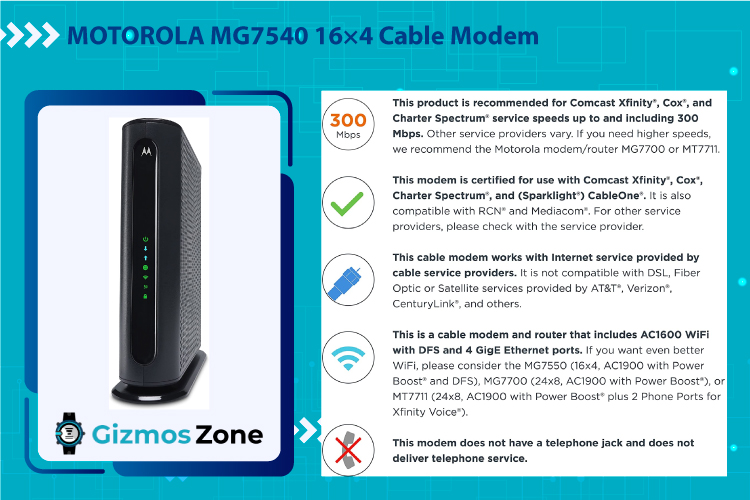
Another great feature of this cable modem is that it comes with 4 Ethernet ports. Due to this, you will be able to connect multiple devices to it. It’s recommended that you use this device within cable speeds of 375mbps. To ensure security, this device comes loaded with a Broadcom modem chipset as well as a firewall. Additionally, there is also a power surge and lightning circuit to protect your product from harm.
This cable modem has been approved by a host of other providers apart from RNC as well. Charter Spectrum, Cox, Xfinity X1, Comcast Xfinity, CableOne, BrightHouse, and Mediacom. But do keep in mind that this modem isn’t compatible with CenturyLink, AT&T, and Verizon. Also, keep in mind that there’s no phone jack in here. This means that you won’t be able to use it for receiving or making phone calls.
Pros
- AC1600 Dual-Band WiFi
- Multiple provider compatibility
- Vertical design
- 375mbps max limit
- 16 channels
Cons
- No phone jack
2. ARRIS SURFboard SB8200 DOCSIS 3.1 Gigabit Cable Modem
No products found.
- Supports internet plans up to 2 Gbps
- Based on a 32×8 Channel Bonding and 2×2 OFDM DOCSIS 3.1 framework
- Only a cable modem, does not include built-in WiFi
This cable modem comes loaded with DOCSIS 3.1 which is an upgrade over DOCSIS 3.0. With this new upgrade, you will get download speeds of 10 Gbps, along with upload speeds ranging to 1 Gbps. This will give you more speed and efficiency to work with. With this, you will be able to enjoy VR gaming and even 4K ultra-HD streaming. With this modem, you will get 8 upload and 32 download channels go parse from.
Apart from RCN, this cable modem will work with other major providers like Cox, Xfinity, Spectrum, and more. With this modem, you will get speeds of 2 Gbps. Do note that this modem isn’t compatible with CenturyLink, AT&T, and Verizon. Also, it isn’t compatible with the bundled voice-services. Do note that there’s no port through which you will be able to connect the telephone. So you won’t be able to make or take telephone calls with this.
Know that you will get 2 Ethernet ports to work with and both of them will be able to give you speeds till 2 Gbps. So you will get to enjoy double the fun. But do note that your cable-internet provider might need you to get another IP address to get speeds of 2 Gbps.
It’s very easy to install this. First, you will need to contact RCN or your ISP and then connect the Ethernet, coaxial, and power. This will activate the system. Now all you need to do is connect your devices to your wifi router.
Pros
- Docsis 3.1
- 32 download channels
- Multiple compatibilities
- 2 Gbps speeds
- Easy installation
Cons
- Only 8 channels
3. MOTOROLA MG7315 8×4 Cable Modem
No products found.
- Cable modem with a built-in WiFi router
- The modem works on a DOCSIS 3.0 framework with an 8×4 channel bonding
- Supports speeds up to 343 mbps
This cable modem comes with an inbuilt N450 single-band that will give you speeds of 2.4 GHz. Along with this high-performance WiFi, there is also the Anybeam Beamforming feature which helps in focusing the signals to the wireless clients so that their performance, as well as range, improves. You will get 8 channels to parse with this modem.
As for Ethernet ports, you will get 4 to work with. These 4 ports are 10/100/1000 Gigabit. This means that you will be able to use multiple devices with this. You will be able to plug in devices like notebooks, HDTVs, tablets, smartphones, Amazon-Fire TV, gaming stations, Amazon Echo, Apple TV, and more.
With this modem, you will get DOCSIS 3.0 to work with. Along with this, you are going to get a firewall for security too. Know that with this modem you will get speeds of 145 Mbps. So if you want a cable modem that will work for regular household purposes like streaming videos, listening to music, surfing the web, and such then this will be enough for you. Do keep in mind that this modem doesn’t come with a phone jack so you will not be able to take or make phone calls using this.
You will find that this cable modem had been approved by other cable-internet providers too like Charter Spectrum, Cox, Xfinity x1, Comcast Affinity, Time-Warner Cable, Mediacom, and even more. With this, you will be able to save a lot in terms of yearly rental bills. Do know that this modem isn’t compatible with Verizon, DSL, fiber optic, CenturyLink, AT&T, and others.
This modem comes with a vertical design that minimizes desk or shelf space a lot. Apart from this, it also improves cooling. Also combining a router and cable modem ensures that you get a more reliable connection. Additionally, this helps in reducing the clutter of power adapters as well as wiring.
Pros
- Any beam Beamforming feature
- Multiple providers compatible
- Docsis 3.0
- 8 channels
- Vertical design
Cons
- WiFi is a single band
4. TP-Link TC-W7960 DOCSIS3.0 300Mbps Wireless WiFi Cable Modem Router
No products found.
- Cable modem that also supports wireless internet
- Supports speeds up to 300 Mbps
- 2 year warranty period and 24/7 tech support
With this cable modem, you will get to work with a reliable N300 WiFi. This WiFi will give you speeds of 2.4 GHz. If you are looking for a speed that will be enough for household purposes then this one will suffice. This router and cable modem combo will help you get rid of rental equipment while also ensuring that you get to enjoy fast WiFi speeds.
This device is very easy to install and you will get 8 downstream channels and 4 upstream channels to work with. Using these channels, combined with the wifi speeds you will be able to download files and watch movies without any lags. This cable modem makes use of DOCSIS 3.0 which will help improve the overall speed as well as the efficiency of your devices.
This product comes with a lot of useful features like parental control. Due to this, you will be able to easily manage how and when the devices connected to it access the net. Also, there is a guest network function that will give visitors separate WiFi access. This will be different from the main network your family uses. If you have regular guests it will help keep both separate.
This cable modem will work till upload speeds of 150Mbps and download speeds of 343mbps. It is also compatible with a variety of other ISPs apart from RCN. This model will work with Spectrum, Xfinity, Suddenlink, Mediacom, Cox, and even more. Know that owning a cable modem rather than renting one will save you a lot of money later on in life.
Pros
- N300 WiFi
- 8 channels
- 4 ports
- Compatible with multiple ISPs
- Parental control
Cons
- No firewall
5. NETGEAR DOCSIS 3.1 Gigabit Cable Modem
No products found.
- Supports internet plans up to 1 Gbps
- Runs on a DOCSIS 3.1 framework with OFDM 2×2 + 32×8 channel bonding
- Separate router required for WiFi
This cable modem will give you a high-speed internet cable connection of 1 Gbps. The device comes loaded with DOCSIS 3.1 that will give you ten times the speed to work with than DOCSIS 3.0. This is the speed of the future as you will be able to use it for not just general household purposes like streaming music and movies, but also data-intensive tasks as well.
You will get 32 SC- QAM downstream channels and 8 upstream ones to work with here. This means that you will be able to get fast downloads done even during the max peak hours. Know that it is very easy to activate the modem from services like Xfinity. You will be able to do it from the web itself. If you use Cox as ISP then you will be able to get connected with just a service call.
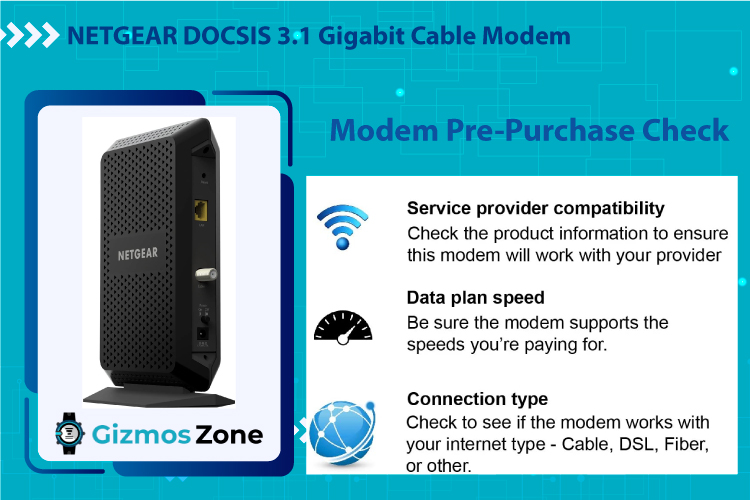
With the help of this new device, you will be able to get rid of monthly rental fees for cable modems. Now you will be able to own it outright and save up on accumulated fees. Do keep in mind that this device isn’t compatible with ISPs like Century Link, Verizon, and AT&T. Also you will find that it won’t work with bundled-up voice services.
But this modem will work with ISPs like Cox, Xfinity, Mediacom cable, etc. It is very easy to install and it won’t take up much of your time. Since it comes with only one port so if you have multiple devices then you will have to take turns on it. There is also the fact that there is no firewall for protection in this modem.
Pros
- 32 channels
- Docsis 3.1
- 1 Gbps speed
- Compatible with multiple ISPs
- Easy installation
Cons
- Just one port
6. ARRIS SURFboard SBG7400AC2 DOCSIS 3.0 Cable Modem
No products found.
- A combination of cable modem + WiFi router
- Cable modem based on DOCSIS 3.0 framework with 24×8 channel bonding
- Features four LAN ports on the back
This cable modem comes loaded with DOCSIS 3.0 that will give you the speed you need to stream music, download movies, play games, and more. With this, you will get Wifi 5 of AC2350 dual-band. This means that you will get better speeds with it. The 802.11ac Wi-Fi will give you internet stability as well as the fast connection that you need.
This device is a cable modem as well as a router. As such it is both a space-saving as well as an economical option. It is also very easy to set up. All you need is a quick cable connection and a visit to the activation page of your ISP. Once you buy this device you won’t have to pay your ISP any monthly rental fees for equipment.

This device comes with 4 ports which ensures that you will be able to connect multiple devices to it without any issues. Whether it is your HDTV, gaming console, tablet, Apple TV, Echo, etc you will be able to connect to it easily. This device will be able to give you speeds of 600 Mbps. Know that with such speeds you will be able to play online games easily.
Do note that it’s not compatible at all with ISPs like CenturyLink, AT&T, Verizon, and such. You will get 24 downstream channels as well as 8 upstream channels. This ensures that you will be able to get the speed needed to get your work done even during heavy traffic hours. This device is compatible with a lot of major ISPs like Spectrum, Xfinity, Cox, and others apart from RCN.
Pros
- AC2350 dual-band WiFi
- 4 ports
- 600mbps speed
- 24 downstream channels
- Easy installation
Cons
- Not compatible with many important ISPs
7. ARRIS SURFboard SB6121 4×4 DOCSIS 3.0 Cable Modem
No products found.
- DOCSIS 3.0 cable modem with 4×4 channel bonding
- Only a cable modem, does not feature built-in wireless support
- Best suited for internet plans under 200 Mbps
This cable modem is a 3-in-1 device. With this, you will get DOCSIS 3.0 through which will give you the speeds needed to download movies, stream music, and way more. Know that with this you will get 802.11ac Wi-Fi of the dual-band. Which means that you will get to access both 2.4 GHz and 5 GHz speeds. This will give you the internet connection stability as well as speed so that you can continue doing your work without any issues. The third feature is the 2 Ethernet ports where you can plug in two devices at a time. You will be able to plug in anything from HDTVs, tablets, laptops, gaming systems, Apple TV, and way more in here.
You will get speeds of up to 343 Mbps here and WiFi speeds of 1600 Mbps. This will ensure that you will even be able to game in peace. The comes with a Beamforming technology as well that will ensure that you get maximum WiFi performance and coverage. With this, you will be able to game in peace.
As for channels, you will get 8 download and 4 upload channels here. These channels will ensure that you can stay online and enjoy the speeds. This device is fully compatible with major cable service providers like Time Warner, Charter, Mediacom, Comcast, Bright House, Cox, and more.
Note that this device isn’t compatible with providers like AT&T, Verizon, and more. Also, this device doesn’t come with a VoIP phone adapter or WiFi router. You will find that this device is very easy to install and use as well. All that you need to do is call your ISP service.
Pros
- 802.11ac Wi-Fi dual-band
- 8 channels
- 1600 Mbps WiFi speeds
- Docsis 3.0
- Easy installation
Cons
- No VoIP phone adapter
8. NETGEAR C3000-100NAS N300 (8×4) WiFi DOCSIS 3.0 Cable Modem Router (C3000)
No products found.
- WiFi router + cable modem combo
- Up to 8 times faster than DOCSIS 2.0-based modems
- Supports cable internet speeds up to 340 Mbps
This cable modem will let you enjoy a DOCSIS 3.0 feature which will give you high speeds. With this, you will be able to stream video, music, play games, and more. You will get download speeds ranging to 340 Mbps. This cable modem is easy to install as well. In terms of protection, it comes with a double firewall.
This device is very easy to monitor as well as install from your home thanks to the Genie App. That’s not all, it’s easy to control it from the home network too. It comes with two Ethernet ports that you will be able to use to connect dual devices. You will be able to connect HDTVs, laptops, tablets, and way more with this.
This cable modem is compatible with other ISPs apart from RCN as well. It will work with Cox, Charter, Time-Warner Cable, XFINITY, Cable Vision, and more. The cable modem comes with the DLNA feature too which will you find and then play the media you want on gaming consoles and DLNA TV.
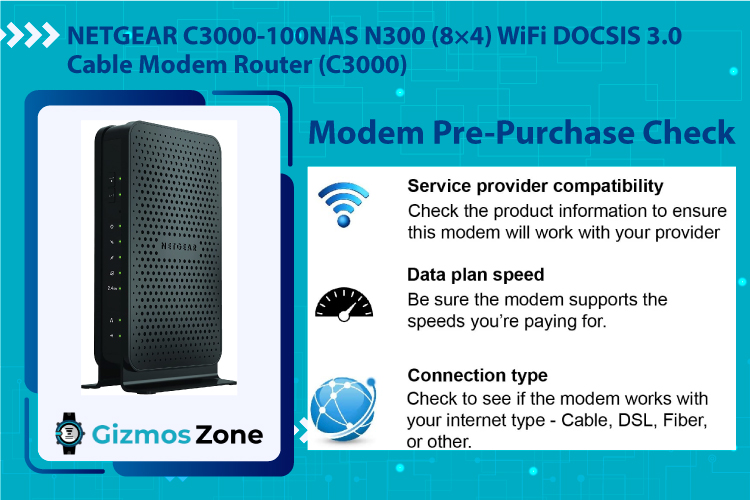
You will find that this device comes with a lot of safety and security features as well. One of these is the parental controls feature. This will allow you to regulate your connected devices to ensure safer web surfing. That’s not all, the guest-network access feature will ensure that you can create a more separate access line for your guests. Apart from guests, you will be able to ensure a secure WiFi connection for yourself as well thanks to WPA2 and WPA.
Pros
- Easy to monitor
- Docsis 3.0
- Parental controls
- Double firewall
- Secure WiFi connection
Cons
- Only two ports
9. Arris SURFboard (16×4) Docsis 3.0 Cable Modem
No products found.
- Cable modem + WiFi router combo
- Supports a maximum download speed of 686 Mbps
- 4 LAN ports on the back
This cable modem comes loaded with DOCSIS 3.0 that will give you higher speeds to work with. Along with this comes the 802.11ac Wi-Fi with dual-band. Dual-band means that you will be able to work with speeds of 2.4 GHz and 5 GHz both. This will give you the internet stability as well as the speed needed to work on your projects.
That’s not all you will get 4 ports to plug in your devices. This means that you will be able to work with multiple devices at the very same time. You will be able to plug in HDTVs, tablets, laptops, Apple TV, gaming systems, and more in here.
The product will give you 4 upstream and 16 downstream channels to work with. This ensures that you will be able to keep on doing your thing even during high traffic hours. The device will work for speed plans till 400mbps here.
The wifi and modem combo ensures you won’t have to juggle multiple wires and power adapters as well. This will also reduce clutter and save you a lot of space. Not to mention that the design ensures that it is easier to cool the device. Buying this will help save you a lot of rental fees later on in life.
The device is also compatible with a lot of other ISPs apart from RCN. It will work with Spectrum, Xfinity, Cox, and more. If you want to check further then hit up the website called ARRIS. It’s very easy o set up this device. All need to do is visit RCN or your chosen ISPs activation page and then make the cable connections.
Pros
- 802.11ac dual-band WiFi
- Easy installation
- 16 downstream and 4 upstream channels
- Will work with 400mbps speed
- 4 ports
- Wide ISP compatibility
Cons
- Docsis could be better
10. NETGEAR DOCSIS 3.0 – High-Speed Cable Modem (CMD31T)
No products found.
- Supports download speeds up to 150 Mbps
- Cable modem only, with no built-in WiFi support
- Up to 4 times faster than DOCSIS 2.0 modems
This cable modem will give you upload and download speeds of 150 Mbps. With this, you will be able to engage in HD video streaming as well as online gaming. This speed is favourable for household use quite easily.
The device is fully compatible with a lot of major cable-internet providers apart from RCN. This includes Cable Vision, Charter, Time-Warner Cable, Cox, and more. Installing the device is very easy and you don’t need to use a CD for it all.
This cable modem comes with only one port so even if you have multiple devices you want to use, you will have to wait to use it. Also, there’s no security firewall in here so you might have to grapple with security issues sometimes. But that shouldn’t be an issue if you are planning to just use this at your home only.
If you get this cable modem then you will be able to save a lot of money over time. After all, once you get this you won’t have to spend money on rental fees and over time it will all add up. Moreover, instead of getting a beaten-up device for rent, you will get to use a brand new cable modem that will last you years.
Pros
- 150 Mbps speed
- Wide compatibility
- Save money
- Easy installation
- No rental fees
Cons
- Only one port
11. NETGEAR Cable Modem WiFi Router Combo C6220
No products found.
- Features a cable modem as well as an inbuilt WiFi router
- Supports cable internet speeds up to 200 Mbps
- WiFi coverage of 1200 sq.ft. and up to 20 devices
With how common RCN is as an internet service provider in the United States, it isn’t surprising that more and more people are coming around trying to get it installed in their homes. However, if you are going the old route of renting the additional equipment from them, we’d recommend you don’t.
Instead, the NETGEAR Cable Modem WiFi Router Combo C6220 can make your life a lot easier. This versatile and highly compatible wifi router combo is just what you need for a superior user experience, especially with uninterrupted internet speed.
Claims suggest that buying this modem and wifi router combo from Netgear can easily help you save up to $170 per year, which is a pretty great deal if you ask us. This is more like a one-time investment that can seamlessly last you for years.
The high-quality and highly responsive modem and router combo are also pretty amazing for the users who have internet plans that support up to 200 Mbps speed. The fast wifi performance with this combo can easily provide optimal coverage up to 1200 sq. ft, which is pretty standard for a device of this caliber.
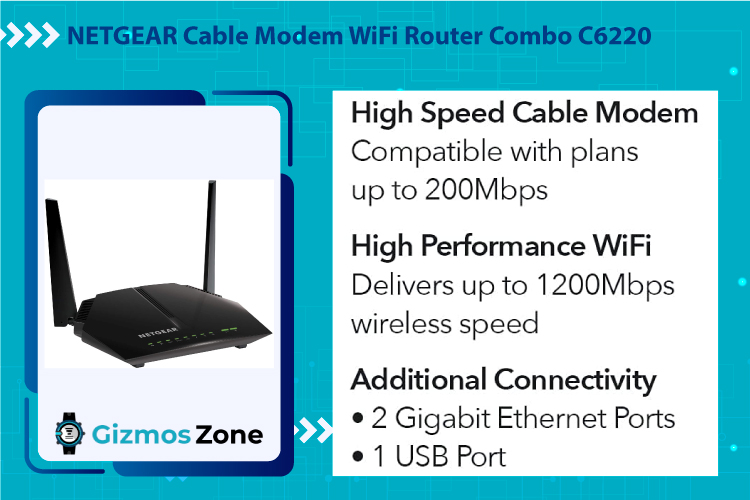
Also, the device is integrated with 2 Gigabit Ethernet ports and USB ports that ensure smoother connectivity of the external devices without any issues. You can easily fast wire them to an external monitor, game box, storage box, etc.
The modem technology in this modem router combo is also backed with the 16×4 channel bonding along with DOCSIS 3.0 for a seamless and smoother user experience. Also, the device is backed with the latest security features like WPA/WPA2 wireless security functions.
Pros
- Uninterrupted internet speed
- Comes with 1200 sq. ft coverage
- Backed with latest security options
- Faster wifi performance up to 200 Mbps
- Comes with Gigabit Ethernet and a USB port
Cons
- Quick set up instructions are confusing
12. NETGEAR Orbi Whole Home WiFi 6 System
No products found.
- Combo of cable modem + wireless router
- DOCSIS 3.1 modem with WiFi 6 wireless standards
- Covers up to 5000 sq.ft.
Netgear Orbi is not only one of the best-looking modem/router combos out there, but also one of the best-performing ones. It features all the latest WiFi standards, as well as the latest DOCSIS 3.1 framework. This is a very strong contender for the best modem for RCN users. This modem operates on a mesh-network system, meaning you can buy satellites and extend the coverage to as big an area as you want. This basic system consists of one main unit and one satellite, giving you a total coverage of 5000 sq. ft.
The fact that this is a modem+router combo is a blessing in itself, as you don’t really have to go out of your way to buy a separate router. Using this system, you can connect up to 40 devices to the modem, which is a great thing especially if you’re a heavy user who lives in a smart house. This also makes it a good router for office use.
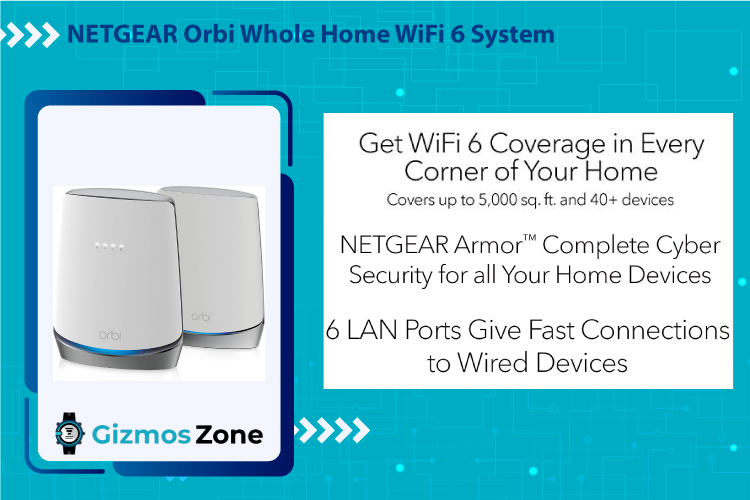
This is a future-proof device as it supports internet speeds up to 4Gbps, which ensures that you can use this for the next five to ten years without any drawbacks! It works with the usual suspects such as Spectrum, Cox, and Xfinity, as well as with other ISPs such as RCN among others. In addition to all this, one of the biggest benefits of using this modem is that it is really easy to set up and install. Practically anyone can get it done within minutes using the Orbi app.
Orbi’s main unit has four ethernet ports on the back, along with a coax cable port. The extender satellites (which cover 2500 sq. ft. each) come with two ethernet ports of their own, allowing you to connect even more devices via LAN. When you buy this modem/router combo, you also get a thirty-day subscription to Netgear Armor, which is powered by BitDefender and ensures that your connected devices remain safe while you use the internet.
Pros
- The router offers a wireless coverage of a really large area
- Supports very fast speeds up to 4Gbps
- Supports a number of other ISPs as well
- Latest DOCSIS framework and WiFi standards
- One of the best-looking router/modems out there
Cons
- Expensive
13. ARRIS Surfboard G34 DOCSIS 3.1 Gigabit Cable Modem & AX3000 Wi-Fi 6 Router
No products found.
- Modem with a built-in router
- Comes with four 1 Gbps ports
- Supports WiFi speeds up to 3000Mbps
If you are a user of RCN’s internet connections, the Arris Surfboard G34 is totally one of the best modems that you can get hold of! Let us tell you the best thing about this modem up-front. This is among one of the best-looking Arris products out there, and it comes with a built-in wireless router. This is a feature that is much appreciated in cable modems, as a large number of modems do not really come with this and users are often searching for it.
The G34 from Arris runs on the DOCSIS 3.1 framework where you can get much faster speeds compared to older DOCSIS 3.0 modems. This one here that we’re reviewing is a DOCSIS 3.1 modem with a 1 Gbps port, but there’s another variant which also comes with a 2.5 Gbps port – giving you access to even faster connectivity. The built-in router provides WiFi speeds up to 3000 Mbps, which is great for your internal network, allowing quick transfer of files as well as a smoother connectivity between devices.
Behind this modem, you can find four x 1 Gbps ethernet ports, as well as a port for coax cable. This has been approved by Spectrum, Cox and Xfinity for providing speeds up to 1 Gbps, and even when it comes to using RCN internet connection, you will get top speeds supported by your plan. Do note that this modem is not compatible with fiber-based internet service providers.
Arris has also introduced a Surfboard mobile application with this one, which allows the users to control the modem/router combo using their smartphone. This is a process that is fast, easy as well as secure and ensures that you can monitor and control your internet connection at all times. You can also set parental controls. The modem comes with a two-year warranty.
Pros
- Comes with a router built-in
- Features four 1 Gbps ports on the back
- Compatible with most cable-based ISPs
- Easy to set up
- The SurfBoard mobile app is really helpful
Cons
- Expensive
Recommended:
Ultimate Buying Guide to Choose the Right RCN Compatible Modems in 2023
RCN approved cable modems have to meet some basic criteria. These criteria ensure that you get the very best product possible. But how will you know which modems qualify to be RCN approved? After all, not all modems will have that written on them.
So to help you out here’s those features you need to keep in mind while buying a cable modem. But that’s not all, in this little list it will also be said if you always need to stick to the basics or get something better or not. These features are:
1. Channels
As per RCN criteria, your cable modem needs to have at least 8 channels. This will help you stay connected and give you the needed speeds even during high traffic hours. While buying don’t always go for this baseline level. If you can afford it then do go for a higher channel count like 16 or 32. Remember that the more channels the better since you will then be able to get better and stable speeds.
2. DOCSIS
Your modem needs to have a minimum of DOCSIS 3.0 to be RCN approved. Docsis 3.0 is a significant improvement in terms of speed over DOCSIS 2.0. But while buying it always advised that you go for DOCSIS 3.1 which is even better and will give ten times the speed of DOCSIS 3.0. If you can afford it then future proof your device so that you don’t have to worry about changing your modem in the future. Also, Docsis 3.1 is backward compatible with Docsis 3.0 so you don’t have to worry about that.
3. Security
Security is a very important factor. While buying an RCN-approved cable modem make sure that it comes with adequate security features like a firewall. A firewall will ensure the security of your data. If you can, then buy a device that comes with a double firewall.
4. Controls
If you have kids in your home and you would much rather they don’t stumble on adult websites then get those RCN-approved cable modems that come with parental controls. Also if you entertain guests pretty often but don’t want them to be a part of your family WiFi line then there’s a solution for that as well. Just get those modems that come with a guest access feature. This feature will allow your guests to be part of a different line.
5. Ports
The number of ports you want will vary according to your needs. But if you are getting an RCN approved cable modem then make sure to get one with 2 to 4 ports at least. This will help you connect more devices to it. Even if you don’t have that many devices now, you can still buy modems with multiple ports and future-proof your device. This will ensure that you don’t have to buy another modem or adjacent ancillary devices just for ports in the future.
6. Design
When buying a cable modem make sure to get a vertical one. This will help you save space and ensure that the device gets better cooling as well. Overall this will improve the longevity of the device.
Recommended:
Frequently Asked Questions (FAQs) About RCN Compatible Modems in 2023
1. Can you bring your modem to the RNC for an upgrade?
Yes, you can and sometimes they will even upgrade the speed of your modem. But do know that if your device isn’t capable of receiving those speeds then you will have to buy a whole new modem.
2. What will happen if your modem doesn’t offer the recommended channels?
RCN states that your modem must come with 8 minimum channels to qualify for it. If your modem doesn’t have that then you will still be able to use RCN but do keep in mind that everything will be significantly lower. This means speed, efficiency, and such. So it’s always advised that you get a new modem which falls within the RCN guidelines.
3. Where to buy these RCN-supported modems?
You will be able to buy these modems at any local electronics or computer store. Otherwise, you will be able to order it from online stores as well.
4. Is it possible to set up your cable modem without any RNC technician’s help?
Yes, it is indeed possible. First, you will have to connect the cable modem to your coaxial cable. Then ring up any RCN support center. The representative there will want to know your modem’s MAC address. After a few more steps, it will be set up.
5. Will you get consistent speeds throughout?
Not really. The speed depends on a variety of factors like traffic levels, surrounding areas, range of the device, WiFi connection, and more. But you can rest assured that even if the speed fluctuates, it won’t vary much at all.
There are quite a lot of RCN approved cable modems. These come with the specified channels, speeds, and systems needed to ensure that you get the best possible service. Using RCN modems you will be able to enjoy a stable and steady internet connection throughout. You will be able to enjoy streaming HD videos, downloading movies, and even playing online games. There’s nothing impossible with this. Just choose the internet speed threshold which will suit your and your family’s needs as well as your budget.
6. What happens if the modem isn’t specifically RCN Approved?
Generally speaking, almost all cable modems that support DOCSIS 3.0 or DOCSIS 3.1 based cable internet connections will be able to support RCN connections as well. Basically, almost all Cox, Spectrum and Xfinity approved modems are good to use for RCN users too. However, it is best advised to check with the customer care once or read up the comments in the Amazon reviews to see if the modem of your choice is going to work with your ISP. Alternatively, you can choose any modem from our list to connect to your RCN network.
7. Is it ok to buy a modem without a built-in router?
Yes, there is no compulsion that you HAVE to buy a modem which has a built-in router. While it is always great to get one, even if you don’t get one, you can always buy a router separately and connect your modem to it. In fact, some users have observed that built-in routers tend to have a weaker range when compared to regular WiFi routers so you might want to prefer them anyway.
8. How do these modems help me save money in the long run?
When you rent a modem from your ISP, you are going to end up paying them the monthly rent, which is usually about $10 to $14 a month. However, when you buy a modem, you are paying an amount up-front and once you’ve used it for about two years, you’re most likely to have already surpassed what you would otherwise be paying for rent, and hence you’ll be saving the amount you’d have been paying as rent to the ISP.
9. Can a DOCSIS 3.1 RCN modem help improve my internet speed?
A DOCSIS 3.1 modem can help improve your internet speed only under one condition – that you were using an internet plan that provided faster speeds than what your older DOCSIS 3.0 modem supported. For instance, if you were using a plan from your ISP that entitles you to speeds of up to 1 Gbps, but your older modem supported speeds only up to 676 Mbps, getting a new DOCSIS 3.1 modem that supports speeds up to 1 Gbps and beyond is going to be pretty helpful and will help you get the maximum possible speeds. However, using a DOCSIS 3.1 modem will not increase the speed beyond what your ISP’s plan offers you in the first place.
10. How many ports do I need in my RCN cable modem?
Having four Ethernet ports on the back of your RCN Cable modem is optimum – but in an overwhelming majority of cases, you are going to find only two ports. However, if you consider buying a modem+router combo, then you must go for something that has 4 ports + at least one USB port. Regular modems (without WiFi) need at least two ports so that you can connect them to the router (sometimes you need both the ports to connect to the router to get 2 Gbps connections working). This is why most modems will offer you a minimum of two ports. Summing it up, for a regular modem, 2 ports should do, and for a modem+router combo, at least 4 + 1 USB.
11. How much does a modem for RCN internet generally cost?
Different modems for RCN internet come in at different price points. The prices of these modems are different based on what kind of features you get in them. There are some modems that come without wireless internet access and require you to purchase an additional router – these modems are generally cheaper compared to those which come with built-in wireless access. To put a number to it, you would generally find RCN compatible cable modems priced in somewhere around $60, going all the way up to $250 – with $120-$150 being the most common price point in which you can get hold of some of the best RCN modem.
12. Can I use these modems to connect to internet using my smartphone?
Yes, you can use these modems to connect to internet using your smartphone. You, however, cannot directly connect cable modems to smartphones. For that you’d require either modems that offer built-in wireless support, or use an external router alongside them. Once you have wireless access via the modem itself or via a router, then you can use your smartphone to connect it. However, you cannot connect to the internet on a wired modem using your smartphone.
Recommended:
Contents
