Just like any other professional, when it comes to choosing the best laptops for writers, there are certain specifications we need to look for. As a writer, the primary thing one must look at in a computer is the comfortable keyboard to finish the hell of a lot of typing work with ease.
Not only the keyboard but also the display quality, RAM, storage, and portability are some of the critical concerns for a writer while buying the right device. They need a powerful machine that can handle multitasking without slowing down, and at the same time, you can carry it anywhere to work from. Oh, and don’t forget the long battery life because no one likes to keep the device plugged in all the time while working or travelling!
There are plenty of portable laptops from top brands available in the market with excellent storage and the latest processor. But only some of them offers you precisely what you are looking for in your budget.
So based on our research and people’s recommendations, we have listed such ten best laptops for typing work and writers that you must check out before making your final decision.
Best Writing Laptops for Bloggers & Writers in 2023
Image
Product
Features
Price
Dell XPS 15 9500
Check Price on Amazon
Apple Macbook Pro
Check Price on Amazon
HP 15, (2020)
Check Price on Amazon
Microsoft Surface Laptop 4
Check Price on Amazon
Acer Aspire 5 A515-43-R19L
Check Price on Amazon
ASUS ZenBook 13
Check Price on Amazon
HP - Spectre x360, 2-in-1
Check Price on Amazon
Acer Chromebook 14, CB3-431-C5FM
Check Price on Amazon
Dell Inspiron i3583
Check Price on Amazon
Google Pixelbook Go
Check Price on Amazon
HP 14 Laptop
Check Price on Amazon
1. No products found.
No products found.
- CPU: Hexa-Core Core i7-10750H (up to 2.6 GHz)
- RAM: 64 GB DDR4
- Storage: 1 TB SSD
- Display: 15.6″, 4K UHD Touchscreen
- GPU: NVIDIA GeForce GTX 1650 Ti
- Battery Life: 6-7 hours
Dell XPS 15 is one of the finest windows laptops that compares with the MacBook series for its sleek design and performance. The company has upgraded its chassis and specifications in the 2020 model to make it look more powerful and elegant than its predecessors.
Beginning with display size, the 15.6″ Infinity edge 4K UHD+ (3840 x 2400) touch screen provides you with a high-quality viewing experience. The bezels have been made narrower than previous models and still hold a decent webcam for online webinars and meetings.
Keeping the writers’ needs in mind, the keyboard has also been upgraded with swift & smooth keys to accomplishing long typing tasks without any inconvenience. The well-spaced, backlit keyboard is very soft and comfortable to use with the highly responsive and expansive trackpad.
We liked the two-level backlight provided by the keyboard for night typing. Also, there is a fast fingerprint embedded into the blank black power key. Unlike its previous models, the unused space around the keyboard is now surrounded by speaker grilles to offer you a better sound experience.

The ultra 4k touchscreen with 3840 x 2400 resolution offers plenty of space to horizontally split multiple working windows and document creation windows simultaneously for ease. It helps writers to do their research part more conveniently without switching from one window to another.
Another plus point of this device is its lightweight and portable design (1.8 kg) that let you carry it anywhere to accomplish your tasks, unlike other heavy & chunky devices.
The combination of 64GB DDR4 RAM and 1 TB SSD storage with a 10th gen intel core i7 Hexa-core processor makes this device a real multitasking monster. With ample storage, you can seamlessly store all the heavy apps and tools you require for your research and writing purposes for the long term.
With a 2.3 GHz turbo clocking speed, the device can run multiple tabs, high-quality movies and other streaming apps simultaneously without any lag or heating issues.
The device doesn’t offer you much port selection but has all the essential ones, like Three USB-C Ports (along with power, display port, and Thunderbolt 3 support), an SD card reader, and a 3.5 mm jack (rare these days). You can use one of the USB-C ports to connect a dongle for wireless operations.
Battery life is kind of mediocre. If you keep the brightness at the optimal level (50-70%) and use the device for browsing and typing purposes, it will last about 10 hours.
But as you switch on heavy apps or movies, it will last only about 6-7 hours with few heating issues. The cooling fans are not much noisy but can be a little distracting sometimes.
Overall, it is a powerful device for writers with a portable design & an excellent keyboard. Still, the scope of improvement is in some aspects like battery life, heating issues, etc.
Pros
- Sleek & Portable Design
- Minimal Bezel 4k display
- Solid Build Quality
- Powerful Speakers
- Comfortable Keyboard
- Ample Storage
Cons
- Expensive
- Moderate Battery Life
- Heating issues under heavy load
2. No products found.
No products found.
- CPU: 8th-generation quad-core, i5 Processor
- RAM: 128MB of eDRAM
- Storage: 256 GB SSD
- Display: 13″ Retina Display with True Tone
- GPU: Intel Iris Plus Graphics 655
- Battery Life: 10 hours
There is no doubt that the Apple MacBook series is one of the unbeatable series available in the market in terms of design, elegance, performance and features.
Yes, we know price is always a constraint when we wish to buy a Macbook. But for writers who don’t need much storage space, MacBook Pro 13″ is the mid-range variant they can buy in 2023 for all their writing needs.
It is an entry-level model that weighs around 2.8 pounds and 0.63″ thickness with a 13.3″ display size, making it a travel-friendly option for writers.
The best thing about this device is its Magic Keyboard which has been redesigned from its previous models to offer you a better typing experience. The keys are pretty comfortable and responsive with a white backlight, so you can work even at night or in low light hassle-free.

The touch bar provides quick access to useful apps and tools like MS Word, MS Excel, Safari, etc., with logical settings. Its little yet responsive glass rectangular trackpad is known for its quick gestures and performance, setting a benchmark in the industry.
For some people, the display size might be small, but we found it just fine. The 13-inch retina display with true tone technology offers excellent colour accuracy with sharp details (thanks to Intel Iris Plus Graphics!).
Its 8th Gen Quad-Core Processor with 128MB eDRAM and 256GB SSD is more than competent to finish all your research and writing work at a quicker pace without feeling any slowdown or heating issues.
As MacBook doesn’t offer you a wide port selection, you will get four Thunderbolt-3 USB-C Ports. The battery life is pretty decent for writers as you can use it for 10 hours at optimal brightness & medium settings without plugging. All these features make it worth buying for all your writing gigs.
Pros
- Sleek & Lightweight Design
- Comfortable & Responsive Keyboard
- Vibrant Display
- Touch Bar and Touch ID Fingerprint Scanner
- Powerful CPU & GPU
Cons
- Slightly expensive
- Few Ports Selection
- Average Webcam
3. No products found.
No products found.
- CPU: 10th Generation, Quad-Core, i5-1035G1 (up to 3.6 GHz)
- RAM: 16 GB DDR4
- Storage: 512 GB SSD
- Display: 15.6″ diagonal HD SVA WLED-backlit touchscreen
- GPU: Intel Graphics
- Battery Life: 12 hours
A bigger screen with a premium finish, sleekness, and portable design are what writers always prefer. And so if you think you want something like Macbook Pro but in less budget, HP 15 (2020) model is the perfect choice for you.

With its thin and light design that weighs around 4.9 pounds, you can carry this machine anywhere. Its slim metal chassis with narrow (6.5mm micro-edge) bezels will highly impress you by offering an 82% screen-to-body ratio so you can enjoy your intuitive browsing without any strain on your eyes.
The device is powered by 10th Generation, Quad-Core, i5-1035G1 processor, and 16GB RAM, together which makes it pretty fast to open multiple tabs in the browser or heavy tools for your research and writing purpose in a blink. On top of that, 512GB SSD offers you tremendous storage for all the resources at such a price range.
Its fast boost up 512GB SSD allows the speedier transfer of even heavy files, so you don’t have to wait for hours. But since there is no integrated GPU, the main processor handles the graphic work (and that too in a pretty good way). So if you do not need intensive graphical work, this won’t be your concern much.
Talking about its build quality and keyboard, you won’t be disappointed by what the brand provides. The keyboard is wide enough with plenty of keys to make your writing work convenient and straightforward.
You will be impressed by its diverse port selection that includes 1 USB 3.0, 2 USB 2.0, a multi-format SD slot, and an HDMI port for better connectivity options. Battery life is pretty decent and lasts about 8-9 hours, even after heavy browsing or typing sessions.
Pros
- Premium Lightweight design
- Bright Touchscreen Display
- Fast CPU performance
- Affordable
- More RAM and Storage
Cons
- No Backlit Keyboard
- Lack of Optical/CD Drive
4. No products found.
No products found.
- CPU: 2 GHz AMD Ryzen_7
- RAM: 8 GB DDR4
- Storage: 512 GB SSD
- Display: 15-inch Touchscreen with pen input
- GPU: Intel Iris Xe Graphics, AMD Microsoft Surface
- Battery Life: 16 hours
Unlike other laptops, Microsoft Surface Laptop 4 is one of the popular ergonomic laptops for writers, known for its powerful configuration, sleek design, performance and features. Its aluminium chassis and sturdy constructions speak for its durability, while its lightweight design shows how portable it is to accomplish your writing gigs from anywhere.
But this is not its appearance or portable design for which we are recommending you this laptop. It has all the features you might look for. Its well-spaced keyboard with excellent tactility is one of the outstanding features.
The keys have optimized travel with excellent responsiveness to provide superb typing comfort. And don’t forget the expansive trackpad that is both accurate and expansive for quick access and gestures.
15″ touchscreen display offers you vibrant graphic quality and colour accuracy while accessing multimedia. Its brightness makes it convenient to use both indoors and outdoors. The 720p webcam comes with Windows Hello Lock and excellent picture quality than what other brands offer.
Though we prefer an Intel core processor for powerful performance, the 2 GHz AMD Ryzen_7 offering by this device and 8GB DDR4 RAM make the performance absolutely snappy. You can switch between multiple tabs, heavy apps and whatnot with this powerful configuration without any lag.
The another USP of this device is its long-lasting battery life and powerful audio quality offering by immersive Dolby Atmos6 omnisonic experience. When fully charged, it can last for 12 hours even after a heavy workload, which not many laptops offer these days.
However, unlike other laptops, this device doesn’t offer you diverse port selection but only the crucial ones like USB-C and USB-A ports, Surface Connect for charging, and headphone jack.
Pros
- Durable & Elegant Design
- Premium Laptop Experience
- Powerful Performance
- Excellent Battery Life
- Quiet Operation
- Great Audio & Webcam Quality
Cons
- Lack of Thunderbolt 4 port
- Less Port selection
- Limited AMD colour options
- No 4G or 5G LTE support
5. No products found.
No products found.
- CPU: AMD Ryzen 3 3200U Dual-Core Processor (Up to 3.5GHz)
- RAM: 4GB DDR4 Memory
- Storage: 128GB PCIe NVMe SSD
- Display: 15.6″ FHD (1920 x 1080) LED-backlit IPS
- GPU: AMD Radeon Vega 3 Mobile Graphics
- Battery Life: 7.5 hours
If you are looking for a budget-friendly Chromebook alternative for your writing projects and other tasks, then Acer Aspire 5 is one of the bestselling laptops out there. Thanks to its upgraded AMD Ryzen CPU in the latest version, which gives a tough fight to Intel core processor for powerful & quick performance.
With its sleek and portable design, the device has plenty of incredible features under an affordable price range, like a 15.6″ Full HD display and backlit keyboard. The keyboard is well-spaced and a little springy with a numeric pad for a comfortable writing experience.

The touchpad is expansive and highly responsive for quick gestures like pinch-to-zoom, a three-finger swipe upward to see all open tabs, and a four-finger tap to open the Action Center.
Another great thing is that this laptop comes with Windows 10 S, a restricted yet much similar version of Windows to the Chrome OS, making it more responsive and super fast even with low RAM configuration. That is why this device is competent enough to access your heavy apps and resources without any strike.
At 5 pounds, the machine is not entirely lightweight but quite portable to carry anywhere in less space. Also, the display quality is mediocre due to dull colours, but if all you have to do on this device is “write”, this won’t be a concern for you.
Apart from it, the device offers a pretty impressive battery life with a diverse ports selection.

Pros
- Sleek & Portable
- Discrete Graphic Card
- Powerful Processor
- Decent backlit Keyboard
- Enough Storage
- Excellent Battery Life
- Affordable
Cons
- Entry-Level GPU
- Average Display Quality
6. No products found.
No products found.
- CPU: 8th-Gen Intel Core i7-8565U
- RAM: 8 GB LPDDR4
- Storage: 512GB PCIe NVMe SSD
- Display: 13.3″ Full HD NanoEdge display
- GPU: Intel HD Graphics 620
- Battery Life: 7.5 hours
Asus Zenbook 13 is a popular Macbook-sibling that comes at an affordable price range with powerful configuration and features. The brushed aluminium finish on the exterior comes with a solid interior and premium look. It is a 13-inch ultra-slim portable notebook that you can carry anywhere without blocking much space.
One of the excellent features is its spacious and comfortable backlit keyboard. In fact, it is one of the best keyboards we have witnessed so far. The keys are so smooth and swift that you don’t need to press them hard, ensuring a cinch typing experience.
The eight-core i7 processor works like a miracle. The powerful configuration of CPU and RAM allows you to swiftly handle your daily workload by quick access to tools like MS Word, Google Docs, Editing software, Zoom calls, and whatnot.
Not many budget laptops come with powerful FHD display these days, but this device is an exception. In fact, its FHD display provides a better viewing experience in 1920x1080p resolution than most of the OLED displays that offer average 4K quality.
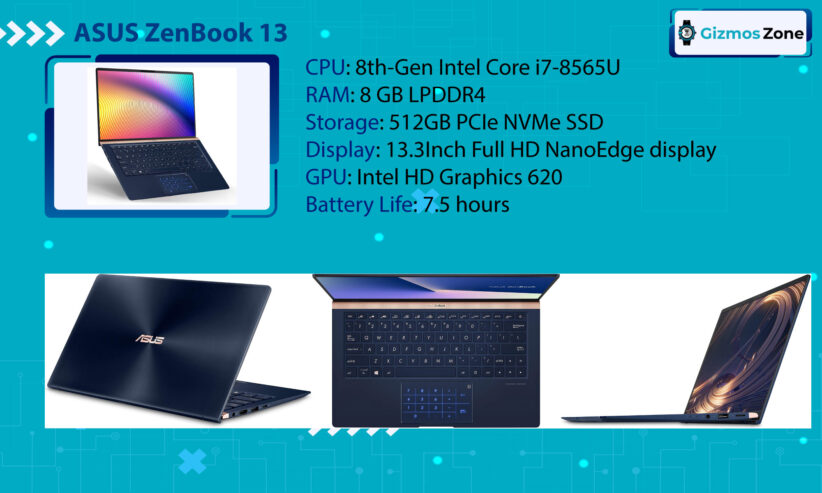
The display offers sharp details and high colour accuracy with perfect brightness. Its low brightness is more than enough to work indoors, consuming less battery. You won’t feel the heating issues during the moderate usage, but under heavy workload, it is there with little noise (thanks to its cooling fans!).
Pros
- High-Quality Metal Case
- Impressive Display
- Smooth Keyboard
- Portable & Sleek
- Affordable
Cons
- Average battery life
- No Thunderbolt 3
- No NVMe SSD
7. No products found.
No products found.
- CPU: 1.1 GHz, Intel Core i5
- RAM: 8 GB DDR4
- Storage: 256GB SSD (PCI-e)
- Display: 13.3″ Multitouch BrightView Amoled Display
- GPU: Intel Iris Plus Graphics
- Battery Life: 10 hours
Getting a convertible 2-in-1 laptop with a pretty impressive keyboard is hard to find these days, but fortunately, we have one for you – the HP Spectre x360. Its excellent keyboard and stunning gem-cut chassis separate it from other ordinary laptops.
The keyboard is one of its kind, with comfy keys that require precise pressure to decompress them. Its bouncing bottoming action gives you an accurate feel while typing for long writing projects.
The keys have decent travel and unique features like buttons to turn off the microphone or slide the webcam cover. There is a row of Home, PgUp, PgDn, and End buttons, along with a fingerprint reader on the right side.

Also, the device comes with a beautiful OLED display that offers vibrant graphics and a 3:2 aspect ratio, ideal for viewing long documents. The anti-reflective properties of the screen reduce the reflections so you can write for prolonged periods.
The 2-in-1 touchscreen display makes it convenient to use as both tab and laptop for writing purposes. With its Wi-Fi 6-802.11ax feature and powerful RAM & CPU configuration, you can access and download all the writing software and tools in a blink of an eye.
The extended battery life of 10 hours allow research and writing long novels and articles on the go without running out of power. And with plenty of ports selection, writers are genuinely going to love this machine.
Pros
- Excellent build quality
- Comfortable Keyboard
- Powerful battery life
- Elegant 360 degrees hinge
- Diverse Ports Selection
Cons
- Noisy Fans
- Slightly expensive
8. No products found.
No products found.
- CPU: Intel Celeron N3160 Quad-Core Processor (1.6GHz – 2.24 GHz)
- RAM: 4GB LPDDR3
- Storage: 32 GB HDD
- Display: 14″ FHD ComfyView Widescreen IPS LED-backlit
- GPU: Intel HD Graphics
- Battery Life: 12 hours
Chromebooks are the future of the Digital Era, and Acer Chromebook 14 is proving it right. It is a decent choice for beginners that offers a cloud-based storage system, so you access and store your precious data from anywhere.
Amid plastic body devices, the brand offers you all-aluminium chassis to give a premium look and feel. At the same time, the build quality is sturdy with a portable and lightweight design (3.42 pounds) to carry anywhere.
Its slender blaze is quite impressive with mediocre display quality and brightness. The 14-inch, 1920×1080 LED-backlit IPS display offers unusual viewing angles to read lengthy documents at ease.

The expansive clickpad works well, but the keyboard is quite average with pretty hash keys. But its powerful Intel’s Celeron N3160 quad-core running at 1.6GHz, with 4GB of LPDDR3 RAM, makes up for it. With this configuration, you can run multiple medium or heavy media sites simultaneously without any lag.
On top of that, this Chromebook comes with built-in storage for offline access to your most important files and an additional 100GB of Google Drive space to ensure you never run out of space for your resources.
Apart from it, the extended 12 hours battery with excellent ports selection and a MicroSD card reader makes the experience worthwhile for writers, bloggers and any other professionals who want to access premium features in an affordable price range.
Pros
- Sturdy Build Quality
- Premium Alumium Chassis
- High-Resolution Display
- Powerful Performance
- Excellent Battery Life
- cloud Storage
- Affordable Price
Cons
- Average Keyboard
- Average GPU
9. No products found.
No products found.
- CPU: 1.6 GHz Intel i5-8265U, Quad-core
- RAM: 8 GB DDR4
- Storage: 256 GB SSD
- Display: 15.6″ touchscreen, HD LED backlight (1366 x 768)
- GPU: Intel UHD Graphics 620
- Battery Life: 9 hours
Dell Inspiron i3583 is explicitly designed for multitaskers who doesn’t want a laggy performance or weak processor. This device is quite popular among writers and freelancers for its budget range, portable design and excellent keyboard.
Its full-fledged keyboard comes with a numeric pad to make your writing task more manageable and convenient. The keys are wide enough to press with less pressure and, at the same time, very responsive and smooth.
Its powerful Intel i5-8265U, Quad-core can boosts the clocking speed up to 1.6 GHz along with 8GB DDR RAM to carry out multitasks efficiently and quickly.
The display quality is pretty impressive, with the ideal size of 15.6″ offers 10-points multi-touch support and high resolution (1366 x 768) graphics even at low light. The highly responsive touch screen of this device allows you to utilize multi-touch gestures for quick navigation.

Along with a built-in media reader, HD webcam and pretty diverse ports selection, the device also offers you a decent battery life of 8-9 hours with a free trial of essential software like Microsoft Office and McAfee LiveSafe to save your bucks.
Pros
- Sturdy & Portable Design
- Decent Battery Life
- LED-backlit keyboard
- Built-in media reader
- Powerful CPU performance
Cons
- No built-in CD or DVD drive
- Overheating issues
10. No products found.
No products found.
- CPU: 8th Gen Intel Core M3-8100Y
- RAM: 8 GB DDR
- Storage: 64 GB HDD
- Display: 13.3″ FHD touchscreen
- GPU: Intel Integrated Graphics
- Battery Life: 12 hours
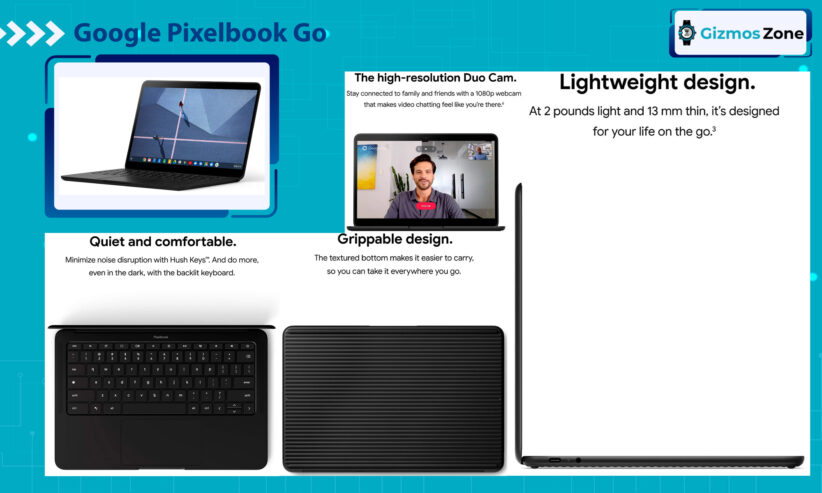
There is no doubt that Google Pixelbook Go is one of the best Chromebooks for writers and freelancers and thus deserves a special mention in our list. With its impressive backlit hush keyboard, high-quality camera and processor, you can never go wrong with your investment.
The Chromebook runs on a powerful Google Chrome OS operating system which is far more responsive and quicker than Windows OS, making multitasking and multimedia browsing more convenient for you. The lightweight design weighs just around 2lbs, so you don’t have to carry much load while travelling.
Along with impressive Google Chrome browser experience, the integrated Google Play Store has its own advantages in the device. Like you can access plenty of apps and download them in a blink for your writing and research purposes.
Its 13.3″ Full HD touchscreen display offers you a 16:9 aspect ratio that supports two apps side-by-side on display to enhance your productivity. The dual front speakers work great with a 16:9 aspect ratio to improve your viewing experience.
Google understands the value of a comfortable keyboard, and thus, the device comes with hush keys that offer a smooth typing experience with no noise. The backlit keyboard is so responsive and satisfactory that you can write day and night with it without feeling tired.
The Google Assistant Integration get your tasks done on the go. The device comes with a Titan C security chip and built-in anti-virus software to keep your data safe and protected. And with Chrome OS automatic updates, you won’t miss the latest features and security.
As the device doesn’t contain fans for the cooling mechanism, you don’t need to worry about the distracting noise while focusing on your writing or other work. The extended 12-hour battery assures that you never run out of power for the whole day.
Pros
- Pretty Elegant design
- Excellent Keyboard
- High-Quality Camera
- Impressive Display Quality
- Lightweight
Cons
- Fewer Ports
- No USB-A ports
- No fingerprint sensor and SD card reader
11. No products found.
No products found.
- CPU: Intel Celeron N5000
- RAM: 4GB
- Storage: 64 GB SSD
- GPU: Intel Integrated Graphics 605
- Display: 14 inches
- Battery Life: 13.5 hours
While the HP 15 is a wildly popular laptop, its younger cousin, the HP 14 is also a device of some repute. If you are a writer and are looking for a laptop that you can carry around with you, and write on it whenever you want – this should be on top of your priority list. This is a Chromebook from HP and offers you just the right platform to write on.
First up, something that you must look at on any good ‘writing laptop’ is the keyboard layout. In the case of HP 14, everything’s well in place and the keys are well spaced and the tactile feedback that you get from them is just right too. This is a heavy-duty, long-lasting keyboard that will give you a good time writing. The laptop offers a 14-inch display, which is neither too big nor too small, but one that is bright enough for all conditions.
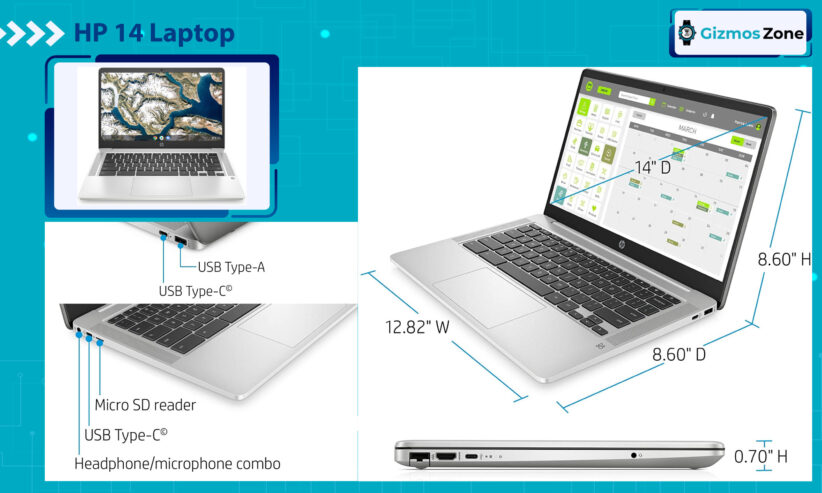
The best thing about a writer’s laptop is that you get to keep your costs low. You don’t really have to run any high-performance software or need a fancy GPU. If you want to use it only for writing and blogging purposes, you probably don’t even need a lot of storage space. All you need is a good word processing app, some connectivity ports, and a very good keyboard. You get all of this in the HP 14 – there’s 4GB RAM and 64GB of storage, and the laptop is powered by a Celeron N5000 processor.
One thing that a writer’s laptop needs to have is a good battery life, given that you might be writing for long hours, and often in places where you may not have access to charging facilities. This laptop has got you covered with 13.5 hours of battery life! Chromebooks don’t really consume a lot of battery, and especially with the top-of-the-line Celeron series processor, the power draw is down to its bare minimum.

Pros
- Well-spaced keyboard
- SSD storage
- Bright display for all lighting conditions
- Very long battery life
- Lightweight device
Cons
- Processor could’ve been made stronger
Frequently Asked Questions
1. What are the best budget-friendly laptops for writers in 2023?
There are plenty of best writing laptops available in the market, but only a few of them come under budget, and these are:
- Acer Chromebook
- Asus Zenbook
- Acer Aspire 5
- Microsoft Surface 4 laptop
- Dell Inspiron i3583
2. What are the specifications writers should look for in a laptop?
As a writer, the most crucial specifications one must look for in the best writing laptop is:
- Keyboard Quality
- Display Quality
- Battery Life
- Portability
- RAM and CPU
- Storage
3. What type of keyboard of the laptop is used by writers?
When buying a laptop for writing purpose, you must consider a computer with a good keyboard; this keyboard should be snappy and responsive. Your laptop keyboard should be snappy and able to handle your work without compromising your comfort. The space between the keys should be enough to write an error-free draft. If the keyboard’s keys are too large or small, they can become a problem in daily writing.
Also, check that the laptop has all the keys you require in your typing. Ignore the laptops with repetitive keys because you don’t want a laptop with useless keys. An essential feature that you should look at is backlit; check if your laptop’s keyboard comes with backlit because it will help you write in low light conditions.
4. What is an ideal screen size writer?
A laptop with a small screen would be more portable for writers, but a small screen also comes with the problem of less working space. A laptop with 13 inches to 14 inches screen would be perfect for writing purposes as it will be lightweight and easy to carry anywhere. Small-sized laptops are compact compared to the big ones, which are heavier and bulkier.
If you consider yourself a writer who is always on the move, then a small size laptop will be a good fit for you, but if you think that you are one of those who don’t do much travel, then a 15-inch screen laptop will be a better choice as you get more working space in it.
A bigger screen than 15 inches is only preferable when you need to keep your laptop in a particular place as you won’t be able to move it around because of its size and weight.
5. What key specs should you consider before buying a laptop for writing?
When buying a laptop for writing or typing, you should look at some factors. If you are spending money on a laptop, it should be a perfect fit for all of your requirements; it should have a powerful processor with 8 GB of RAM and a minimum of 256GB of SSD.
Considering SSD over HDD is a must when you buy a laptop because SSD runs on a technology that will read and write any file or programme in your computer much smoother than HDD; it is also faster than HDD.
An SSD laptop may come higher at a price than an HDD one, but it will be worth it as you will get a laptop with speedier bootup and smoother interface. You can also opt for an HDD plus SSD laptop, giving you a vast storage benefit with a faster drive.
Final Words!
All the laptop recommendations we have mentioned in this article caters for the needs of writers and freelancers. We hope that you, after reading our detailed reviews and recommendations, you will be able to find the best laptop for typing work under your budget.
We will advise you to check the online reviews and ratings along with warranty terms and technical specifications first of any brand you prefer buying to get the best deal. For more latest gadgets suggestions and recommendations, keep checking our other articles. Choose smartly; buy wisely!
Contents
