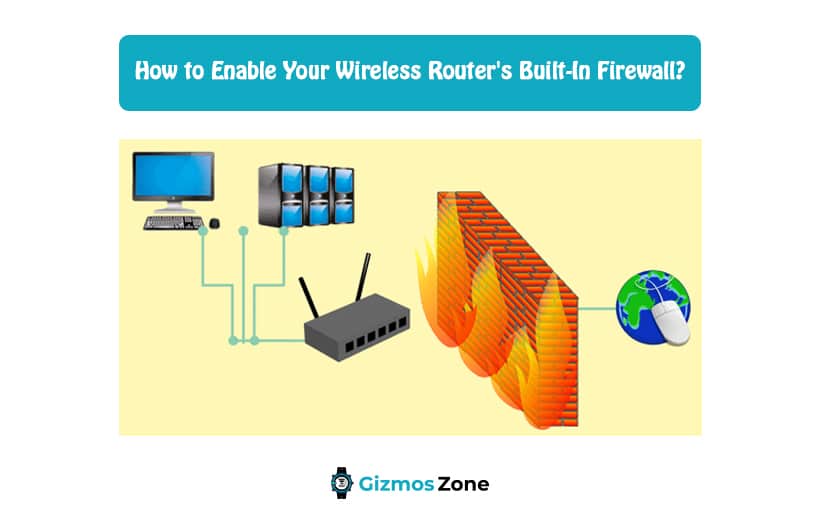There are a lot of factors that contribute to your online safety while you are navigating the internet and firewalls are one of them. Unless you know about online safety, modems, and routers, chances are that you wouldn’t have an in-depth understanding of a firewall and how you can configure the same from your wireless router.
To be fair, the process of configuration is pretty easy. All you need to do is know the steps involved and be a little familiar with the standard technical jargon that comes with the process. Once you have that clear, it becomes a lot easier for you to manage things associated with the same.
Enabling the firewall in your router acts as a shield for your device against online hackers and the row of cyber threats that people get daily. What the issue is that most of the routers come with a built-in firewall setting that most of the users aren’t even aware of. This is where you need this article to guide you through.
What are Firewalls?
If you are using an RCN-compatible modem, you will realize that activating the firewall helps shield your personal information on the device from the prying eyes on the internet. This is where things take a turn for the better.
For those who aren’t aware, a firewall is like digital traffic police that protects your network against online threats. It can abstain unwarranted traffic from coming in and out of your network. Depending on their objectives, firewalls are of different types.
The majority of the operating systems, especially Windows, feature a software-based firewall instead of a hardware-based one. Firewalls are essential in shielding your device against online and port-based attacks that happen in the networks without people even knowing about the same.
They are programmed to detect malicious threats and viruses and prevent any infected network in your system from spreading the virus to other devices as well. The majority of the DOCSIS 3.1 enabled modems and routers offer basic firewall protection but there are a few other variants in the market that take things to the next level.
How can your check your router?
As we said, every router is programmed with at least the basic firewall protection that you can enable and use for online or network protection. If you are confused about how you can get it done, the process isn’t as complicated as it seems.
All you need to do is follow the steps mentioned below:
- Start by opening the browser window
- Log in to the administrative console of the router and type the IP address of your router
- Once you have successfully logged into your router’s administrative console, navigate to options titled Security or Firewall on the home page
- If it is present, you can click on it to check for further information and settings
How to enabled Firewall in your Router?
Once you have found the firewall or the security options of your router, the next thing that you need to do is find the ways to enable and later configure the firewall settings on your router. To be fair, the process isn’t as complicated as it seems. All you have to do is follow the steps that we have mentioned down below:
- Start by opening the administrative console of your router on the web browser
- From there, you can navigate to the Firewall settings and then check for the features mentioned
- Once there, you can click on Enable and that should enable the firewall settings on your router
- Once enabled, you can save the changes and apply them for future network browsing using the router
Once you are done enabling the settings, the next step that needs to be done is configuring the firewall settings based on your requirements. The process isn’t as complicated as it sounds. All you need to do is follow the basic instructions that are mentioned on the admin panel.
Just keep in mind that these settings will vary from brand to brand. What works for WOW compatible modems and routers might not be the same as the Comcast ones. So, make sure you read through the settings accordingly.
Which ports can Firewall protect?
The majority of the online threat and risks that happen are via ports on your modem and routers. If they aren’t configured the right way, it becomes easier for other infected computers in your network to end up infecting your device too. In such cases, knowing about these vulnerable ports can eventually make your life easier and keep you on high alert surrounding matters.
You can check the port forwarding settings in your router to check for any threats or issues because that is one of the most vulnerable parts of your router.
If you are using Windows OS, the following are some of the ports that you need to shield and keep a maximum eye out for. They include:
- Port number 80
- Port number 443
- Port number 25
The above three ports are highly functional and enough for you to get through with your entire basic internet functions. So, instead of keeping all your ports open, what you can do is keep the above three open and get going with your standard work daily.
In case there are any kinds of issues with these ports, your software in the router will configure it and take care of the settings without any issues.
Keeping a check on your firewall settings is crucial, if not mandatory. If you have been pushing it aside, now is the time for you to take a step back, analyze the steps and then make the most use out of it. We have sorted you out with all the information that you’d need regarding firewalls and their configurations with the hope that it would be enough to help you navigate through the process a lot easier. However, in case you are confused with situations and processes, get someone professional to do it for you.
FAQs
Do all routers have a built-in firewall?
Almost all routers have firewall protection. But some old routers lack this protection. If you are willing to spare a few extra bucks, you can get a router with advanced firewall functionality. This will prevent malicious activities from infiltrating your PC. Even if you have firewall protection in your router, you should download anti-virus software on your computer.
What is the purpose of a firewall?
A firewall refers to a network security device that keeps a check on both incoming and outgoing network traffic. Based on the security rules, it determines whether to block or allow specific traffic. It is often considered the first line of defence. It protects malicious activities or cybercriminals.
Should you activate the firewall in your router?
A firewall is meant to protect and prevent malware and malicious activities from reaching your computer. Disabling the firewall in your router leaves you vulnerable to cyber attackers and hackers. Not just that, but you are also allowing viruses to infect connected devices. If you don’t want any of this to happen, then you should activate the built-in firewall in your router. This will at least give you basic protection.
Contents