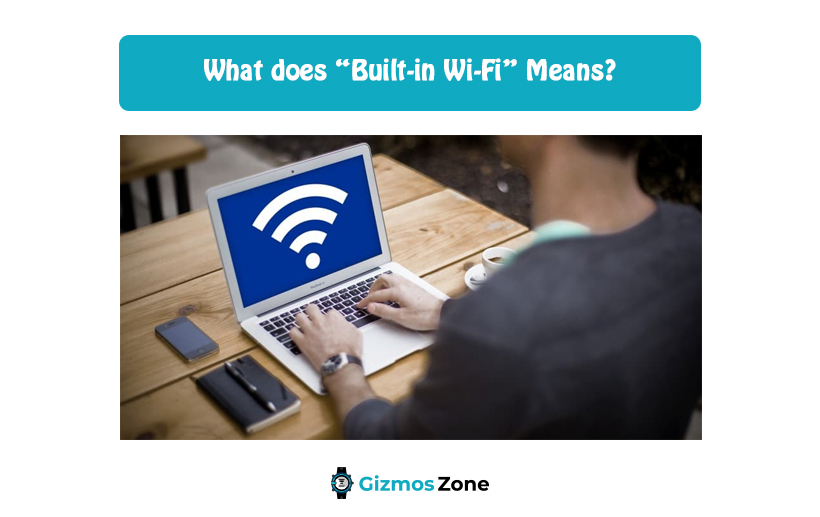Technology is advancing every day. Have our grandparents ever thought that a tiny little box would take over the world? We can connect from one nation to another in a second. Internet connection plays a vital role in binding the nations together. It is a large network that connects all the devices around the globe.
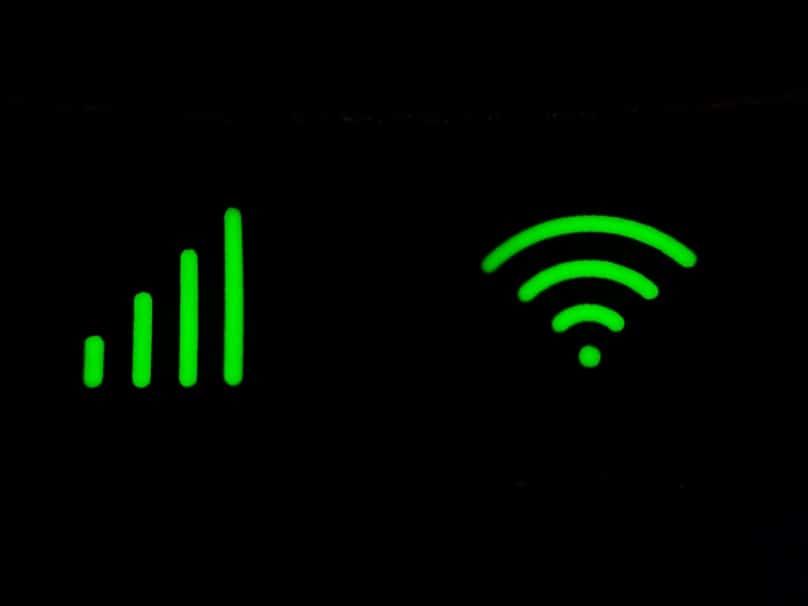
Much technical advancement took place after the invention of the computer. One such innovative technology is called Wi-Fi. The term Wi-Fi stands for Wireless Fidelity, this can connect thousands of devices; people can access anything with their device from any part of the world. Though Wi-Fi is one of the common terms used these days and also utilised in a maximum number of households and organizations; unfortunately many people are not aware of Built-in Wi-Fi. So, we will be discussing Built-in Wi-Fi in the pointers mentioned below.
What is built-in Wi-Fi?
Any gadget which claims to have a “Built-in Wi-Fi” feature simply means that it has the capability of the router. A router helps to search for available networks and signals so that the device can connect with that source. A Built-in Wi-Fi device can both connect and share the wireless connection.
With this facility our daily lives have become smooth, just a password can support this connection. Instead of “Built-in Wi-Fi”, you may also find various appliances labelled as “Wi-Fi certified”. It is one of the vital features any device can have these days. Well, nowadays such labelling of the device has stopped. It is one of the key features because it has become a standard add-on to maximum gadgets.

Which gadgets can support “Built-in Wi-Fi”?
We cannot imagine the 21st century without an internet connection. We are dependent on an internet connection for every activity. Televisions, laptops, mobile phones have this amazing feature. Well, nowadays items like camera, earphones, switchboard, speakers, set-top box, sat navs; dash cams and many more have this function. As we have discussed earlier that a moded connected to any device, will be able to connect or distribute the network services. So is the Wi-Fi adapter, which can function similarly.
The modern technical equipment already has this facility. Every laptop has this in-built feature. The latest motherboards have a Wi-Fi card or chip patched into them at the time of manufacturing. That means this cannot be separated from the device.
Functioning of “Built-in Wi-Fi”
Initially, the built-in Wi-Fi connects to the nearby router with the help of wireless radio frequencies. The device’s Wi-Fi receiver connects to the available network and starts functioning accordingly. The wireless radio frequency measurement is termed as Gigahertz or GHz. 1 billion hertz is equal to 1GHz.
Wi-Fi works based on two different bands, those are 5.0 GHz and 2.0 GHz. Both are different from each other; the 2.0 band can pass through the walls and is good even if you are in the other room. Whereas the 5.0 band is faster; it is suitable for the devices like phones and laptops. These bands are the ranges of frequencies.
Built-in Wi-Fi v/s Wi-Fi Ready
Most people get confused between the two terms: “Built-in Wi-Fi” and Wi-Fi ready. Though their functions are kind of the same; but they have major differences between their respective qualities.
Generally, Wi-Fi Ready devices have wired access to the network and internet functions. They connect through ethereal ports; if you are aware of the USB expansion then you will be able to understand. The USB works as an adapter and it can be installed as well as detached accordingly. Wi-Fi-ready devices cost less than built-in devices.
The Built-in Wi-Fi item can connect to the available internet connection without any kind of external support. These devices come with pre-installed adapters. To label the device as “Built-in Wi-Fi”, they must be Wi-Fi certified.
Know the wireless standards
You need to be very careful while choosing any Built-in Wi-Fi gadget or adapter. When you are looking to buy such a product, be sure for which purpose you need it and what your requirements are.
When we talk about internet networks, the first thing that comes to our mind is the speed or the frequency. Nowadays 802.1n and 802.11 ac are considered to be standard, but 802.11 ac is the most recent, and clan provides the fastest speed.
How to connect Built-in Wi-Fi Devices?
The first thing to remember before connecting your device is, to switch on the router. These days connecting any technical item to the available network is easier. If your device has this Built-in Wi-Fi feature, the process will be smooth.
At the corner of your laptop or desktop’s screen, you will find an arrow, check on that. Then select the globe icon, it turns on the Wi-Fi option on your device. After that, it can easily detect the network or more sources from nearby locations. Choose the only signal you want to connect your device with.
To connect your android phone to Wi-Fi, you just need to go to the settings. Then simply choose the ‘Wireless and Network’ option. Again you have to click on “Wi-Fi”. Now the available signals will arrive on your phone screen, choose anyone you prefer the most. Some of the networks are not for free; you may need to know the password for connecting.
Is Built-in Wi-Fi good?
Keeping in mind the busy life schedule and the demand for internet access, the handy technical items must have ‘Built-in Wi-Fi Feature’. The advantage is when we need to connect to the internet every day. You do not need to carry a USB adapter all the time. Everything can be done just with a click.
You can do all of your activities without any hesitation. This feature allows mobility and productivity. Does not matter if you are in a public area or among many people, you can simply carry on your activities in every situation.

“Built-in Wi-Fi” can be a big disadvantage in few cases. First, this pre-installed feature increases the price of the device. In many cases, you will find out that, not all platforms allow connecting from a Wi-Fi network. There are certain restrictions regarding the source of the network. In these odd moments, we need to connect through an Ethernet cable. So, for these kinds of situations, we need to spend extra on the cable. These extra expenses can be the biggest disadvantage of Built-in Wi-Fi.
Conclusion
Any device that can connect to the network can be considered to have a Built-in Wi-Fi feature. These days we can easily connect the TV with our phones or any other device. Technology has improved a lot in these past few years. We are getting everything handy. For those who are about to switch from mobile data to Wi-Fi connection, this can be a good informative note.
No need to go and buy any adapter, you can simply go through the features and choose the best gadget for you. Most of the time we get confused between similar terminologies, this term simply indicated that the device is capable of wireless connections.
Our working culture and pattern have expanded so our expectations; in this era of rush, ‘Built-in Wi-Fi’ can be a life saviour.
Contents