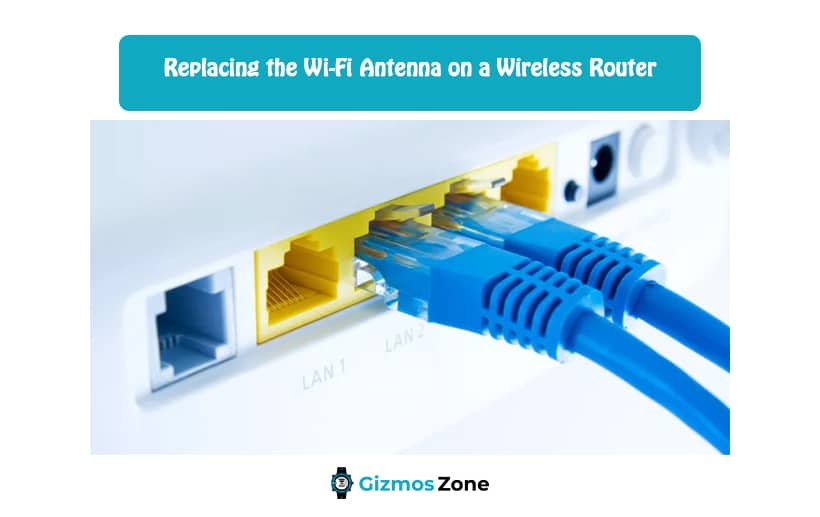If you thought that the wifi antenna in your wireless router is just for the show and the design, you are possibly mistaken. They serve great importance in the design and functionality of the router, so if you are experiencing issues with the connectivity and the speed of the router, we’d recommend that you follow along with the article to know every last detail about the significance of the wifi antenna and how you can replace them if they aren’t working properly.
The wifi antennas are designed to radiate signals uniformly across different directions to ensure that the users get the rightful internet connectivity without any interruptions. The majority of these antennas are omnidirectional, especially the ones working with RCN modems. The omnidirectional function helps in ensuring that the network connectivity reaches every corner of the house the router is based in.
Here, we will discuss everything there is to know about replacing your wifi antenna on a wireless router and why you need to do it.
Why do you need to change the Wifi Antenna?
If you are here tired of poor network speed and functionalities, now is the time to make things right. Often, we aren’t sure what is causing the poor internet speed and for the most part, it is often due to the wifi antenna.
So, here are some of the reasons why you might need to change the wifi antenna for good:
- Simply to improve the overall antenna performance of the router. For this, you can replace the existing wifi antenna with a high-performance omnidirectional antenna with better bandwidth and outreach
- To enhance the signal receptivity so there are no dead zones in the house and you can enjoy optimal internet connectivity across the house without any issues.
Improve your Router’s Performance
One of the primary reasons why you might have to consider replacing the in-built wifi antenna is because it reflects on the router’s performance. Most of the time, the built-in antennas aren’t of the best quality and lack the omnidirectional feature. The best way to change that is by ensuring that you swap out the antenna by yourself.
While it is true that an omnidirectional antenna will have issues reaching longer distances, but you can’t deny the fact that the omnidirectional antennas, especially the ones in Frontier devices offer superior signal sensitivity and connectivity options.
The best way to improve the router’s performance is by swapping out the standard built-in antennas with brand new ones. You can do this by:
- Integrating the router with more potent and stronger omnidirectional antennas than the existing ones
- You can change the existing omnidirectional antennas with high-gain antennas for superior signal transfer
- Add extra omnidirectional or high-gain antenna to enhance the speed and connectivity of the device
How to replace the Wifi Antenna from your Router?
If you aren’t very tech-savvy and have a hard time understanding steps, we’d recommend that you get the help of a professional to get things done for you. When it comes to replacing the existing wifi antenna, you need to understand that the process is different for different brands of routers. This means that what might work for WOW compatible devices might not work for the other ones.
So, visit the router manufacturer’s website and make sure that you check their page for the wifi antenna replacements and buy from there so there are no issues with the compatibility. Even if they cost a bit more, we’d recommend getting the same brand options so you don’t end up experiencing issues with the setup and installation.
In case the brand doesn’t carry replacement antennas, you will have to move on to the next best thing, which is to get your hands on the universal replacement antennas. Make sure that you cross-check your router’s networking status before you end up buying yourself an antenna. For the installation process, all you need to do is unscrew the old one and screw the new one in. That is how simple things are.
How to Add an External Antenna?
Often, users tend to go a bit overboard with their ideas, and instead of replacing the faulty or dysfunctional external antenna, they want to add a new one. If you are finding your existing antennas not giving you the same level of network speed, it is always better to swap it out for a high gain or a high-performance omnidirectional antenna.
Since wifi connections are dependent on the distance you are away from the router, a strong and high-performance antenna will provide better coverage as opposed to the standard in-built or existing antennas that the routers generally come with.
Not all, but a few different router brands come with an additional external antenna jack that allows you to fit in the additional antenna that you want to ensure better performance and productivity. You just have to ensure that your router has one before you think about the same.
Are high-gain directional antennas better?
When talking about wifi antennas, it isn’t even a question that most of the users consider the omnidirectional antennas over the standard ones. Not only do these offer better and widespread connectivity, but they also ensure to provide the users with enhanced signal receptivity.
However, over time, with the launch and release of new products, the high-gain directional antennas have gained a lot of prominences. Compared to the omnidirectional antennas, they do offer better network speed; however, the same is limited to a direction. However, if you are looking for wifi antennas that offer controlled and aimed to focus on the network signal, we’d recommend that you invest in the directional antennas over the omnidirectional ones.
Conclusion
Choosing the correct type of wifi antenna can make or break your internet browsing experience. If the antenna isn’t networked sensitive, you will end up worrying about dead zones around the house, which is possibly the last thing that anyone wants to experience. So, make sure that you are mindful of the same. Always check your router’s compatibility with the new antennas before you purchase them.
Contents