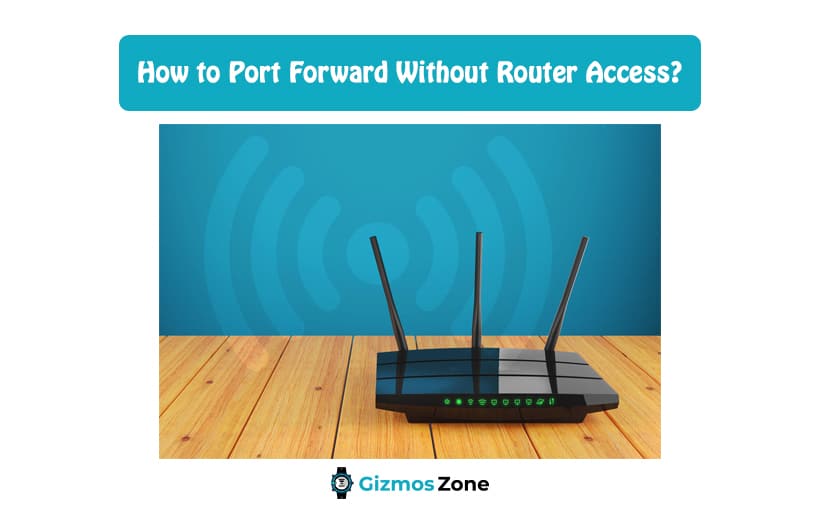If you are having trouble with how to port forward without router access then you are at the right place. We will be talking about this in this article. If you are looking to access any kind of local services from an outside network then you might have to know about port forwarding. It is not an easy task to forward the port and get the machine online but here we will be talking about the methods that anyone can use to do so. There are rcn approved routers available which make the process of port forwarding so much easier.
When you have a router then the whole process of the port becomes so much easier. As soon as you have to do the whole porting without a router things become tricky. No one has a Static IP address which makes the whole process so much harder. There are ways that you can port forward without a router which include VPS, VPN, and ngrok tools. Before starting it is important to understand that the process is a bit tedious and if you are trying it make sure to follow the steps as mentioned here.
Generally port forward is different for different operating systems but if users are using portmap.io then it will be the same for all operating systems. With the help of portmap.io users will be able to port forward easily without having access to a router. There is an official portmap.io connect page where users can connect so that they can solve any problem they face in the whole porting process. With the help of a single website, the whole process of port forward becomes so much easier and anyone will be able to do it.
Portmap.io Method
The most commonly used process which works all the time is Portmap.io. Portmap.io is a service that is available for free of cost which helps users get different kinds of customization facilities. With help of the service, users will be able to route from one IP to another IP with help of port forwarding. This method will also help users to port to a local machine or any kind of device which is local without the help of a router. No router login credentials are required for this procedure. If users are porting with routers compatible with fios the whole process of port forwarding becomes a cakewalk.
- The service lets users customize all the mapping rules which can be then forwarded from the port.io services to any local machine. This will help users get unlimited access to the Dynamic DNS along with the functionality of port forwarding. The functionality features with Portmap.io are limited but it is enough for port forwarding. Here are the steps that users will need to follow carefully to make sure they are successfully able to port forward.
- The first thing that users need to do is open their system and go to https:/portmap.io/ website. Make sure the system is connected to the internet or else it will not work.
- The home page will then open up and users will have to look for the registered game and then fill up all the details so that they can register and sign in to their new account.
- After the whole process of signup is completed on the portmap.io website users will receive an activation code on the email id they have used in the form. Users need to log in to their email id and activate the account from there. Once the activation process is complete users can log in with their email id and password.
- Once the login is done users will have a dashboard in front of them. In the dashboard, users will have to create a new configuration so that access can be made through the portmap.io servers. This setting will help to connect the local machine with the portmap.io service.
- Users need to look for the option called ‘Configurations’ and then simply click on ‘+Create New Configuration’.
- Users will get the option of choosing from multiple options while creating a configuration. The options are SSH tunnel and Open VPN Tunnel. There are other protocol options available which are TCP, HTTPS, HTTP, and UDP. Open VPN Tunnel is most commonly used because almost all operating systems have them because they always come in handy during times of need.
- The next step is to name the configuration and simply select on OpenVPN as a type of configuration. Select tcp as protocol and click on the button called ‘Generate’.
- After all the process is completed an OpenVPN configuration file will be generated. All it needs to do is download to the local machine.
- This is the most crucial step which is called port forwarding. For this step users will have to add mapping rules and to create that all users need to do is find ‘Mapping Rules’ and click on ‘+Create New Rule’ button
- Users will have to fill up all the details and then select the configuration that was created. In this step, the OpenVPN will be auto-selected so users will not have to do anything. Users will have an option to choose between UDP and TCP and they can make the decision depending on the requirement. If users are looking to filter the IP then they need to specify it under ‘Allowed IPs’.
- In the next step, users can choose if they want to port on their PC or port on Portmap.io. If users choose to port on their PC then it will be a local port and if they choose to port on the Portmap.io then it will be a server port. The choice is totally up to the user.
- This is how the port forwarding procedure is done without having to use any kind of router. The process could be a bit tricky but it is surely not a hard thing to do.
How it works?
The process of port forwarding is a bit complicated. Firstly MSFVenom payload will be collecting the data and then it will be sent to the dynamic server of portmap.io. From Portmap.io the data will be captured and then forwarded to the local machine where Open VPN and local port are working. The console will be listening on the local PC and the local PC will then forward the data to the portmap.io. Users will be able to get session access from a remote device on port 8181.
Conclusion
If you are looking to port forward then this is the article that surely will help you a lot. All the steps given here will surely help users form a successful port without any kind of error. Port forward is a bit hard to do when users don’t have access to a router. With the help of a router, the whole process becomes much easier.
FAQs
Is port forwarding safe?
Yes, port forwarding is safe.
Can we do port forwarding without a router?
Yes port forwarding can be done without a router
Can we port forward without the internet?
No, port forwarding cannot be done without the internet.
Contents