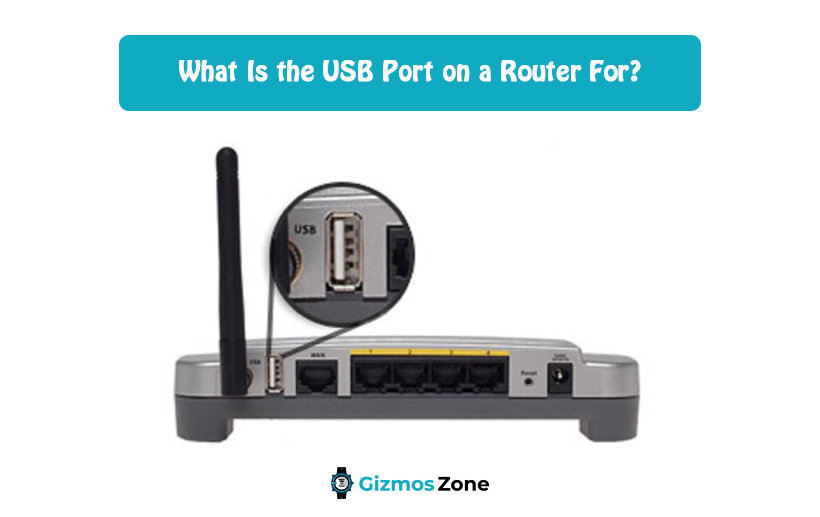You might have seen a USB port on the router. While some know the purpose of the USB port on a router, some might wonder why there is a USB port on a router. A USB port will allow you to connect an external hard drive or printer device to the router. This will enable internet access to the printer and an external hard drive that is connected via a USB port. Below is the list of some of the uses of the USB port on a router. Here you go!

1. Connection to the Printer
Like we already mentioned, a USB port will allow you to connect the router to a printer device. If you are having an old-style printer, you will require a router with a USB port for internet connection. These days there are modern printers that come with a Wi-Fi facility to connect the device to the internet without any wired connection.
However, if you have an old model printer, you can connect it to the router using the USB port on it. To connect the printer to your router, just go to the router configuration and add the printer to it. This is very similar to how you add the printer to your network on the computer. When you add the printer to the router configuration after connecting it to the USB port, you can make use of your printer as it now has an internet connection.
2. Connection to external hard drive
You can connect your router to an external hard drive through the USB port. This will enable the external hard drive easily accessible by you and your family or friends who have access to the router. This external hard drive can also be an external storage device, which you want to access often or share with your family or friends. Using the external storage device separately often will lead to the device easily getting lost and more time-consuming.
The easy way to access your external storage device is to connect it to the router via a USB port. This way you can easily access it whenever you want from any device that is connected to the router. This includes laptops, smartphones, PC, iPad, etc. You can also buy a NAS – Network Attached Storage device to connect the external hard drive to the router.
- Role of NAS in the router
If your external hard drive is of high storage capacity in TB, then you can prefer NAS over a USB port to connect it to the router. An extensive media library can be accessed much easily in NAS when compared to a USB port. You should also know, NAS comes with multiple purposes apart from just one. It will stay in one place and will not disconnect that easily from the router.
- Why USB port is considered a better choice than NAS?
The USB port on a router is best known for its speed. You can expect up to 1 GB per second speed in a USB port, while the speed in NAS is comparatively very less. It will have a speed between USB 2.0 and USB 3.0. To be more peculiar, you can expect a speed of about 100-200 MB per second.

A USB port is easily affordable as it comes just along with the router. You don’t have to spend extra money to buy it separately. A NAS will require extra money to buy it separately as it doesn’t come along with the router. Also, the USB port is much easier to configure on the router and it is highly compatible with almost all devices when compared to NAS.
3. Connection to 4G Modem
For an alternative internet connection, you can connect a 4G modem to the USB port on a router. When the main ISP is down, you can use the 4G modem connected to the router, which will transfer the internet to your mobile data through the 4G modem. You must know, this facility is not available in all routers. Only certain router models come with a 4G modem connecting facility.
4. Firmware update and Administration
Another important purpose of the USB port on a router is to help in firmware updates and administration. Most router types come with the automatic installation feature of firmware updates. Configurations will also take place automatically without your manual support. But, some routers will require a USB port for firmware updates. You should download the update or Configuration from the router manufacturer website and then use the USB port to install it on the router by plugging it into the router. The USB port will serve as a backup in case the update is not happening automatically.
5. Sharing the mobile data
This is one of the popular uses of a USB port on a router. You can use the USB port to share your smartphone’s internet connection with your entire network. Just connect the cellular-based USB modem to achieve this. This use will benefit you to the great extent in cases of emergencies when router internet is not working properly. You should also know, not all types of routers come with this feature. Only a few do. Even those few will support only a handful of cellular modems and not all. So, make sure you check this thoroughly before buying it. You can also go through the router’s guide or manual or ask the router customer support to clear your queries regarding this.
Router connections are usually reliable and you will rarely use the mobile data via a router. Though this is not the best benefit of having a router with a USB port, it can help you during unforeseen circumstances of no internet.
6. Emergency charging
A router is capable of charging devices. But, it has the potential to charge only low-power devices. You can use this feature on the router to charge low-power devices in cases of emergencies. You can connect the device to the USB port on a router to charge the device. You can do this when you don’t want the device to be overcharged or when you cannot find an unused plug point near you. Make sure you do not connect a device with a higher power as the router is incapable of charging high-power devices. Only low-power devices can be charged during emergencies through the router’s USB port.
7. Turning the USB port to a media server
Viewing photos, videos, music, and other files can be easier than ever by turning your USB port into a media server. You can simply plug in the external hard drive to the USB port on the router. You must have already uploaded the photos, music, videos, and other files to the external hard drive. Now, by connecting it to the USB port on the router, you can view the media files together with your family or friends on a smart TV, phone, laptop, PC, etc. This is a great feature to instantly watch the media files you want using the router.
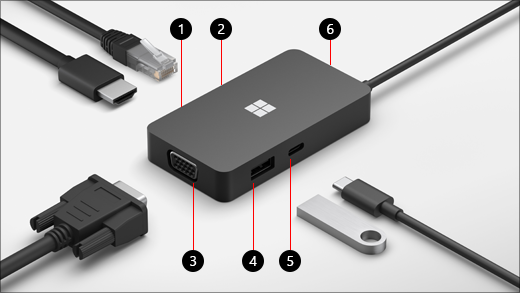
8. Setting up a backup
You can also use the USB port on a router to set up a backup of your computer by connecting the external hard drive. After you connect the external hard drive to the USB port on the router, use the operating system to set up the backup configuration. If you are using Windows 10 software, you can use the Windows 10 internal backup software to set up backup. Another way is by using free applications like SyncBackFree to set up the backup.
Apps like this work great and yield you the result you desire. If you are not sure how to set up a backup in Windows 10, follow these steps. Just go to Windows Settings from your computer and find the backup option. Click that and choose the external hard drive that you want to back up your files to. After doing this, you should select the backup frequency, as to how frequent you want the backup to run and how long it should be retained. Now select all the folders you wish to automatically back up to finish the backup process.
Conclusion
The Internet has become one of the indispensable tools for survival. Both our personal and professional activities are carried out with the help of the internet. Many tools help connect our devices to the internet. A router plays an important role in connecting a local network to the internet. It is network hardware that is available in the market at an affordable cost. All routers are not the same. Each router comes with different features.
We hope this article gave you detailed information on the use of a USB port on a router. Many are in the thought that the sole purpose of the router is only to provide internet to many devices. The router can serve you much better than just providing internet. By utilizing the USB port on the router in the right manner, you can simplify your media viewing experience and external hard drive connecting experience.
Contents