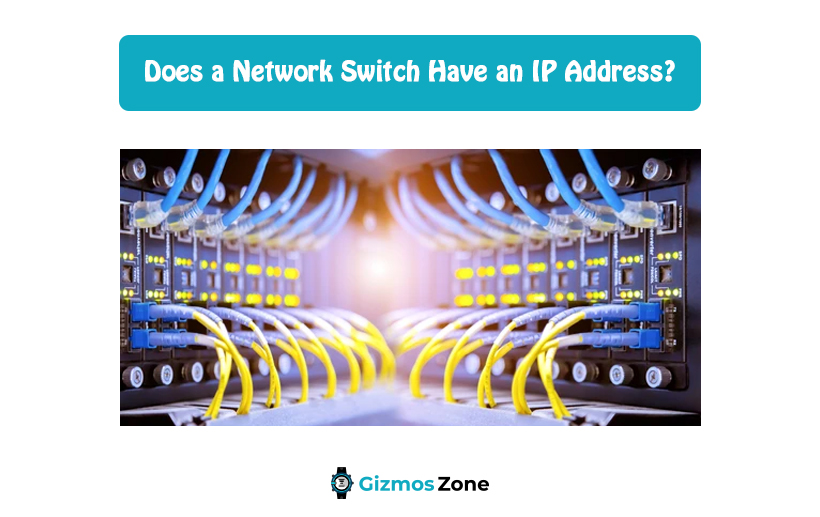An IP address is a popular term associated with the internet. An IP address is nothing but Internet Protocol. It is a unique address, which is used to identify a device on a local network or the internet. It governs data format sent through the local network or the internet. An IP address is common in a home network, as all the devices connected in a home network will have an assigned IP address. But, have you ever wondered if the network switches have an IP address? Let us know now.
Do network switches have an IP address?
Some network switches have an IP address, while some don’t. Managed network switches and Layer 3 network switches have an IP address. Unmanaged network switches and Layer 2 network switches do not come with an IP address. The combination of a network switch with an IP address is essential for Telnet as it will permit remote access to the network switch. If you are unsure where to find the IP address of a network switch, you can find it through an IP scanner or the router.

Types of Network switches
- Managed network switch
- Unmanaged network switch
- Layer 2 network switch
- Layer 3 network switch
Managed network switch
A network administrator can prioritize, manage and control the LAN traffic through a managed network switch. It provides network administrators the flexibility to operate the LAN traffic. You can expect high security in the managed network switch. During Network failure or device failure, a managed network switch can offer redundancy features, which can duplicate and recover the data. You can also create new virtual LANs in the managed network switch. This is done to segregate smaller groups of devices and manage the traffic.
You can protect, control and manage data to a great extent in managed Network switches. In terms of affordability, managed Network switches are quite costlier than unmanaged Network switches. This is because of the better access control and security features in managed Network switches. Managed network switches are popularly used in bigger network places like a bigger office, business place, or in huge enterprises. This allows better control of the traffic.
Unmanaged network switch
With an unmanaged network switch, you can instantly plug in and play devices in your network. It will not require any setup. QoS services are in-built in this type of switch, which is why it will not require you to manually manage anything. When it comes to security factor, unmanaged network switch comes with basic security features. You cannot expect utmost security from this switch.
Compared to managed network switches, unmanaged network switches come at an affordable cost. This is due to the comparatively better features available in a managed network switch, which is a better access and security option. An unmanaged switch is the best choice for smaller networks like your home or single office, etc.
How do I choose between managed and unmanaged network switches?
You should contact a technician or a network manager for the best opinion on how to choose between a managed and unmanaged network switch. This cannot be chosen randomly and has to be done according to your needs and preferences. If you are running a smaller business or are looking for a network switch for your home, then the unmanaged switch is a good choice. However, if you are running a huge Enterprise or office or a business place, the perfect choice would be managed switch. Also, there comes the security factor.

If you are running a small office, but still Security is a high priority for you, you must choose managed network switch over unmanaged network switch for best security. If you are dealing with highly sensitive data but your network is small, then managed switch would be the best choice. Like we discussed earlier, managed network switch comes with higher security features, and therefore would be an appropriate choice for people dealing with confidential data.
- Layer 2 network switch
As we got a clear idea on a managed and unmanaged network switch, let’s jump to the Layer 2 network switch now. A layer 2 switch primarily works on the data link layer (OSI Layer 2). It makes use of the MAC Address to get an idea about the path through where frames must be forwarded. Layer 2 network switches use hardware-based switching techniques to transmit and connect data in LAN. The multiport bridge is another name for the Layer 2 network switch. Like Layer 3 and Layer 4 network switches, Layer 2 network switches cannot transmit the packet on IP addresses. There is no mechanism in Layer 2 network switches to arrange packets based on sending or receiving applications.
- Layer 3 network switch
Now, coming to Layer 3 network switch, it is a switch that comes with the functions of both a network switch and a router. It tends to function as a switch to connect devices, which are on the same subnet or virtual LAN. This will be done at great speed. A layer 3 network switch has IP routing intelligence in it to act as a router when necessary. Based on destination and source addresses, Layer 3 network switches can make routing decisions. The switch can inspect the incoming packets and also can support routing protocols. Multilayer switch is another name for Layer 3 network switch. You can expect great flexibility in the network by using a Layer 3 network switch. The drawback of the Layer 3 network switch is it would hang when traffic is high. It works great when the traffic is less or moderate.
Titbits on how much power a network switch uses
We all know Network switches run 24*7. Most of you might think if this would increase your electricity bill as the Network switch runs the whole day without a break. This piece of information will enlighten you about how much power a network switch uses to function throughout the day.

Here’s a surprising fact. Network switches do not consume much power as you imagine. The model of the network switch and the brand plays a role in how much power it will consume. Even then, a networks switch would approximately use between 15 to 30 watts to function. The number of ports in the Network switch also plays a role in how much power it consumes. While your TV or PlayStation can consume hundreds of watts of power, a network switch will not even cross 40 or 50 watts of power.
Functioning of a network switch
Network switches are important for both homes and offices. Like we already said, managed network switch is a better choice for big offices or Enterprises and unmanaged network switches are an appropriate option for home or small offices. The network switches will permit you to connect many devices over a local area network (LAN). For high security, you should opt for managed network switch and if you are looking for an affordable one, unmanaged network switches are better.
Through the network switch, you can provide internet to multiple devices at the same time. Network switches work well than Wi-Fi. It is also an appropriate choice for providing internet to multiple devices. Wi-Fi is quite unreliable when compared to a network switch. Network switches are electricity friendly as they don’t use much power even if they run throughout the day.
Apart from the main function mentioned above, network switches come with three important functions. These include:
- Getting the MAC address of connected devices.
- Passing the network traffic of a device that is connected to one port of the network switch to another device on the network switch that is connected to another port.
- Prevention of Layer 2 switching loops
The first process mentioned is technically termed Learning. It is nothing but the process of getting the MAC address of connected devices on the network switch.
The second process is called Forwarding. In this process, the network traffic of a device is passed from one particular port of the network switch to another device that is connected to another port on the network switch.
The third process is quite simple. It is to prevent the Layer 2 switching loops and broadcast storms experienced. Redundant links are created in a practical LAN to prevent absolute failure of network or network failure in one particular link. These redundant links can cause broadcast storms or layer 2 switching loops. The network switch will prevent the layer 2 switching loops and broadcast storms.
Conclusion
The above article explained if network switches have an IP address. To sum up the whole idea, certain network switches come with IP addresses, while certain do not have an IP address. An IP address is found in Managed network switches and Layer 3 network switches. Unmanaged network switches and Layer 2 network switches don’t have an IP address. Use an IP scanner or the router to find the IP address in a network switch. You can contact technicians in case you have any queries or if you are unsure what type of network switch to choose for your home or enterprise.
Contents