With over 850,000 subscribers in the US and a network that passes through 3,000,000 homes and businesses, WOW (WideOpenWest) happens to be a leading cable operator in the US. Putting their might in numbers, the company is the sixth-largest cable operator in the US, standing in the league of giants such as AT&T and Comcast among others. In this article, we shall be taking a closer look at some of the best WOW approved modems which provide you smooth and high-speed internet access.
WOW offers cable television, landline phones as well as broadband internet services. WOW, which has been enjoying immense popularity over the past few years, has actually been around the American market for a very long time. The company started off in 1996 and has been expanding since then.
What particularly makes WOW internet connections exciting is the fact that a majority of their lines support the DOCSIS 3.1 framework, providing faster connectivity to the users. While you can’t find WOW connections all over the US, chances are that if you live in Michigan, Ohio, Illinois or Florida, you have heard of them or used their internet connection.
It is always best to use modems approved by an Internet Service Provider (ISP) while using their internet connection so that you get an optimum internet speed. If you use a modem that isn’t compatible with the kind of connection that your ISP offers, you are likely to get slower speeds or a sub-par internet experience.
Over the course of this article, we shall take you through a list of some of the best WOW compatible modems that will ensure you get good internet access at all times. These are highly compatible modems and will provide you with the optimum internet experience as intended by the ISP.
10
- Supports multiple ISPs including WOW, Xfinity by Comcast, Spectrum, and Cox
- 4 Ethernet ports on the back, along with 2 USB ports
- WPA-PSK and WPA2-PSK security
9
- Supports a top speed of 686 Mbps
- Built-in Wi-Fi connectivity
- Offers dual-band Wi-Fi (2.4 GHz and 5 GHz)
12 Best Modem For WOW [WOW! Compatible Modems & Approved Routers in 2023]
| Image | Product | Features | Price |
|---|---|---|---|
| NETGEAR DOCSIS 3.1 Gigabit Cable Modem |
|
Check Price on Amazon | |
| NETGEAR C6300-100NAS AC1750 WiFi Cable Modem |
|
Check Price on Amazon | |
| Motorola MG7550 16x4 Cable Modem |
|
Check Price on Amazon | |
| NETGEAR Nighthawk Cable Modem C7000 |
|
Check Price on Amazon | |
| TP-Link 16x4 AC1750 Wi-Fi Cable Modem Router |
|
Check Price on Amazon | |
| Netgear N900 Dual Band Gigabit WIFI Modem Router |
|
Check Price on Amazon | |
| Linksys CM3024 High-Speed DOCSIS 3.0 24x8 Cable Modem |
|
Check Price on Amazon | |
| ZyXEL Cable Modem (BRG35503) |
|
Check Price on Amazon | |
| SMC Networks D3CM1604 Modem |
|
Check Price on Amazon | |
| ARRIS SURFboard SB6190 DOCSIS 3.0 Cable Modem |
|
Check Price on Amazon | |
| Motorola MB8611 DOCSIS 3.1 Multi-Gig Cable Modem |
|
Check Price on Amazon |
1. NETGEAR DOCSIS 3.1 Gigabit Cable Modem
No products found.
- DOCSIS 3.1 OFDM 2×2+ DOCSIS 3.0 32×8 setup
- Supports all routers
- Features one LAN port on the back
Netgear is among the biggest and the most prominent names when it comes to making modems and other network equipment. The company makes some of the best modems for WOW internet users, and their Netgear CM1000 is the absolute best option that these users have. If you have a WOW internet connection and are looking forward to getting the best possible speeds and an optimum usage experience, go with this modem without any doubts!
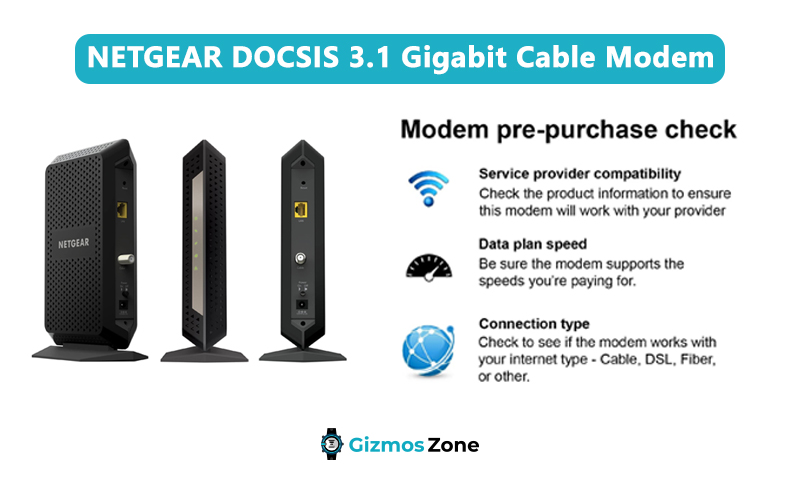
This is a DOCSIS 3.1 modem which provides you with the latest modem-tech available out there. This offers you a DOCSIS 3.1 OFDM 2×2+ DOCSIS 3.0 32×8 setup, which provides great upstream and downstream rates. Besides WOW internet, this modem is also a good fit for internet users who are using connections from Xfinity, Cox, Spectrum, and Optimum. You save about $120 per year in rental charges when you use this modem.
The modem doesn’t come with a built-in router but supports all routers. There’s one LAN port on the back which can be used to connect to the router, which can then be connected to other devices. The design is minimalist and smooth, just like most other Netgear routers out there. When it comes to buying it online, getting it from Amazon would be a good option as there’s an offer running on it almost all the time.
This is a great modem which ensures that you get high-speed internet access, allowing you to stream better as well as play games online. The modem offers you ultraHD video streaming at a fast pace as well as high download speeds. If you are a gamer, you can go for it, no-questions-asked, and it is one of the best options available to you.
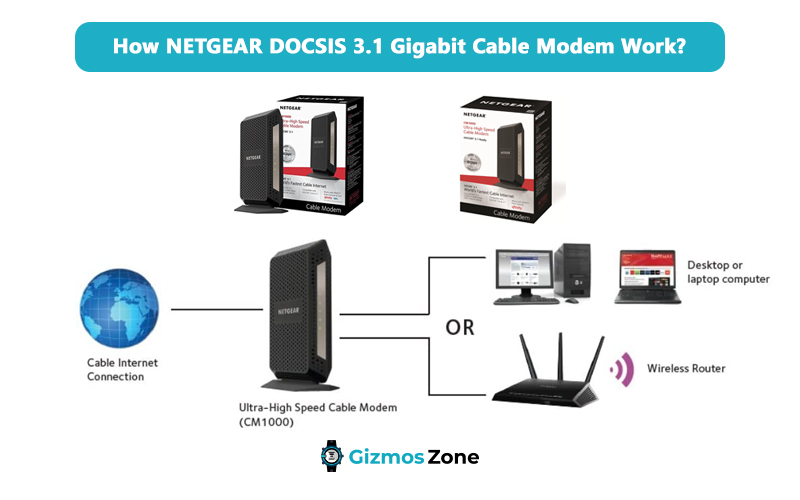
Pros
- A perfect fit for power users: good for gaming as well as streaming
- Runs on the latest DOCSIS 3.1 framework
- Supports a number of other ISPs
- Fast upstream/downstream rates
Cons
- Only one LAN port
2. NETGEAR C6300-100NAS AC1750 WiFi Cable Modem
No products found.
- Built-in Wi-Fi Router
- Works on DOCSIS 3.0 framework
- 4 Gigabit ports + 1 USB port on the back
When you buy a cable modem, chances are that you will also buy a router along with it because most of these modems usually don’t support wireless internet on their own and need to be paired with a router. However, Netgear’s C6300-100NAS offers you a good solution to this problem. This is a modem+router combo, built inside just one device. This modem/router duo offers you a combination of 2.4GHz & 5GHz WiFi networks.
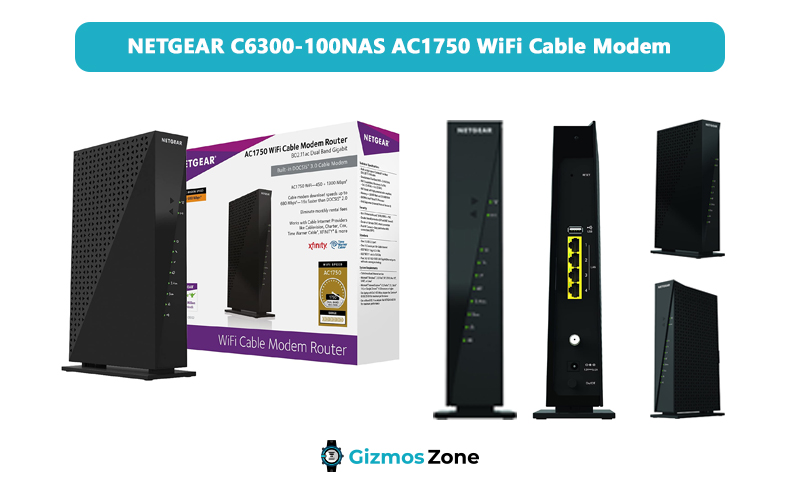
You get a top speed of 680 Mbps when you use this modem, which runs on the DOCSIS 3.0 framework. These fast speeds allow you to stream HD movies, play games, share files and browse the internet with ease. This is a great gaming modem too, as you can use it for high-intensity games which involve heavy data transfer. The modem does not heat up even on prolonged intense usage.
This is a WOW cable modem, but also supports a large number of other Internet Service Providers including but not limited to Xfinity, Cox and Spectrum. On the back, you would find four LAN ports, which makes it a great fit for home users who wish to connect multiple devices such as televisions, gaming consoles, printers to it. Thanks to the fact that it has a built-in router, you won’t have to waste one of the ports to connect to an extra router. There’s also a USB port on the back, which allows you to share and stream media over your network using the router.
Controlling this modem/router combo is also very simple, as all you’ve got to do is to install the Netgear Genie application on your phone and then you can set it up and control a lot of the features of the router from your phone.
Pros
- Features four LAN ports and one USB port, great for media streaming
- A good modem for gaming and watching 4K videos
- Supports the Netgear Genie app, easy to control
Cons
- Some users reported a problem installing new firmware upgrades
3. Motorola MG7550 16×4 Cable Modem
No products found.
- Supports a top speed of 686 Mbps
- Built-in Wi-Fi connectivity
- Offers dual-band Wi-Fi (2.4 GHz and 5 GHz)
Motorola is among the most trusted names when it comes to networking solutions. The company, known today for their smartphones, is a major player in the networking industry. Their modems are considered among some of the best in the world and the MG7550 is one of the best WOW approved modems that you can get if you are the user of a WOW internet connection.
Running on a Broadcom cable modem chipset, this is one of the most secure options that you have if you are looking for a modem that focuses on that. This keeps you safe against various online attacks such as Denial of Service attack. One really good thing about this modem is that this is a modem/router combo, and you won’t need to purchase an additional router along with it.

The modem also features four ethernet ports, which is always a major plus, allowing you to connect more devices at a time. There’s a Power Boost system in it too, which allows you to boost your signals to the maximum possible legal limit. This is a dual-band Wi-Fi router that functions on 2.4GHz and 5GHz frequencies. The modem functions on a DOCSIS 3.0 framework and provides fast internet speeds and a secure framework.
Using this router can help you potentially save as much as $168 per year in modem rental fees, which you would otherwise have to pay to your ISP in monthly charges. The internet connection that you get when you use this modem/router combo is very reliable and you won’t face any drops in connectivity even when performing intense tasks such as gaming or 4K video streaming. The modem is also very easy to set up and install, and is a very reliable pick for those using WOW’s internet services.
Pros
- Very secure connectivity
- Power Boost feature and AnyBeam Beamforming provide faster speeds
- 2-year warranty period
Cons
- Some Comcast users have reported speed throttling
4. ARRIS SURFboard SB8200 DOCSIS 3.1 Gigabit Cable Modem
- Supports a maximum internet speed of 2 Gbps
- DOCSIS 3.1 OFDM 2×2+ DOCSIS 3.0 32×8 setup
- 2 Gigabit Ports on the back
Arris is another major name when it comes to DOCSIS 3.1 modems and the ARRIS SURFboard SB8200 is among the best modems that you can get hold of for your WOW internet connections. If you are looking for wow internet compatible modems, which ensure that you get a really fast internet access, just in the optimum way the company expects you to, this is the one to get hold of!

The modem functions on a DOCSIS 3.1 OFDM 2×2+ DOCSIS 3.0 32×8 framework and provides you a maximum speed of up to 2Gbps. While there are no WOW plans that reach up to that speed, you can use this modem for Cox, Infinity, and Spectrum connections as well. Hopefully, someday even WOW will offer those speeds and this modem will still be as useful then as it is today!
This is a compact and white-colored modem from Arris, which comes with two gigabit-ethernet ports on the back. This means that you can use one of them to connect to a router, and the other to be used in your printer or a gaming console, or any other device of your choice. The modem in itself does not come with Wi-Fi support but it can be paired along with any router of your choice and you will then be able to use Wi-Fi connectivity too.
Thanks to DOCSIS 3.1, you get safe internet access, as well as a fast connection. Setting up the modem is also quite easy and can be done by practically anyone in a matter of minutes. The sleek and white look of the modem makes sure it fits well in any room that you decide to place it at.
Pros
- High speeds and safe browsing, thanks to DOCSIS 3.1 framework
- Very simple to use and easy to set up
- 2 LAN ports on the back instead of one
- Good looking device
Cons
- Some users report of frequent disconnections after mid-term usage
5. NETGEAR Nighthawk Cable Modem C7000
No products found.
- Supports multiple ISPs including WOW, Xfinity by Comcast, Spectrum, and Cox
- 4 Ethernet ports on the back, along with 2 USB ports
- WPA-PSK and WPA2-PSK security
Yes, we know that there are a lot of Netgear modems in this article. However, this has to happen because Netgear is such a major player in the markets. The company comes out with new modems every now and then, each being better than the previous lot. This cable modem, the C7000 has been approved by WOW and ensures that their users get fast speeds. Apart from WOW internet, this modem is also great for Xfinity by Comcast, Spectrum, and Cox users.
This is a DOCSIS 3.1 based modem, which comes with a built-in Wi-Fi router and allows a maximum connection speed of 800 Mbps. You can provide a space of about 1800 sq. ft. with Wi-Fi access using this modem. You can also use it to wirelessly connect about 30 devices. There are 4 ethernet ports on the back, as well as 2 USB ports, which ensure that not only can you connect your consoles, printers, and other devices, but you can also hook in a USB drive with the modem to stream and share content in your local network.
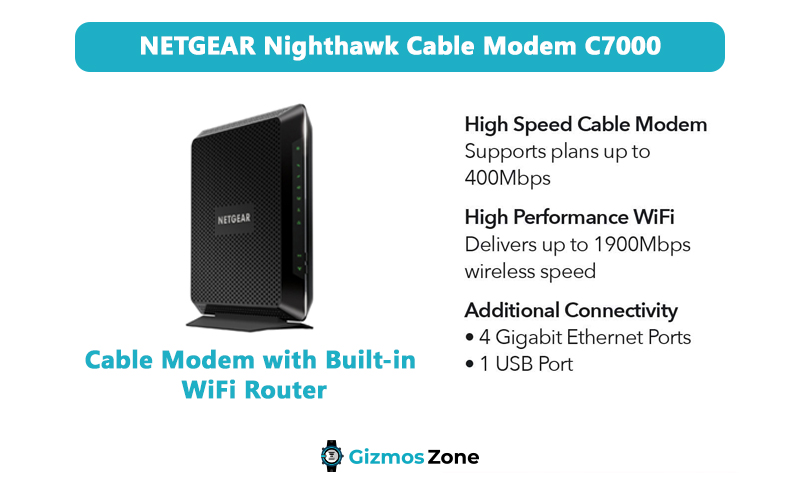
The Netgear Nighthawk C7000 offers dual-band Wi-Fi connectivity, operating on 2.4GHz and 5GHz bands. This is also a very secure modem, as it offers WPA-PSK, WPA2-PSK security setups. The modem features a 32×8 channel bonding and DOCSIS 3.1 tech, which makes it a really power-packed product.
This is also quite a good-looking modem and would blend well with almost any place in your home that you decide to keep it at. Netgear promises a very easy 5-minute setup process, which will make sure that your modem is up and running and you are connected to the internet in under 5 minutes! This is a great modem for anyone who wants to use it for work, entertainment or even for gaming purposes.
Pros
- Lots of ports (4 Ethernet, 2 USB)
- Very secure DOCSIS 3.1-based modem
- Modem/Router combo
Cons
- Some users are facing trouble setting up VPN on this modem
6. TP-Link 16×4 AC1750 Wi-Fi Cable Modem Router
No products found.
- Supports wireless speeds up to 1750 Mbps
- Modem + Router combo
- 4 ethernet ports and 2 USB ports on the back
TP-Link is a tried and tested name when it comes to modems. It is an international name and occupies a sizable chunk of the market. The TP-Link AC1750 Wi-Fi Cable Modem is one of the best modem+router combos that you can get if you are a user of WOW’s services. This modem costs under $100 and is a great option for anyone who doesn’t want to spend too much money on getting a good modem and router combo.
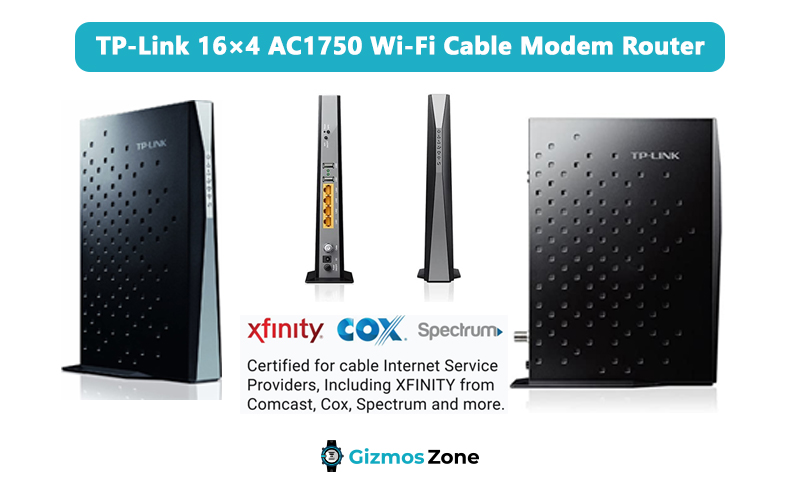
This modem saves you about $120 in yearly rental fees, which you would otherwise have to pay to your ISP as rent. This is a dual-band router which provides a total connection speed of 1750Mbps. The modem supports a large number of ISPs, including but not limited to WOW, Xfinity by Comcast, Spectrum, and Cox.
The modem provides a large Wi-Fi coverage, thanks to six internal antennas and amplifiers which are built inside it. On the back, you can find two USB ports and four LAN ports. Thanks to the USB ports, you can plug in your USB drives and other USB storage devices to make your router into a Wi-Fi media streaming device.
This is an award-winning wide open west cable modem and has most of its users really satisfied. The TP-Link AC1750 comes with a good design which not only looks good but also can dissipate the heat really well. Besides that, the modem has a 2-year warranty period and a free 24/7 technical support which can be of great help any time you face a glitch.
Pros
- Priced just right, not too costly
- Built-in WiFi router
- 2-year warranty period
- Saves up to $120 in rental fee
Cons
- Does not allow to install custom firmware
7. Netgear N900 Dual Band Gigabit WIFI Modem Router
No products found.
- Modem + Wi-Fi Router combo
- Supports a maximum speed of 900 Mbps
- Features the DOCSIS 3.0 framework
Netgear makes one last appearance on our wow modem list. We have pointed out multiple times in the previous products about how good they are, and the N900 is just another example of that. For those people who do not want a classic cable modem where they have to hook an additional router, this modem-router combination from Netgear is a great option!
This WOW modem supports a maximum speed of 900 Mbps, and runs on a DOCSIS 3.0 framework, making it 8 times faster than older, DOCSIS 2.0 modems. The router has four LAN ports on the back, one port for the WAN cable, and one USB port as well. This makes it an ideal option for those people who like to stream content from hard drives or USB drives.

Using this modem provides an enhanced HD video streaming experience as well as a smooth and lag-free gaming experience. The modem is very easy to set up and you can start using internet services in a matter of minutes once you get hold of this!
The modem offers dual-band connectivity, each band supporting 450 Mbps. The modem/router combo is perfect for a medium to large-sized home. It also offers an easy push-to-connect WPS connection facility. Overall, a good choice if you are looking for WOW-approved modems.
Pros
- Easy to install, doesn’t need any technical know-how
- 4 LAN ports on the back
- Quick connectivity with push-to-connect button
Cons
- Features the DOCSIS 3.0 framework and not DOCSIS 3.1
8. Linksys CM3024 High-Speed DOCSIS 3.0 24×8 Cable Modem
No products found.
- Supports a maximum speed of up to 960mbps
- Functions on the DOCSIS 3.0 framework
- Runs on the Intel Puma 6 chipset
Linksys is another prominent name when it comes to getting hold of network equipment such as modems and routers. The company makes one of the best WOW internet-compatible modems, particularly for those who are looking for an option under $100. Apart from WOW, this modem (which does not include a router), supports Optimum, Xfinity, Cox, and Spectrum connections as well. You can pair any router with the modem and it will work really well and there are no restrictions.
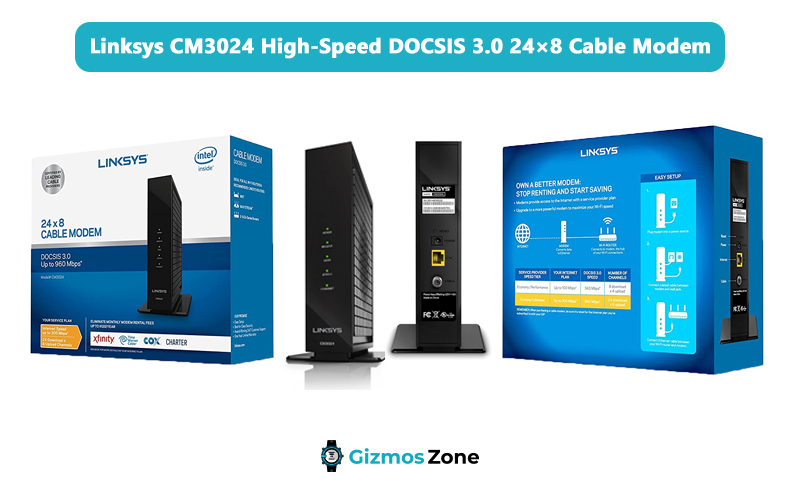
The modem features one ethernet port on the back, and has a port for the main power cable, and another one for the WAN cable. It is slightly bulky, but gets the job done really well. The modem functions on a 24×8 DOCSIS 3.0 network and is best suited for internet connections up to 300 Mbps in speed. There’s an Intel Puma 6 chipset inside the modem for faster speeds.
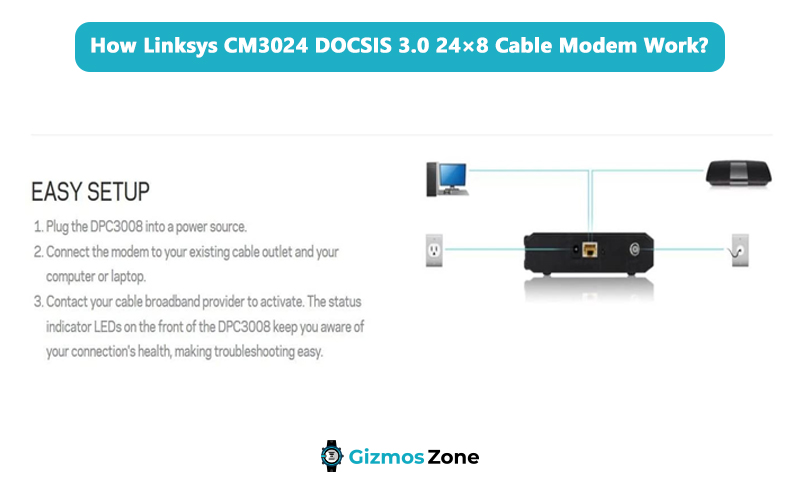
This is a good modem for those who wish to use their internet connection for moderate usages, such as watching videos, browsing, checking mails and sending files. If you are into HD gaming or heavy streaming, you might want to look up for more powerful WOW compatible modems. Setting up this modem is relatively easy, it is a basic plug-and-play setup which anyone, even setting it up for the first time, can do with ease.
Pros
- Affordable modem
- Good for basic home usage
- Easy to set up
Cons
- Bulky
- Good only for moderate usage
9. ZyXEL Cable Modem (BRG35503)
No products found.
- Functions on DOCSIS 3.0
- Features a Gigabit Ethernet port on the back
- LED indicator lights on the front
If you are looking for a very basic cable modem which offers you a stable internet connection without any bells and whistles around it, the ZyXEL cable modem BRG35503 is the perfect option for you. This doesn’t even have a big look and feel to it like most other modern-day modems. This is a low-profile device which just gets the job done.

There’s one Gigabit Ethernet port on the back, which you can use to plug into a router. The cable modem supports DOCSIS 3.0 and EuroDOCSIS 3.0 protocols, making it a decent device even for use in Europe.
However, this isn’t something that you should use as your main modem, but given it supports a maximum downstream speed of only 220 Mbps. However, if you are looking for a backup modem, or something for small-scale usage, or just a device to keep your internet up and running, this should be it. The ZyXEL BRG35503 is a WOW cable modem and supports their internet really well.
Pros
- Very affordable
- Portable device
Cons
- Heats up
- Doesn’t support very fast speeds
10. SMC Networks D3CM1604 Modem
No products found.
- Functions on DOCSIS 3.0 framework
- Comes with a 16×4 Channel Bonding
- The cheapest option in the list

This modem is only recommended for those who are looking either for a backup option or are looking for something very inexpensive. The modem runs on DOCSIS 3.0 framework and supports a 16×4 channel bonding. It is among the cheapest WOW internet-compatible modems and also supports some other internet service providers, such as Time Warner Cable, Charter, Cox, and Spectrum.
With this modem, you get 640 Mbps downstream and 120 Mbps upstream, which is decent enough for most basic purposes. The modem, however, heats up quite a bit even in short-term usage.
There’s one ethernet port on the back and that’s all you get. This is only a cable modem and does not feature a built-in router. However, for something that is priced under $40, this is as good as it gets.
Pros
- Very inexpensive
Cons
- Not suitable for HD video streaming or gaming
- Tends to heat up quite a bit
11. ARRIS SURFboard SB6190 DOCSIS 3.0 Cable Modem
No products found.
- Features one coax-cable port and one ethernet port on the back
- Runs on DOCSIS 3.0 framework with 32×8 channel bonding
- 2-year warranty
ARRIS is a very reliable name when it comes to cable modems. The company produces a number of different variants, and this is the SB6190 model. The modem has been specifically approved for Cox, Spectrum and Xfinity’s internet connections, but also works really well with all other cable-based ISPs. This is also one of the best modems for WOW internet users, especially if you are looking for something that doesn’t cost too much.

This is a modem that suits the needs of those who are on an 800 Mbps plan or under that. This is a DOCSIS 3.0 cable modem, and does not come with a built-in router. You will need to purchase that separately and connect it to the modem. Connectivity is easy, thanks to the one-gigabit port that is present on the back, which allows the users to hook a router on to it, and you can then use the LAN ports of the router to connect your other devices. While one more LAN port would have been beneficial in the modem, this works just fine for most users.
The modem works on a 32 x 8 DOCSIS 3.0 framework, which makes it a little slower compared to a DOCSIS 3.1 modem, but much faster compared to a DOCSIS 2.0 modem. This is an ideal modem for WOW internet users, especially those under the 1 Gbps plan. There are four indicator lights on the front, and there is one coax cable port along with one ethernet port on the back.
The ARRIS SURFboard SB6190 is a really good option for anyone who is looking forward to a modem that supports a ton of streaming media content. This is an ideal modem for watching all your favorite videos without buffering. You also get a two year warranty period with this device. All in all, a really good option, which is also priced just right, especially when you compare it with some top-tier modems that are likely to burn a hole through your wallet.
Pros
- Does not cost too much
- Well suited for WOW ISP users
- Two year warranty period
- Good modem for those with heavy streaming needs
Cons
- Does not come with a built-in router
12. Motorola MB8611 DOCSIS 3.1 Multi-Gig Cable Modem
No products found.
- Only a cable modem, no built-in router
- Comes with a 2.5 Gbps Ethernet port
- Uses AQM tech to provide low latency internet access
Motorola’s MB8611 is perhaps their most powerful DOCSIS 3.1 modem till date. This is a modem that works with a large number of cable-based internet service providers, and WOW internet is among one of them. There are three variants of this modem available, so watch out for which one you are buying – the first of them supports only DOCSIS 3.0, the second supports DOCSIS 3.1 but comes with a 1 Gbps port, the third one (the one we’re reviewing here) features a 2.5Gbps port.
This 2.5 Gbps port is one of the highlights of the modem. It allows you downstream speeds up to 2500 Mbps and upstream speeds up to 800 Mbps as and when supported by your ISP. This is a very impressive modem and is great for gamers and streamers – two groups of people who need access to fast and stable internet connections. This modem has been certified to be used with Comcast Xfinity, Cox, and Spectrum connections, but is good for WOW internet users as well.
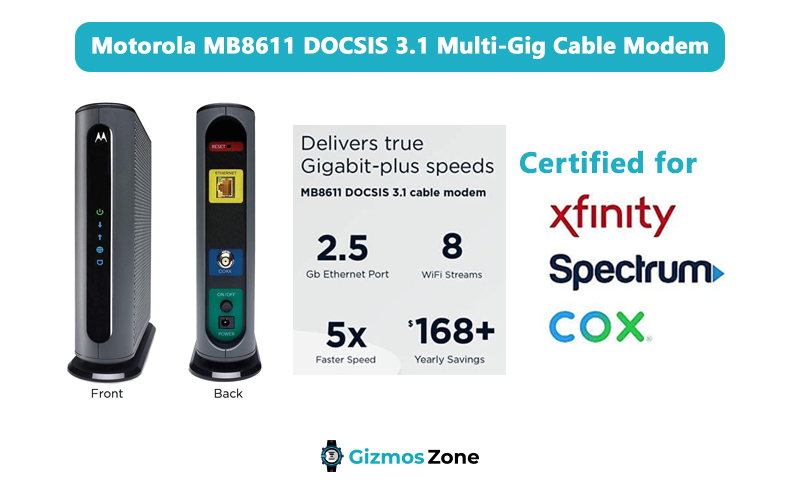
Motorola uses Active Queue Management technology here to make sure that there are no latency-related issues in this modem. This is another reason as to why gamers prefer it. It also makes sure that your apps load faster and videos buffer smoothly. The modem provides a two-year warranty to the users, and if you need any help later, you can contact their customer support team, which is actually quite responsive and provides timely help and updates.
This is a great cable modem, but it does not come with a built-in wireless router. However, thankfully for the users, it can connect with practically any other router out there with ease and has no brand restrictions. In fact, it is often suggested to get an external router for better connectivity and not to rely on built-in routers.
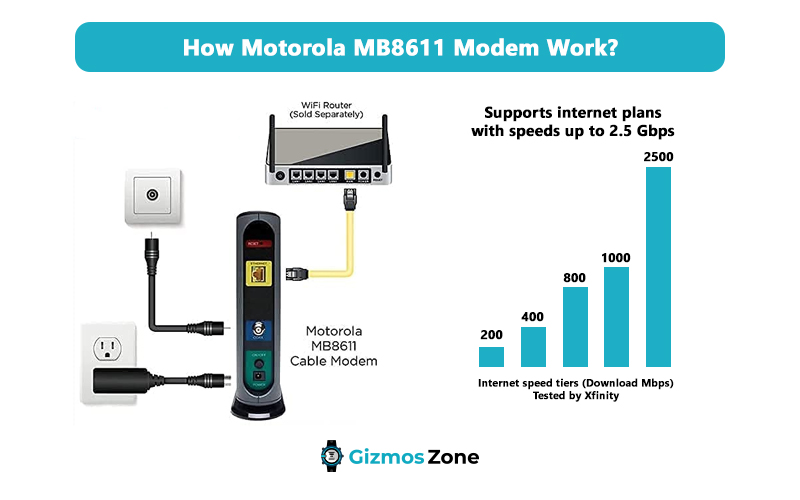
Pros
- 2.5 Gbps internet connection is as fast as it can get
- Very easy to set up and use
- Supports up to 8 WiFi streams
- AQM technology ensures latency remains low
- Great modem for gamers and streamers
Cons
- Does not have a built-in WiFi router
Ultimate Buyer’s Guide: The Best Modems for WOW Internet Users
Now that you know which are the best options when it comes to buying a WOW approved modem, here are some of the factors that you must keep in mind while buying a modem for your internet connection. While it is unlikely that all these factors would be present in a single modem, you should ideally go for the one which offers you the most of these. Use this wow modem list as a checklist while going through each modem to decide which one fits your needs the best:
1. Confirm the Compatibility
If you are buying a modem which isn’t on this list, we strongly recommend you to head over to WOW’s official website or call up their customer support and confirm if the modem that you are going to buy is indeed supported by them. In the US, most ISPs have a list of preferred and supported modems, and not every modem can be used to run their internet connection.
However, if you decide to choose any of the modems from our wow modem list, you can go with any of them without any doubts as these are all confirmed to be approved by WOW.
2. Speed Offered
This is perhaps the most important thing that you must check. If you are getting an internet connection that is, for instance, 1 Gbps, and your modem supports a top speed of only 800 Mbps, this is a clear mismatch and you will not get the true internet experience that you ideally should be getting. Always make sure to check what kind of speeds your WOW cable modem is offering before you buy it. Also, check the upstream/downstream speeds.
Thankfully, WOW supports DOCSIS 3.1 modems, which are the latest standards in modem technology and offer you high speeds while uploading as well as downloading. These modems allow you to get the most out of your internet connection!
3. Number of Ports
The more the number of ethernet ports that you have on the back of the modem, the better it is for you. With more ethernet ports, you can connect more LAN cables to different devices. One of them can go to a router, another can go to a printer, a third to a gaming console, and a fourth to a laptop.
The lesser ports you have, the lesser would your options be. Most gamers require at least two ports – one for the router and one for the console. It is always good to have a network printer connected to a LAN cable in the office too. Hence, the more the ports, the better it is for you! The best WOW modem is likely to feature four ports.
4. Security
Always make sure of the fact that the modem that you are going to buy offers you the best levels of security. Given that there are so many hackers out there these days trying to break into your connection and steal information, or to spy on you, it is best to use a modem that ensures that these things don’t happen.
This is another reason why you must consider a DOCSIS 3.1 modem for your WOW internet connection because a DOCSIS framework has some basic security features built-in which are a must-have for internet users. Also, try getting a wide-open west cable modem which gets regular firmware updates. This will help you ensure the fact that you remain safe at all times.
5. Mobile App
A good modem almost always comes with a mobile app to control it. Most modern day modems allow you to configure internet settings using an application that allows you to set parental controls, to grant or deny access, to block certain websites, etc. Having a mobile application for your modem also makes it easier and more convenient compared to logging into a browser and going through a clunky UI of the admin panel of the modem. Besides, there are some modems which also come with Alexa support these days and can be controlled by just your voice, which makes things even more impressive.
6. Router Support
Some modems come with built-in routers. These are generally more convenient to use compared to modems without a router because that would mean an additional purchase. However, many people make the mistake of assuming that their modem is also a router. Not all modems have routers built-in.
Also while buying a modem check if they support all routers or if there are only some compatible routers that are supported. It is always better to get a modem that supports all routers because then you have a larger choice to choose from. Most of the WOW compatible modems on our list are a router-modem combo, but there are some pure cable modems too.
7. Design
Design isn’t really important, but let’s be honest, nobody wants an ugly-looking modem. It needs to be one which sits well in your living room and goes well with the other furniture and adds on to the charm of the room. A well-designed modem will also heat up less and is also quite pleasing to the eye.
8. Cost and Warranty
Last but not least, the cost and warranty aspect of modems cannot be ignored. You need a good modem, but also one which is affordable and one that has a long warranty. Modems generally last you for 3-4 years with ease and it is good to have them covered under a longer warranty period.
Frequently Asked Questions About WOW Approved Modems
Here are the answers to some of the most common and frequently asked questions, that we have collated together so you can get all your answers at one place. Chances are that you might have these questions as well.
-
Can I use a modem that is not approved by WOW?
No, ideally you should not use a modem that is not approved by WOW. However, most regular cable modems will be able to provide you internet access, but you won’t get an optimal experience, the way the ISP wishes you should. Hence, always try and use a modem that is approved by WOW if you are using their internet service.
-
Where to buy these modems from?
The best place to buy these WOW approved modems would be a web-store such as Amazon where you get a large variety of choices, as well as discounts. However, local stores selling tech products will also have some of these modems, as well as some major retail chains such as Walmart and Target. Modems can be purchased from anywhere with ease, but Amazon continues to be a top choice because of easy returns and discounts.
-
Do I have to buy a router separately along with these modems?
In some cases, you need to buy a separate router, while in other cases, the router is built into the WOW modem. Generally, people prefer buying a built-in router because that gives them an ease of access instead of buying a separate router and setting it up. However, for those people who need to extend their range or wish to cover a larger area, a dedicated router is needed.
-
What is the benefit of using a DOCSIS 3.1 modem?
DOCSIS 3.1 modems offer the latest framework which is more secure and faster compared to the previous generation DOCSIS 3.0 framework. You get better download speeds, as well as faster streaming and a better gaming experience on DOCSIS 3.1 modems.
-
Can I run the 1 Gbps plan on a DOCSIS 3.0 modem?
DOCSIS 3.0 modems can, in some cases, support gigabit speeds. However, they max out at those speeds and tend to heat up quite a bit. Hence, it is best advised to make use of DOCSIS 3.1 modems – as they can support speeds up to 10 Gbps as and when your ISPs roll out faster internet plans. The technical answer to ‘can you’ run it on DOCSIS 3.0 modems is yes, but when it comes to ‘should you’, it might be a ‘no’.
-
Are these modems good for gamers?
DOCSIS 3.1 modems used here are great for gamers, and we prefer them over DOCSIS 3.0 modems because they provide faster internet speeds and ensure that there is no lag, as well as provide you with a more stable gaming experience. The use of Active Queue Management (AQM) tech also helps with that. This is a technology that you would find in most DOCSIS 3.1 modems.
-
How much do modems for WOW internet usually cost?
These modems generally cost somewhere between $50 to $200 but you can assume about $150 to $175 as the average price range for most decent-quality modems. Some might price their products a little higher or a little lower, but expect to shell out about $150 when buying the best modems for WOW internet connections. The price might be a little higher for modems that come with a built-in WiFi router (which you would have to purchase separately otherwise, which adds on to your overall cost of setting up the internet connection)
-
How much does a WOW compatible modem generally cost?
Cable modems compatible with WOW’s internet connections generally tend to cost anywhere between $60 as a base starting point and go all the way up to $250 for the average upper limit. The price always varies a little bit on both the sides – and there are indeed some high-end modems which offer features such as mesh networking and other advanced features which cost higher. However, if you were to look at an average price point, you can get hold of some of the best WOW Compatible modems for about $150 to $175 with ease.
-
Which brands make some of the best WOW compatible modems?
While there are a number of brands which make cable modems that are compatible with WOW’s internet connection, we specifically want to mention three of the biggest brands out there which are making these devices – Netgear, Arris and Motorola. These are the three market leaders who hold the lion’s share of the cable-modem market. Not only do they make some of the best cable modems for WOW internet users, they also make some of the best selling cable modems for all ISPs.
-
How many USB ports do I need when using a router for a WOW-compatible modem?
When you are buying a router for your WOW compatible modem, try and get one which comes with at least two USB ports – even better if one of them is a USB 3.0 port. The benefit of having these USB ports on your router is that they allow you to easily plug in USB drives or other devices that allow you to stream and share content across the network. You can use this as a network storage and sharing device, which is particularly beneficial for those working at places where file sharing is important. For home users, it allows you to easily stream files across devices.
-
How to make sure that my WOW compatible modem does not heat up?
To make sure that your modem is not heating up, you need to take care of two things – firstly, check how you have placed it. If you are placing your modem in a location where it is totally boxed up, that traps all the heat that is trying to escape and adds on to the heating of the modem. Hence, make sure you are keeping it at an open place. Secondly, you need to make sure you’re keeping your modem at a dust-free place. This is because dust can often block the heat vents and can cause the device to heat up even more than it usually does. If it still continues to remain hot even after these two methods, try turning the air conditioning on.
Conclusion
We hope that by this point in the article you have gained a complete understanding of everything that there is to know about WOW approved modems. We have shared the list of the ten best options that you can buy to get the most out of your WOW internet services, and we hope that we have helped you find the best wide-open west cable modem that suits all your needs. Do let us know in the comments or over mail if there are any more questions, and we shall get back to you as soon as we can!
Contents
![Best Modem For WOW [WOW Compatible Modems]](https://gizmoszone.com/wp-content/uploads/2021/08/Best-Modem-For-WOW-WOW-Compatible-Modems.jpg)
