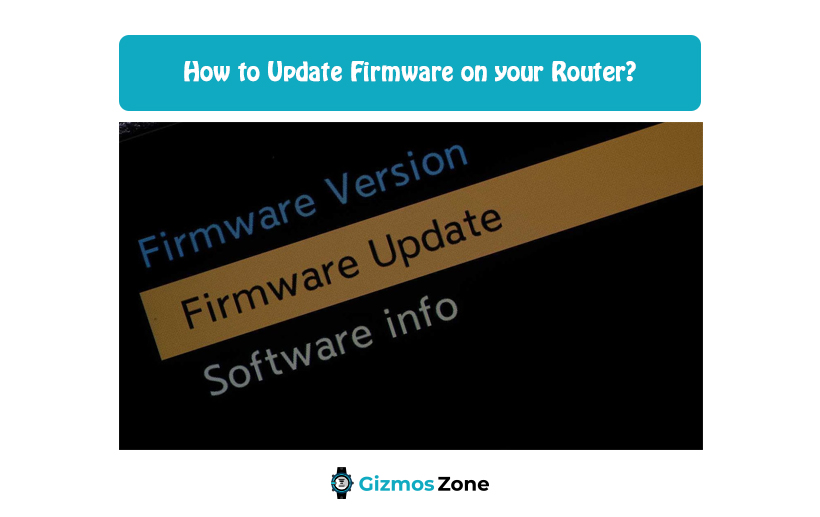Don’t you hate it when you are streaming your favourite movie or web series and the video starts buffering? Have you ever sat down and wondered why that happens? Well, chances are that your router’s firmware needs a software upgrade, which is why it isn’t functioning the way it’s supposed to.
Not just the prospect of performance, updating the firmware of a router also reflects on the device’s security and prevents your network from getting hacked into. When you have multiple home networks connected to your router, it can become a lot more critical to have a consistent internet connection.

In this article, we will be discussing everything there is to know about updating your router’s firmware and how you can make that possible.
Why should you upgrade the firmware on your router?
If this is your first rodeo with a router and Wi-Fi network that you don’t have a lot of understanding of how routers work, this is where you need to keep a check. It doesn’t matter how good your router is, you aren’t going to have a comfortable time using your router if you don’t have an updated firmware in your router.
A non-updated router is an easy gateway for hackers to get into, something that you don’t want to mess around with. Black hat hackers are most likely going to invade your router if it isn’t updated.
Since your router is the one connected to your smartphone or the laptop that you are using, you need to ensure that you keep the firmware updated to prevent risks of breaches, especially since you are going to enter passwords and other important credentials into the device.
Is updating just for security?
While it is true that the primary purpose of updating the router’s firmware is the security purposes, you need to understand and realize that is not the only case in the equation.

Besides the security, having your router connected to your device means that you have to be on the top of your game trying to manage the performance. Typically, not updating the software update will eventually suck date through the router, eventually slowing down the performance drastically.
Not updating the software will reflect in speed-enhancing tweaks that come with the fast lane processing. So, you do need to be mindful of the same without any questions, especially if you don’t enjoy lagging and buffering.
How to update the firmware?
Updating the router’s firmware isn’t as easy as many people make it out to be. Typically, you need to be mindful of the processes and the steps involved. We have sorted that out for you in this article.
- Start by connecting your router to your laptop using an Ethernet cable.
- Once done, log into your browser and then open your router’s manufacturer website
- From there, navigate to the firmware update section to check for any new updates around
- Log in to the router’s management or admin page
- Select the downloaded firmware from there to then update your router
- Once the update is installed, you need to go back and reboot your router to make the new software effective and functioning
Although these are the standard procedures that you need to follow, the steps can sometimes vary depending on the brand of the router that you are using. In that case, we’d recommend that you follow the steps as mentioned on your router manufacturer’s website. You might also end up finding the necessary information in the user manual as well.
Top Tips while Updating your Software in your Router
Now that we have sorted you out with all the basic tips associated with the firmware update, you also need to be mindful of some of the other tips too. These will support the download and installation process without complicating things further.
Following are some of the tips you need to follow:
- Start by checking the firmware software state on the web management page. If your firmware is automatically updated, you won’t have to worry about updating it manually.
- Avoid updating the router’s firmware wirelessly. This is a common mistake that several users do because in case there is an issue with the connection and it fails, you will end up getting interrupted in between, putting the router’s function in jeopardy.
- As we mentioned, some routers have an automatic firmware update system. Not only is it a functional process, but it reduces your burden a lot too. So, if you are considering buying a router, buy one that supports the automatic updates.
- Since routers are susceptible to getting hacked, we’d recommend that you change the password and username once the first upgrade is done. Typically, the username and password are set to “admin”, which makes it an easy target.
- Avoid doing anything while the firmware update is in progress. This is where most of the complications arise. If your firmware is updating, avoid clicking back or doing anything that will interrupt the process.
FAQs
1. How do I know if my router needs an update?
If you aren’t physically understanding it with lagging speed and poor security, you can check it by logging into the router’s management page. If there are options for updates, download and install them accordingly.
2. How often should one update their router?
Updating your software firmware in your router isn’t a very frequent affair. We’d recommend checking every few months and update it accordingly.
3. Does the router firmware update automatically?
It depends on which router you are using. There are a few brands that have routers that update automatically. So, make sure you buy one accordingly.
Conclusion
Updating a router’s firmware is a necessity and not something you can effectively bypass. If your router doesn’t do it automatically, it is advised that you focus on getting it done without any further complications at all. You will find the updates available on your router’s management page, so make sure you keep checking it every few months to ensure there aren’t any new updates.
Contents