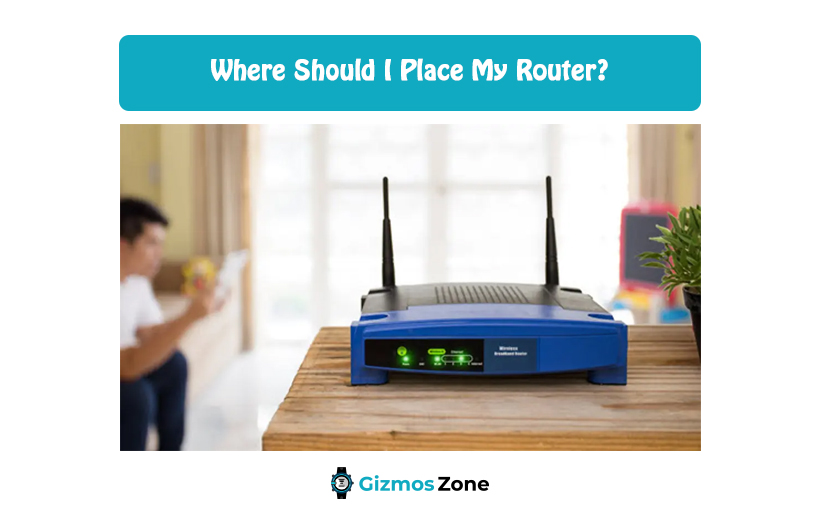Don’t you hate it when you are sat close to the router and have superb internet speed and then you retreat to your room and the internet is bad? Well, you aren’t the only person experiencing such issues. Although not many people understand or realize this, where you place your router in the home plays a key role in the internet speed and connectivity.

For your sake, we will be discussing all the best spots around the house that are ideal for placing your router. We will also discuss some don’ts that you need to follow.
- You Don’t Want to Place it in the Kitchen
Even if your kitchen is centrally placed in your home, this is the last spot that you want to put your wifi in. Not only do you risk it getting overheated, but you also risk it getting sticky and dirty from the oil splatters and the other fumes that come up in the kitchen.
Besides that, most modern kitchens come with a range of pre-installed appliances and metal surfaces, all of which can hinder the smooth propagation of the wifi signal. This is because the metal in these tends to absorb the signals.
- Avoid Corners
Another important factor to consider when placing the router in the home is that you should avoid placing them in the corners. If you don’t want to ruin the “aesthetic” of your interiors, you will end up having to compromise on the Wi-Fi speed. The reason why routers don’t function optimally in the corners is that it emits electromagnetic signals.
When you are placing the router in the corner, most of these signals will either dissipate out of the house or will not reach optimally to the remaining part of the house, thereby making you face buffering and other network issues.
- Opt for a Centre location
It is common sense that if you want the routers signals to be evenly spread across the house; you need to place it somewhere centrally. Since the electromagnetic signals dissipate in circular motions around the entire house, having it centrally ensures that the signals are equally dispersed in all directions so there are no risks of delays and buffering.
Also, placing it centrally ensures that outsiders don’t hack into your Wi-Fi and use the internet. This way, you reduce the risks of signal slowing.
- Be mindful of the Antenna
The antennas in your router aren’t there for show or design. They do serve their purpose and are responsible for strengthening the signal of the Wi-Fi from the router. This means that placing or navigating the antennas the right way plays a crucial role as well. If the antennas are all pointing towards one direction, it will lag the Wi-Fi speed.
Instead, tweak the antennas around and check which positions of the antenna offer the maximum speed. Doing this will help you get an idea about the correct placement of the antenna in the router. More or less, the routers either come with 2, 3, 4, or 8 antennas, depending on which brand and how intense the router is. We’d recommend choosing the 3 or 3 antenna variant for home use.
- Avoid thick walls
Like any other form of energy, even electromagnetic signals have a hard time seeping through the walls, especially if everything is enclosed. This is why you might have issues with the network when you are sitting in an enclosed room with the door and windows closed.
Brick and wooden walls tend to absorb the signals and reduce the quality of the network speed eventually. So, if you want to enhance the Wi-Fi speed, place the router in a room or space that won’t be blocked off by walls surrounding it.
- Don’t overcrowd
Wherever you are placing the router, be it above on the TV cabinet or even on a shelf in the living room, you need to ensure that you don’t overcrowd the space around the router. Since there are electromagnetic signals produced from the router, too many items surrounding it will hinder those signals and end up delaying the speed of the internet.
Instead, keep it in an open space with nothing around it. Try to find an empty spot with no obstructions surrounding it to place the router there.
- Avoid putting it on the floor
Although quite rare, we’d still suggest that you avoid putting your router on the floor. This is again due to the electromagnetic signals. The primary reason why you will have issues placing the router on the ground is that when you place it on the ground, the signals will be immediately absorbed by the ground, thereby reducing its efficacy.
Experts will time and time suggests that you should always place the router in an elevated spot where it has enough distance from the ground so it can dissipate the signals evenly to ensure faster internet speed.

- Avoid mirrors and fishtanks
Glass is not your best friend when it comes to router placement. If you have a flat surface above your fish tank and you are thinking that it would be best to simply place the router on top of it, you are going to dampen the home broad band’s speed. This also alters the stability of the signals that come out of the router.
Similarly, placing the router in front of a mirror will make the signals reflect and bounce back instead of getting dissipated into the room. This can cause heavy distortion of the signal, making it extremely difficult for the users to make the most out of their network speed.
Sometimes, finding the ideal spot for your router can be a matter of experiment. You can place it in one room in a week and then swap out the location with another one the next week. Check around the house to find which spot delivers the best internet speed. All you have to do is check and cross-check and invest some time into finding the ideal placement for your router.