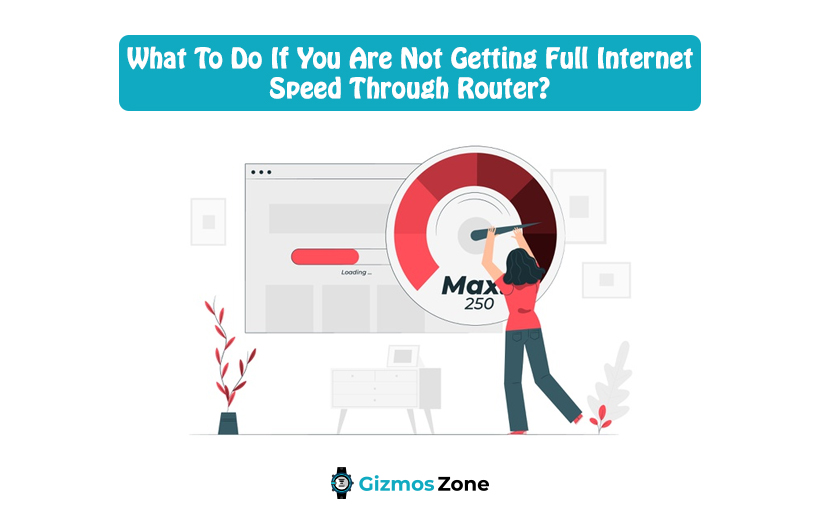How often do you find yourself struggling with buffering when you are at the peak of scrolling through the internet? Sounds frustrating, doesn’t it? Sometimes it’s because of the internet service provider you are opting for and sometimes it’s due to the lack of quality of the router that you are using. The router is the device that communicates between the internet service provider and the devices that you are connecting it to.
The router enables you to enjoy faster internet connectivity and shields you from cyber threats. Aside from the router, even a modem is worth looking into. Sometimes the delay in the wireless routers can be due to the non-compatible routers with the ISP that you are currently connected to.
When choosing a router for maximum efficiency, you need to look for good wifi coverage, wifi performance, and wifi security in the router. In case your ISP comes with larger bandwidth compared to your router, it will end up affecting the internet speed.
Here’s what you can do to improve the internet speed through the router.
-
Turn off the router and switch it on
Often, network issues and connectivity problems end up affecting the speed of the router and modem. In such cases, the basic and likely the most effective steps to do is turn off the router and modem for 2 minutes and then switch it back on. Resetting the modem and router helps with troubleshooting problems. Also, switching off the router and switching it back on helps clear the junk memory and clears up space for efficient performance back again. Rebooting the wifi equipment regularly can help you save a lot of issues.
-
Switch the location of the router
Wifi signals can reach specific locations. Sometimes, you might end up getting the signals blocked by the walls, especially if it is not a DOCSIS modem. In case there are issues with delayed signals and slower wifi speed, you can always consider changing the location of the router. If you have other radio waves from other devices, like that of a cordless phone and baby monitors, you might consider moving the device. Always ensure that you keep your router in a central location in your home instead of stacking it away in the corner of the room.
-
Adjust the router’s antennas
Another physical element that contributes to the speed of the internet and the efficiency are the router’s antennas. Most of the routers either come with internal antennas or external ones. If your device is connected with external antennas, you might want to move them around to channel the best wireless signal. Also, the Verizon fios compatible routers come with antennas that offer omnidirectional signals. Doing so can help spread the signals to multiple levels in the house for a comfortable internet speed and connectivity.
-
Select the right frequency band
Most of the modern-day routers function on two different frequency bands – the 2.4 GHz and 5GHz bands. If you aren’t using the right kind of router connection with your router, it will eventually end up affecting the overall internet speed in the long run. In case there are issues, try re-organizing the connections so you can log off and then log back in to get on the right frequency band. The internet speed and the ideal frequency band of the router depending on the kind of activities you are doing.
-
Prioritize your connections
Not every router comes with unlimited bandwidth and if that is the case with your router, you need to prioritize the important connections. The best way to filter the connections is by checking through the available connections. You can change the wifi passwords and then log back into the router’s wireless connectivity. This is one of the easiest ways to clear out unnecessary connections and ensure smoother and faster-speed internet connectivity.
-
Update the router’s firmware
If changing the wifi’s frequency channel isn’t working, the next best thing you need to look out for is the firmware updates. Updating the router is not just about the functions but also the firmware updates. Also, the updates ensure to provide the router with maximum security, something that you need to keep the device working the best for longer periods. The majority of the newer wifi connectivity options come with automatic firmware updates so you can check for them from time to time. Also, several of the Midco approved modems come with timely updates, which keep the security in check.
-
Consider replacing
If you are witnessing consistent lags in the internet speed, it is time that your device needs replacing at the moment. These kinds of issues are pretty prevalent in rental equipment, so try to change them or buy your equipment, be it a router or a modem. Self-bought routers and modems work for extended periods, especially when it comes to getting one with DOCSIS 3.1 cable modem. Replacing is necessary, especially if the lag in the internet speed is prevalent for consistent days.
-
Upgrade!
If you are consistently worried about poor internet connectivity, it is likely because your internet pack is not enough. Also, if you have multiple devices connected to the same wifi network with poor internet speed, you must switch to a higher internet package. Upgrading to a faster internet speed is always amazing and helps you overcome the issues of slower internet connectivity options.
There are several reasons why your wifi and router aren’t working optimally, and that is what you need to address. If the internet speed isn’t optimal, not only is it frustrating, it also ends up affecting the overall work experience. Whatever the root cause behind the delay is, you must address the issue and get it resolved either by yourself or get a professional to do it for you. Sometimes, all you need to do is switch off the router and get the work done in no time at all. In case there is any bigger issue, you must get a professional on the same.
FAQs
Can your router increase the internet speed?
If someone told you that your route can increase the internet speed, the person is wrong. A router can boost the speed of your W-Fi, not your internet plan. For example, if you have an internet plan of 100 Mbps, no matter what router you are using, the internet speed will not go beyond 100 Mbps. To increase your internet speed, you will need to upgrade your internet plan.
Do routers have speed limits?
No, routers don’t have speed limits. They work up to only a certain speed, which tends to vary from one router to another. If your router allows a wireless speed of up to 150Mbps, then it’s a lower-end unit. For better performance and speed, you should get a high-end router.
How frequency band of your router affects your internet?
Most of the routers nowadays are 5 GHz or 2.4 GHz bands. If you are using the wrong router connection, it will affect your internet speed. If you facing connection issues due to this, you should consider re-organizing the connection and log off and on to get the right frequency band. Your router’s frequency band depends on your online activities.
Contents