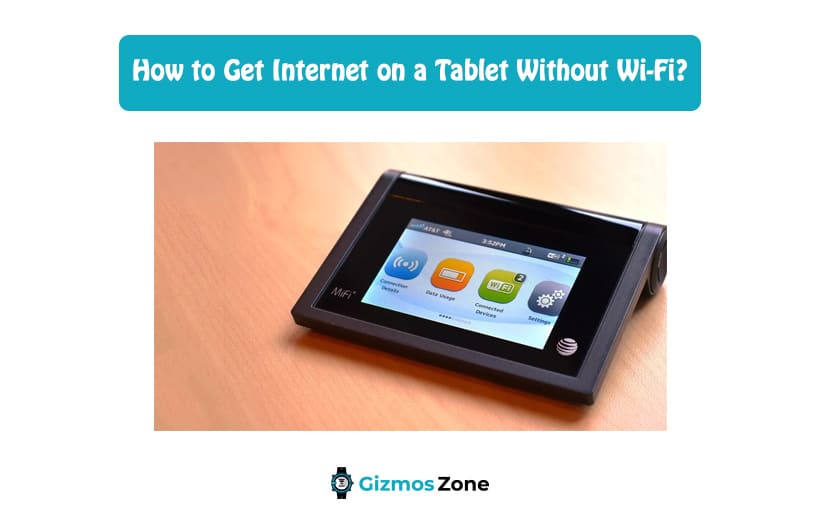Currently, we live in the eon of technology, where almost everything is wireless. Gone are the days when people used to rely on their wired telephones or TVs to communicate or entertain themselves. Now, relying on wires is a bygone concept, and innovations like the Internet, smartphone, tablets, etc., have become quite the hype. Especially tablets have become a ubiquitous gadget among the tech geeks because of their optimal utility.
As the tablets are an excellent hybrid between the features of a laptop and the size of a phone, they have become a necessity for practically everyone who requires the Internet. People nowadays are literally living on their tablets and Wi-Fi because they need to stay connected to the outside world. However, sometimes users need to get internet on the tablet without Wi-Fi. Sounds scary, doesn’t it? Fortunately, there is nothing to worry about because this guide has got you covered.
You can pick any of the below-listed ways of your wish to connect to the internet on your tab without any WiFi. They work every time!
Cable Tethering
Though technology has propelled today’s generation to live with futuristic innovations, this old-school method of cable tethering is still popular. The cable tethering technique is an efficient way to share the internet connection on any wireless device like the tablet through a PC that provides an active internet connection.
In a nutshell, if you want to be connected with the internet on your tab without any WiFi and if your PC has an active internet connection, then you can connect your PC with the tab and share the network by altering the settings on your tablet. Also, note that this process requires your tab to support the cable tethering feature. Though most windows and android tables feature this option, there are still some models that don’t offer this facility, so do check if your tablet supports cable tethering or not.
Bluetooth tethering
The Bluetooth tethering way is an exquisite technique for users who are stuck with no internet connection in their phone and without any Wi-Fi. When you use Bluetooth tethering, you can effortlessly access the connection from any internet-enabled device like your phone or PC through Bluetooth connectivity. Almost every smartphone has this feature, so do strike the connection; all you need is a laptop or cellphone with an active internet connection.
Try to determine if your tablet can connect with any system or device via the internet. In addition, also ensure if your tablet can connect with a device via Bluetooth. From there, go to your Bluetooth settings, and enable Bluetooth tethering on your tablet to use the internet without any setbacks. However, the only downside to the process is that with Bluetooth tethering, your data speed will be limited as this method does not support high-speed data transfer. But if you are stuck in an emergency where you need to use data instantly, and you cannot connect to the Wi-Fi, then this method can help you to use the active internet connection on your phone or PC.
Using Mobile data
The best part about technology is its constant advancement, and the tabs are no exceptions. You can easily find tablets in the market that has built-in support for SIM cards. You can insert your preferred SIM cards in these tabs, and you will need no additional wires or dongles.
But the only downside to the technique is that all tabs don’t support a SIM card slot, and if you have such a tab that lacks a physical SIM card slot, then you might need to carry an extra phone with you to activate the hotspot in your phone.
Through a dongle that supports Ethernet cable
If you can afford any of the best routers under $100, then that’s pretty great, but if you can’t, then you can always invest your time and efforts in a WiFi dongle. Dongles or Internet sticks are very affordable and convenient products for WiFi hotspots. Using a dongle, one can easily access the internet through 3G or 4G connections. Dongles are quite compact nowadays, making them easy to carry, so they are increasingly becoming popular among users.
There are dongles with which you can connect your tablet with an Ethernet cable. They are either connected with your tablet with a wire that goes into your Micro USB or USB Type C charging port or through Bluetooth. For dongle, the installation process is quite straightforward as well. Generally, most dongles are equipped with a plug-and-play interface that doesn’t need any additional configurations or software. All you must do is connect your dongle with the Ethernet cable to connect your tablet with the dongle.
After you do so, you have to connect your dongle with the tablet via a wired or Bluetooth connection. Among all the other procedures, this is one of the most efficient ones as you will experience high-speed internet connectivity without having to connect to WiFi. But the only drawback is you will have to carry a dongle with you at times.
A Wi-Fi discovering the app
Yes, you heard it right. Now many Wi-Fi finding apps can enable users to find a free hotspot in their area or locality. The WiFi finders are available for both Android and iOS devices, and they are completely safe and secure to use. Some of the most popular WiFi founders are AVAST, WiFi Map, WiFi Finder Free, and Wiffinity.
AVAST is a free app for iOS devices, and it offers users the latest info about updates in hotspots that are available in proximity. There are also offline maps for about 220145+ locations that can guide you through the spots where you can get WiFi.
WiFi map is available in both premium and free versions, and Wiffinity is a WiFi tracking app that includes a dedicated community for support. Just like AVAST, it also has offline maps to outline the location of the available hotspots. Whereas the USP of the WiFi Finder Free is that you can get the location and the password of the spot even if you are outside. Copy your default password and paste it on your WiFi tab to avail internet connection.
The bottom line
When you use the best TP-Link WiFi router or any other method to stay connected to the internet, never compromise on your security. Malicious sites, spyware, and numerous viruses are increasingly circulating over the web. So, always try to keep your network and device secure with a safeguarding VPN or anti-virus software. Once you make your system secure, there is nothing to worry about. Surf on the web without any worries.
Contents