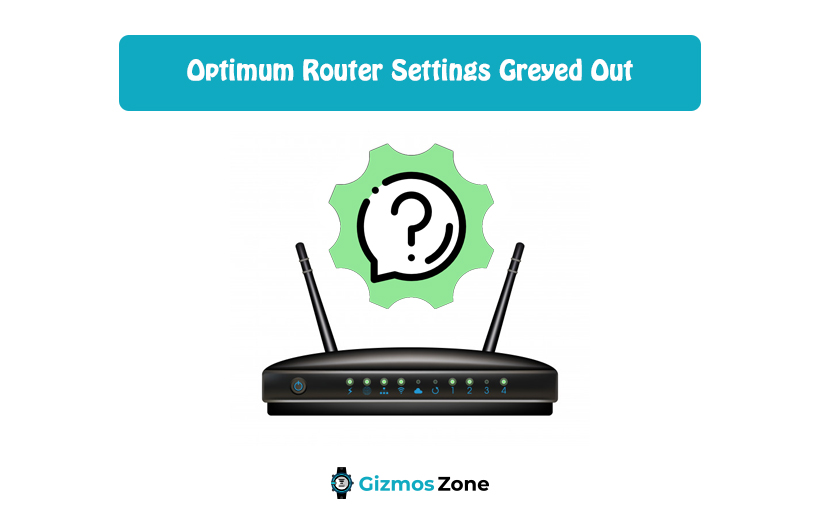Internet connectivity is an integral part of your whole online experience. If the router settings and the internet connectivity are not optimal, likely, your router settings aren’t configured properly. If you are new to using routers and you aren’t the most tech-savvy person, we are here to break down all the details for optimal understanding.
What this means is that when you go to the router settings, you are going to find the majority of them greyed out. If this is the case with you, don’t panic because you aren’t the only person experiencing the same. In such cases, the first thing you need to do is find the right router settings and then fix them accordingly.
Sometimes it can be due to the lack of optimum compatible modems and in other cases, it might be due to some troubleshooting problems. Whatever the case be, you must fix the greyed-out settings immediately without leaving it to fix itself.
If you have been a religious user of Optimum router and their internet service, you need to be mindful of all the issues and the associated troubleshooting fixtures that come with it.
Optimum Router Settings Greyed Out – What does it mean?
If you have switched on the optimum router only to find the maximum of the settings greyed out, you must know what it denotes. It simply means that the function that you are trying to access is not available at the moment. It could be due to some hardware or firmware issues that you don’t have much idea about.
Here’s what you can do to fix the issues in five simple steps.
-
Correct ID
Optimum is a premium internet and router brand, which means that their functions are top-notch, not to mention that they are here to help you navigate through their processes with ease. If you are witnessing greyed-out functions, the first instinct or work that you need to do is to check whether you are logged in with your primary Optimum ID. Sometimes, issues with the ID cause delays and slacking in the internet speed, so make sure that you are mindful of the same without any questions.
If you are logged in to your Optimum account using the secondary ID, it will grey out most of the functions. That is part of their protocol, so there is no point even wondering. All you need to do is check the ID and change it back to the primary one.
-
Wizard Setup
Unless you are a tech-savvy person who has a good idea about routers and internet connectivity, we’d recommend that you get this checked out by someone professional. If the greyed-out router settings are present on the wizard setup, you need to jump the network immediately. Depending on your operating system, you will come across multiple features, both on the left and the right side of the screen that you need to select and optimize.
Once you click on the right function, it will open up a pop-up window that you can follow the instructions to get the right configuration in your optimum router for superior internet speed and connectivity.
-
Power Cycle
Coming to the next fixture, power cycling is not a concept many people are aware of. With this, you can seamlessly fix the minor software glitches and errors that could have been hampering the internet speed and connectivity of the optimum router that you are using. However, for power cycling, you need to take out all the associated power cords and then wait for up to a minute before you consider plugging them back in.
This reinstates the settings and the functions altogether, allowing you to experience faster router connectivity without any complaints.
-
Check for software updates
Another easy way to fix the optimum router greyed-out settings is by checking for available firmware updates. If you have recently updated the software to your phone or device, it will show greyed-out functions and that is completely normal. This is especially prevalent in iOS devices, so make sure that you are mindful of the same.
Aside from the software updates, always check that your router is using the latest connectivity options. This is primarily important because it decides whether the router is equipped with the best security patch and efficiency or not.
-
Get rid of hardware issues
Not just the prospects of software updates and troubleshooting problems, there can be issues with the hardware too. It is not as complicated as it sounds. If the basic troubleshooting guide isn’t working and there are still a lot of issues with the greyed-out settings, there are chances that the hardware needs fixing. This is where you step in.
If your Optimum router is under warranty, it is always better if you get professional help for the same. Opening the router by yourself and then ending up doing something wrong with the device will eventually end up affecting the warranty functions. The best option is to get on a call with a customer representative and then get the same fixed by them.
Whatever the issue be, you must focus on getting the right router and modem for optimal functions. Witnessing greyed-out settings in your Optimum router is a lot more common than you think. Often, it is either done to preserve the privacy of the users or focus on the other available functions.
Sometimes, all you need to do for fixing the wifi issues is to either get professional help from customer support or you can focus on getting the right kind of DOCSIS modem for optimal compatibility and efficient performance. It is all in the way you handle things that make all the difference. If you aren’t a tech-savvy person and there are a lot of terminologies that you don’t understand, take a step back. Get on a call with Optimum’s customer support and get the assistance that you need instead of being stuck with greyed-out settings.
FAQs
Can correcting your ID will solve the Optimum router setting greyed out an issue?
Optimum provides high-end functions. If most of the functions are greyed out, the first step should be to check the Optimum ID you are logged in from. Sometimes, your ID may have problems due to which the internet becomes slow. If you are using your secondary ID, most of the functions will grey out. To reverse the situation, you need to change back to your primary ID.
How to access Optimum router settings?
To access your Optimum router settings go to optimum.net/router and enter your password and Wi-Fi name. You must follow the on-screen prompts correctly. You are required to provide your default password and Wi-Fi name on your router. Once you are logged in, you can access your router settings and adjust them according to your requirements.
What to do if my Optimum router stops working?
If your Optimum router stops working all of a sudden, unplug it from the power source. Wait for some time and plug it back in. Let it restart before you try to make any changes. If your router uses a battery backup, reconnect the battery and wait 30 seconds. This should help your router to resume normal functioning.
Contents