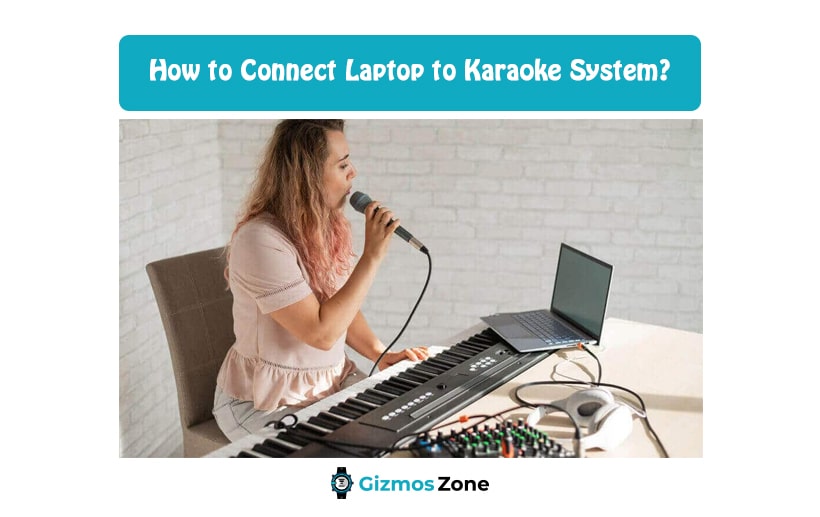Who doesn’t love a fun and productive karaoke night, right? Well, if you are one of those people who enjoy indulging in a night of joy and carefree living, setting up a karaoke night at home is possibly one of the best ways to go around it. However, not every person is aware of the process involved in the setup. There are a lot of things that you’d need, including a karaoke system and a laptop to get started.
However, we understand that not everyone will have direct access to the best of equipment, so we have made the process of setting this up at home a lot easier for you to go through and understand. All you need to do is follow the steps we have sorted out for you to look into.
What will you need for setting up the Karaoke System?
Before anything, let us focus on the kind of electronics equipment that you’d need to get started with the karaoke system and setup. Here’s what you’d need.
-
Microphone

Listen, the entire theme and life of a karaoke party lie in the microphone. If you don’t include a microphone in the system, you are going to feel like something is missing. So, start with setting up a good-quality yet cheap microphone that you can move around in the room with. So, wireless mics would be your safest bet.
If you want the best option, we’d recommend looking into the available options in your local hardware store. If you can’t find any there, switch to the online websites and snag the one that fits your budget.
-
Speakers
Although we’d suggest that you take this seriously, we also can’t emphasise the fact that this is an optional choice. You can include speakers in your home or you might now. However, if you want the best karaoke experience like the bars, we’d recommend fitting in a good quality speaker in the equation too.
-
Karaoke Software
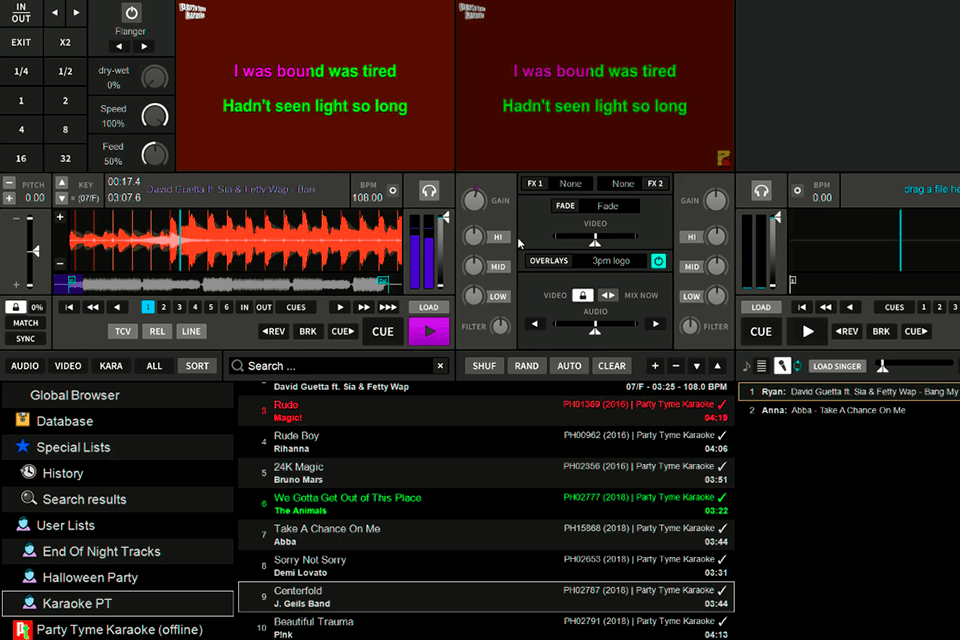
With the basic equipment out of the way, the next thing you need to focus on is the karaoke software. This is the essence of the success of the entire night. If you don’t have the lyrics popping up on the projector screen, there is no meaning to a karaoke night.
So, install software that can help you out with the song lyrics, the correct background music, and the overall beats and tempos that come in the song.
Also, there are several different varieties of karaoke software that are available in the market. There are the professional paid ones and then there are the simple free ones that are ideal for home use. We’d recommend sticking to the latter if you are only using them at home.
How to connect the laptop to the karaoke system?
Once you have everything sorted out, the next step in the process is to finally set up the entire thing. It is a little complicated but if you follow each step in order, there’s not much that you are going to miss out on.
- The first step is for you to connect your laptop to the sound mixer using a 3.5 mm jack. In case you are using a TV display for the lyrics, you will have to connect the laptop to the TV using an HDMI cable and then connect it to the mixer.
- Once that is sorted, the next step is to move ahead and connect the microphones to the audio input source. Test out the efficacy of the mixer in this step too.
- Once the external and output devices are sorted, the next step in the process is to move on to the software and the internal parts. For this, start by launching the karaoke software on your laptop. Try to stick to user-friendly and good-quality software applications.
- With that sorted, take your time to look through the functions and controls in the software and check how it functions before you move ahead.
- Check the audio settings, display connectivity, and the other associated functions before you move ahead to adding the songs in the queue that will pop up during the karaoke night.
- Also, before starting, you can create a manual folder with all the songs that you wish to play so everything is organized and good to go.
What are the two types of karaoke system setup?
If this is your first time setting up a karaoke system using a laptop, you won’t know about the two types of setups available.
You have the:
- Standalone setup
- Improvised setup
With the standalone setup, you can directly plug in the mixer to the laptop wirelessly or via wired cables. However, with the improvised setup, you have a lot of room for customizations that you can effectively implement and go ahead with.
FAQs
Is the standalone setup better for karaoke?
If you are lazy or you don’t want a lot of customizations, we’d recommend that you look out for the standalone setup. However, you need to realize that the improvised version is a lot more fun to play around with. So, even if you can’t do it, get a professional to set it up for you.
Can I set up the karaoke system without a standalone karaoke machine?
Yes, you can use your television for the same. Smart TVs can serve as a display for the lyrics and even help you out with the audio output. Connect the TV to the laptop via the HDMI cable, connect the audio output cables and you are good to go.
Is it worth setting up a karaoke system at home?
Yes, most definitely. Not only is it fun, but it also saves you a lot of money that you would’ve otherwise spent on the bars and gigs.
Conclusion
Setting up your karaoke night at home has never been easier. All you need to do is get your hands on all the individual equipment and you are all ready and set to go. Just ensure that you keep a check on the connectivity options we have mentioned in the article.
Contents