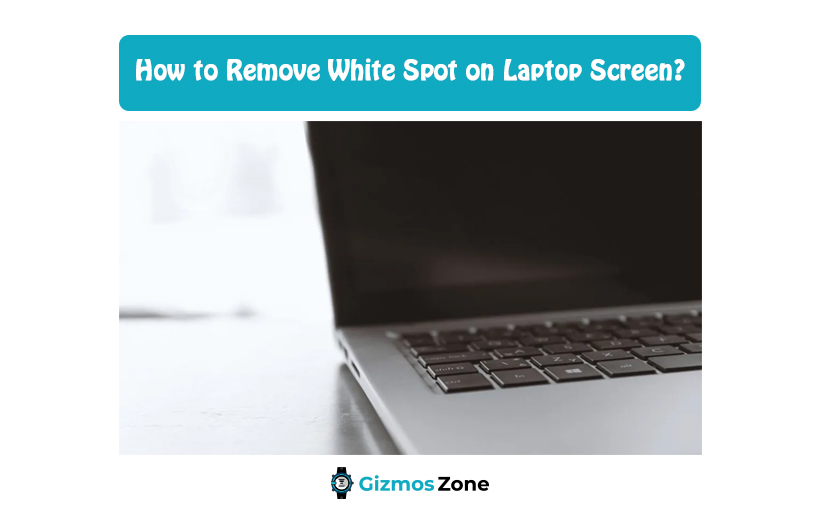Laptops are every user’s quintessential need in their everyday life. Not just for work and professional side, many people use it for personal use as well. Whatever the reason be, don’t you get frustrated when you are sitting them and suddenly witness a white spot on the screen? Well, you aren’t the only person struggling with white spots on the laptop screen. It is a lot more common than you think and you’d be surprised to know that getting rid of this issue is a lot easier than you think.
In this article, we will be discussing everything that you need to know about the white spots and issues and how you can effectively get rid of the same altogether.
Why is there a white spot on your laptop screen?
Before we discuss the ways to get rid of the white spot on the laptop screen, we must discuss why you have one in the first place. The first step to diagnosing the issue is by checking whether it is a hardware issue or a software issue that you need to tend to.
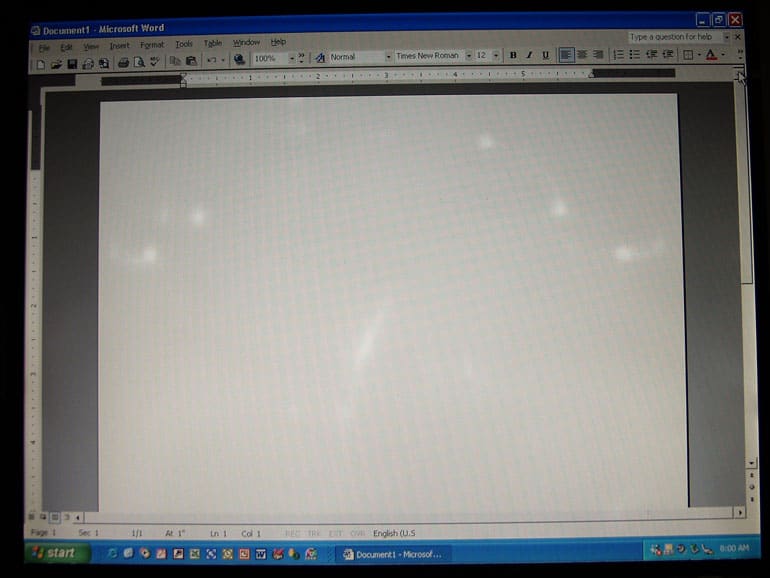
For checking, get into the BIOS settings and check whether the white spot is still evident. If that is the case, 100% chances are that it is a hardware problem. If not, you can say for sure that it is a general software problem that you need to tend to.
Other than that, a damaged display is also a reason behind the white spot. You can check that by connecting your device to an external display. If the white spot is evident in the external display too, chances are that it is a device issue and not a display issue.
Another and likely one of the most common reasons behind this condition is when you have accidentally pressed down hard on the screen or if something is pushing it from the back. You could have been too aggressive with the device, resulting in the appearance of the white spot.
How can one fix the white spot on the laptop screen?
Now that you are aware of some of the common causes behind the issue, let us move ahead with the solutions. The process is simple and depends on what is causing the issue.
-
Start with the pixel solution
When it comes to the pixel solution, the next thing you need to do is focus on the pixels. The most common mistake that people do is confusing the dead pixels with stuck pixels. If you aren’t sure, a dead pixel is a part of the display that has become dysfunctional and not emitting any kind of light off of it.
On the other hand, a stuck pixel is when a certain part of the display showcases only one type of light, be it red, green, or blue. So, before you look for a fix for the pixel issue, you need to deduce whether it is a case of a dead pixel or a stuck pixel.
While you can’t fix a dead pixel, you can fix a stuck pixel by lightly pressing down on it with a piece of cloth. Make sure that you aren’t being too rough and gently press down on the pixel for easier results. Also, there are a few different types of websites that enable you to fix these stuck pixels with ease.
-
Get a protective case
Moving ahead from the pixel solution, the next thing that you can consider doing is getting a protective case for your device. Sometimes, heavy pressure on the display side can end up damaging the display, making it have white spots in abundance.

Also, the protective case is effective for users who have a habit of dropping their devices more than once.
-
Avoid sleeping on it
As we discussed during the cases part, sleeping on a laptop accidentally or even pressing down on the display hard enough can cause white spots to appear on the display. So, if you have a habit of using your laptop as the pillow after a tedious day at work, we’d recommend that you avoid doing it altogether in the future. Also, don’t press down hard on the display of the device just for the sake of it.
-
Get screen replacement
If nothing else seems to work, your last resort is to opt for a screen replacement. This is one of the most common issues that you will witness with the LCDs, so make sure that you are being mindful of the same. If the reflector or the lens has been misplaced from your laptop, chances are that the same will result in white spots, so it is better to just replace your entire display with a new one.
FAQs
Does touching the LCD screen damage it?
While a gentle touch and usage won’t damage it significantly, we’d still recommend that you avoid touching the screen altogether. Just ensure that you either be gentle or you are going to end up causing irreparable damage to the screen in the long run.
Did I damage the screen by accidentally putting pressure?
Yes, the chances are quite high. We often don’t realize this but being rigorous with the screen puts it at risk of getting damaged pixels. So, if you are cleaning your laptop and you are putting excess pressure on it, you need to avoid doing it altogether.
Can I fix an LCD screen without replacing it?
Yes, you can fix the LCD without replacing it, provided that the damage is reparable. We’d recommend getting it serviced by a professional to know the cause and then fix it accordingly.
Conclusion
If you are consistently noticing white spots on your laptop, we hope this article gives you an overall insight and understand as to why it is happening. Whatever the reason, take care of your laptop without any question. The last thing you want is to be excessively pushy and harsh on the device and end up damaging it in the process.
Contents