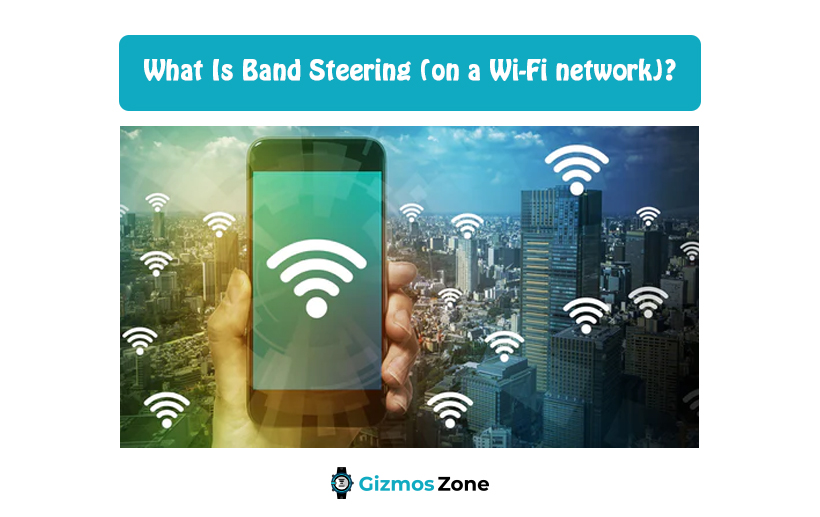Wi-Fi band steering is known to detect what a wireless device supports and then automatically steers itself to the best possible frequency available when connected to a Wi-Fi network. The functionality of band steering is to automatically steer any device that is connected to the wireless network to the best possible frequency band which is supported.
This helps in optimizing the performance of the client. If too many devices are connected to your network this might result in network congestion and impact directly on the internet speed. Dual-band access points can help in solving the congestion problem by creating a separate 5 GHz network that has a higher capacity.
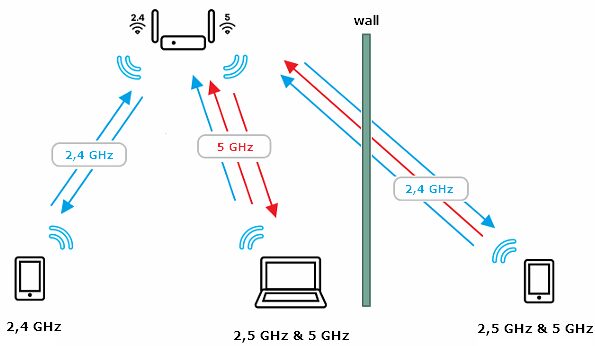
What are frequency bands?
Frequency bands are a section of a larger frequency area. There are two types of frequency bands available on Wi-Fi which is 2.4 GHz and 5 GHz. Here we will be talking about the two types of frequency bands and how they are used in Wi-Fi routers. Most of the routers available in the market are dual-band and have both frequency bands available on one device. Make sure to check router band details before getting a new one.
- 2.4 GHz
This is used by all the older generation wireless devices. The technology is quite old and provides signals the furthest but the speed ends up getting quite slow. Since the long-range is one of the advantages of using a 2.4 GHz frequency it is also quite vulnerable to interference with other Wi-Fi networks and wireless equipment which include Bluetooth, microwave ovens, and baby monitors.
If you have an old computer or laptop then most probably they will be using a 2.4 GHz frequency band. Almost all old devices use this frequency band. If you are using the latest device and you are away from the router source then the 2.4 GHz frequency band will help you connect to the internet easily. The speed of the internet might get affected in this case.
- 5 GHz
This frequency is available for devices that use the latest wireless standards which are 802.11ac. This frequency is also available for the older standards which are 802.11 a/n. The 5 GHz frequency band has a much smaller range but has a strong internet speed. The performance of the band is one of the main reasons for choosing a 5 GHz frequency. Since the frequency band has a much shorter reach multiple access points are set up so that it can provide satisfactory coverage.
What does band steering do?
If you are using band steering then you will not have to worry about which frequency band supports different computers and devices as the router will make all the assessments and direct each device to the appropriate frequency band. Band steering is always part of a very comprehensive functionality which is called client steering which helps in making sure that all clients or devices are connected to the wireless access points that provide the best possible performance.

If you do not have band steering it is up to the users or the device to manually select the best possible frequency band. There are a few router vendors which use different names for a 2.4 GHz frequency and 5 GHz frequency with different names so that it is easier to connect manually. It is then up to the users to decide which network to connect to. If you have no idea of which device supports which frequency band connect your device to both the frequencies and check the internet speed. The frequency with the better internet speed should be the one you should use.
How to decrease congestion with band steering?
Users need to understand that if a device is 5GHz capable does not mean that it will automatically connect to the 5GHz frequency band. Here band steering will be a helping hand because it will push the capable device into the desired frequency band which is 5GHz. This will ensure that the 2.4 GHz frequency band will stay congestion-free. Whenever a device is connected to a 5GHz frequency band it will automatically understand if the router is 5GHz capable or not. So from then on the device tries to connect to the 2.4 GHz frequency band it will be moved and upgraded to the 5 GHz frequency band.
There are times the 5 GHz device will be connected to the 2.4 GHz frequency band. Whenever there is an issue with the 5GHz frequency, it will automatically connect the device to the 2.4 GHz frequency band. All the changes between frequency bands will be handled by band steering itself. If you are getting a router for yourself make sure that it comes with the band steering settings.
Wi-Fi Band steering myths
Band steering is generally used by all the dual-band routers so that it supports dual-band client devices. Most of the latest devices come with a 5 GHz band support which includes the latest modems, laptops, PC and mobile phones. Band steering is overhyped at times. We have listed a few of the misconceptions which are quite common when it comes to band steering.
Standard Band Steering
Not a lot of people know this but band steering has never been part of the IEEE 802.11 specification. Engineers at Aruba Network came up with the idea that it is preferred to steer dual-band clients or devices to the 5 GHz frequency band. Almost all vendors ended up coping with this idea and implementing it in some way or the other.

This is one of the main reasons why there is no standard for band steering and each vendor has its way of implementation. None of the vendors available in the market mention how their band steering works in detail. The main method is to make sure to identify dual-band client devices and then switch them to the 5 GHz frequency band.
Band Steering should always be switched on
Since band steering does not have the idea about the coverage difference of the 5 GHz band and 2.4 GHz band it generally assumes that they are the same. When the 5 GHz band coverage is significantly weaker and has problems with coverage the connection is interrupted. The only way to solve this problem is to switch the band steering setting off and manually connect it to the desired band. A lot of people think that band steering is a setting that needs to be switched on at all times but that is not the case.
Conclusion
If you are getting a router for the first time then make sure that your router has band steering in them. There are routers available in the market which does not have band steering so make sure you do not end up buying those. If you already have a router without band steering make sure to connect all your latest devices to the 5 GHz frequency band and if there is an issue with the network then switch back to the 2.4 GHz frequency band. The 2.4 GHz frequency band might be a bit slow but they surely have a lot of coverage.
Contents