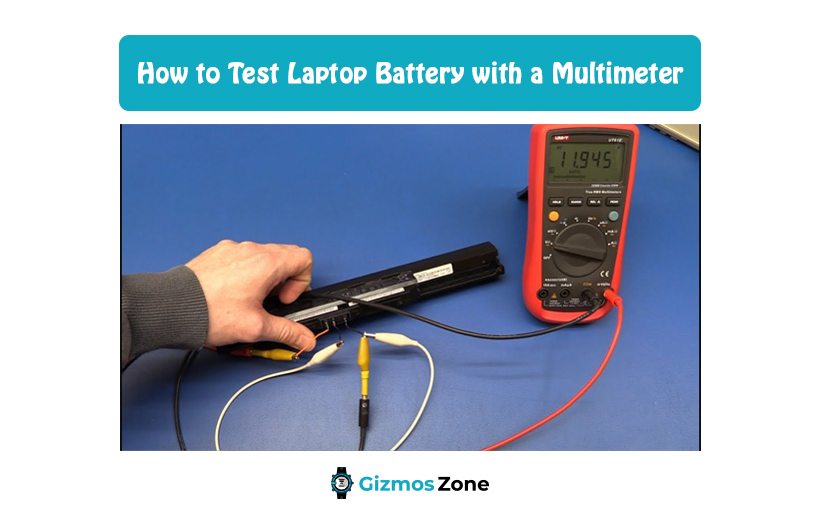Laptop batteries are one of the most essential components of any laptop. This is because the sole purpose behind the evolution of personal computers from desktop to laptop has been portability. It is not possible to carry around the entire desktop setup from one place to another. The laptop provides such a convenience as it can be easily carried while traveling. Moreover, another unique feature of the portable unit is that it does not require to be plugged in all the time. It can be operated for a considerable period without being directly connected to a power outlet. However, this solely depends on the capacity of the battery. It is a common observation that the performance of lithium-ion batteries drops by a significant rate after two or three years of use.
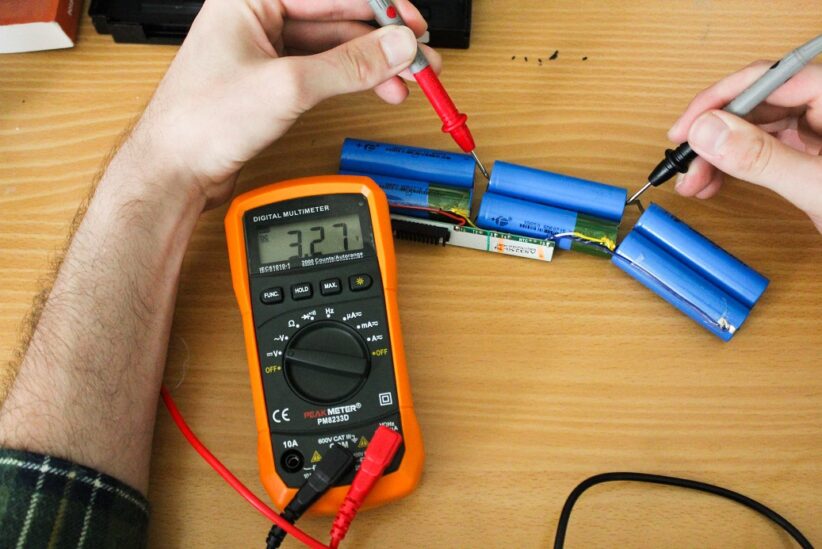
There can be multiple reasons behind a low-performing laptop battery. Moreover, batteries are the sole unit that tends to wear faster than any other component of the laptop. If the health of the batteries falls, then there can be no other way than to replace the unit. However, before that, it is essential to find out about the health of the battery. This can be done with a few techniques. One of them is testing the laptop battery with a multimeter. Go through this article for knowing about testing the battery with a multimeter.

Steps to test the laptop battery with a multimeter
While there can be few other steps to test the battery of the laptop, testing it with a multimeter can be a reliable method. Let us look at the following steps for the task.

- Charge your laptop battery fully.
- Turn off the laptop and remove all the connected devices from it.
- Remove the battery from the laptop.
- Find the voltage ratings that must be printed on the surface of the battery.
- This essential rating has to be compared with the reading that is provided by the multimeter.
- Many laptops come with different voltage ratings that range from 9.6V to 10.8V, 11.1V, or 14.8V. Some other laptops might have either lower or higher ratings.
- Find the connector on the battery for the interface with the laptop.
- You can find the interface at the sides of the battery. Look at the center of the sides, which faces the laptop when fits inside and is plugged in.
- It would have the size of an inch.
- The interface shall look like a series of identical slots, narrow in size that resembles the fan vent of the laptop, but the interface shall be smaller.
- The slot that is placed in the outermost area shall be the positive and the negative terminals of the battery.
- Turn on the multimeter.
- Set the multimeter to a setting that will enable it to measure the direct current voltage that is on or below the 20-volt scale.
- This should be noted here that the letter V denotes the settings related to voltage.
- Straight lines near the V indicate or represent the voltage of the direct current.
- Wavy lines near the V indicate or represent the voltage of the alternating current.
- Insert a multimeter prong into the slot on the outermost portion on an end of the battery interface. Connect the other multimeter prong to the other exterior most slot on the connector.
- It is very important to remember here that it does not matter if while connecting the positives and the negatives match.
- This is because if the connection is made in that way then that will lead to the change in the voltage sign. However, the reading or the number will not change.
- All the users must know that it is the number or the reading that is important and not the sign.
- You should ensure that the prongs are touching the bare, exposed metal body.
- Note the reading on the multimeter.
- If the battery is in good health and properly functioning, then the reading shall match or measure very close to the value, which is printed on the surface of the battery.
- Repeat the process for measuring the voltage of the battery when it has discharged excess of its power (around 60 to 80%).
- This will get you a comparison chart with the full charge battery.
- The laptop battery that has depleted itself completely will never measure anything around 0V.
- Even if the battery is completely depleted, it will still measure several volts.
These steps shall be followed for testing the laptop battery with a multimeter. It is crucial to understand that when a battery is completely drained or falls below a certain voltage point, the laptop is automatically switched off. This is because running a battery that might fall below a certain voltage level can affect it severely. This triggers the protective circuit of the battery, which does not let you switch on the laptop. Therefore, once the battery dies or runs out of power, it is rendered useless and has to be replaced.
FAQs
How to understand if the laptop battery has gone bad?
The battery icon on the taskbar of the laptop should appear with a red cross or an X sign. Moreover, Windows or another operating system will also notify you for consulting a technician or getting the battery replaced.
How long shall the laptop batteries last?
The average run time of a battery is 3 to 4 hours. Moreover, on average a laptop battery can last for around 1000 charges.
Can a dead battery be kept in the laptop?
No, it is not recommended to keep the dead battery inside the laptop. This is because it can lead to disasters as the laptop might catch fire. Moreover, it can also result in the malfunctioning of the laptop.
Conclusion
One of the most essential components of a laptop is its battery. It is recommended to extend the battery life by draining out the battery power completely before charging it again. Proper care taken will add to the life of the laptop as well as the battery.
Contents