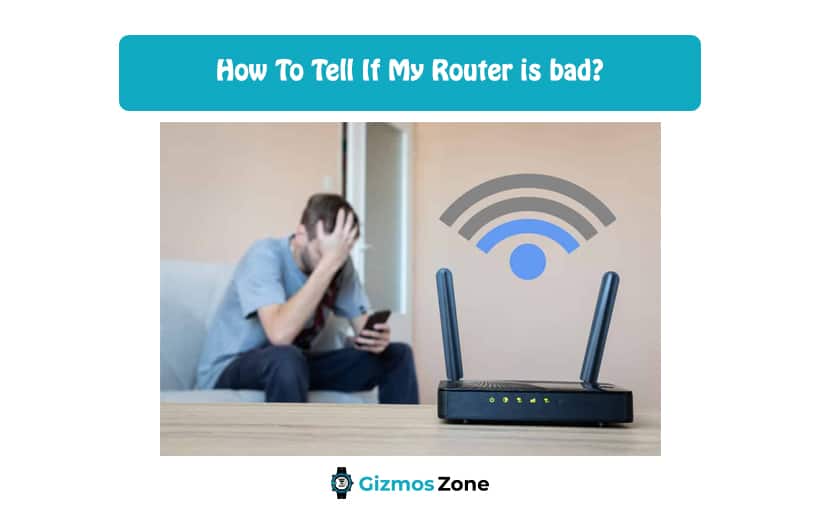Having your internet slowed down or lagged can be extremely frustrating. Whether you are just casually scrolling through your news feed, in a zoom meeting, or are continuing your winning streak in your favorite video game, internet lags are simply irritating. When people experience a lot of interference along with their network, they usually think that there is some problem with the bandwidth, but perhaps it is your going-to-be-obsolete router.
Yes, your router can go bad over time due to its built-in mechanism, which, when continually worked overtime, becomes heated and gradually operates poorly. Do you want to be able to identify when your router goes mad? Then here are some signs that you need to look for.
Sudden stoppage
If you are looking for one sure-fire sign that depicts that there is any issue with a router’s functionality, then this is it. When an emergency stoppage occurs, the instant step for you is to look for an accidental connection in the wires. You need to see the connecting cables and wires that link your router to other systems such as PC or Sparklight approved modems.
Make sure that the wires are completely inserted into their specific devices as they should be. The stoppage can also happen when your router is faulty, in which instance you need to repair your router.
However, mostly, the repair costs quite too much, we would recommend the replacement of your router as a cost-effective option.
Slowed down internet speeds
Another symptom that reflects that your router is faulty is if you are having problems with your wireless speeds. Routers that go bad often go very slow speed of data transfer. However, slow speed can also be a result of your ISP’s bandwidth issues.
To find out, you need to double-check that no one is using or hogging all the bandwidth of your network before concluding. To do so, you can directly plug your PC into the modem rather than your router to check your network speed. If the network speed is fine, then it is high time to replace your router to get a stronger internet connection.
Recurrent login issues
People who have no issue connecting to their router a day ago get notifications that they have limited connectivity. Well, this is a clear indication of your router going bad, and if you are facing the same problem, then it would be best to completely unplug the router to give it a couple of minutes.
This is essential because your login issues can just be the result of a loose Ethernet cable or something, so you need to ensure that you are plugged in and connected normally. After you unplug, plug back the router and see what happens. If the problem persists, then go for repair or replacement.
Frequent reconnections
Throughout the day, you shouldn’t have to reconnect to your router every time and again. When you see that the connection is dropping off and then reconnected repeatedly, you have a fairly high chance of having a router problem.
Try to troubleshoot this issue by going to your router’s configuration settings and click on the option that allows resetting your system. Also, note that there are chances that your software update created problems in your router, and all the settings need to return to the factory defaults.
Constant interruptions in Signals
If you are experiencing constant interruptions in your internet signals, it can also be your router’s problem. However, it can also be the problem of your ISP, so double-check that there is no bigger issue before you decide to throw out your router in retaliation.
To do that, you can check your modem by disconnecting the router and then hardwire your PC into the modem. When you get a strong connection, it invariably and implicitly means that your router is faulty and it needs to be replaced or repaired. But sometimes, your modem might also face internet issues; then, you need to get in touch with your ISP and check about what is going on with your network. If you can’t connect with your ISP, then check this by pining Google’s primary DNS server.
Non-responsive router
When all the cables and wires are properly fitted, and even then, your router doesn’t respond, you have to repair or replace your router. However, there are rare occasions when a router becomes unresponsive due to a failure in connection with the power protector or surge outlet.
If your router isn’t consistently responding, then it will be best not to waste time with the old one and get a brand new working router on time.
Issues in functioning
Find out anomalies in the working of your router. Some routers start functioning absurdly when they go bad so, check for abnormalities. For example, you must look for signs that show your router is working even when the lights are out.
To do that, open a command window on your computer and then run the ‘ipconfig’ command on your Windows OS or ‘iconfig’ on your Mac. You will get your PC’s IP address, and if your router is functioning just fine, then the IP address will directly take you to your system.
The router indicator lights
If a router works just fine, the indicator lights for data transfer should remain constant or blink intermittently. If the lights in the router aren’t working as they need to, however, you can still connect to the system, it means that your router is faulty.
Remember that even when the router doesn’t provide entry to any connected devices, the indicator lights should also blink then. Get your router repaired if it shows the problems mentioned above, but despite the repair, if the issue persists, then go for a replacement without any second thoughts.
Also, start simple!
Never just draw a conclusion by observing your router from the surface. Try to analyze why you think there might be a problem with your rooter. Just because you cannot access the internet doesn’t mean that your router has gone bad. Isolate the issue and find out if all the devices in your house are affected, if there is a problem with your computer, or it is just your router.
Before you spend your time troubleshooting the wrong issue, look at your router and check the obvious things like if it is properly plugged into the power outlet and if the outlet is wired to a light switch. Also, cross-check your breaker panel and see if the breaker panel outlet isn’t tripped.
The bottom line
If you find that your router has gone bad, then opting for a FIOS-compatible modem can be a great alternative. Replace your old, worn router with something newer and better because a broken router is no fun.
Starting from streaming and gaming to office work and casual conferences, everything gets hampered when your router stops working. Troubleshoot or find a replacement and use your high-speed internet without any interruptions.
Contents