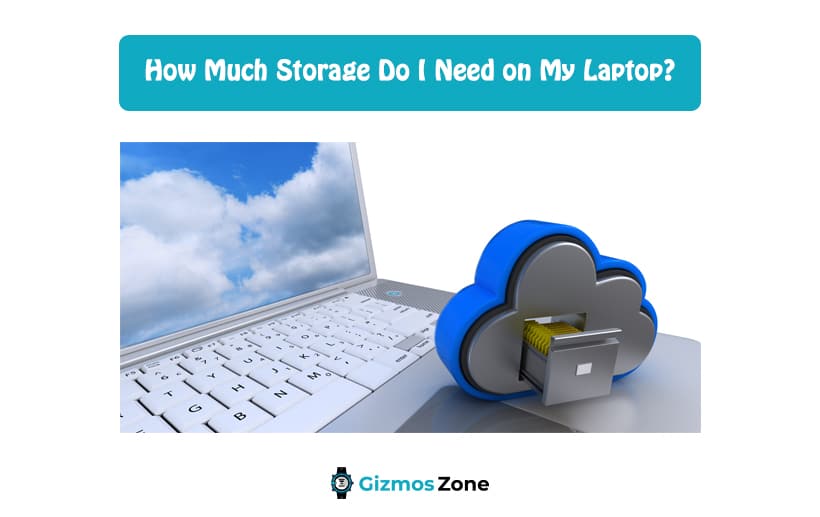Considering buying a new laptop for your everyday work? If yes, chances are that you need to be mindful of a lot of things. From the design and construction to the overall storage requirements, there are a few things you can’t miss out on. While you can narrow down the sizing, color, and other accessory features for your best laptop for music production or editing, the one thing everyone is always worried about is the optimal storage requirements.
Should you opt for HDD or SDD storage? Is 256GB of storage enough? There are a lot of questions that you need to be mindful of and we have managed to sort all of them out for you. So, if the question of the required storage has been bugging your mind, you have come to the right place because we have all the answers for you.
When it comes to the internal storage of a laptop, everyone’s preference is different. Some people can make do with lesser storage while editors and content creators can’t see to get enough of the available storage. Whatever the situation be, chances are that the kind of storage you need won’t be the same as your friend’s.
Also, with the rising demands among the consumers, even brands are coming out with a range of options, including storage as low as 128GB to as high as 2TB of storage. Sound crazy, right? Well, in this article, we will be discussing everything there is to know about storage and how much you’d need.
Should you opt for SSD or HDD?
With the two available options, you will be surprised to know that the first question that comes to people’s minds is whether they should opt for SSD or HDD for their storage. However, the answer is subjective. Some individuals rely on the simpler HDD options because they are cheaper.
But, if you are particular about the high-speed drive for storage, SSD is your ideal pick. The reason why SSD is so expensive is that the integrated micro-chips in the drivers collect the data to enable superior and flawless performance. Also, the flash chips use a lot less power as opposed to the HDD drivers, which reduces the risks of failure or low speed.
That said, HDD drivers are still a preferable option among the masses, mainly for individuals who are on a budget. But, one big downside to HDD drivers is the lacking efficiency and the whirring noise. Also, there are track records of an HDD driver stopping in the middle of nothing, which can be pretty rough too.
So, if you are looking for our recommendation, we’d suggest looking into SSD storage over HDD ones. Given how it is popularizing, it isn’t surprising that more and more brands are now coming out with the best SSD laptops to reach a larger audience.
What factors should you consider before considering the storage of your laptop?
When purchasing a new laptop, you must be mindful of the storage. And, there are several factors that you need to look out for when it comes to deciding the ideal storage of your device.
Following are some of the factors that you need to look out for:
- Purpose
When you are looking into buying a new laptop, you must deduce what is the purpose of your purchase. Is it just for your work or are you going to use it for other purposes too? This is what drives the results. So, if you are going to use the device for playing games or for content creation, chances are that you will need a laptop with more internal storage.
- Budget
Indeed, we always want to be reliant on laptops with more storage and while that’s fine, it is also true that such laptops are going to cost you a lot of money, sometimes even more than your set budget. So, you need to be mindful of your budget before you finalize the model that you are going to buy. Being mindful of the budget can help you shortlist from the best available options.
Is 512GB Sufficient for your Laptop?
The majority of the consumers tend to be reliant on the 512GB SSD storage, primarily because it is the middle ground for most users.
However, if you are buying a laptop just for simple working, you must stick to the lower storage options like 128GB or 256GB variants.
But, at the same time, if you are buying a laptop for content creation or gaming, you need to be mindful of the storage. Most beginner and advanced gamers and content creators tend to start with the 512GB storage variants because that serves as the middle ground. Also, if your device supports 4K resolution, you must find yourself a good-quality storage device.
Are you a gamer?
When deducing the storage of your laptop, you need to be mindful of your occupation or the need for your laptop. Are you buying it for gaming or are you buying it for your daily work needs? The choice depends on your needs.
If you are a gamer or a creative user, you can’t expect a standard student laptop to suffice your needs. The majority of the gamers tend to stick to 512GB or 1TB storage options because those tend to work in tandem with the requirements of the users.
What capacity of RAM is ideal for a laptop?
When we are discussing storage, you also need to be mindful of the RAM capacity as well. If you want the bare minimum for your laptop, you need to start with a 4GB RAM capacity, especially with the Windows 10 OS.
However, for creative users and gamers, you need to switch to a higher RAM capacity, especially the ones between 8GB to 16GB capacity. Just make sure that if you are getting a laptop with reduced RAM, get one with expandable storage. This will ensure uninterrupted and flawless performance like you have never experienced before.
FAQs
Is 128GB enough for laptop storage?
The answer is going to be extremely subjective. This means that if you use your laptop for minimal usage and work, 128GB should be sufficient. However, if your requirements include gaming or video editing, you will have to be reliant on the higher capacity options like 256GB or 512GB or more.
Should I invest in external storage for a laptop?
If you deal with a lot of data transfer and larger files, be it for a creative outlet or gaming, you can consider investing in external storage since it comes in handy. However, if that isn’t the case, you can rely on just the internet storage to get your work done.
Is 256GB SSD better than a 1TB HDD?
It is without any doubt that SSD is a lot more efficient and faster as opposed to HDD. So, if that is your priority, we’d recommend that you look into SSD over HDD.
Conclusion
If you are considering investing in a laptop, keeping a check on the storage of the device is important. Always ensure that you prioritize your needs, look into the available options, and only then should you move ahead with the salient purchase. Also, ensure that you do look out for the quality of storage you are getting for your laptop.
Contents