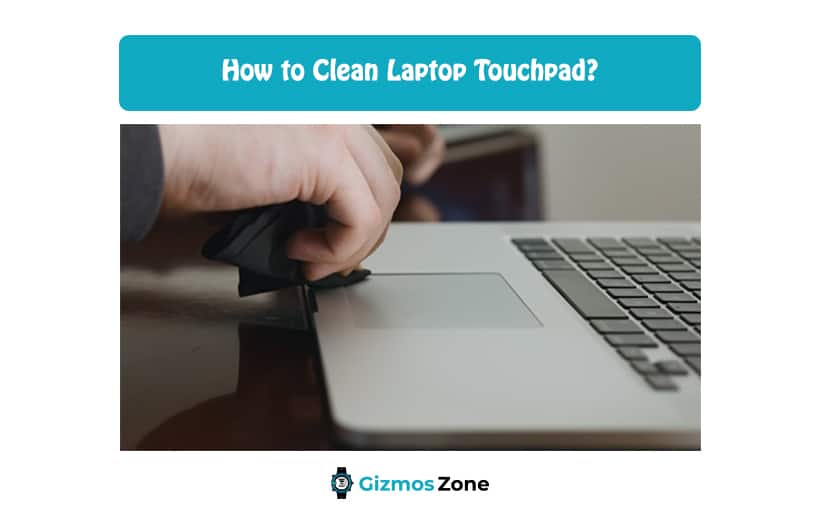Cleaning your laptop is likely one of the most frustrating activities that you can get into. From the display to the nooks in the keyboard, the cleaning process is not just hectic but sometimes quite difficult too. More often than not, people will suggest you use a clean and soft cloth and some liquid to get rid of the dust and dirt, but what about the touchpad?
Simply cleaning it with water or a general cleaning agent can impact its touch sensitivity, making it difficult for you to navigate through the device for superior work and productivity. However, what many laptop users fail to realize is that the cleaning process is not as complicated as it might seem.
All you have to do is know the process, know how things work and then implement the same in your cleaning process accordingly.
Why should you be careful with cleaning the laptop’s touchpad?
You might not have a laptop with a touchscreen display but the only part in the laptop that features touch sensitivity is the touchpad. It functions depending on the sensitivity, which means that if the sensitivity is not top-notch, you will witness lags in the performance.

Using harsh chemicals and cleaning agents on the touchpad might kill off the germs and clean the touchpad at the moment but it does end up causing roughness and declined touch sensitivity in the long run.
So, you need to ensure that you are implementing the right methods of cleaning to ensure that the touchpad functions as long as your laptop.
How to clean the laptop touchpad?
Cleaning a touchpad is not rocket science. All you need to do is follow the right steps and use the right ingredients for the process. Sometimes, all you need to do is be careful with the process, and here’s how you can do it.
Following are some of the essentials that you will need for cleaning your touchpad:
- Isopropyl alcohol
- Distilled water
- Clean cotton cloth
Here are some of the steps that you need to follow when cleaning the laptop touchpad:
- Start by turning off your laptop and take out the battery from your laptop to prevent the risks of short circuits.
- Once you have prepped your device, you can then wet a part of the cloth with some distilled water and wring out the excess water from the cloth.
- Applying light pressure on the touchpad, clean the dirt off the touchpad, and then clean the corners and the total area on the touchpad with the wet side of the cloth.
- Once you are done getting rid of the dirt, use the dry side of the cloth to wipe off any excess moisture from the touchpad.
- In a spraying bottle, mix equal parts of isopropyl alcohol with distilled water to get ready for the cleaning process.
- Mix the solution and then wet another piece of clean cloth with the solution and rub it on the touchpad with light pressure again.
- Wipe out the excess moisture with the dry cloth then.
- If you have extremely stubborn dirt or spots on the touchpad that isn’t going off, you can then apply some isopropyl alcohol directly onto the dirt and spot.
- You can also use a small earbud to clean the corners of the touchpad. Just ensure that you aren’t using any kind of cleaning solution for the cleaning process because that will end up damaging the sensitivity.
- Once you are done with the cleaning with the wet solutions, ensure that you follow it up with a dry cloth wipe because the last thing you want is for any moisture to seep into the laptop.
- Also, make sure that you avoid using the laptop until the touchpad has dried down to touch.
Should I use Cleaning Agents for the touchpad?
No, the last thing you want to do is use any kind of harsh cleaning agent like Windex. They might work for your other appliances or for cleaning the windows but they aren’t advisable for the touchpad. If you don’t want to end up losing the sensitivity of the touchpad while using it, we’d recommend that you stick to isopropyl alcohol only.

Also, this is important when you have an oily trackpad too. It might seem that the alcohol solution might not work but you are in the wrong. The alcohol can beat down the oil residue and clean your keyboard and the touchpad without any complications.
Just make sure that you finish the cleaning process and then dry it with a cloth to avoid risks of damage to the laptop.
FAQs
How do I fix the coating under my touchpad?
Using your laptop over extended periods means that you will eventually end up with a poor-looking touchpad. The color will chip off and have an uneven look and colour to the same, which means that you have rigorously used your device. There’s no way you can fix the coating under the touchpad. Sometimes, using citrus-based cleaner also works.
Can I remove scratches from the laptop’s touchpad?
Generally, you can get a maximum of the scratches off of the touchpad by wiping it clean and protecting the surface with some type of shield or protection.
Can I replace my laptop’s touchpad?
Yes, despite quite a difficult task, you can get the touchpad and the keyboard of your laptop replaced if they are malfunctioning.
Can I use toothpaste to remove minor scratches?
Yes, the application of toothpaste on the laptop’s touchpad can effectively help you get rid of the minor scratches off of it. However, you can’t expect extreme drastic changes to the appearance.
Conclusion
When it comes to cleaning your laptop’s touchpad, the process is quite simple. All you need to do is follow the steps that we have mentioned above. Also, make sure that you keep a check on the kind of ingredients that you are using. And, lastly, you need to avoid the overall prospect of being too rough on the touchpad during the cleaning process. Be gentle, follow the steps, and be regular with the cleaning process.
Contents