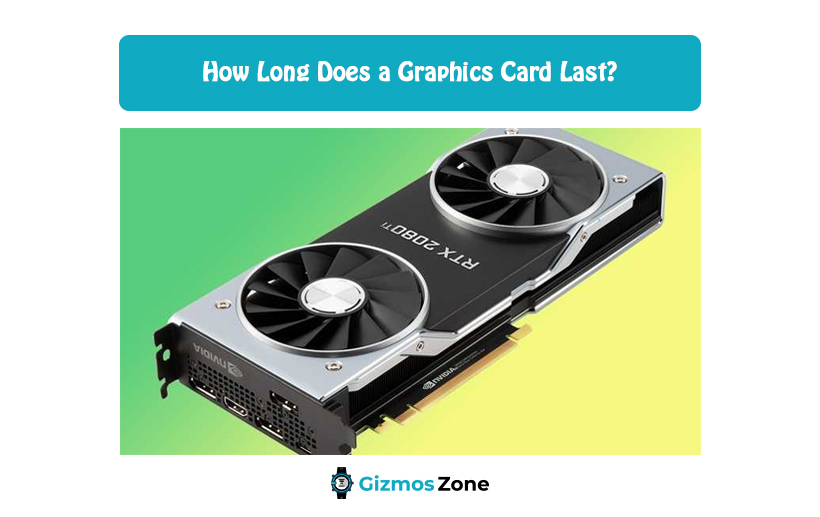A system unit is composed of different pieces of computer hardware. A PC’s overall performance depends on several components each serving a different purpose.
Depending on your type of use, selecting the right hardware may be different. And among the most important pieces of hardware for gamers is the graphics card. The GPU is commonly prioritized over the CPU by many gamers.
Video editing and gaming both rely on good graphics cards to enhance their graphics processing power. The graphics card is crucial not only for gaming, but also for video editing.
However, it is still important to remember that even though GPUs offer many benefits, too much stress on them will shorten their lifespan.
Then how long does a graphics card last? A graphics card’s longevity can be affected by a number of factors. And we will discuss them in this article.
How Long Does a Graphics Card Last?
Several users have had graphics cards last over five years. These typically last between three and five years on average. Some users, however, lose their cards within 3 years.
An improper power supply unit, excessive overclocking, excessive heating, etc. may be to blame for this. Manufacturing problems cause some to die.
Can a Graphic Cards Last 10 Years?
Definitely. Only when ten years of playing the same game. Therefore, it is possible for the same graphics card to continue to operate in the game in the future.
The base version of the game should still be playable for all that time, even if there are new features and expansions that are graphically demanding.
You can’t expect graphics cards to stay capable for ten years if you will be playing multiple games over various years.
If you buy the most powerful GPU, though, you may be able to use it for several years.
Many modern games support graphics cards from older generations and models of lower tier as well.
You can lower your settings, frame rate, or resolution if you want to.
By the end of the decade, most graphics cards will be useless. But it’s possible to use them for five to ten years, and it may even be possible for ten or more years at best.
You might only be able to play low-resolution games or low-end games today with a GPU that’s 10 years old. In the meantime, many new features may be added. However, they will miss out on many features.
How to Increase the Graphic Cards Lifespan?
The lifespan of a GPU is always something we consider when purchasing a new one. You can increase the lifespan if you follow the right steps.
1. Reduce graphics settings and features
Your GPU will be put under a lot of stress by dialing up the graphics sliders to max. The lifespan of the GPU may be shortened if you do this regularly.
You may be able to extend it’s lifespan by lowering down its graphics settings.
Reduce the settings, but not so much that you lose enjoyment from the game. In most cases, even at max settings, you are fine unless you have a very powerful graphics card.
2. Don’t Overclock
Overclocking is never a good idea unless you have a very good reason and you are aware of the risks.
There may not be much point in adding a few extra frames. As soon as you start to overclock the GPU, you will be putting extra strain on it.
3. Reduce Resolutions
You can also shorten the lifespan of your GPU by playing at higher resolutions than it can handle. If you would like to improve your gaming, try lowering the resolution of your monitor.
The resolution can be changed to a high one if you feel the game becomes pixelated.
4. Run at Lower Frame Rates
In competitive eSports titles, high frame rate play is an absolute necessity. Have you ever considered that the frame rate must match the refresh rate of your screen?
In some games, it’s a good idea to lock your FPS at 60fps if your display only supports 60Hz refresh rates.
The FPS counter sometimes would show that you were running at 144 fps, but your monitor is only running at 60 fps, so those extra frames are useless.
Furthermore, you are putting additional strain on the GPU when you have high FPS on a low-refresh rate display.
A capped FPS is useful for games that don’t directly affect your aiming and gameplay, such as non-competitive games.
5. Always keep your GPU cool
It can be dangerous to play games at high temperatures. It may reduce the lifespan of the GPU.
It is therefore imperative that the case is well ventilated. Similarly, if you can afford to spend the extra, try to buy a graphics card that has at least dual fans.
6. Run 2D Games
In order to maintain the life of your GPU you can play 2D games as the last option. A large number of pretty good 2D games are currently available on Steam.
You won’t be putting too much stress on your graphics card with these types of games, since they are not graphically intensive.
Final Words
Now your query about how long does graphic card lasts must have been solved. Graphics card is essential hardware for every gamer. So, taking care of it becomes a priority automatically.
Contents