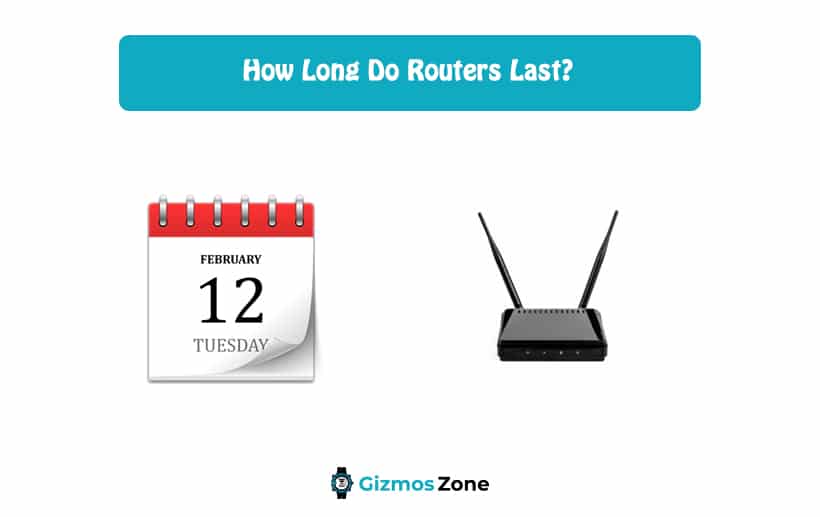Like any other electronic device, even your router comes with a limited period. And, to be fair, the timespan is generally between 5-7 years, depending on the quality and the upgrades it has gotten. If you are experiencing issues with connectivity or delays in the network speed, maybe it is time to finally consider changing your wifi router.
Heavy-duty routers like the Comcast Xfinity routers can easily last you up to 5 years as their claims suggest. However, how do you know it is time to change your router? This is a question that irks many users’ minds. And, if it has tickled your senses too, we are here to answer your questions in this article.
You’d be surprised to know that many factors affect the lifespan of a router. It can either be the overall durability and build quality of the device, or it can be the overheating issues that you are constantly complaining about with the router.
The standard lifespan of a Router
If you aren’t that well versed with routers and their functions, you’d probably not even know that your router needs replacing until you are experiencing any issue with the device. Most of the time, brands offer an average lifespan of 5 years for standard and premium quality routers.
However, these numbers are subjective, which means that you can have a router that can even last you up to 10 years, provided that you are taking good care of the same.
It is always the way the router is maintained throughout its use that affects the lifespan. If you are using it carelessly, keeping it switched on throughout the day without resting it at all, chances are that your router will last you lesser than you expect or imagine.
Getting timely firmware upgrades to your router is also an influencing factor behind the longevity of the device. If the router doesn’t have all the latest upgrades, it wouldn’t be able to match up to the requirements of the network settings and connections.
What affects the lifespan of a router?
You’d be surprised but there are a few internal and external factors that can affect the lifespan of your router. In such cases, it is always crucial that you look out for the issues and then tend to them to ensure you can nip things at the bud.
-
Evolving technology
Sounds pretty absurd, right? Well, you’d be surprised to know that this is one of the biggest influencing factors. The wireless network standards and the internet data transfer factors have changed and evolved. This means that with these changes in technology, even your router settings need to match up to the same.
If you are using an RCN-compatible router or modem that is from 5 years back, things have likely changed and upgraded now and this is where you need to step in and understand things. While the 802.11n standard uses the dual-frequency band, the 802.11ac uses a single band frequency. These are some of the factors that you need to be mindful of.
It doesn’t matter whether you are getting a router for your home or business use, you need to be mindful and invest in options that are going to help you achieve superior internet data transfer without complications.
-
Lacking maintenance
As we said before, the quality and efficiency of the router depend a lot on the kind of maintenance you are offering. If you bought your router and forgot about taking care of it again, chances are that it wouldn’t last as long as you’d like it to.
For proper maintenance, clean the outside of the router from time to time. Also, keep it out of direct sunlight and in a dry place where it has enough space around it for maximum circulation. Also, avoid plugging in and out of the cables frequently.
-
Usage
If you are overusing your router, leaving it switched on overnight; chances are that you are already setting it up for sabotage. There are several factors associated with the usage that can end up affecting the lifespan of the router, especially in the long run.
How do I detect if it is time to get a new router?
Unlike normal human beings who can say when something isn’t right with them, a router can’t. So, you need to look out for the warning signs surrounding the router. There could be several issues, especially involving delayed internet speed, poor connectivity options, etc. There are a few important signs that you can consider looking out for:
-
Poor internet connectivity
It doesn’t matter whether you are using frontier compatible modems or the other rental ones, poor network speed and connectivity is the first sign that your device needs some tending to or it needs replacing. For the first fix, you can try changing the ethernet cable and see if the network speed comes up back. If it doesn’t, it is likely that you need to get the hardware of the router checked or replaced for good.
-
Connection drops
Does it happen that you are watching your favorite show and the connection drops suddenly? If it is happening more frequently, it is a sign that your wifi needs some tending to. You can try to reset the router and check if there are good changes after that. If that doesn’t work along with the standard troubleshooting functions, you might want to replace the router for good.
-
Lights show no connection
If this happens, start by power cycling your router and modem. This should be able to fix the problem if it isn’t something severe. If the lights still show no connection, you might likely need some other fix or proper replacement.
If you are questioning the lifespan of your router and wondering whether it is time to change it, we hope this article answers all your questions and queries. Always make sure that you try the alternative troubleshooting functions before you end up considering replacing the router for good. Sometimes, internal hardware fixes can retain the router for a few more days.
FAQs
What are the signs that you need to get a new router?
Like every other device, even a router has a limited lifespan. This is why it is recommended you change your router every few years. If you are getting poor speed and connectivity due to your router, you may need to replace it. Other signs include sudden and frequent connection drops. If your router lights show no connection even after power cycling the device, it needs replacing.
How long does a router last?
Generally, the lifespan of a router is 3 to 4 years. But this will vary depending on the brand and quality of the device. The lifespan of your router also depends on how frequently you use it. To enjoy the best connection speeds, you are recommended to replace your router every 4 years. This will help you stay up-to-date.
What happens when a router becomes faulty?
A faulty router can cause several problems such as poor internet connection, longer loading times, frequent connection drops, etc. If you are using an old router, you are more likely to face these problems. The best solution to this is to replace your router with a new one. You should choose a reputable brand, so you can get the best router device.
Contents