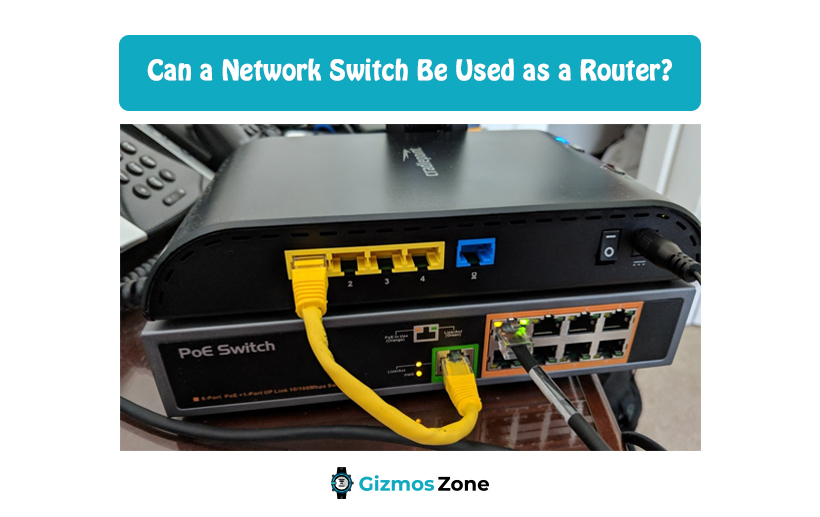The function of a network switch and router is to provide internet to multiple devices at the same time. But, they are not the same, as they have their peculiar features. You can connect the network switch to the modem through Ethernet just like how you do in a router. Does this mean a network switch can be used as a router? Let’s know!
What is a network switch?
Just like the name says, a network switch is used to connect devices within a specific network. This can be a Local Area Network (LAN). The network switch will just forward the data packets to particular devices and not to the network of numerous devices. It will forward data to a router or a computer or another switch, not to multiple devices. The main purpose of a network switch is to interconnect devices within a network.
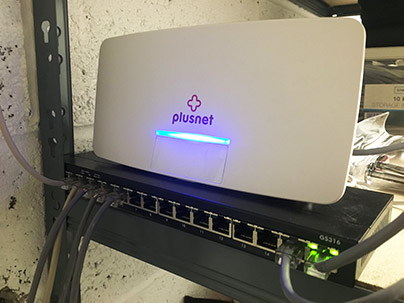
Most places like offices, enterprises, or homes will have a router, but not necessarily a network switch. They will require a network switch only when they need numerous Ethernet ports. The network switch of many types including managed network switch, unmanaged network switch, layer 2 network switch, layer 3 network switch, layer 4 network switch, and so on.
Network switch deals with MAC address and not IP address, unlike a router. A network switch will refer to the MAC address to forward internet traffic to appropriate devices. They don’t deal with IP addresses. If you are wondering what is MAC address is, a MAC address is something like a serial number that is used to permanently identify every piece of hardware in a network. IP addresses change, but MAC addresses do not change. You can find MAC addresses at the layer 2 network switch and not the layer 3 network switch. MAC addresses do not belong to Internet traffic. They are used only within a specific network.
What is a router?
The router is a very popular term when it comes to networking and the internet. It is a device that is used to connect networks. A router forwards data packets to the IP addresses of the networks and manages to traffic the networks. The crucial function of a router is to provide an internet connection to multiple devices at the same time. A router is of many types just like a network switch. The majority of routers forward data packets between LAN and WAN.
LAN is Local Area Network, while WAN is Wide Area Network. LAN refers to a group of devices that are connected to a particular geographical area, which means it is of a limited region. A single router is enough for a LAN. Coming to WAN, it is a huge network that is spread out over a large geographical area, which means a vast region.
To make you understand this in a simpler way, let us tell you an example. A reputed company that has operations in many locations across the country will use individual LANs for each location. All these LANs will connect to form a WAN. WAN requires numerous routers and network switches.
The router’s goal is to guide data packets to reach their destined IP addresses. It will act as an air traffic controller to help data packets efficiently reach the right IP address. Some might think the router and modem are the same. But, they are not. Though the function of both router and modem is to connect networks and to the internet, they are not entirely the same. A router will form a network and manage the data flow between and within the networks, while a modem will connect these networks to the internet.
How is a network switch different from a router?
Both network switches and routers can look similar but they are not the same. They come with individual functions. In a network, a network switch and router have different functions to perform. A network switch has only LAN ports to help devices connect to the switch using Ethernet, while a router comes with numerous LAN ports and one WAN port. The use of the WAN port in the router is to connect to the modem.
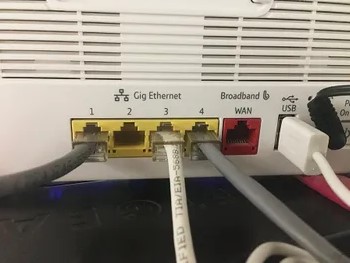
A Network Switch does not come with a WAN port. This does not mean one of the LAN ports available in the switch could not be used to connect to the modem. You will require a crossover cable for this purpose. Even if you can connect a switch to the modem, you will still require a router. Even when a network switch offers connection to many numbers of devices and the switch is also connected to the modem, it will be able to provide internet to only one device at a time. To provide internet to all the devices at the same time, a router is necessary. A router can provide private separate IP addresses to each device on the network.
Can a network switch be used as a router?
To put it in short, a network switch can be connected to the modem instead of a router, but it is not a good suggestion. We will tell you why. It is all because of your Internet Service Provider. Your ISP will only offer minimum IP addresses. This may be one or two. If you are lucky, it can come down to three, but not more than that. This is called a public IP address.
Once the public IP addresses are exhausted, you can’t connect a new device or access the internet because there won’t be any IP address for that device, as the existing ones are used already. If you have just one IP address, then only one device can access the internet even if you have connected multiple devices to the network switch. Here comes ‘Router’ to the rescue!
A router can help you connect several devices to the internet and also offer them their individual or private IP addresses. When you connect a router to the modem, it will help multiple devices use the internet at the same time, which doesn’t happen in a network switch. A router also plays an important role in providing efficient network security. It has the power to hide your IP address from anything insecure or risky in your network. It has a built-in firewall for this purpose.
So, you can place your trust in the router for the best security. Businesses and enterprises will need a router to protect their confidential data and files in networking. All these useful features of the router cannot dismiss the indispensable aspect of a network switch. A network switch can be used as an additional component to the router instead of replacing the router with the switch.
How to set up the network switch with the router?
Having discussed in detail the concepts related to networking, network switch, and a router and the differences between a switch and a router, we will now see in short how to set up the network switch with a router.

Firstly, you should unplug the power supplies of your cable modem, the network switch, and the wireless router. Now you can connect the modem to the telephone wire, like how you used to normally do. Next, connect an end of the Ethernet cable to the Ethernet port on the backside of your modem. After following these steps, you should plug the Ethernet cable’s other end that is already connected with the modem to the WAN port of your router.
You can now use another Ethernet cable wire to connect the router’s one of the LAN ports to the network switch. After doing all these, you can plug in the power supplies of the cable modem, the network switch, and the wireless router, which you first unplug. The setup is successfully done now. Your network is now extended. Connect over 4 devices now using the internet and connect additional devices to the network switch’s normal port through straight cables.
Which is better: A network switch or Router?
As we mentioned above, both network switch and router have their unique functions and both can provide efficiency in networking by co-existing. To ask if a network switch is better than a router or if a router is better than a network switch is like asking the difference between two different things. You can’t compare these two items as both of these come with different functions. You should opt for either one or both of these depending upon your networking needs.
Conclusion
You can have a router along with a modem connection and necessarily have a network switch. The right question would be if you need a network switch? The answer for this depends upon your networking needs. You can own network switches if you have several devices that you need to connect to the network using an Ethernet.
Having a network switch would be an ideal choice if you have numerous devices at your home or office and wish to expect a better efficient performance from the Ethernet over Wi-Fi. By this, we mean adding a network switch to the router and not replacing the router with the network switch.
Contents