Testing the speed of your home network involves a very simple process. You just need a device that has a web browser. Browser-based applications are the simplest and quickest way by which you can test the speed of your home network. They also offer the upload and download speed apart from just the response and pong times. If you want the best results, you can do this test on various devices, in various rooms, and during different times of the day. Many things can be done to ensure that you derive results with a lot of accuracy in the process of testing the speed of your home network.

What should be tested?
While testing the speed of your home network, you should primarily look for two stats namely upload speed and download speed. Download speed is used to measure the speed by which data can travel in your home network, but upload speeds are used to measure exactly the opposite which means the speed at which data is sent out from your home network. Here are stats that can be mostly found regularly:
Upload speed:
- Attach files and send an email.
- Upload files to any cloud storage device like Google Drive or Dropbox.
- Start a live video on Skype or any other platform.
- Upload the pictures on Instagram or Facebook. Upload a video on YouTube.
Download Speed:
- Browse the internet on any device.
- Download different copies of the files from any cloud storage device.
- Stream video on YouTube or Netflix.
- Stream music on Apple Music, Spotify, or any other music streaming platform.
- Update the software to the newest version.
- Check email and open all attachments.
While you are conducting a speed test on your home Wi-Fi network, you will be offered a ping measure which is referred to the response time taken by the network, along with upload speed and download speed.
Ping can be measured in terms of milliseconds so that the low number is better but the upload and download speeds are estimated in terms of MB/s so that a high number is better.
These are some of the stats that can be measured by performing a speed test on your hr network.
Preparation of the test of home network speed
Before starting the test of your home network speed, you must be creating possibly the best environment to perform the test, or else, the results might not be as accurate as you want them to be.
First, you must ensure that your router has no obstruction and no one is using your bandwidth. The best time to perform the test is while everybody is asleep and only you can avail yourself of the bandwidth.
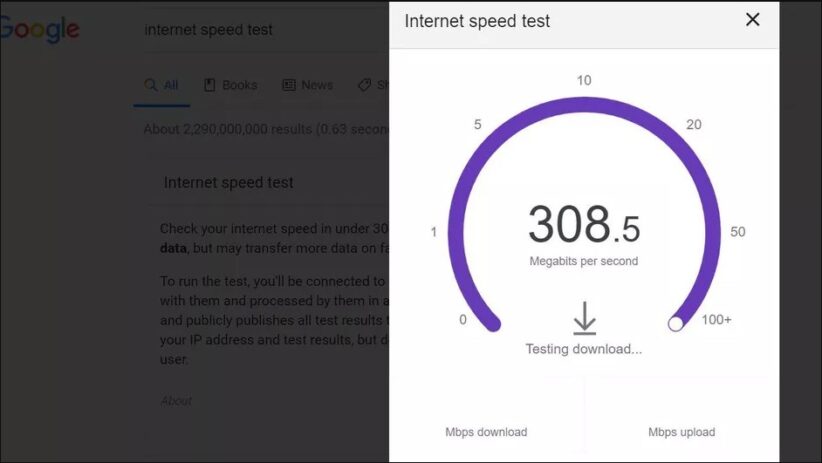
Then, you must ensure that the device that you use for performing the test provides full attention to the test by shutting off all web pages that are open in the web browser and allowing all in-progress updates or downloads till they are complete. You can also try to cancel the downloads. One of the primary adjustments that are made, you must be ready for performing a test with accuracy. Just keep in mind that though the majority of these testing apps can automatically do the identification of your connection time and location, some of them don’t and you might need to input the data by yourself before beginning the test.
How can you test home network speed?
The simplest way of testing your home network speed is using a free-of-cost, browser-based tool. You can many such tools on the internet which allow you to test your home network speed.
When you visit the site, you just need to tap on the big “Go” option which can be found in the centre of the page.
The tool will require some time to get connected and identify the ping before providing the upload speed and download speed. Once you complete both, you will find a summary with download speed, ping, upload speed, and a lot more data.
It depends on the speed of your home network that how much time the entire test will take to complete. Many fantastic tools can be used very easily even if you don’t have a lot of technical know-how. There are different speed test tools available in the app market. These apps make you familiar with the quality of your connection along with the upload speeds and download speeds.
There are a few ISPs that have their tool for speed tests but they are not very reliable always. It is always recommended for you to do proper research to search about choosing the right tool.
The manufacturers of the router have been conducting speed tests in the firmware of their products or in the mobile apps that are usually offered with the routers in the present times. You must remember while performing the speed test from an application that you will rely on the wireless connection without having the option of running the test through a physical Ethernet connection.
Some more tips to test the home network speed
It is very easy to test the speed of your home network and it doesn’t even need a lot of time. Here are some more tips by which you can test the speed of your home network:
- Perform the test on various devices that use an internet browser like a tablet, smartphone, gaming console, or smart TV. By doing this you can identify whether there are any speed-related issues and if they are specifically occurring on a particular device.
- Perform the same test through various locations in your home; speed can differ based on how far your device is from the network access point.
- Perform the same test at various times of the day, you will see an increase and decrease in the speed from 5 pm to 29 pm when a larger number of people access the network.
- Perform the speed test by using various tools which are mostly free and can be availed easily by any application on your smartphone or a web page on the internet.
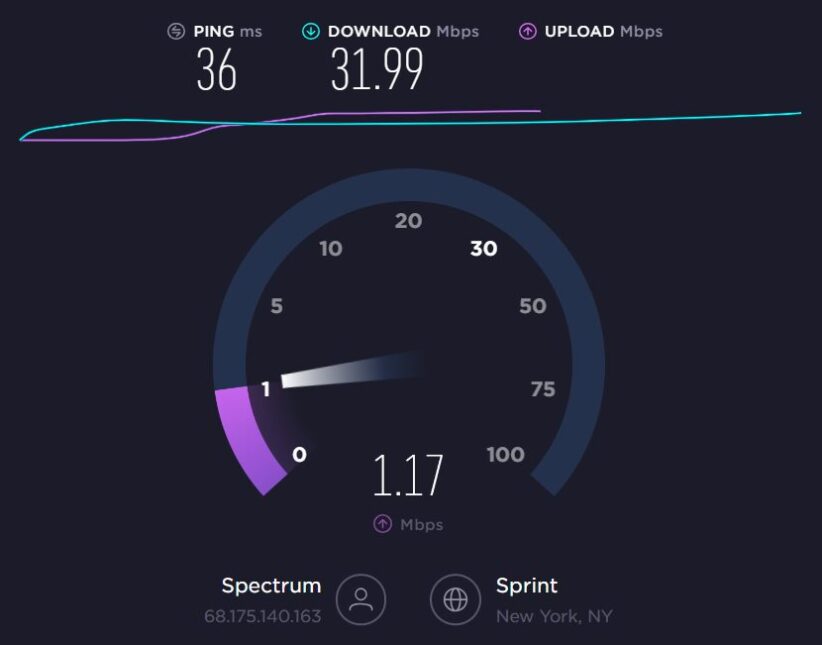
Can you improve home network speed?
In case, you find that even after performing speed tests, your Wi-Fi doesn’t work as it should, you might need to diagnose the problem. The results of the Wi-Fi speed tests are affected by different factors like the device on which the network is being used, several devices connected to the network, the distance between the access point and your device, and the time of the day. Since there are so many factors that can affect the speed of your Wi-Fi network, you must try to diagnose the problem. You can also improve the speed of your home network in the following ways:
- Take the device on which the speed test is conducted nearer to the router on the access point.
- Start the router again.
- Contact the ISP to make sure that the configuration is done properly so that works smoothly in the end.
- Shift your access point or router near to the central location of your home where the floors and walls won’t obstruct the wireless signal.
- Make sure to check if you are not connected to the Wi-Fi band when performing the test for 5 GHz speeds because both are very different from each other.
- Use another new or different device for retesting because the majority of the time, older devices are not able to work at the same speed.
How useful is a Home Network Speed Test?
You need to know the right state of your network as it can be helpful for you in planning out what exactly can be handled by your home. Regardless of whether you want to stream video or transfer files amongst two different computers, you must be in touch with the numbers particularly if you want to avoid quality loss.
Home Network Speed Test also known as LAN speeds rest offers a free option that does the major calculation for you and provides insight into the speed of your home network. If you are still facing these issues, you must diagnose the problem properly and look for ways in which it can be fixed.
How to understand the result of a home network speed?
In case the results obtained from the speed test are not meeting your expectations, you can try the options mentioned below. If it still doesn’t work, you can contact the internet service provider and complain.
- Try re-setting and retesting
- Checking or upgrade
- Bypassing the router
- Using both the bands
- Shifting the router
Conclusion
This is all to be known how to test home network speed. You can follow the various tips mentioned above to enhance the speed of your router. Checking the speed of your home network is important as it can give you a clear idea about the important stats and also helps to know whether there is a problem that needs a fix.
Contents
