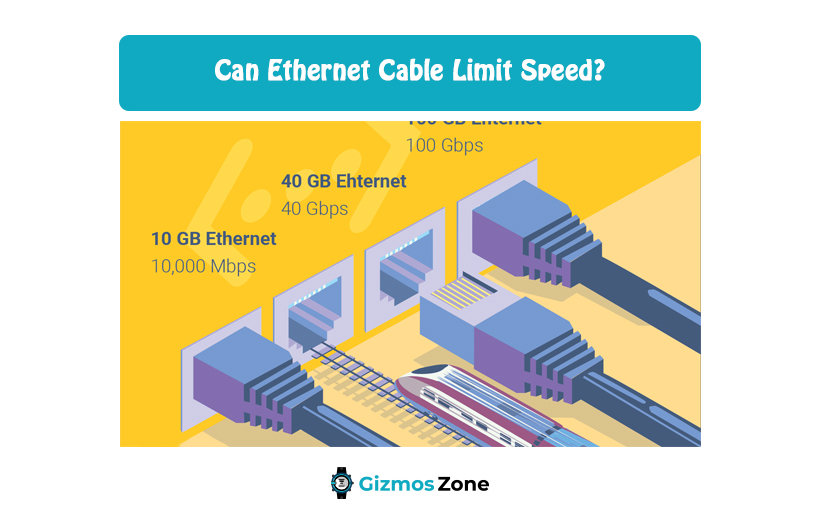When it comes to setting up internet devices at the office or home, cabling is the last thing we worry about. As long as one end of the cable is into an access point, and the other end into the device, we are good to go. We usually don’t give much thought beyond this.
But does Ethernet cables matter? Does it affect your internet speed? Does the length of the Ethernet cable slow down your internet connection? We will be answering all your questions in the post below.
Does the type of Ethernet cable matter?
When setting up a home network, the type of Ethernet cable you choose doesn’t matter. In other words, it won’t have a major impact on the overall performance of your network.

If you are having slow speeds, it is mostly because your internet connection is at fault, not the type of Ethernet cable you are using. For example, if you have an 80 Mbps speed package, regardless of whether you are using a Cat6a or a Cat5 cable, the maximum speed you will get will be limited to only 80 Mbps. However, you can upgrade your standard network cable to get faster LAN (local area network) speeds.
Faster speeds across your LAN is always a good thing as it allows you to transfer data across the network quickly. This could include copying files from one PC to another or streaming media from a NAS.
So if you ask whether the type of Ethernet cable matters, the answer is yes. Choosing the right Ethernet cable can give you faster speeds across your local area network. But at the same time, your internet speed will also be a limiting factor. Therefore, in some cases upgrading your network cable may not make much of a difference.
Understanding the Different Types of Ethernet Cables
As you probably already know Ethernet cables can be of different types. All Ethernet cables are labeled as Cat followed by a number and letter. The Cat stands for Category, while the number represents the specification version used by the cable.

An Ethernet cable with a higher number indicates that the cable supports higher frequency and faster speeds. This enables the cables to support higher bandwidths and faster connections. That said, now let’s take a look at the different types of Cat Ethernet cables.
- Cat5 Ethernet Cable
This is the oldest type of Ethernet cable available in the market. These cables support 10Mbps or 100Mbps speed and have a bandwidth of up to 100MHz. This is also the first fast Ethernet cable introduced. With the development in technology, the Cat5 cables have become outdated and are rarely used in home networks. So don’t be surprised if you don’t get any Cat5 cables in the stores.
- Cat5e Ethernet Cable
This is an updated version of the Cat5 type cable. It can support speeds up to 1000Mbps, which makes it ten times faster than Cat5. The advantage of using Cat5e cables is that it reduces crosstalk between two wires inside a cable. This is one of the most widely used Cat cables on the market.
- Cat6 Ethernet Cable
For Gigabit speed, the Cat6 cable makes a great choice. It supports up to 10Gbps speeds and has a bandwidth of up 250MHz. Other important features include thinner wires, improved insulation, and a higher signal-to-noise ratio. This type of Cat cable is ideal for environments with higher electromagnetic interference. You should be informed that Cat6 cable is available in two different forms, one is unshielded twisted pair, and the second is a shielded twisted pair.
- Cat6a Ethernet Cable
Cat6a is an enhanced version of the Cat6 cable. It allows data transmission speeds up to 10Gbps and has a bandwidth of up to 500MHz. Its transmission rate can be achieved to 100 meters, which is greater than 55 meters of Cat6 cable. This type of Cat cable is normally available in the STP (shielded twisted pair) form. Cat6a cable is widely used in an industrial environment. It lacks the flexibility that is important for a residential setup.
- Cat7 Ethernet Cable
Next comes the Cat7 Ethernet cable with transmission speeds up to 10Gbps and 600 MHz bandwidth. It includes shield twisted pair of wires, which is effective in eliminating crosstalk between the wires. Due to its high capacity, Cat7 cable is mainly used in data centers. This is one of the fastest Cat cables available in the market.
- Cat8 Ethernet Cable
Lastly, we have the Cat8 cable which supports speeds up to 25-40Gbps and has a bandwidth of up to 2000MHz. This is the fastest Cat cable you will find on the market. More than office environments, these types of cables are needed to connect equipment in data centers. For example, it is widely used for connecting servers to switch.
So these are the different types of Cat Ethernet cables in existence. When choosing the right Ethernet cable, you must consider the specifications of each Ethernet cable. The trick is to pick the Ethernet cable that best suits your requirements.
Does the length of an Ethernet cable matter?
The short answer to this is no. The length of an Ethernet cable does not affect the network speeds. To be more precise, there is a limit to what the length of the cable can be.
Longer cables are found to have reduced latency. This is mainly due to the distance a signal has to cover within the cable. The longer the distance, the more the interference.
Until you are using a network cable longer than 100m, the effects are hardly noticeable. That’s because most Ethernet cables can run over 100m with no issues. However, this largely depends on the type of network cable you are using and the maximum bandwidth it permits.
For example, if you are using a Cat 5 cable for less than 100m, there will be hardly any fluctuation in speed. But if you increase the length by more than 100m, the speed will reduce significantly.
In short, the change in the speed of an Ethernet cable depends on the type of cable. If the cable is of the newer standard, then running it over 100m will hardly affect the speed. But it should be reminded that you will experience higher latency while covering longer distances.
Is it worth upgrading your Ethernet cable?
For most home connections, a Cat6 or Cat5e cable with 1Gbps speed is fast enough. But if you still upgrade your cable, it won’t make much of a difference. This is because your internet speed is influenced by many other factors, not just the type of Ethernet cable you are using.

On the other hand, you need higher speeds for places like data centers and offices. This is because these places need higher transmission speeds. In this case, you can consider upgrading your Ethernet cable to the newest industry standard.
Tips for Choosing the Right Ethernet Cable
Now that you know the basics of Ethernet cables, it should be easier for you to differentiate between the different types. For further assistance, we have included some tips in the pointers below.
- Consider the cable length
Ethernet cables are available in different lengths. They usually range from 3-300 feet and more. In this case, you need to consider the proximity of your router as well as the devices you want to link. Based on this you can pick a cable of a suitable length. It should be reminded that running the cable through the walls or around the baseboards will take up more length.
- Go for pure copper cables
Ethernet cables are either consist of copper-clad aluminum or pure copper. We recommend you choose pure copper as it will give you a better and improved connection. You should look for “TIA 568-C22” or pure copper wire on the packaging.
The copper-clad aluminum, which is also labeled as “CCA,” is comparatively more affordable than pure copper, but they don’t provide the same quality connection.
At the time of installation, ask your installer about the cable they are providing. Usually, an installer comes with an Ethernet cable to set up your modem with your router. If possible, you should ask them to provide a better quality cable to get the best results. For this, you may have to pay a little extra, but it will be worth it in the long run.
Final Words
Choosing the right Ethernet cable can make a difference, provided that all the other factors are in your favor. If your maximum internet download speed is low, upgrading your network cable won’t give you extra download speed. You should always keep in mind that your internet download speed acts as a limiting factor. However, you can improve the LAN speeds by upgrading to a new standard cable. Out of all the types of Ethernet cables, Cat6 and Cat7 are currently the most popular ones. These cables provide faster transmission speed and also have higher bandwidth. But for data centers, you should opt for the Cat8 cable as it makes the best choice.
Contents