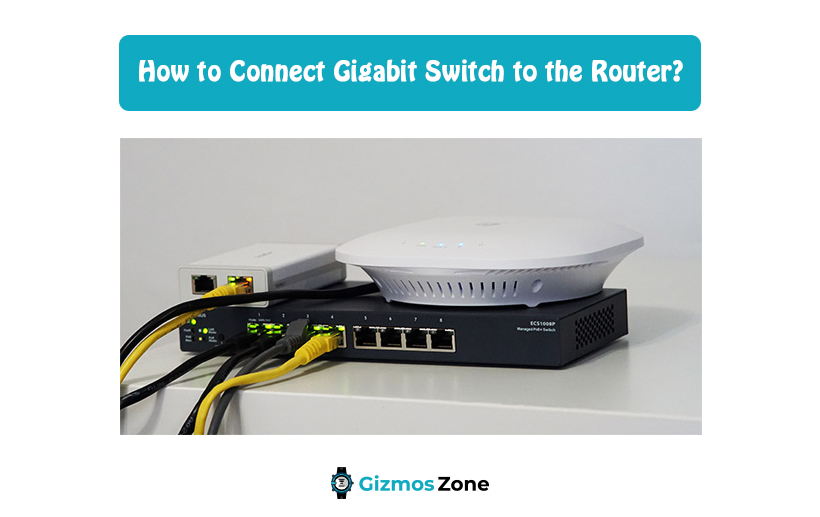We are living in a modern world where everything is of top-notch quality and the same is with a network connection. Almost all the working areas and business sectors require a network. Those days are gone when only telecommunication sectors were using a good network connection. Nowadays, it is used by almost every business sector and company. There would be hardly any company or sector, who is not using the network for their work and other ends.
Rapid changes have been recorded in recent years and companies are adopting a fast networking system for fast execution of the tasks. The modification should be processed from time to time, otherwise, the old system may corrupt the whole work. To get facilitated with the best performance, people are trying to get a better network connection and install it as soon as possible.
Important Components of Networking
If we talk about networking, then it is generally based on two levels. They are basic or advanced level. At this level, we need to know about some of the most important components which are related to it. So, there are two important things about networking and they are “router” and “switch”.
If we define the router, then it is used to link the two networks. One of the networks is present in one’s home or the business unit and another is present outside the business or home unit, and that is primarily known as the internet.
Functions of a Router
Now that you have a router with you, so you need to know some of the best functions of the router which you are using in your house for a network or internet. With the help of a router, you can perform some of the following function and here they are:
- If you have a router with you, then you will be able to manage multiple connections at a time as they all are linked to your computer. The router will help you in determining that the right packet of information is reaching the right place.
- The most important function of a router is that it helps in getting network address translation or NAT.
- A basic firewall is generated just to give you a secure connection to the users if they are using a router. Such data are rejected by the router which has nothing to do with your system. If you have a single router with you, then that is enough to give you firewall functionality.
- Despite these great functions of a router, you can use a router as a network switch.
These are some of the functions which you need to know if you are using a router for internet connection in your home or your office. The complete network connection is ensured if you are using a router for that connection.
Connect Gigabit Switch to Router?
If you are going to set up the basic computer networks, then you must know that network switch is an important component for that purpose. The problem is that many of the users are still unaware of the use and the setup process gigabit switch to a router. Given below is the detailed way with the help of which users will be able to connect gigabit switch with a router. Here they are:
- Firstly, you are supposed to unplug the power supply of the cable modem, network switch, and wireless router. Take care that nothing is connected with the power supply there.
- After ensuring the disconnection of the above things, now you have to connect the modem to the telephonic wire. After completing this process, take the one end of the ethernet cable and connect it to the ethernet port. The ethernet port can be found on the back of the modem.
- Now, you have to take the other end of the ethernet cable which is connected with the modem into the router’s WAN port.
- Then take the other ethernet cable and connect to anyone of the lane ports in the router with a network switch.
- Finally, you have to work for the plugging of the three devices you have connected simultaneously.
These are the following steps with the help of which you will be able to connect a gigabit switch to the router. If you follow these steps, then you will be able to connect four devices with the internet as your network has been expanded.
Order of Connection
People try to set up the network connection but they initially fail in that process. The reason behind their failure is less knowledge behind the correct order of connection. Their wrong order of connection often put them in problem and obstruct their network connection. Whenever you are going for the setting of a network switch with any router, you have to follow this order of connection and they are, the first modem, then router, then switch and finally device. If you have followed the correct sequence, then you are not going to face any problem in getting the internet connection. If there is any problem, then you have to check the sequence of network connection once again.
Read more: What is The Difference Between the Gigabit Switch and Ethernet Switch?
Things to Consider Before Connecting Gigabit Switch to a Router
There are some of the important things which you have to consider and take care of before connecting the gigabit switch to a router.
- You just need to be very careful and concentrated before doing this work as a single mistake can distort your whole effort.
- You are supposed to follow the right sequence of connections and make sure you are following steps as they are essential and mandatory to follow strictly.
- If you are not capable of doing these things by yourself, then there is no problem in establishing contact with an expert.
- After getting it done with an expert, you can take a sigh of relief as in case of any problem, that person will be responsible.
Take care of these minor things and you will be able to get connected with a strong network connection soon.
Things to consider before you buy a network switch
To get a good network connection, you need to buy a good network switch. If you are going to buy a good network switch, then you need to consider some of the factors, and based on them, you have to buy the network switch. Here are some of the things which you have to consider before you buy a network switch:
- The most important thing which you have to consider before buying a network switch is the user count. You are not only using the internet in the office or at home. There are certainly more things like printers, cameras, wireless access points, etc. are connected. So, before buying a network switch, you have to consider the user count.
- The next important thing which has to be considered is speed. You have to buy the network switch according to your need. You have to check all the aspects and then buy that network switch which can give you the speed of your need.
Recommended:
Do we need to replace our networking device?
Well, the answer to his query is yes. You need to replace your networking device from time to time. the maximum gap should be of five years. The changes are made just to avert some of the risks and obsolete things. With the advancement of the technology in the world, many things are changing rapidly and if you are using a network switch, then you have to replace it from time to time and get the new one with new features that can help you with the certain upgradations.
Here are some of the reasons behind replacing the networking device from time to time:
- First and foremost, security is a priority and most of the companies and business sectors are changing their network device just because of security issues and threats. This is one of the biggest challenges of the IT companies and sectors as they are face security issues from time to time. With the replacement of the network switch, they will tackle these problems easily.
- Just because of new updates and the addition of new features to the network connections, people go for the replacement of the cliché network connection and buy the new one. If they will continue with the old network system, then they have to face a lot of problems with connection and fast internet service.
So, keeping all the above concerns in our mind, we need to go for the replacement of the networking device every five years.
We need superfast internet for our work as nobody would like to work with slow internet speed. The Internet is crucial for every sector of the world and without this, life can’t be imagined now. If you are going to connect a gigabit switch to a router, then you need to be careful while setup. If you commit any mistake, then you might not be able to get connected with the network which you are trying to get yourself connected. So, you have to follow the above instruction very carefully if you are going to connect the gigabit switch with the router.
Read more: How to Use a Gigabit Switch?
FAQs
What are the important functions of a router?
A router is mainly used to connect multiple networks with different network addresses. It helps divide a big network into several small networks. They are designed to receive and forward data from one network to the next.
Does a switch need to be connected to a router?
You can replace a router with a network switch, but in most cases, it is not recommended. Internet Service Providers generally provide just one public IP address, which means only one device can access the Internet when using a network switch. It also comes with many security concerns.
What do you need a Gigabit switch for?
A Gigabit switch is mainly needed to connect multiple devices, such as servers, computers, or game systems to a LAN. It is also used for empowering devices like DVRs and 4K HDTVs, so that they can directly connect to the internet without needing a Wi-Fi connection.
Can a Gigabit switch improve the internet speed and make it faster?
If you are wondering if a Gigabit switch will make the internet faster, then the answer is no. This is because your internet speed is limited by your internet service provider.
Contents