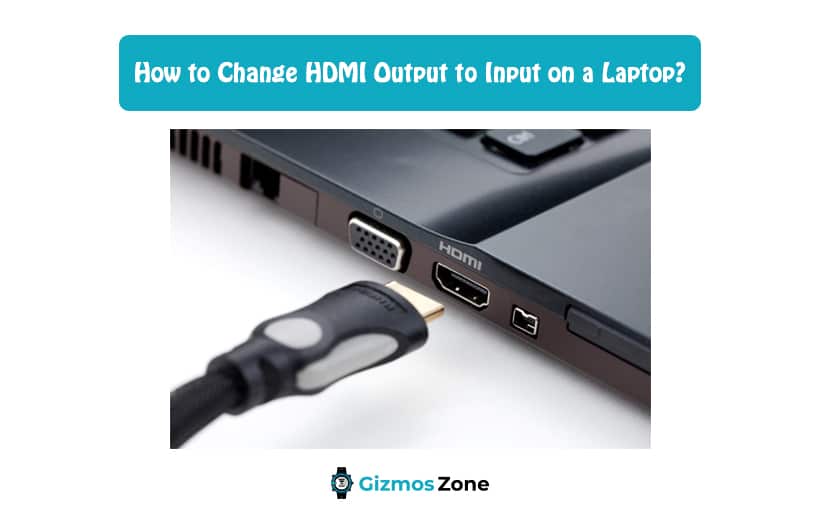Most of our laptops, especially the recent ones are backed with a range of input-output ports that make their functions optimal. However, one of the key ports that play a crucial role in the connectivity of the laptop to external devices is the HDMI port. Not only is it highly functional, but it is also programmed for the optimal connectivity of the devices that you have around.
The primary function of an HDMI port is to enable you to watch movies and other important entertainment gigs without any hassle. However, if you think that you can easily change the HDMI output to input in a laptop, you are mistaken. The process is not as easy as it seems.
Here, we will be discussing how to use laptop HDMI as an input, something that most of the users either don’t know about or haven’t heard of.
What is an HDMI port?
An acronym for High-Definition Media Interface, HDMI is an audio/video interface that helps transmit high-quality videos without any further compression. However, the common question that people have concerning HDMI is whether their laptop has an HDMI input or not.
Although the recent launch of HDMI ports and cables has undergone a lot of development, it is not even a question that they are innovative with similar links and connectors. There have been a few upgrades but the basic information and structure remain the same.
Coming explaining what an HDMI output is can be a hectic affair. An HDMI output is a port that relays the audio or video to an external device like the TV or monitor. The majority of standard HDMI port that you find in the laptop is fitted with 19 pins and utilizes the Transmission minimized differential signaling (TMDS) protocol for seamless data transmission.
Over the years, the configuration of HDMI has evolved from the standard 1.0 to 2.1 that we have today.
Why should you have a laptop with HDMI input?
Although not a necessity, having a laptop with HDMI input is way more important than you think. It is often used by general users to transfer the audio or video from their laptop to a bigger screen. However, in other cases, you will often witness gamers using the HDMI input port to display the games to an external monitor or keyboard that you are playing your games on.
How to convert HDMI output to input in the laptop?
How often does it happen that you have people consistently complaining about the wires and the connectivity issues? However, in such cases, the best way to combat the issues is by transforming the HDMI output in the laptop to input. The process is quite simple and makes use of a few software that you need to install.
- Mirecast
The first on the list is Mirecast. This software supports a technology that enables seamless HDMI streaming over wifi. If you have a laptop with Windows 8 or above OS, this software can make your life a lot easier than you’d assume. Also, keep in mind that the external device that you are connecting the laptop to should support Mirecast as well, otherwise it won’t work the way you want them to. Aside from the external monitors and smart TVs, this also works with smartphones, if needed.
- Space Desk
Moving on to the next option on the list, we have Space Dek. This is another popular option that you can make the most use out of. The UI is simple and can be downloaded from the internet directly to your laptop. However, once you are done installing the software, you need to download the respective drivers to your Windows OS as well. Once done, you wouldn’t have to worry about HDMI connectivity anymore.
- In-Home Streaming
Like the name suggests, In-Home Streaming is popular software that you can reap the maximum benefits out of. This is ideal for advanced-level gamers who want to transfer their gaming experience from a smaller display of the laptop to a bigger one. This enables you to start streaming the gamers on a larger monitor or smart TV for easier navigation.
Will the length of the HDMI cable affect quality?
With HDMI cables, one of the most common issues that people face is the length of the cable they are using. Should I stick to smaller ones or should I opt for something on the larger and more premium scale? These are some of the most common issues that people have with HDMI.
HDMI generally comes with four common types of cables that you should be aware of. They include:
- Standard HDMI cable
- Standard HDMI Cable with Ethernet
- High-speed HDMI cable
- High-speed HDMI Cable with Ethernet
The length of the HDMI cable doesn’t necessarily affect the quality at all. However, we’d recommend shopping for the shorter cables for easier and high-quality connectivity without complications. The length of the HDMI cable doesn’t necessarily affect the image quality of the output device, which is a common issue that most people have.
What are the benefits of HDMI input?
Unless you use your laptop just for work, you wouldn’t regret transforming the HDMI output into the input settings. Not only does it make connectivity simpler, but it also reflects on the quality of the port and the visuals that you are seeing on the laptop.
Here are some of the top benefits of HDMI:
- One of the most common benefits of HDMI lies in its simplicity. Not just the functions, the overall user experience is out of the box and makes your overall experience optimal. The single connection makes you forget about the complications of wires.
- The HDMI ports come with a range of high-end efficiency, something that elevates your overall experience to the next level. Not just for elevated visuals, it also impacts the performance, especially when it comes to games.
- The HDMI ports are intelligent in the way that they enable smoother communication between devices to enable you to experience a theatre-like experience.
FAQs
Can one change the HDMI output to input?
As we said in the article, it is quite possible to make the changes. However, it isn’t possible to be done directly due to the circuitry. You will have to rely on applications or external adapters for this.
Can HDMI on a laptop be used as an input?
All the laptops available today come with the HDMI port and only a handful of gaming laptops come with two HDMI ports. One is used for output and the other one for input. If you don’t use an external adapter, it isn’t possible to make the changes directly to the laptop.
Conclusion
While we have sorted out everything that you need to know about HDMI input from the laptop, you need to choose which option is the best suited for you. Amidst all the steps and the information, we have mentioned, we want you to make an informed decision about the HDMI input choices so you don’t end up confusing things later. Just follow along with the steps like we have mentioned and you are good to go.
Contents