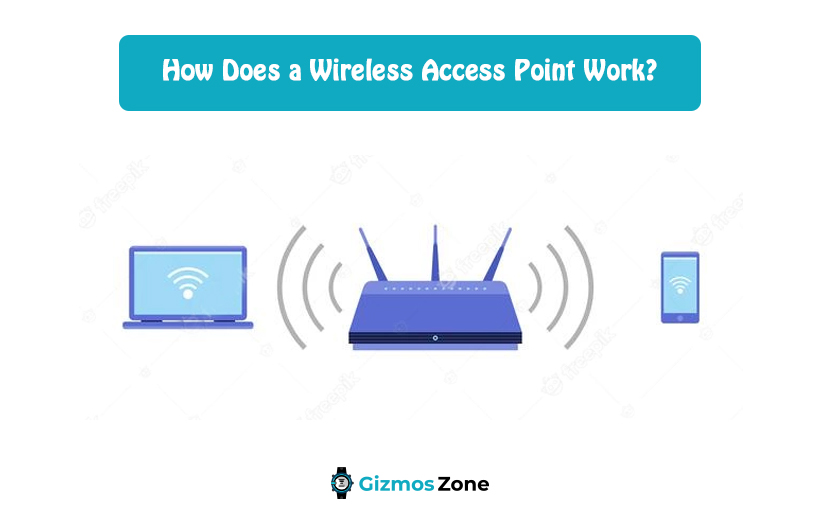For all those who are technologically not so well-equipped, it becomes extremely difficult to adapt to new changes. But, the wireless access point is one such device that will make things easier for you. It is as the name indicates a wire-free device where you will enjoy the internet without connecting to any port. Interestingly, this access point can help you connect a single network to multiple devices. To know more about this subject in greater detail, continue reading the post further.
What is Wireless Access Point?
Wireless Access Point is a device that helps to connect multiple devices to a single network. It is mostly used in offices to connect all the computer systems with a single network. The main task of this access point is, as the name suggests, providing single access to multiple devices. Well, with the help of the access point, the users will not be required to connect multiple devices to multiple points. They can get an internet connection over all the devices including their desktop, mobile phones, and other such devices.
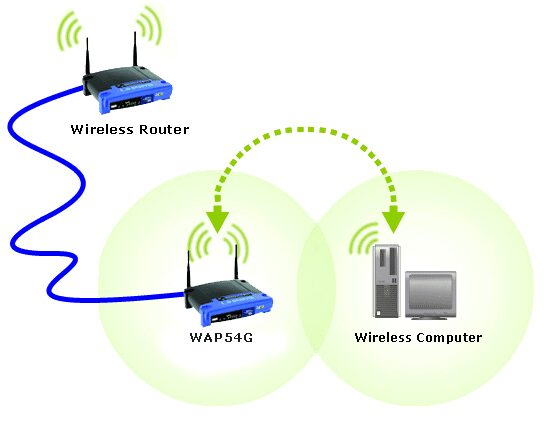
Aside from this, the wireless in the Wireless Access Point refers to the fact that you can connect to multiple devices without a wire. So, unlike in other cases where you have to insert a port, over here, you will simply get to enjoy the Internet over multiple devices with the same network. So, with the same local area network, you will enjoy multiple perks. Let us now try to understand what this wireless Access Point does or rather what the different functions of this Wireless Access Point are.
What does Wireless Access Point do?
Wireless Access Point provides a lot of benefits to the users. It is not just limited to providing a network from the local area network to multiple devices. The best part about the Wireless Access Pont is that it provides security configurations as well that allow the users to ensure complete safety and security. A few of the functions of the Wireless Access Point have been summarised below.
- The first function of the Wireless Access Point is to provide an internet connection from the router to multiple devices through the radio frequency and hence no wire is required for the same.
- In addition, the access point does not require the wires for connecting different devices and hence the coverage area of the area widens up.
- It also provides complete safety and security to the users while using the Wireless Access Point
- Furthermore, the users will be able to command the devices that can be connected to the network they will be able to regulate the same to maintain privacy and safety.
These were a few of the notable features of the Wireless Access Point. Let us proceed further to know various types of Wireless Access points in detail in the next section.

Types of Access Points
Wireless Access Point is the best way to connect multiple devices to a single network. But, do you know that it is of three categories? Well, Wireless Access Point has been divided into three types. Each of these three types of points provides a different level of advantages. All the three types have been well elaborated on in the section below.
- Standalone Access Point
To begin with, the first type of Wireless Access Point is the Standalone Access Point. As you could understand with the very name, it is an ordinary access point just like any switch that helps to connect multiple devices to a single local area network at the same time. It helps to connect multiple devices without the use of wire. Hence, it is one of the best devices for offices having more than 20 devices.
- Multifunction Access Point
The Multifunction Access Point is used to connect not just multiple devices to the same network but also provides another interesting feature. You can connect even the wired devices with this multifunctional access point. Here, you will be able to connect both the wireless and the wired devices to support multiple functions in multiple devices. You can henceforth connect an Ethernet port and well a router to support more devices.
- Controlled Access Point
The Controlled Access Point is a step ahead of both the Standalone Access point as well as Multifunction Access Point. You can indeed connect multiple wired as well as wireless devices but at the same time, it offers another exciting feature. It gives the user control to manage the security issues. You will be able to accept or reject the connection request and hence would be able to decide which device is safe or unsafe to connect.
These were three types of Wireless Access Points that the users can use. Interestingly, all these three types offer different types of benefits. However, when one gets control or when one gets to decide things, it becomes more attractive. Let us now try to learn how to set up this Wireless Access Point in the next section.
How to set up Wireless Access Point?
As you know the types of access points, you will indeed want to know how exactly to set up the Wireless Access Point. Well, this process is completely simple and easy. You can do it by yourself without having any need to call a technician for the same. The process has been well laid out below in the section for your reference and better understanding.
- To begin with, the first step that you should follow is to connect the Ethernet port to your router or modem. This has to be connected in the right manner by following the guidelines mentioned by the manufacturers.
- Now, you are required to connect this port to the wireless Access Point. This will connect the wireless Access Point with your wired device.
- After this when you have connected the wired Ethernet port to your router as well as to the Wireless Access Point, you can turn on the switch of the router or the modem to start the process.
- After connecting the router with your device to establish the internet connection, you will now have to connect a power adapter with the Wireless Access Point. This will initiate the entire process of connecting the multiple devices to the same local area network.
- The final step that will have to carry forward is to turn on your computer to check if your computer is connected with the internet connection. As far as other devices are concerned, you can connect them simply with the Wi-Fi.
These were some of the simple steps to set up the Wireless Access Point. It is not a big deal to connect devices with this access point even if you’re not a great technician. Let us try to understand how exactly the Wireless Access Point works.

How exactly does it work?
Wireless Access Point is connected with the router o modem that you have at your place. This router or modem is further connected to the local area network. The wireless Access Pot as the name suggests is the access point of internet connection. It helps to share the network of the router to various devices through the radiofrequency. The overall process of how this entire system works is quite simple and easy to understand.
In addition, it can be connected directly to computers or other devices through radio frequency without any wire. This access point then shares the internet of the router to all the devices in the proximity. Different types of Wireless Access points provide different types of services to the users. Some also provide security options that will help you to prevent the risk and threats. Let us now try to understand certain other arenas of the access point in the next section.
Is Wireless Access Point and Router the same?
Most people get perplexed with the difference between the router and the wireless access point. To get it straight for you, the Wireless Access Point and routers are not the same. They are different from one another in many aspects. However, there lie a lot of similarities as well between these two devices.
The main purpose of both of them is to provide a local area network. However, a router is a kind of hub that shares the internet with other devices directly, whereas, the Wireless Access Point shares the internet of the router with other devices. In addition, the Wireless Access Point does not have its connections and hence it uses the internet connection for the router to distribute it to multiple devices.
Conclusion
Wireless Access Point as stated above is an extremely helpful technology of the present times. It helps the users to safeguard their network as well as use it on multiple devices without any complications or risks involved. Always ensure that you follow the right steps to set up the Wireless Access Point. However, you need not have to call a technician for the same as you can set it up by yourself.
Contents