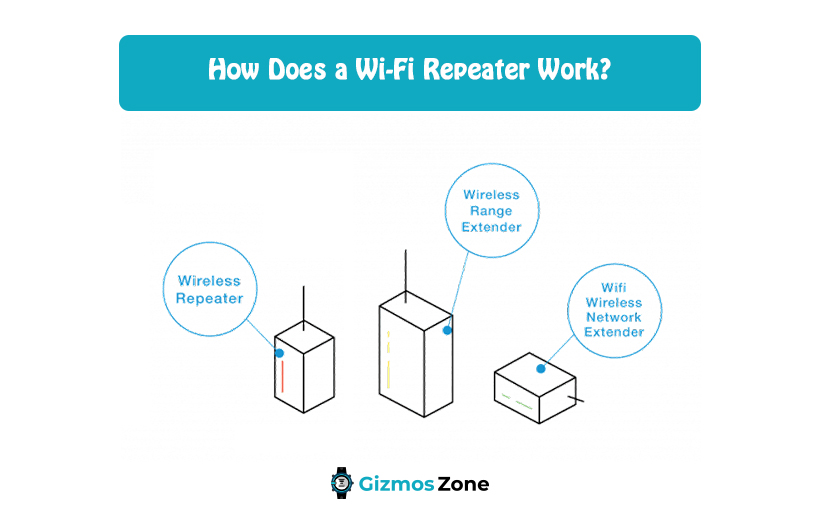In recent times we all need constant access to the internet. No matter for official work or personal tasks or entertainment, internet facilities are a must in today’s lives. If you closely look at how you spend your days, you would find that a considerable amount of time is spent on checking the internet. Our dependence on the internet is growing with every passing day. However, to access uninterrupted internet access, getting a steady flow of strong stable signals from the router or any other source of the network is extremely important.
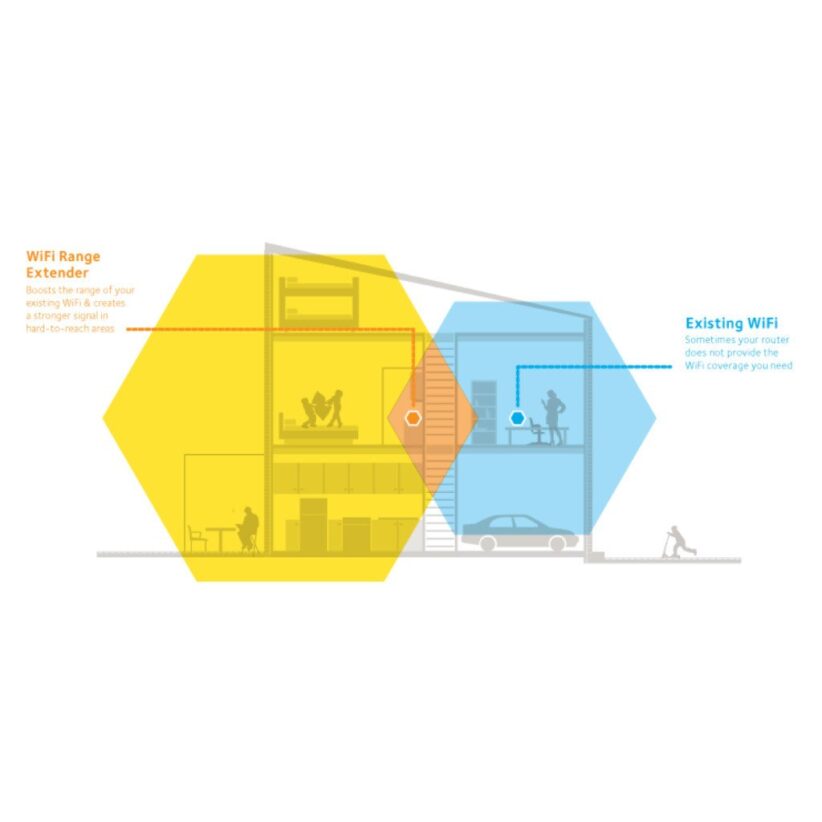
Oftentimes, people can’t access the internet because their router sends poor signals. As a result, the internet speed decreases. This hampers the work of several people. All thanks to modern-day technology, this issue can be fixed now! Aren’t you excited to know how?
Well, the solution is simple. Installing a wireless repeater would effectively help you get rid of slow internet services. So without wasting any further time we would dive into the details related to a wireless repeater. In this guide, we have discussed how a wireless repeater works, what are their advantages, and various other aspects.
What is a Wireless repeater?
Having a wireless network connection is an extremely convenient option that everyone should avail themselves of. It offers immense flexibility and great ease, provided your router has solid strength. Now, if the signal is poor, you wouldn’t enjoy uninterrupted internet access. This affects a lot of people and hampers their work. This also causes a lot of frustration. Wondering how to solve this issue? Installing a wireless repeater can effectively solve this issue without any hassle.
Before you proceed to know anything further, we would first know what a wireless repeater is.
It’s a small device, which doesn’t take up much space. You simply have to plug the device into the main power socket. Some Wi-Fi repeaters come with antennas that can be adjusted. Some don’t. It depends on the kind of Wi-Fi repeater you have bought.
Now, this Wi-Fi repeater also called Wi-Fi extender functions by extending the network’s coverage and amplifying the signals in the process. That’s the main purpose of using a wireless repeater. In short, installing a wireless repeater is the ideal solution to get rid of all network issues. No matter you have a weak signal or slow internet speed or accessibility issues, everything can be fixed by installing a wireless repeater in your house.
Oftentimes the signals are blocked due to physical hindrances. In which case too, a Wi-Fi repeater comes to help. It effectively captures the weak signals supplied by the router and amplifies them. The connectivity offered by the Wi-Fi repeater is so awesome that it feels like the devices are being connected to the actual router or modem.
How does a wireless repeater work?
A wireless repeater functions as a transmission source for the wireless internet network. Its purpose is to boost the network’s speed and enable the router to supply strong stable signals to your devices.
Wondering how does it work? Well, it first picks up the signals that are supplied by the router. After picking them up, the wireless repeater amplifies them and sends them all across your home. Consequently, you enjoy faster and a more stable internet connection.
When you have a wireless repeater installed, you can take your laptop, tablet, or phone far away from the router. Even then, you would be able to access the internet without any interference. The connection would remain strong and stable.

Overall, wireless repeaters are a simple and affordable way of accessing the internet especially in areas where the network signals are naturally weak. People face innumerable inconveniences as a result of weak and unstable signals. Installing a wireless repeater helps them get the job done easily. Even the darkest corners of your room would receive uninterrupted network supply.
Just like the router you have at your place, even these wireless repeaters too have two wireless routers. Many users don’t know because it’s hard to understand by looking at the repeater.
Wondering why does it have two routers? Well, the first one is used to gather signals coming from the router and then transfer them to the next router. It’s during this transfer from the first router to the second one that the signal is amplified. The second router then supplies the amplified signals throughout the house. Thus you enjoy an uninterrupted supply of superfast network signals in and around the house.
Are There Any Other Uses for a Wi-Fi Repeater?
It wouldn’t be wrong to say that wireless repeaters are usually used to increase or boost the overall coverage that’s offered by Wi-Fi networks. They are manufactured with this aim. However, apart from this, there are a few other scenarios when you can use a wireless repeater as well. Some of them are:
- When you don’t have any wireless hotspot in your area to access the internet
- When there’s severe interference from metal objects like microwaves etc.
- When the distance between the device and the source of the Wi-Fi signal is long, which supplies weak signals as a result
- When you have multiple devices to connect to.
How should you use a wireless repeater?
By now you know that a Wi-Fi repeater takes the help of the built-in wireless technology to provide internet facilities to your home network. Below enlisted are a few steps that show how a Wi-Fi repeater works.
Preferably place the wireless repeater in any dead area of your house where the wifi signals are weak. If you are using a computer, it’s ideal to place the repeater in between the router and the computer.
Now, after you have finished placing the repeater, connect it to the device you are willing to use. Let the set-up run.
Now you would be asked to log into your residential Wi-Fi network.

Once the login is successful, the wireless repeater will get connected to your home network. Consequently, the repeater would rebroadcast the signals, supplying you with better, stable signals.
Thus you can see how easy it’s to use your wireless repeater. Once you start using it you would understand that there are multiple advantages associated with using these devices. They are cheaper than extenders. Next, they are extremely easy to be setup. You don’t require a professional’s help here. Also, they don’t require any direct connection to a wired port for functioning.
The best part about repeaters is how well suited they are to outdoor settings. If you don’t get enough signals in the backyard or pool area, a wireless repeater would make your work easier. It will increase the wireless signal around your home in a more efficient manner.
Where should you place a repeater?
After buying a wireless repeater, usually, people are worried about where to place them. The good news is there aren’t any hard and fast rules about it. By now you know that wireless repeaters don’t have to be connected directly to the router. Therefore you don’t necessarily have to place them close to routers. They can be placed anywhere. However, people are advised to place wireless repeaters in the middle position between the computer and the router.
Also, if you have any urgent meetings or discussions and have to work in the backyard where hardly you receive any proper wireless signal, it’s advised to change the position of the repeater and place it in the middle of the house. Meanwhile, you can keep the router in one corner of your house.
Is there any need for a wireless repeater?
The first thing you ought to do to decide whether or not a wireless repeater is needed at your place, you need to find whether the Wi-Fi coverage in your home is working. If the Wi-Fi connection is offering a good internet speed, you don’t have to consider buying a Wi-Fi repeater. But, while moving your phone around the building, the signal disappears and it’s causing you inconveniences, you can be considered buying a wireless repeater. Sometimes the signal also doesn’t reach specific areas of your house. In that case, too, a wireless repeater is worth buying.
Again, if you receive a signal throughout the house but it’s too weak and isn’t stable, you will enjoy extremely slow internet faculties. In such cases, you must opt for a wireless repeater. There are several smartphone applications available nowadays that let you know what the exact internet speed you are receiving is. Check the network speed and make sure to buy a top-quality wireless repeater that would supply your required internet speed all through. While buying, check the authenticity of the website, compare the prices, and then make an informed decision.
Conclusion
Now, when you are considering buying a wireless repeater, you must also consider its disadvantage. The only downside of using a wireless repeater is that it will consume twice the data frame. That’s because the repeater will consume bandwidth for both receiving and sending data, requiring more data in the process. This affects the overall performance of the network.
Contents