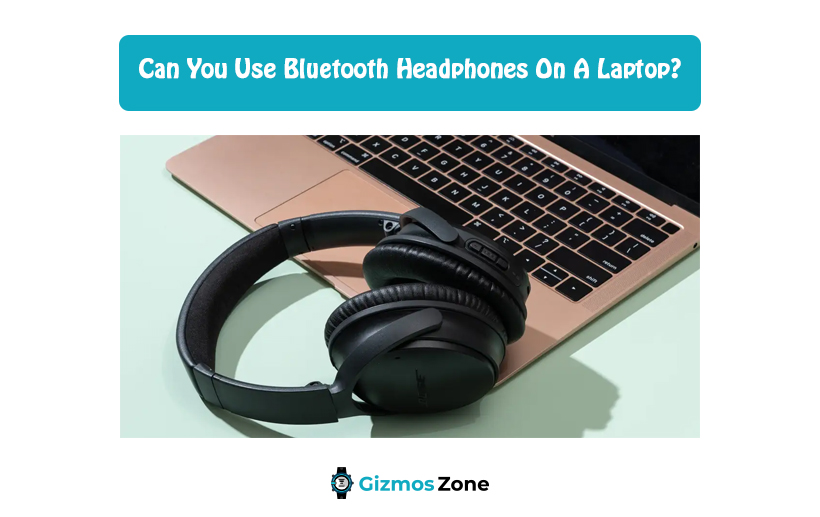The Bluetooth headphones generally do not have any kind of wires and henceforth it might be a bit difficult for you to connect the Bluetooth with your laptop. It is quite understandable as many people do suffer from the same problem. Connecting the headphone with your Smartphone might seem very easy for you but the same headphone is difficult to connect won your laptop.
However, connecting the Bluetooth headphone on the laptop is quite similar to that of connecting on your Smartphone. Well, if you are still facing the same problem as mentioned above then, continue reading the post below. It will provide all the details that you would want to know about the subject.
Can you connect the Bluetooth headphones to your laptop?
If you have tried multiple times to connect the Bluetooth on your laptop and failed then, this might be due to several reasons. This, however, does not mean that you will not be able to connect the headphone on your laptop any day or that your laptop does not support the headphone. It merely means that you did not follow the right steps to connect the Bluetooth headphone to your laptop. But, as far as your query is concerned, you can indeed connect any headphones with your laptop. There is no restriction as to which headphones can be connected and which cannot be.
In addition, connecting the headphone with your laptop is as easy as connecting the Bluetooth headphone with your Smartphone. You just need to know the basic step that you are required to follow so as to connect your Bluetooth headphone to your laptop. However, if your laptop isn’t equipped with connecting the headphone then probably you might face issues connecting it. But, in other instances, you will have no issues connecting the same. Now that you have cleared your query of whether or not you can connect the Bluetooth headphone with your laptop, let us proceed further to know how to connect it on your laptop.
How do you connect Bluetooth to your laptop?
As you might know, connecting the Bluetooth headphone to your laptop helps in a lot many ways. However, it might seem very easy to some people but many people face a lot of difficulties while connecting the Bluetooth headphone with the laptop. So, to makes things easier and simpler, the steps to connect the Bluetooth headphone to a laptop have been laid down below. So, keep on reading the post further for your reference.
- To begin with, you need to go to ‘Start´ and then click on the ‘Setting’ option.
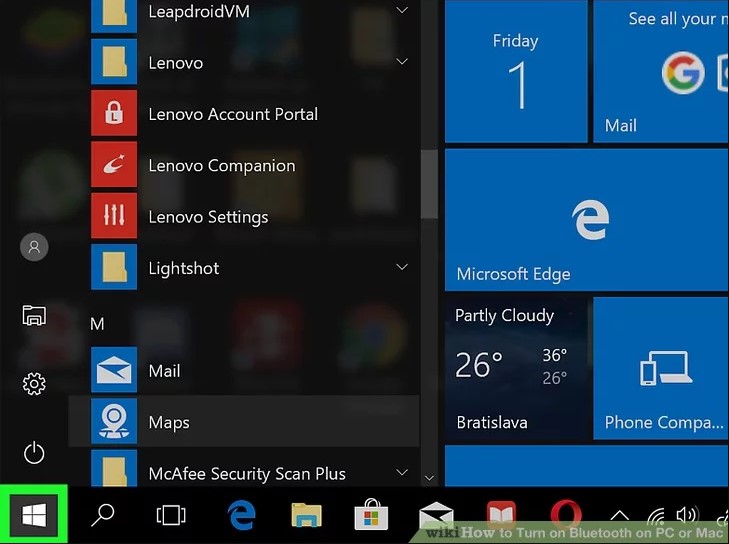
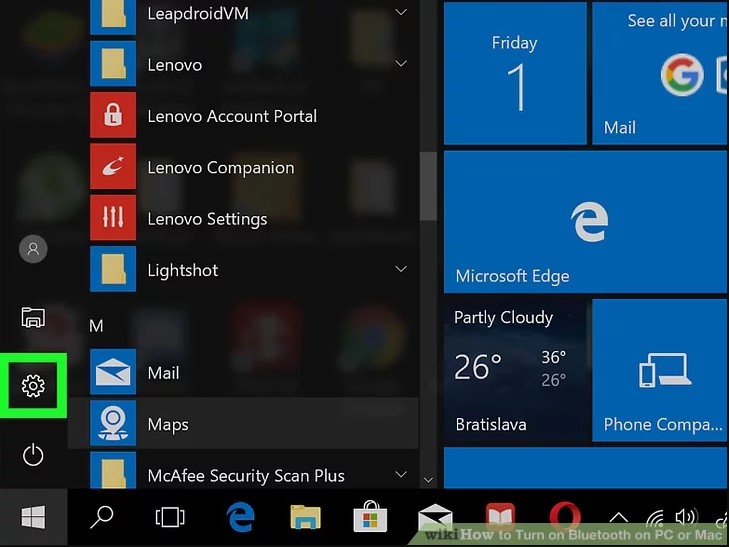
- Select the Bluetooth tab. Once this is done, you have to turn on your Bluetooth on your laptop to proceed further to connect the Bluetooth.
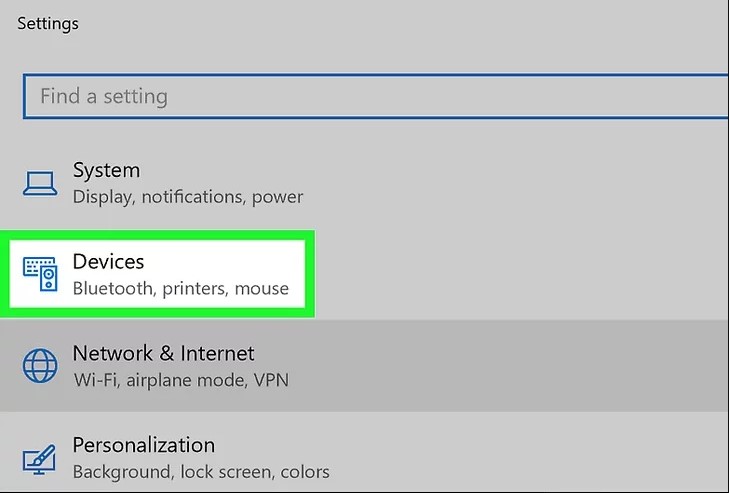
- The next step is to choose your Bluetooth device from the list of devices under the Bluetooth section.
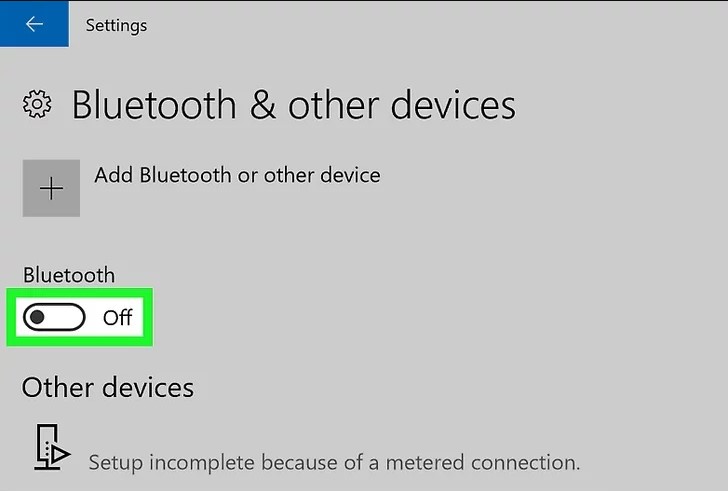
- When you have selected your device, you can then pair it with your laptop.
- You can also turn on your sound on your laptop so as to know that your Bluetooth is connected.
Well, these were the steps that you need to follow so to connect your Bluetooth headphone to your laptop. Now that you know the process let’s try and understand the reasons why the Bluetooth headphone might not connect to your laptop.
Reasons why Bluetooth is not connecting on your laptop
Well, if you have been trying to pair your Bluetooth with your laptop but could not connect it then, there might be various reasons behind the same. A few of the reasons as to why you were unable to connect your Bluetooth headphone to your laptop have been enlisted below.
- Check the product information: When you are trying to connect, ensure that your product has Bluetooth features as many products do not have Bluetooth capabilities. If your product does not have Bluetooth capabilities then, you would not be able to connect it with your laptop.
- Ensure Bluetooth a headphone is switched on: In addition, another most crucial element is to ensure if your Bluetooth headphone is switched on. If your Bluetooth has not been switched on then, it would indeed not connect with any device. When the Bluetooth is turned on then, generally light is visible.
- Check the battery of your Bluetooth device: Furthermore, you need to check the battery of your Bluetooth headphone. It might not connect to your laptop because the battery is way too low. Hence, charge your Bluetooth and then try to connect it to your laptop.
- Ensure your laptop isn’t on flight mode: In conclusion, you also should check whether your laptop is on flight mode or not. Most of the time you try to connect your Bluetooth but it does not connect because your laptop is on flight mode. So, turn off the flight mode and then, try to connect your Bluetooth.
These were few reasons why your Bluetooth might not connect to your laptop. Let us move forward to know the reasons why most people prefer Bluetooth headphones over wired headphones. So, continue reading further.
Why prefer Bluetooth over wired headphones?
Several misconceptions regarding Bluetooth headphones exist in the market but the picture is entirely different in reality. A Bluetooth headphone provides a lot of additional features to the users as compared to wired headphones. Though, wired headphones need not have to be charged every time you use them but, there are many reasons as to why you should switch to Bluetooth headphones than wired headphones.
- Sound quality
To begin with, the sound quality in the case of the Bluetooth headphone is quite impressive. You would be able to hear disturbance-free clear audio with Bluetooth headphones. Unlike wired headphones, these do not provide a deteriorated sound quality when the file load is heavy. Hence, they are the most preferred headsets in the market.
- Freedom
In addition, there is another most important feature that the Bluetooth headphone offers to the users. Since the Bluetooth headphones do not have wire henceforth they are most convenient to use. This is because even if you are far away from your phone, you can still keep hearing the audio.
- Enhanced features
Furthermore, Bluetooth headphone also provides various other features as well that the wired headphone does not provide. One of them is the water-resistant feature that the Bluetooth headphone offers. Aside from this, Bluetooth headphone these days offers an extensive list of features that helps in various aspects.
These are a few of the best reasons as to why you should go for Bluetooth headphones as compared to wired headphones.
Conclusion
A Bluetooth headphone makes the whole process easier and connecting Bluetooth headphones to your laptop is also easy. You can refer to the post again if you still face any issues while connecting your Bluetooth headphone. Just remember that if your laptop is not compatible with Bluetooth then, you do not have to lose hope. You can connect it through the USB to enjoy listening to your music or any other audio. Bluetooth headphone might require you to charge it but when compared with the wired headphone, Bluetooth headphone provides the best quality of sound.
Contents