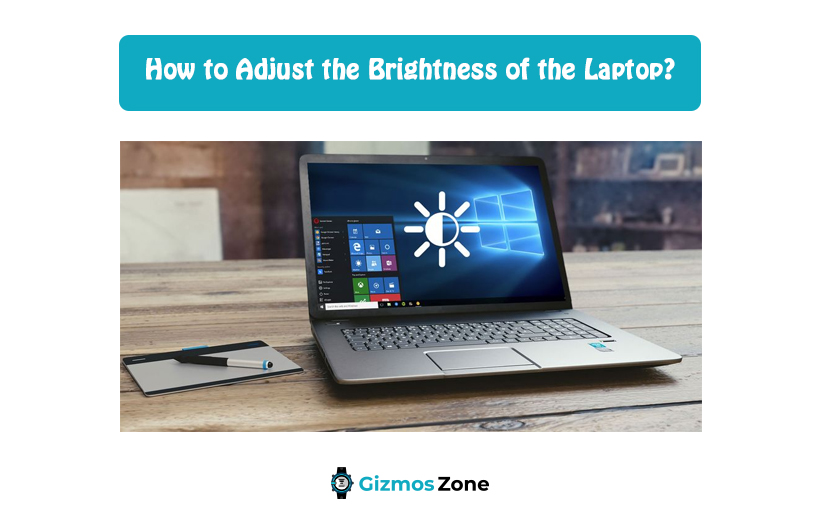Do you work with high brightness on your laptop? If yes, then, try to avoid doing the same hereafter. The post below will be discussing the reasons why you need to adjust your brightness level on your laptop rather than why is it at all important to pay focus to the level of brightness you have on your laptop. So, if you are keen to know the reason as well as the process to adjust the brightness of your laptop then, refer to the post below. It will also tell you various other aspects relating to the brightness of your laptop. So, keep on reading the post further for all the updates related to the subject.
Why is it important to adjust the brightness of your laptop?
Well, many people wonder as you might also be wondering why is it exactly important for you to adjust the brightness of your laptop. How does brightness affect the performance of the individual? To answer your query, adjusting the brightness is as important as charging your device. Though they are not exactly similar the main point of concern is that it is critical for you to check your brightness level so to ensure continued efficient work.
If you wish to know the various reasons as to why adjusting the brightness of your laptop is crucial then, keep on reading the post further. All the significant reasons or the importance of adjusting the brightness of the laptop have been highlighted below for your reference.
- Eyes fatigue: To begin with, if you are on your laptop throughout the day then, chances are that you might suffer eyes fatigue. Your eyes might start paining and you might feel irritated. So, if you lower your brightness level then, you might feel much better. Higher brightness consistently will drain all your energy and affect your eyesight as well.
- Mental disturbances: In addition, higher brightness might also directly or indirectly affect your mental state. This is primarily because constant high light does have negative impacts on your physical body which is not exactly separate from your mental state. Since they are interlinked, you will also face a mental illness when you have some physical illness.
- Too tired too quickly: Human beings generally blink more than fifteen times per minute. But, when you sit in front of your laptop that has high brightness, it might affect the frequency of your blink. This might lead to dryness in your body that might result in you becoming too tired too quickly.
These were some of the reasons why adjusting the brightness is crucial for you to maintain not just your physical health but also your mental state. Let us now proceed further to know how to go about it. Continue reading further.
What is the optimum display brightness level?
Now that you know why it is crucial to adjust the brightness of your laptop, you might be wondering what the optimum display brightness level of a laptop is. Not beating around the bush, the optimum display brightness should never be on 100% unless you are working outdoors. The level should be adjusted based on your surroundings.
If your surrounding is too dark then, a low brightness level will be the best choice for you. Similarly, if the surrounding is bright then, having highest brightness level will be the ideal choice. This begs the question- how to adjust the brightness level. The process has been laid down below in a comprehensive manner.
- Click on the notification bar towards the right side corner of your screen to adjust the brightness of your laptop.
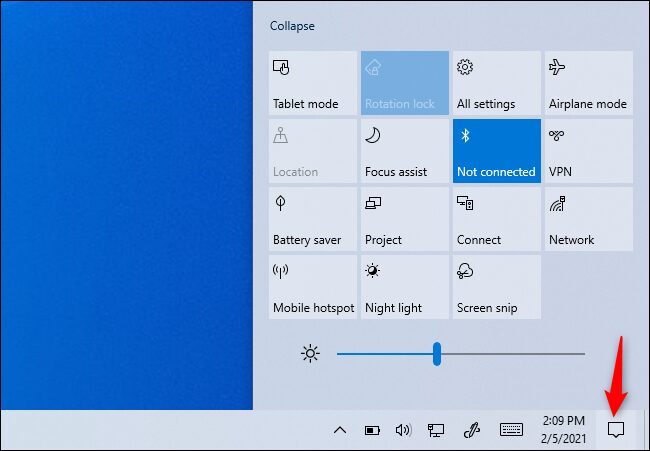
- The next step is to select the start option and then click on settings. Under this option of settings, a lot of other options will be available.
- The first option under the settings option is display. You need to click on display to adjust the brightness level. You will have to drag to lower down or higher the brightness level.
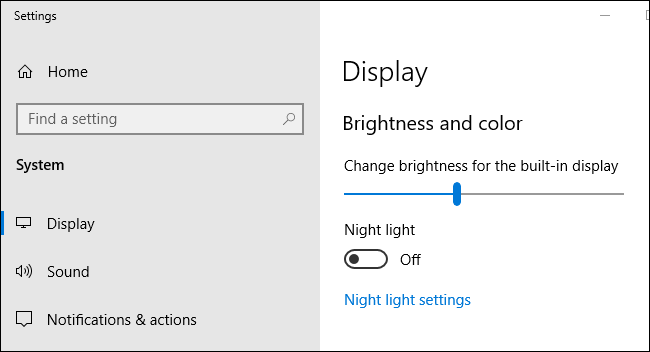
- You can also adjust the brightness of your laptop with the shortcut key as well. For example. If you have Windows 7 then, F1 and F2 are the two shortcut keys to higher or lower down the brightness level.

These were the few steps that you need to follow so as to adjust the brightness of your laptop. If you wish to know some other answers related to this subject then, keep on reading the post further. The next section will tell you why exactly the brightness of your laptop changes does automatically without you doing anything. So, continue reading for a deeper understanding of the subject.
Why does the brightness on your laptop change automatically?
Many times you might have discovered that the brightness of your laptop changes automatically to a higher level when you go outside in the bright light and lower down as you come inside. Well, in a nutshell, this is because your laptop has been in automatic mode. This means that it will automatically adjust the brightness of your screen as per the surrounding. Now the question arises of how the laptop knows the optimum amount of brightness level requirement at a particular time. To get things straight, this is very simple. The laptop accesses your surroundings and based on this it adjusts the brightness of your screen.
In clear and simple words, your laptop checks the surrounding light, and if the surroundings have higher brightness then, the laptop automatically higher the brightness of the laptop so that it is easy for you to work properly. As, if the brightness of your laptop is low when the surrounding brightness is high then, it might higher your risk of eye strain. In case, the light around you is low such as at night then, your laptop automatically lowers down the brightness of your laptop so as to adjust the brightness as per the surroundings. This will help you to reduce the chances of eye strain.
Interestingly, you can turn on or off this setting of your laptop as per your convenience or preferences. If your laptop does not automatically adjust the brightness of your laptop then, do not worry! This might be because you would have selected the manual option earlier. Well, the exciting part is that you can now turn on this automatic adjustment of your laptop so to avoid the mental and physical illness that you might have when your rightness is way too high throughout the day or way too low on the right day under the sun.
Conclusion
Adjusting the brightness of your screen as stated above is indeed very critical. This might affect your mental health in a lot many ways. However, it is not easy to understand the direct impact that higher or lower brightness level has on people. But, in many cases, people become way too tired after working for a few minutes on the screen. This can all be solved by merely adjusting the brightness of your screen. In case, you do not remember always to adjust then, you can set up automatic mode instead of manual so that your laptop automatically adjusts the brightness for you as per the surrounding you are in.
Contents