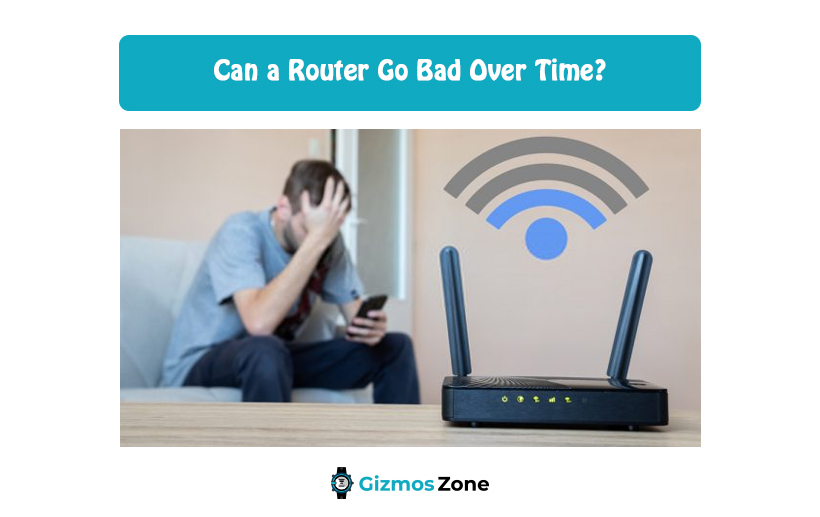A router is an indispensable tool in the realm of networking. It provides an internet connection to multiple devices at the same time. Setting up a router is pretty simple and once you set it up, you can start using the devices connected to the router for the internet. But, have you ever thought about the lifespan of a router? Does it go bad over the years? Let’s find out!
Will my router go bad over time?
The answer is yes. A router can go bad over time. A router can fail to work and provide internet to the connected devices after years. This can happen when enough dust and heat is built up inside the router device. The most common cause for a router to fail its functions is the lack or absence of airflow. When this happens, you might witness poor performance or complete failure of the router.
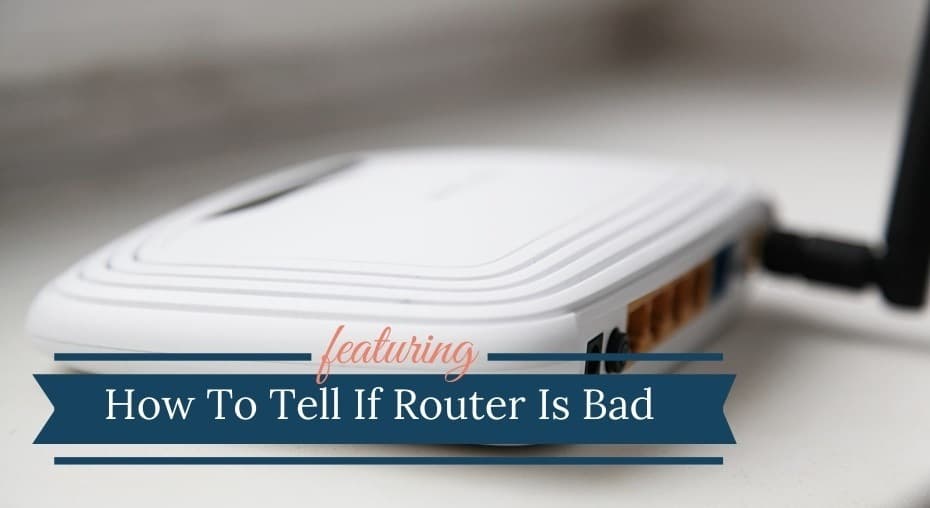
Signs your router is failing
Amid your busy life, you might fail to notice the symptoms of your router slowly losing its efficiency. Here we have listed some of the common symptoms that say your router is failing and you need to either check for malfunctions or replace it in case of complete failure.
- Slowing down over years
One of the popular symptoms of your router failing is its slow down over time. This is not tough to notice. You can easily find this, as your upload and download speed will slowly decrease. Sometimes we might think the decrease in internet speed is due to network traffic or less bandwidth or because of trying to download large video files or software. This is a genuine fact. But, these reasons are not the only factors for the low speed of your router. It may also be due to the slow failure of the router. You should keep this as a possible factor to identify the router problem early.
You can find if your router is in full function or not by connecting the devices directly to the modem and checking. If the devices receive internet at full speed via modem, then obviously the problem is with the router. If the devices experience decreased internet speed even after connecting directly to the modem, then the issue is with network traffic or bandwidth. You can rule out the router failure cause. After checking the speed, make sure you connect your devices back to the router even if the speed is less as connecting directly to the modem will pose security risks to the devices.
- Switching OFF of Indicator lights
Another simple way to sort out that your router is failing is through LED Indicator lights on the router device. We all know the LED indicator lights on the router will blink or remain ON throughout when it is functioning and the internet is working. If there is an issue with these lights, then your router might be failing. If the lights are completely OFF, yet your devices are connected to the internet, then this is a warning sign that your router is going to fail soon.
If the indicator lights are completely OFF, and your devices cannot receive internet from the router, then the router has already broken down. Apart from these, there are also chances that a faulty light can be a sign of minute issues. Make sure you check the router with the technician before assuming it has already failed. The minute issue can be a loose contact with a wire or a minor issue with the power outlet. This might be solved by the technician easily. So, contact the technician in case of any indicator lights fault to ensure what exactly is the issue.
- Devices getting disconnected
The next simple sign that your router is failing is devices getting disconnected. If the devices connected to the router are unable to receive internet, then your router might be failing. Sometimes, the indicator lights on the router might remain in a solid-state or blink, but the devices might get disconnected. This is a sign your router has some issue. Try connecting another device and check if it connects. If it doesn’t, try another device. The device might also be at fault instead of the router, which is why it is safer to check two or three devices. If none of the devices connects, then the issue is sure with the router only.

If the router connects one of the devices that you tried, then try connecting the device now with an Ethernet cable to the LAN port of the router. This is to check if the wireless network works fine. Also, try to switch OFF the router and switch ON it after a minute or two. This is just a lame attempt, but no harm in trying. Sometimes, this might work and disconnected devices may get connected again. You should know this is just a temporary solution and not a permanent one. This issue might pop up back again. It is therefore good if you contact the technician and check the router to identify the issue.
- Weak signal strength
Just like how faulty indicator lights and decreased internet speed are signs that your router is having some issue, weak signal strength is also a symptom that the router is going to break down. If there is decreased signal strength and wireless coverage, you must pay attention to your router. You usually know in which room your router will provide the highest signal strength. If that room is now receiving a weak signal or no signal at all, you might need to check your router with the technician. If the router has a warranty, then you can contact the manufacturer and look for a replacement. If not, you have to buy a new one after making sure the router has completely gone.
You can try placing the device closer to the router and see if the signal strength improves. Sometimes, moving closer will increase the signal strength. If it doesn’t then there is some issue with the router. Sometimes some object might disrupt the signal. So, bringing closer would increase the signal. If you cannot access the router when you move farther, even when there is no issue with the router, you should get a new one as you cannot always work by staying closer to the router. At some point, you might want to move to a different room. If the signal strength doesn’t improve even after getting closer, then there is no choice for you but to get a new one or replace the old one by claiming the warranty if it still exists.
- Complete failure
All the above signs can disrupt your internet speed and may let the devices get connected again in rare scenarios. But, this sign is the ultimate one, which is the complete failure of the router. In 90% of the cases, if a router has faced unexpected failure suddenly, then its lifespan has come to an end. For your satisfaction, you might contact the technician and see what went wrong. Very rarely it may come back to life. It might have failed due to a loose cable connection or minor faults. If you have a separate router and modem at your home, then there are chances that the connection between both the devices has failed, instead of a router failure.
During this time, you should check the cable connection between the router and modem and replace the cable if needed. If there is no issue with the router and modem connecting cable wire, then the issue is with the router. You might have to repair the router or get it replaced with a new router. Though repair is usually done for technical issues, we would suggest you buy a new router as it is very much cost-effective and also comes with a longer lifespan.
What is the lifespan of a router?
A router from a trustworthy and commercial brand will last as much as 8 to 10 years. The lifespan depends upon how well you maintain it and keep it clean. The environment is also one of the deciding factors for the router’s lifespan. You must know, a router needs good airflow for long survival. If you keep it in an air-restricted place where dust can be formed easily, there are high chances it may get failed very soon. Make sure you clean it now and then to keep it free from dust. Place it in a ventilated room for good airflow.

Conclusion
Now you know a router can fail over time and requires maintenance for a longer lifespan. You can replace the router if it is slowly failing or completely failed already. For minor issues, you can repair them. You can also consider replacing the router if it doesn’t support updated or modern Wi-Fi. Firmware updates are important for a router. If you don’t get them, you can consider replacing them. You can also keep replacing as an option if your router doesn’t support the dual-band and only supports a single band.
Contents