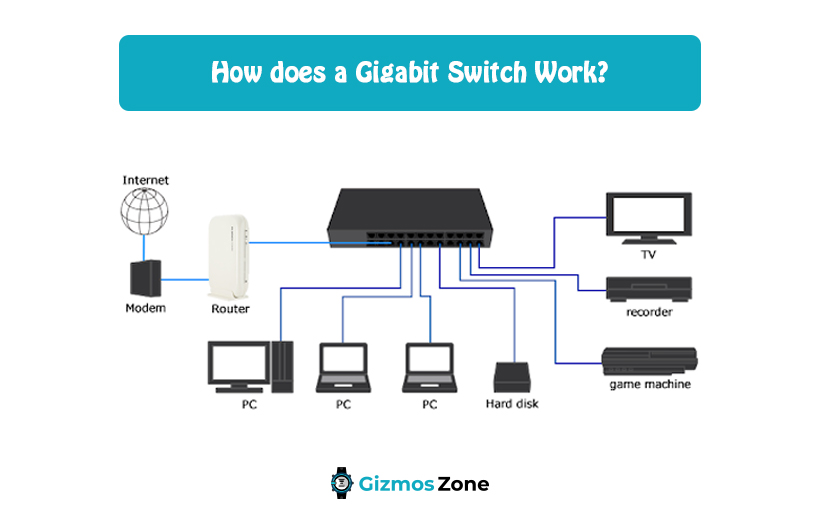The switch is a specialized device that is used to connect with other devices with the help of Ethernet cables. When you connect the switch to other devices, it becomes possible to communicate with the others. If you use devices like wireless routers and adapters, there is no need to use the switches as the communication can happen directly with each other. With the widespread of technologies all over that includes smart automation and smart homes, the usage of gigabit switch has witnessed an upward graph. The rapid development of small and medium-sized enterprises has paved the way for a permanent position for the gigabit switch. The essential component is an easy and inexpensive way to promote the expansion of networks in business and homes.
How does the gigabit switch help?
With the help of a gigabit Ethernet switch, you would be able to connect multiple devices like servers, computers, and game systems to the local area network. You do not have to be dependent on the Wi-Fi to empower the devices that include DVRs and 4K HDTVs. The gigabit switch speeds up the data transfer mechanism and also provides a better frame rate by facilitating faster responses. The extra ports of the switch allow you to improve the network quality. A gigabit switch is equipped with multiple ports that make the connections easier. Suppose you want to connect your laptop to your network and all the ports of the router are full. In such cases, the gigabit switch comes to help by providing extra ports. You just have to take the port that is already connected to the network and move it over to the switch. When you do this, it will create a free port on your router and help you connect your laptop to it.
Difference between Router and Switch
The router is known as the brain of your network that handles, traffic, security, and the important stuff. On the other hand, the switch is designed strategically to pass traffic as fast as possible without creating too much interference. Switches are used when you need more number of ports on your network that the router has. The main differences are mentioned below.
Routers
- They connect to multiple networks in one go and manage the traffic between them.
- They provide addresses for all the computers that are working on the same network.
- They have firewall services and does traffic management (QoS)
- Routers have security restrictions and wireless access.
Switches
- The job of a switch is to connect multiple computers that are within the same network and manage their traffic.
- They do not provide any kind of advanced services like firewalls, etc.
- Does not mention the address on the network.
- They are never supposed to be the first point of content between your computer and the world outside.
- Switches are used in tandem with the router.
Types of Switches
There are three types of switches available. They are managed switch, unmanaged switch, and multiple switches. Their elaborate description is given below.
- Unmanaged switches – The unmanaged network switches are designed in a way that allows you to work by simply plugging them in. No configuration is required to work with an unmanaged switch. They are created for basic connectivity and are mostly used in home networks or wherever there is a need for a few extra ports such as a lab, conference room, or at your desk.
- Managed Switch – A managed switch comes with more features and provides greater flexibility. You can configure the managed switches to custom-fit in your network. It assures you high security and your network is better protected. Managed switches also improve the quality of service for the people who access the network.
- Multiple Switches – A large network comprises of multiple switches that help in connecting different groups of computer systems. These kinds of switches are generally connected to a router, which in turn allows the internet access to the connected devices.
- Stackable Switch – This is a network switch that is considered as a fully functional operating standalone component. You can set up the stackable switches with one or more network switches to operate together. As the switch can be configured easily, the stack of the switch would automatically reroute themselves when there is a cable or port failure.
Features of Gigabit switch
To make you help you understand more conveniently, we have mentioned some of the features of the gigabit switches.
- Built
Gigabit switch is built and designed with the latest features of network management. This is the reason why the switch can allow network administrators to assign QoS and provide security policies to the specific applications. The enhanced features help to guarantee service level agreements and ensure security.
- Standard of Power
The updated versions of gigabit switches can support the enhanced PoE+ standard that delivers 30 watts of power.
- Consumption of power
Gigabit switches are good at providing higher bandwidth and greater robust management. They are noticeable energy-efficient switches and enterprises have the option to lower their power consumption by deploying them at the network edge.
- Enables future growth
The fast-paced gigabit switch on the network edge can prepare your local area network for the forthcoming convergence and next-generation technology.
How to choose the perfect Gigabit switch?
Before you get a gigabit network switch, you must look into the following factors.
- Role of the switch
If you want to extend your wired network at home, then you need to use an unmanaged switch. An 8 or 12 port switch will work fine for your home network. However, if you need a switch for a larger network, then you should get multiple managed switches. These switches will together act as core switches. For this, you can go for 24 and 48 port PoE-managed switches.
- Choose the forwarding rate of the switch
You need to forward data rates as gigabit switches have varying processing rates. The processing rate decreases as the forwarding rate gets slower. This is why the switch is unable to board full wired-speed communications throughout the available ports. This is why you are advised to select a forwarding rate, before getting a gigabit switch.
How to use the gigabit switch?
As the switch is not a router, it will not assign any IP address. The gigabit switch helps you with more ports to work and that allows the incoming traffic to connect directly to the router. The steps that are involved to use the gigabit switch are pointed below:
- First of all, you need to free one of the router ports. You can do this by unplugging any of the cables of your computer or your network devices. Now, plug this cable onto an available port on your gigabit switch.
- Next, go ahead, grab another cable, and get it plugged into another port on the gigabit switch.
- The other end of the cable should be plugged into the computer’s router. This way you would be able to get the switch connected to your computer.
How to connect the gigabit switch to a router?
Getting an idea about the network switch and its connection for setting up a basic computer network is essential. Let’s have a detailed view of how to connect a gigabit switch to a router.
- Unplug all essential network peripherals from their power source.
- Connect the modem to a telephone wire. Simultaneously, attach the Ethernet cable to the Ethernet port.
- Connect the spare end of the Ethernet cable to the router,s WAN port, and connect the LAN ports in the router to a network switch port and plug in all the peripherals to the power supplies.
A gigabit switch can be of great in case you have another room in your house that has a bunch of computers and you wish to connect them to a network with an actual cable. You will be able to run just one cable over that specific room and simply hook it to a switch that has multiple ports option. To use your local network at a much higher speed, you need to use the gigabit switch in tandem with the gigabit router.
Recommended:
FAQs
What is the use of a Gigabit Switch?
In computer networking, a Gigabit Switch is used for connecting multiple devices, such as servers, game systems, PCs to a Local Area Network (LAN). Besides that, it also empowers devices like DVRs and 4K HDTVs to connect directly to the internet.
What is the difference between a Gigabit Switch and an Ethernet Switch?
An Ethernet Switch support speeds up to 100 Mbps, whereas a Gigabit Switch has a speed of 1000 Mbps. It makes a Gigabit Switch 10 times faster than an Ethernet Switch.
How to choose a Gigabit Switch?
When it comes to choosing a Gigabit Switch, you should look for 10/100/1000, Gigabit Ethernet ports. These ports are capable of automatically using the fastest speed shared by the receiving and sending devices. If you need a Gigabit Switch for less heavy-duty scenarios, then a switch with 10/100 ports will do just fine.
How fast is a Gigabit Switch?
The Gigabit Switch is 10 times faster than its predecessor. It is designed to meet the demand for high-speed needs of internet service providers today. Some Gigabit Switches also include a few 10G SFP+ ports, which are needed for up-linking a higher speed switch.
Contents