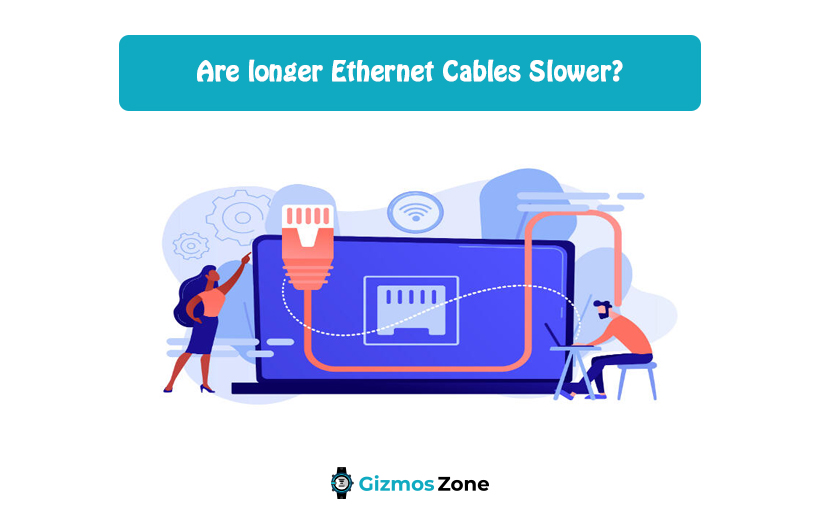The Internet is an absolute requirement for people of all professionals and realms. Luckily, we do not get the internet from just one source. It is available from various sources. This includes Wi-Fi, Mobile data, and Ethernet.
Ethernet comes with amazing benefits when compared to Wi-Fi or Mobile data. It is very much affordable and also easy maintenance. Another great feature is its fantastic speed. Some Ethernet users wonder if a longer Ethernet cable will reduce the internet speed. Let’s know about this now!
Does ethernet cable length influence internet speed?
Many internet users think if the ethernet cable is very long, it might affect the internet speed. They are not entirely wrong. To give you more clarity, let us throw in some facts. According to experts, an Ethernet cable with about 328 feet in length will not affect your internet speed in any manner. 328 feet is quite a length. This length will provide uninterrupted internet connectivity.

However, if the Ethernet cable is much longer than this specified length, then you have to worry as the internet speed will get weak. So, yes, the length of the Ethernet cable does influence the internet speed. But, you do not have to worry about Ethernet cable length in home networks as they will mostly provide reliable internet connectivity with optimum length.
If the ethernet cable is too long, the latency will increase, which will weaken the internet connection as the signal has to travel from a long distance. Ethernet cable longer than 328 feet or 100 metre will still work. The internet will not completely vanish. But, the signal will be lost due to the huge length, thus reducing the internet speed to an extent.
You can use a single ethernet cable with a length of 100 meter or 328 feet to get a reliable internet connection. You must remember, if you use an ethernet cable beyond this length, you will experience lags in internet connection due to latency.
Latency, latency, latency! If you’re wondering what is Latency, here is a brief explanation. Latency is the time the data takes to travel from one point to another point. In networking, latency is the time delay between a customer’s action and the website’s response to the action.
Can I combine two Ethernet connections for a faster internet connection?
If you are not satisfied with a single ethernet connection, you can add an Ethernet connection for faster internet speed. But, before you do you must note some points. Make sure all the Ethernet connections come from different internet sources. If you are going to add an Ethernet connection from the same internet source, you will not see any improvement in the internet speed.
If you connect two Ethernet cables from the same router to the computer, there won’t be any difference between the speed you are already having and the speed you are expecting from the additional cable as both are from the same internet service providers. You can use an Ethernet cable from a different internet service provider for faster internet.

Classification of Broadband Ethernet connections
A Broadband Ethernet connection is not just a wired connection. Broadband Ethernet cable connection is divided into 3 types. They are wired cable connection, satellite connection, and cellular connection.
- Wired cable connection
Wired cable connection is the most common type of Ethernet cable connection, which is used by most people. This is nothing but cable ethernet connection or Ethernet connection through a telephone line or a fiber optic cable. This type of Ethernet connection is very popular as it is easily affordable and also very reliable. You can expect amazing speed with this type of connection as the data won’t get lost as it travels through the cable, unlike Wi-Fi.
Most of the cable Ethernet connections come with no data limits and lesser package, making it the popular one among the other types. You do not have to worry about how much data is left when using a wired Ethernet connection as most packages are unlimited. This type is used mostly by students and professionals. Movie lovers will also prefer this type of Ethernet connection as they can download unlimited content through a wired Ethernet connection.
- Satellite Ethernet connection
Most of the features of a Satellite Ethernet connection are very similar to that of a wired Ethernet connection. One difference is, the satellite Ethernet connection comes with a satellite dish on your roof to provide internet. There is no cable or wiring involved in this type of connection. As it involves a satellite dish, it is quite expensive when compared to the wired ethernet connection. When concerned with speed, satellite Ethernet connection offers to speed lesser than wired Ethernet connection. In places or areas where wired or cable Ethernet connection is not possible, one can opt for a satellite connection. It is nonetheless efficient and works well. It is not too costly, but slightly costlier than a wired Ethernet connection.
- Cellular Ethernet connection
This type of Ethernet connection comes at a higher price and lower benefits when compared to the above two types of broadband Ethernet connections. Just like the name says, this type of connection is commonly seen in cellphone, tablets, etc. It is highly popular for its portability factor. You can just get access to the internet anywhere you go through the mobile data option on your smartphones.
Though the internet limit is very less when compared to wired Ethernet connection and price is also high, people highly prefer this for the ease of access and portability. A hotspot is also a big advantage of cellular network connection. Apart from just using the internet on your mobile phone, you can also share the internet to other devices like laptops, smart TV, etc., through the Hotspot option. All modern smartphones come with mobile data and Hotspot features.
Is Ethernet faster than Wi-Fi?
The answer is an absolute yes. Ethernet provides you amazing internet speed than Wi-Fi. You can easily verify this using your computer or smartphone by testing the speed of both Ethernet and Wi-Fi. You will find Ethernet offering greater speed than Wi-Fi connection. The internet connection will also be much stable in Ethernet cable when compared to Wi-Fi. Security is also one step better in Ethernet than Wi-Fi.
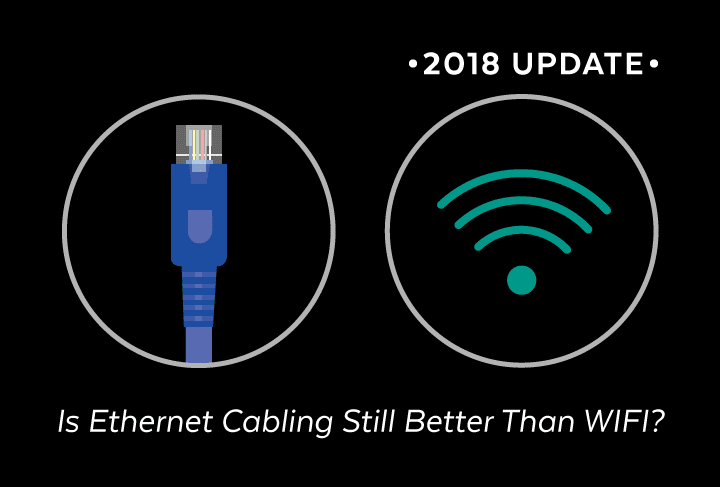
One drawback of Ethernet is its portability or convenience. You cannot carry the Ethernet cable wherever you go, while Wi-Fi is extremely portable and very much convenient to carry anywhere. Wi-Fi is not just available through the router; it comes in various types like dongles, Hotspot through smartphones, etc. Apart from the portability factor, Ethernet is best in speed and reliability. If you are using a fiber-optic connection, you will get high-speed internet as data will be sent and received instantly.
For your satisfaction, you can try using a speed test to note down the speed of both Ethernet and Wi-Fi. You will see Ethernet offering higher speed than Wi-Fi. Data will rarely get lost in the Ethernet cable, which will provide a stable and faster internet connection.
In terms of security, Ethernet offers better security than Wi-Fi. Wi-Fi can be easily hacked. Wi-Fi passwords can be intercepted as they pass through the air. This promotes easy hacking.
Factors that affect the Wi-Fi speed
- Wi-Fi comes with higher interference when compared to an Ethernet cable. The layout of your home or your neighbor’s Wi-Fi network can affect Wi-Fi reliability.
- Wi-Fi can also be disrupted by huge objects that can hinder the signals. This includes trees, buildings, etc.
- If you didn’t know, other electronic devices can also affect the Wi-Fi connection and disrupt your internet speed. All these issues are not present in an Ethernet cable.
Why Choose Ethernet?
- An Ethernet cable will work with no disruption as it transmits data over cable and not air. The best ethernet can provide maximum internet speed up to 10 GB per second or even more, while the best Wi-Fi can provide up to 6.9 GB per second or less than that only. 6.9 GB per second is just a hypothetical number.
- Most Wi-Fi comes with a speed lesser than 5 GB per second or in worst cases below 1 GB per second. This is on no par with an Ethernet cable.
Apart from all the above factors, you would have practically experienced bad Wi-Fi speed numerous times even when the Wi-Fi status shows the connection is strong. You might have wondered why. This is because the data is getting lost through the air or the connection is crowded or weak. This hindrance will not happen with an Ethernet cable connection as data is transmitted through the cable without getting lost.
Conclusion
To sum up, avoid using an Ethernet cable longer than 100 meters or 328 feet to experience weak signals. An Ethernet cable connection is the best choice for uninterrupted and reliable internet. It has higher advantages over Wi-Fi and comes at an affordable price. The only drawback is its portability. End of the day, it’s you who is going to choose the type of internet connection for your requirements or needs. Choose the best one that can cater to all your needs!
Contents