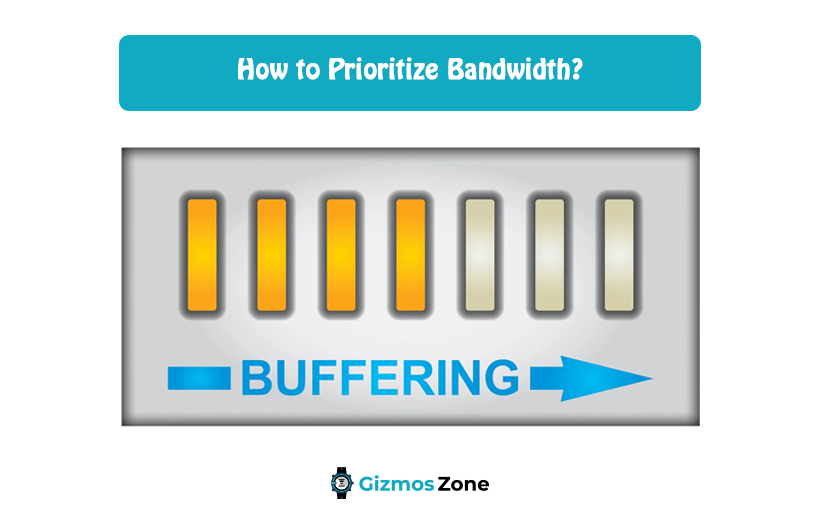Bandwidth is nothing but a speed metric that helps us to measure the speed of the internet. However, bandwidth is not directly related to the internet speed as it is the volume of files transferred during a time frame. It is hence more concerned with the volume or the amount of transferring rate. Bandwidth also helps us to determine the speed at which the web page gets loaded on the browser.
If you are interested to learn more about bandwidth then, continue reading the post further. It will also provide some deeper information on how to prioritize bandwidth. So, keep on reading the post for a better piece of information.
The importance of Bandwidth
Bandwidth is symbolises the transmission rate of the network. The most effective bandwidth is the one that offers reliable as well as a higher transmission rate. This rate can be measured through bandwidth tests. In layman’s terms, it means the time taken to transfer a file from a source to the destination point. It measures the time that the file takes to leave the source and reach the destination.
However, the bandwidth is not exactly based on the time taken but also depends on the volume of files transferred within a particular time frame. Coming to the point of the importance of bandwidth, it indeed is extremely significant for several reasons. Bandwidth also helps us to determine the speed at which the web page gets loaded on the browser. It helps us in many ways when we browse over the internet.
Generally, the sites with the high quality of graphics require a higher bandwidth that is up to 10 gigs and sometimes even more. The better internet connection one has, the better will be the experience to visit several sites. The higher the bandwidth is higher will be the experience of the users. Since most businesses run in the digital world these days, it is essential to have the best Internet speed to function well. Hence, speed alone could have a huge difference.
Bandwidth is related to the capacity of data that can be transferred. For any kind of business, transferring files and documents is a very common daily job. Hence, they would always require a higher bandwidth so to send maximum files at the same time. Now you have a basic idea of the importance of bandwidth and why exactly are bandwidth required. Let us move on to the next section to get further details on the same topic.
How to Prioritize Bandwidth?
Bandwidths are generally the key instrument to find out the speed of the internet. It helps to know the capacity of data transfer. If you are working in an organization where a lot of employees are using the same connection then you might face a decreased bandwidth.
However, when a reduced number of employees are connected to the connection, you would experience a higher bandwidth which will help you work efficiently. But, why reduce the number of employees when you can prioritize the bandwidth. The process had been discussed in the section below. Do not forget to follow it for work efficiency.
- Log in to your account: The primary step would always be to open up your account to change the settings. So, log in with your existing account to follow the process further.
- Tap on the wireless settings button: Once you have logged into your account, you can now tap on the wireless settings button that you would be able to see on your screen towards the left-hand side corner.
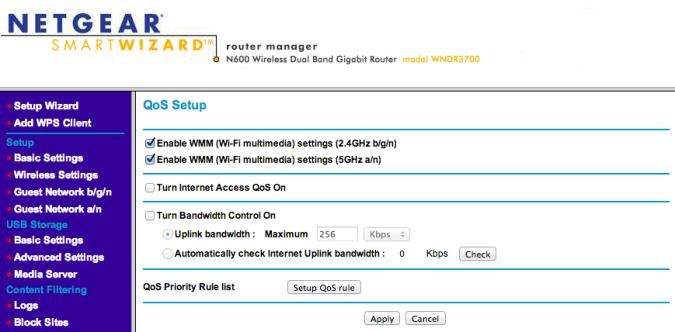
- Look for QoS settings: The next step is to look for the QoS settings option that you might be able to see in the image above.
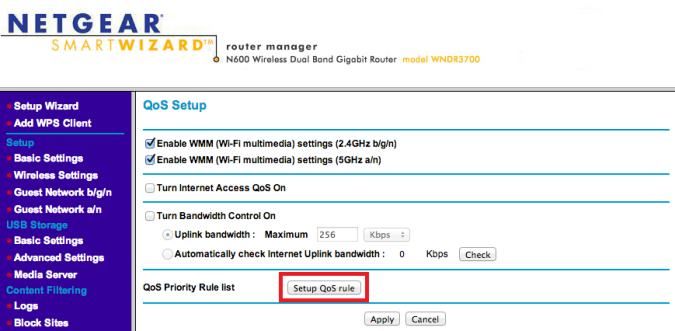
- Set up the QoS: Furthermore, you will be required to set up the QoS by clicking on it. You simply will have to click on the icon you could see in the image a “Setup QoS rule”.
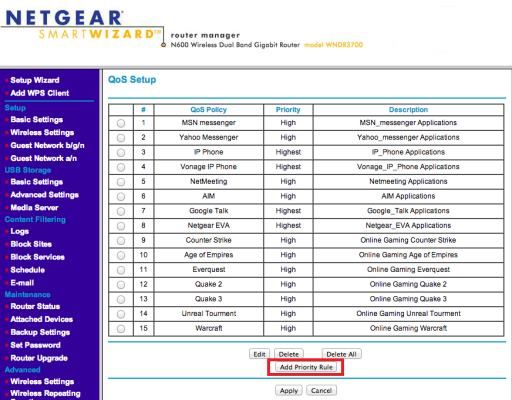
- Prioritize bandwidth: Once you have tapped in the QoS settings rule, the next step would be to prioritize the bandwidth.
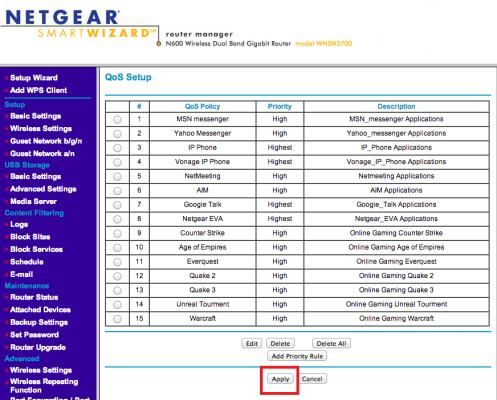
Once you have prioritized the bandwidth, you are now required to confirm the setting by clicking on the apply option. This was a simple step-by-step process to prioritize the bandwidth. Let us move to the next section to learn the factors affecting your bandwidth.
What factors affect the limit of your bandwidth?
Bandwidth is a concept referring to the number or volume of files that can be transferred per second over the Internet connection. It is generally measured based on bit/seconds. But, certain factors affect the limit of your bandwidth. If you wish to know these factors then, continue reading the post further.
- Downstream and upstream bandwidth
Whenever you use any device and connect it to the internet for using the connection, the information then flows in two different directions. However, the movement of information flow while using the internet connection would always be upstream. Some typical internet connections involve downstream usages.
But, for large data transfers, the requirement is generally of upstream bandwidth. Most routers do provide service settings that can help prioritize the usage of the bandwidth whenever there is increased upstream information flow.
- Wireless bandwidth
The limit of the bandwidth depends upon some technological factors as well. To begin with, routers are generally configured for functioning under many wireless protocols. Some protocols such as 802.11n, 802.11g, 802.11b, and 802.11a, have characteristics with maximum bandwidth. The overall bandwidth limit would also depend upon the proximity of the router. When the router is closer to the bandwidth then the limit would be the highest.
- Number of service users
The number of service users plays a significant role in affecting the limit of the bandwidth. If your bandwidth is limited then it is probably because the internet connection you are connected to is been used by many others. The speed decreases and hence is the capacity to transfer a large number of files and documents.
So, if you are working in an organisation then there are probable chances that you are not individually using the internet connection. Though this does affect the bandwidth directly it does play a key role.
Are bandwidth and speed different?
Bandwidth and speed are two similar components and yet have a lot of differences between them. Speed in general is the rate at which one can transmit the data. On the other side of the picture, bandwidth is regarding the amount of data transfer that your connection could handle. If you get a clear idea regarding the differentiation of the speed and the bandwidth, you will be able to get the right and the best network connectivity for yourself. It is extremely crucial to understand the mainline of difference between these two.
Conclusion
Bandwidth is the capacity of your connectivity to handle and transfer the data. The more you could transfer the files; the higher is the capacity of your bandwidth. It entirely depends upon the internet connection as well. But, if you prioritize your bandwidth then you will receive the best service and experience. So, do not forget to follow the steps mentioned above in the post regarding the prioritization of your bandwidth.
Contents