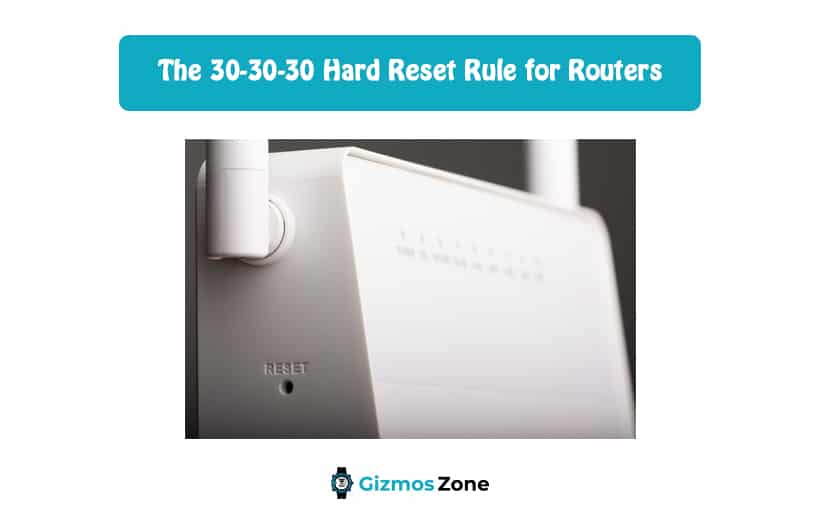How often does it happen that you are browsing through the internet and suddenly it stops working? Happens to the best of us, doesn’t it? Well, in such cases, the best thing to do would be to look into the problem and assess whether it has something to do with the internet service provider or the router that you are using.
In 90% of the cases, it is likely the problem with the router or the modem. And, you will often find users either resetting or rebooting their routers or the varying DOCSIS 3.1 modems. To be fair, when we are talking about resetting the routers, it can either mean the power cycling process where you get to keep all the settings intact or it can mean the complete rebooting process where the router is the factory reset.
Whatever, the situation be, the 30-30-30 hard reset rule for the router has been proven effective in restoring the performance of the router and reducing the risks of constant lagging that many individuals complain about.
If you have been thinking about resetting your router, we are going to help you navigate the popular 30-30-30 reset rule and why it is one of the best ways to reset your router.
What is the 30-30-30 hard reset rule for routers?
Unless you are well versed with the functions of routers and the modems, like the RCN compatible modems, you probably wouldn’t know what the hard reset rule is.
In the 30-30-30 reset rule, all you need to do is press the reset button on your router for 30 seconds, unplug the router from the power outlet for 30 seconds and then plug it back in with the reset button depressed for 30 seconds.
How can one do the 30-30-30 hard reset for their router?
If the basic definition wasn’t enough for you to understand, the process is seamless for you to understand. It doesn’t take a lot of your time without any issues.
All you need to do is follow the steps that we have mentioned down below:
- Start by keeping your router plugged in and then depress the reset button for 30 seconds. You will find the reset button on the back of the router or the bottom, depending on the brand you are using.
- Next, holding down on the reset button, you need to unplug the router from its power source and keep it like that for 30 more seconds.
- The last step is to hold down on the reset button and then plugging the device back into the power source.
Once you are done resetting the router for the whole 90 seconds, the router will be reset to the factory settings. However, not every router or modem requires the 30-30-30 hard reset rule. There might be a few options like the WOW modems and routers that can work just fine with the standard 10-seconds reset function, so make sure you are keeping an eye out on the settings.
Should you reboot or reset your router?
If you are confused between rebooting and resetting a router, chances are that you need to indulge more. These are two completely different procedures, so make sure that you follow the instructions accordingly.
The reboot process is a lot simpler and less complicated compared to the resetting process. During a reboot function, the router generally preserves all the settings but restarts and sets up the router fresh for better connectivity and network.
However, when you reset a router, you are completely changing things to the standard factory settings, so all your customizable settings will be gone. From the port forwarding functions to the DNS settings, all of them will be gone when you reset your router.
Rebooting a router can seamlessly help intending to the following situations:
- Lack of administration console response to the IP address
- When you aren’t able to connect to the internet via wifi
- When you are experiencing a sudden power outage
- When you haven’t reset your router settings in a long time
- To delete the unwanted DNS cache present in the router
How many times of resetting a router are too many times?
If you own a router and modem in your home, one of the most common questions you will have is the correct number of times for resetting the device. Are you overdoing it?
To answer your question, there is no limit at this point. The modern-day routers are configured in a way to ensure there are no complications when you reset it even a thousand times. So, you wouldn’t have to worry about damaging the device.
Why should you hard reset a router?
With the kind of advancements that have come around with routers and different network devices, it isn’t surprising that people are confused about why the 30-30-30 hard reset rule is a viable option. If you are wondering about the same, let us break down the pointers for you.
Hard reset is often done by users who have either forgotten their network security key or password or have been facing issues with the router for a long time, especially concerning the performance and efficiency of the device.
Keep in mind that a hard reset will delete all the configured settings, including the existing passwords, which means that you have to set things up again. So, before doing so, keep a check on all the settings and the configuration that you have going on with the router.
If you were confused about the standard 30-30-30 hard reset rule of the router, we hope this article gives you all the answers that you need. Just ensure that you follow the standard instructions of the brand of router you are using for the best performance and results. After all, every user wants to have access to smoother internet without interruptions. If your wifi has been acting up lately, chances are that a hard reset can effectively fix all the associated issues. Since the hard reset function is pretty standard, it will work for almost every router that you have available in the market, which is great.
Contents