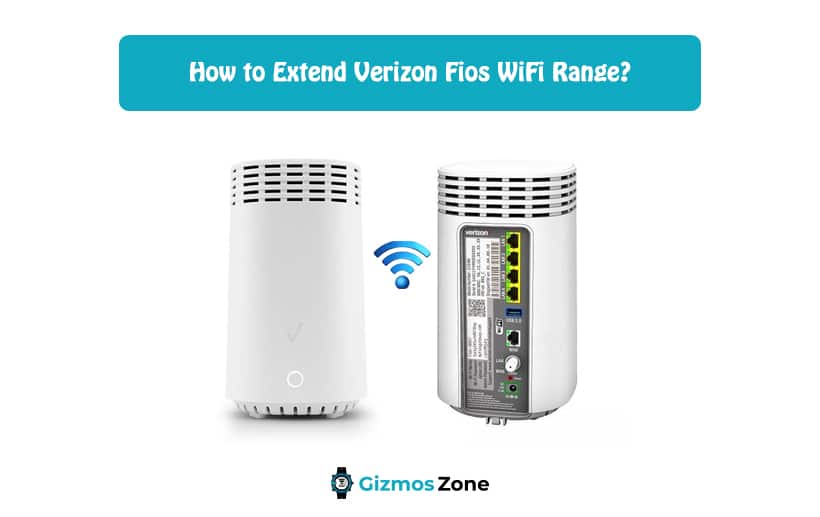Lightning speed Internet has become the mandate for every home and workspace. The use of the World Wide Web has become ubiquitous for advanced consumers now, and so people have installed WiFi connections in their homes or workspace to stay connected with the rest of the world.
However, there are places where the WiFi signal doesn’t reach, and these are the dead WiFi zones. That’s when a Fios Network Extender comes into the big picture. Verizon Fios compatible routers are essentially wireless network adapters that extend the potential and the reach of the wireless network in any space by creating a wireless access point in any coax connection. The extender receives wireless signals and recasts the signals from the router so that the internet can reach the far-fetched corners of your space.
Solving the WiFi problem with Verizon
People use a WiFi extender to get interruption-free internet. However, prior to your efforts to extend the range of your Fios extender make sure to constantly monitor your current signal strength and if it’s showing any improvement or not. To check your current connection strength, all you need to do is to press the Options icon, and there you can spot the WiFi Option at the top right corner. After doing so, you will find additional info that can help you to check the speed of the WiFi system accurately, and you can see the speed of your network there as well.
Also, note that the speed denoted here doesn’t embody the actual internet speed. Instead, it is defined as local speed offered to the router. This is otherwise called the TX rate and is usually swifter than typical network speed offered by the ISP. You will just need seconds to adjust the connection rates, but updating can need time. So, switch off your WiFi, wait for a minute or two, and then turn the WiFi on again.
Extending Verizon Fios WiFi range
If you have one or many dead WiFi zones in your home or workspace, then this issue can be solved and you will get a better network with an extender. There are several ways to do so, but some of the easiest ways are listed as follows:
#1 Change the position of your Wifi router
Try to analyze the placement of your current router if you already have installed a FIOS system at your place. Most people install the router at the nearby walls or the corners of the house, however, you can be more creative and place the router in a central place. This will help you to get better signal strength and a splendid connection.
When the coax cable is installed with the router, through the coax, you can relocate your router to any place that you want. But, if you aren’t moving your router, make sure to alter the position of the router to a more discrete angle.
#2 Network Extenders
If the network at your place is feeble at varied points, then a Verizon Fios extender can aid in enhancing the wireless network range to a better limit. It’s quite straightforward as Verizon has launched a brand new additional WiFi device to be installed anywhere, irrespective of how far the access point is.
To do so, all you will need is a coax outlet to ensure if any software is needed or not. Then you have to plug the system in, and the Verizon extenders will be activated with the WiFi username as that of your current router, but for a larger area. You can also install a Verizon FiOS anywhere using the coax connection, but it has the ability to cover a much larger area. The Verizon extenders are known to be compatible only with the coax outlets that are used in Verizon products, so consider compatibility and ensure that the routers that you have support MoCA. If there’s a coax splitter in between the router and the extender, it should also work well in compliance with the MoCA.
#3 Upgrade the router
Despite having a network extender, a lot of people face issues with their network connectivity because their current device is outdated. You can refrain from committing the same mistake by using the latest generation Quantum Gateway by Verizon. This model of wireless router offers an amazing design that looks like an aesthetic piece in your house.
You can also place the router outdoors for a better range and connection speed. Upgrading can be a major life-changer for your internet speed, but it is expensive. So, when you are purchasing a router, make sure that it is the latest model, and if the model is compatible with the device you have at home.
These were some fundamental requirements that one must know before installing the extender. So now, let’s move on to the actual installation process.
Ways to set up and install a WiFi extender
Setting up their Wifi extender without any prior experience can be quite confusing, intricate, and tough. To help them and to solve their problem of installation, here is a step-by-step guide to install the extender set up in any space without any hassle.
1st step: Plug the router into an outlet where your new router is present.
2nd step: After you do so, try to find the WPS switch. It is present in the front side of the extender and the router.
3rd step: Then, to establish the connection, press the WPS switch on the extender and router simultaneously. If you have done it right and the connection is established, you will be able to watch a green LED light on the router.
4th step: If you have any certain place in your home where the WiFi signal is weak, then find that place. Then take the extender there, and when you have an uninterrupted connection, the color of the LED light will change.
5th step: Then, you can use the same username and password to connect your device with the extender WiFi. The only difference is that now your extender can reach places that your WiFi couldn’t reach earlier.
If your house is considerably huge and you run a large-scale corporate business, then an extender can be extremely advantageous. But before you purchase one, make sure that the extenders can support multiple devices, and the extenders that you buy must be efficient and affordable. Also, the WiFi extenders should be the best when the range and speed are considered while reducing the signal interruptions so that you won’t be disappointed with your WiFi performance.
Cessation
Undoubtedly you can get a high-speed network with the help of a WiFi extender or the best modem for wow. But make sure to place the extender at the right place with an Ethernet outlet or a cox where the WiFi signal is weak. The extender should be ideally placed away from large metal objects and at least 10 feet from microwaves and cordless phones to minimize the WiFi signal weakness.
Also, the extender must be kept away from moisture, heat sources, extreme cold, and excessive dust so that it can perform efficiently and the signal remains impeccable instead of being spotty.
Contents