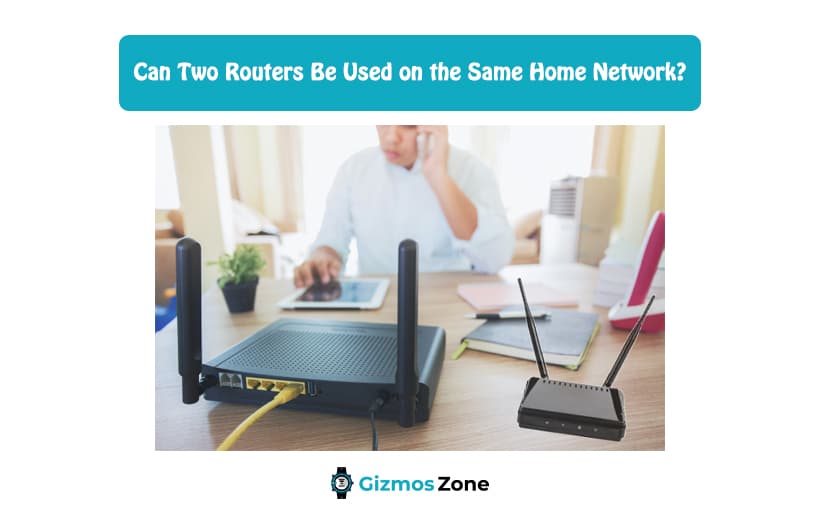How often does it happen that you have your router for the home network on the first floor and the moment you step up to the second floor, the home network simply ends up not being enough with its coverage? Happens quite a bit, doesn’t it? Well, this is where you can make the most use of two routers. Not only does it help fulfil the coverage requirements, but it also keeps a check on the quality of the internet speed that you are experiencing.
Adding a second router to your home network system improves the speed, efficiency and helps you stay connected from any part of the house that you are in. Sound pretty great, right? Well, in this article, we will be discussing everything there is to know about connecting two routers to the same home network and why and how you should do it.
Why should you use two routers for the same home network?
Adding a second router while daisy chain can be a little hectic and even seem redundant at one point, especially if you don’t know how you are going to do it. However, knowing about the benefits should swerve you in the right direction. It doesn’t matter if you are using the best Gigabit switch for a home network, if the router’s connectivity isn’t widespread; you are going to end up regretting using it.
Here’s why two routers in the same home network can be beneficial:
1. Connect multiple wired devices
The first and likely the most important benefit of using two routers is that it helps connect more wired devices to the network. So, if you were able to connect only two devices, like your laptop and smartphone before, adding another router can further elevate the efficiency more. A second router comes with multiple open Ethernet ports, enabling easy connectivity of the other devices.
2. Connect wired and wireless devices
Most of the homes have a wired home network and that’s perfectly fine. However, if you want to connect multiple wifi devices to the network, adding a wireless router or a wifi extender can significantly help you connect wireless devices to the home network with ease.
3. Expand signal range
As we have mentioned from the beginning, one of the most important reasons behind adding a second router is to simply extend the signal range. A second wireless router can enhance your Wi-Fi signals and even enable you to make the most out of the overall internet settings that you have likely configured.
4. Network isolation
If you are using a network card for gaming or have to indulge in larger file or data transfer, having access to two routers can effectively help with network isolation so you can use the second router for heavy-duty tasks like gaming and coding. With network isolation, you can get the maximum internet speed, thanks to the network connectivity options.
How to connect two routers to one home network?
Unless you have done this before, chances are that connecting two routers can be a bit of a tricky affair. Don’t worry though because we have sorted out the steps for you to go through in this section of the article. Not only is it simple, but it is also to the point.
1. Consider the position of the second router
Before you consider connecting the second wired or wireless router, you need to be mindful of one thing – positioning. Where are you going to place it to ensure that the network coverage is optimal? You need to find the between Ethernet network and ensure that you connect the router using a computer or Windows PC for easy usage. If you aren’t satisfied with the initial positioning, you can always change the position later.
2. Connecting a Wired Router
Keep in mind that the steps involved in connecting a wired and wireless router are different. So, let us start with the wired router first. For the wired routers, the first thing you need to do is connect them via an Ethernet cable. All you need to do is plug one end of the Ethernet cable into the second router’s uplink port. And connect the other end to the free port on the first router except for the uplink port.
3. Connecting a Wireless Router
Coming to the wireless routers, the story is a little different. For the wireless routers, you can use an Ethernet cable. However, if you want to access two home routers via wireless connections, it is possible but you can use the second router as a wireless access point only. However, you can set up the second router in client mode to get the most of its functionality.
How to choose a router for a second connection?
If you are confused about choosing the correct second router for your home network, you might be confused about which type would be the best to opt for. There are options with long-range coverage and there are the staple and cheaper options priced under $50. It all comes down to what works the best for you.
To be fair, we’d recommend looking into three primary sections of routers, including:
- 802.11ac Routers
- 802.11n Routers
- 802.11g Routers
How to configure the IP address of the second router?
It doesn’t matter how many routers you have connected to; chances are that all of them connected to your home network will use the same IP address. You wouldn’t have to worry about changing the default IP settings in the second router, which comes in handy in multiple cases.
If you are thinking about connecting two routers to the same home network, we hope this article gives you all the insights that you likely need to know about. From the configuration to the settings, you can make the most use out of everything that you have. Also, if possible, get professional help with daisy chaining the two routers if you don’t have a lot of knowledge about how to get things done.
FAQs
What are the benefits of using two routers on a single home network?
Connecting two routers on a single network can be beneficial in various ways. The main benefits are:
- It allows you to hook more than one wired device.
- It helps extend the signal range.
- It helps with network isolation while gaming.
- You can connect both wired and wireless devices.
Is it possible to use two routers on the same network?
Yes, you can easily connect two or more routers on a single home network. By doing so, you can enjoy various benefits. For instance, it will help improve the wireless signal range. Connecting a second router to an existing home network can help expand its reach. Besides that, it can also accommodate additional away devices.
Will connecting two routers improve the internet speed?
No matter, how many routers you use on the same network, it will not increase the speed of your internet connection. However, this multiple router setup can enhance the overall performance of your internet service provider. To put it differently, it will help you reach the advertised speeds. But if you want to increase the overall speed of your internet, then you will need to upgrade your internet plan.
Contents