Ethernet cables are quite helpful to connect your devices to the router, modem, or any other internet provider. It is a medium to transfer the internet from the router to the device. If you are a regular internet user and if all your work is digital then, you might need an internet connection that offers high speed. Well, the Ethernet cable is one of the most reliable and the best source of internet connection.
Though wireless internet connections are the most widely used in the present scenario, however, the significance of Ethernet cable cannot be denied. In most of the offices, they still use Ethernet cable to connect to the internet. If you are interested to know more about the Ethernet cables and the process to join Ethernet cables together then, keep on reading the post further. It will provide all the relevant information that you might seek in a nutshell. So, continue reading the post further for your reference and greater clarity.
What exactly is an Ethernet cable?
Ethernet cable in layman’s terms refers to the internet cable. The Ethernet cable is used to connect the desktop or other electronic devices to the network. In many houses where wireless Wi-Fi is not in use, the Ethernet cable is used to connect the devices to the internet. Though many people have not switched to the wireless internet connection the Ethernet cable is still incomparable. The speed that individuals receive with the Ethernet cable is excellent and provides an extremely enriching experience. Ethernet is hence an internet connecting cable that can be used for your desktop and other such devices.
If you have constant meetings throughout the day then, you will require a good internet connection to prevent any disruptions. Though wireless Wi-Fi does provide a wider coverage area if one talks about the internet speed then, there is no doubt that Ethernet cable stands supreme. If you are a gamer then, you will indeed know about how well the Ethernet cable works in comparison with another network. As far as the process to connect this Ethernet cable to your desktop is considered, it is very simple and easy to connect them.
Typically, an Ethernet cable is used to connect your device to the internet connection. In this, a cable is used that is connected to both the router as well as to your computer from both ends. This cable provides the internet connection from the router directly to your system. Hence, it connects your device with the local area network. Now that you know a bit about what Ethernet cable is, let us proceed further to understand the process of joining the Ethernet cables together. So, continue reading the post further for your reference and better clarity of the same.
How to join Ethernet cables together?
The Ethernet cable indeed is one of the best options to connect your computer system or your gaming system to the internet connection. The overall speed that the individuals get to enjoy with the Ethernet cable is incomparable with any other wireless connectivity. The overall process to connect this Ethernet cable with your device and router is extremely simple and easy.
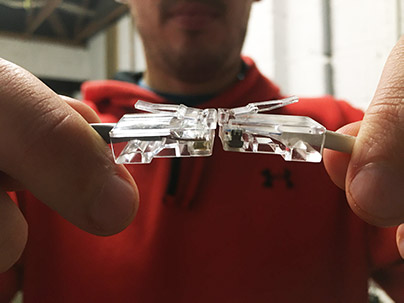
All you have to do is to connect this cable with your device’s Ethernet port and the port of the router. Once this is done, you can then start enjoying the internet connection. But, if you are wondering to join Ethernet cables together then, keep reading further. All the steps that you are required to follow to join Ethernet cables have been enlisted below in the section.
- Step 1
To begin with, you have to purchase a coupler (Ethernet coupler) to join two or more Ethernet cables. This coupler is one of the cheapest and the simplest means to connect 2 or more Ethernet cables. Hence, if you already have this with you then, it is great but, in case, you do not have then, it is advised to purchase one. Ensure that you purchase this Ethernet coupler from the renowned store to prevent any kind of issues.
- Step 2
The next step that you need to follow is to plug the cord into the Ethernet coupler. You can push the cord as far as it could go in the coupler. Now, you are supposed to connect the 2nd cord to your device to proceed further in the process.
You will have to connect both the Cables together and only then you can move to the next step.
- Step 3
The final step is to connect the coupler with your device to complete the entire process. All you need to do is use an Ethernet coupler to join two cables together. This coupler is easily available in the market at an affordable price. You can purchase it and connect your Ethernet cables for an enhanced experience.
These are the steps that need to be followed if you wish to join Ethernet cables together through the easiest way. As you have understood the process to join the Ethernet cables, let us move forward to know other details regarding the same. The next section will explain if the use of Ethernet cable has any effect on the speed of your internet connection. So, keep reading for greater insights.
Does connecting Ethernet cable affect your speed?
Nothing makes you more furious than the slow internet speed. When the internet speed is slow, all your plans fail. With the slow internet speed, you will not be able to do anything. Even if you can join a meeting or play a game, the overall experience will not be that great as your screen will indeed stuck in between multiple times. But, interestingly, there is an extremely amazing solution for the same. With this solution, you will be able to enjoy an enriching service and a noteworthy experience.

Well, if you wish to know what helps your internet connection to get better then, it is the Ethernet cable. If you connect your computer system with the Ethernet cable, the overall experience that you will have will be impressive. So, as far as your query goes, Ethernet cable does not have much effect directly over the speed of your internet connection but, it does indirectly have some effect. Interestingly, this effect that the Ethernet cable has is in a positive line. Your speed gets enhanced with the use of an Ethernet cable. However, the overall speed will depend on various other factors.
The network you are using is the prime indicator of the internet speed you will have. The impact of using Ethernet cable on the speed of your internet is secondary. Alongside, the amount of internet you use will also determine the internet speed you will get to enjoy for the next hour. If you are constantly watching HD videos for a long time then, it is expected that you will experience the slow speed of your internet after a while. Continue reading the post further to know if Ethernet slows down the Wi-Fi you have.
Does Ethernet slow down your Wi-Fi?
Both the Ethernet cable and the Wi-Fi are used to connect your device to the internet connection. Ethernet cable has been in use for a long time now. It is a cable that will connect your computer directly with the router or modem to provide the local area network. In the case of Wi-Fi, the connection is not just limited to one device, unlike the Ethernet cable. The Wi-Fi is, as the name suggests, a wireless connection that helps to use the internet over multiple devices within the coverage area. But, the question arises- Does Ethernet cable slow down your Wi-Fi?
Well, to get things straight for you, having an Ethernet cable using will not slow down the speed of your internet connection. It will increase as the device connected with the Wi-Fi reduces. If you have an Ethernet cable in use then, you must be connecting one of your devices with this cable. In such a case, the number of devices you connect with the Wi-Fi automatically reduces. Hence, in the general sense, the overall speed of your internet connection should be increased rather than the opposite case. Ethernet cable, henceforth, helps to enhance your overall speed as well as the quality of experience. Ethernet is one of the most reliable and the best source of internet to date.
Conclusion
Ethernet cable, as stated above, is one of the most trustworthy networking technologies. It helps to provide better speed and reliability. If you wish to join Ethernet cables then, follow the steps that have been mentioned above in the post. It is indeed one of the simplest and the easiest processes that can be followed even by a person who is not that well-equipped with technology. However, you should ensure to follow the guidelines mentioned as per the companies to ensure both safety and security. So, follow the steps mentioned above and connect the cables without any sort of difficulty.
Contents
