Spectrum, which is the internet service of Charter Communications, is one of the most popular Internet Service Providers (ISPs) in the US. The company claims that they provide internet access to more than 31 Million users across the country and provide internet in 41 states. These are massive numbers and given the sheer number of people who are using their services, one needs to ensure that they are using the right kind of Spectrum compatible modems and routers to get the most out of their internet connection.
Spectrum provides high-speed gigabit internet access ranging from 200 Mbps to 1 Gbps. The company also provides a free modem along with their internet plan, but it is always best advised to get your own modem because the ones that your ISP provides are generally low-cost modems which don’t really give you the best possible results and are designed to function for the bare-minimum needs.
There are no contracts with Spectrum and you can opt-in and opt-out any time that you want. There are no termination fees as well, and you can also avail a thirty-day money-back guarantee in case you are not satisfied with the performance of your internet connection. There are three plans that you can choose from – the first one providing you with speeds up to 200 Mbps, priced in at $44.99 per month, the second providing you with speeds up to 400 Mbps, priced in at $69.99 per month, and lastly the 1 Gbps plan, priced in at $109.99 per month.
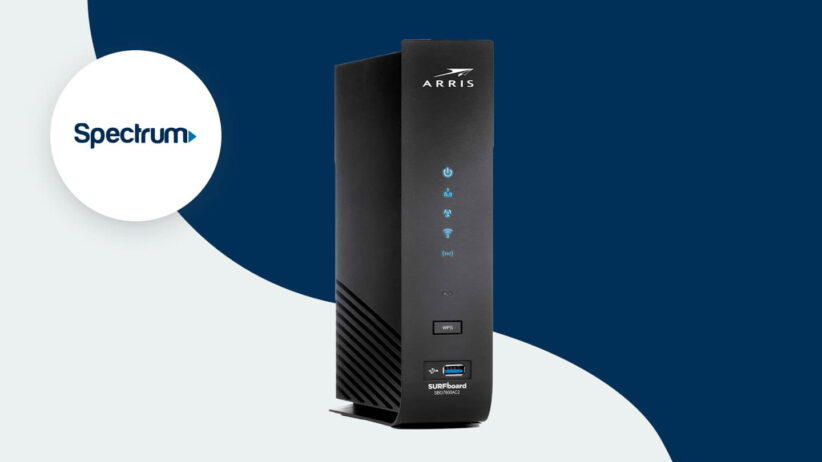
While this was a quick introduction to Spectrum, we write this to specifically address the topic of the best Spectrum-approved modems. An approved modem is basically one which the company has identified as one which provides you with an optimal experience. While you might get fast speeds in the basic modem that your internet plan offers you, but when it comes to running multiple devices or performing internet-intensive tasks such as high definition gaming or 4K video streaming, these modems don’t really perform that well.
This is why you need Spectrum-approved cable modems and routers. Selecting the best router is relatively easier because all routers generally work with Spectrum-approved modems so we shall go through them very quickly towards the end. The modems, however, need to be of a special type, which we shall discuss in great detail.
Over the course of this article, we shall be going through some of the best modems and routers, as well as a quick buyer’s guide towards the end, before we move into the Frequently Asked Questions (FAQs) and the conclusion. Let us cut straight to the chase and look at some of the best options that you have when it comes to modems for Spectrum internet:
10
- Modem+Router Combo
- 4 Gigabit Ethernet ports on the back
- Supports 40+ devices and covers about 2500 sq. ft.
9
- Router+Modem combo
- DOCSIS 3.0 Modem
- 4 LAN Ports, 1 USB Port on the back
13 Best Spectrum Compatible Modems & Routers in 2023
| Image | Product | Features | Price |
|---|---|---|---|
| NETGEAR Orbi WiFi 6 Router with Cable Modem (CBR750) |
|
Check Price on Amazon | |
| Motorola MG7550 Cable Modem Plus WiFi Router |
|
Check Price on Amazon | |
| ARRIS SURFboard SB8200 DOCSIS 3.1 Gigabit Cable Modem |
|
Check Price on Amazon | |
| NETGEAR Nighthawk Cable Modem WiFi Router Combo C7000 |
|
Check Price on Amazon | |
| TP-Link TC-7610 DOCSIS 3.0 (8x4) Cable Modem |
|
Check Price on Amazon | |
| ARRIS SURFboard SBG10 Cable Modem & Wi-Fi Router |
|
Check Price on Amazon | |
| NETGEAR Cable Modem Wi-Fi Router Combo C6250 |
|
Check Price on Amazon | |
| NETGEAR Cable Modem CM500 |
|
Check Price on Amazon | |
| ASUS ROG Rapture WiFi Gaming Router (GT-AC5300) |
|
Check Price on Amazon | |
| NETGEAR Nighthawk X6S Smart Wi-Fi Router (R8000P) |
|
Check Price on Amazon | |
| TP-Link AX6600 WiFi 6 Router (Archer AX90) |
|
Check Price on Amazon | |
| Netgear CM1000 DOCSIS 3.1 Cable Modem |
|
Check Price on Amazon | |
| Motorola MB8611 DOCSIS 3.1 Multi-Gig Cable Modem |
|
Check Price on Amazon |
When it comes to a Spectrum internet connection, a regular modem won’t do and you would require a cable modem that supports the DOCSIS 3.0 or DOCSIS 3.1 framework. Here’s a collection of some of the best modems that are compatible with the spectrum internet network. While some of them require you to purchase an additional Wi-Fi router, some of them come with built-in support for that, which makes them an even more lucrative purchase. Here’s a quick review of some of the best options you have:
1. No products found.
No products found.
- Modem+Router Combo
- 4 Gigabit Ethernet ports on the back
- Supports 40+ devices and covers about 2500 sq. ft.
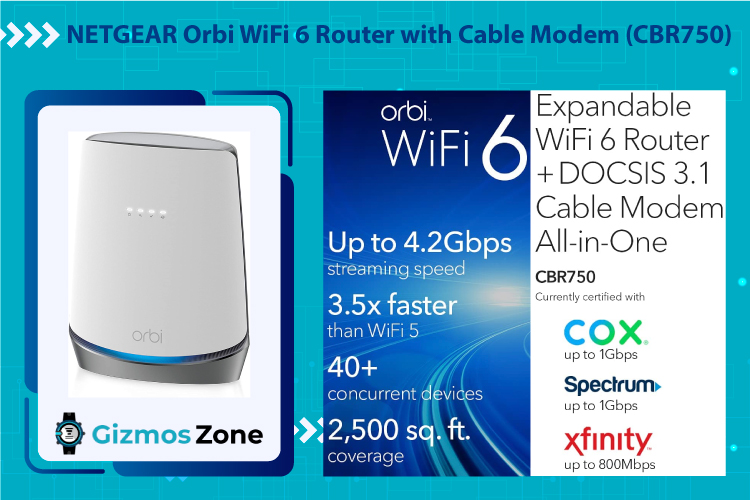
Netgear is definitely the most popular name when it comes to the world of modems and routers. This is a Modem + Router combination from their Orbi series of devices, which are among some of the most good-looking modem-router combos out there. This is the CBR750 cable modem, which is compatible with Spectrum and provides optimal speeds.
This is a DOCSIS 3.1 modem and it can potentially support internet connections that offer up to 4Gbps of speeds, making it the best candidate for the high-speed gigabit plan from Spectrum. This modem-router combo is also one of the most good-looking ones out there as it comes with a unique white-and-grey build with a blue band in the center.
The router supports 40+ devices at the same time and provides coverage of over 2500 sq. ft. which is sufficient for an average household. Besides this, if you wish to increase your coverage area, you can also opt to buy additional Orbi satellites which help you expand the coverage with the help of the Mesh network.
Managing this router is also quite simple as it comes with the Orbi app that gives you a great deal of control over it. On the back, you get four LAN ports as well as one port for the internet cable to get in. The built-in router works on the WiFi 6 technology, which Netgear claims to be up to 3.5 times faster than the previous-gen WiFi 5 tech.
If you are looking for the best modem for Spectrum internet, this is one that you must strongly consider, especially if you are into gaming and streaming, and do not want to buy a separate router along with your cable modem.
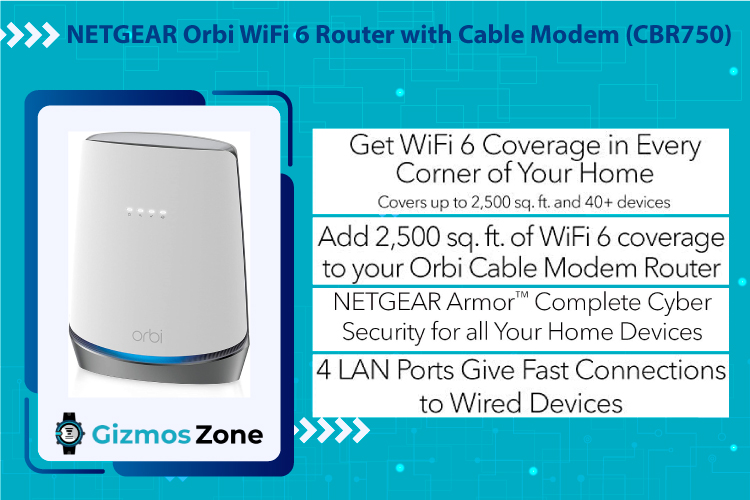
Pros
- Built-in router, don’t need to purchase one additionally
- Supports DOCSIS 3.1, providing faster speeds
- One of the most good-looking modems out there
- Very easy to set up and control using the Orbi app
Cons
- Expensive
2. No products found.
No products found.
- Modem+Router combo
- Functions on DOCSIS 3.0 tech
- Provides maximum speeds up to 686 Mbps
Motorola is among the biggest names when it comes to network tech and offers some of the best modems. While today, the company is known more for their smartphones and other consumer-tech products, they are also a market leader in networking equipment. This is the MG7550, a modem+router combination from Motorola, which supports internet speeds up to 686 Mbps, making it an ideal choice for someone who has the 200Mbps or 400Mbps plans of Spectrum.
This modem functions on the DOCSIS 3.0 tech, and comes with a 16×4 framework. The modem is black in color and quite sleek looking, with well-shaped curves. There are four. 10/100/1000 Gigabit Ethernet LAN ports on the back, as well as a port for your internet cable.
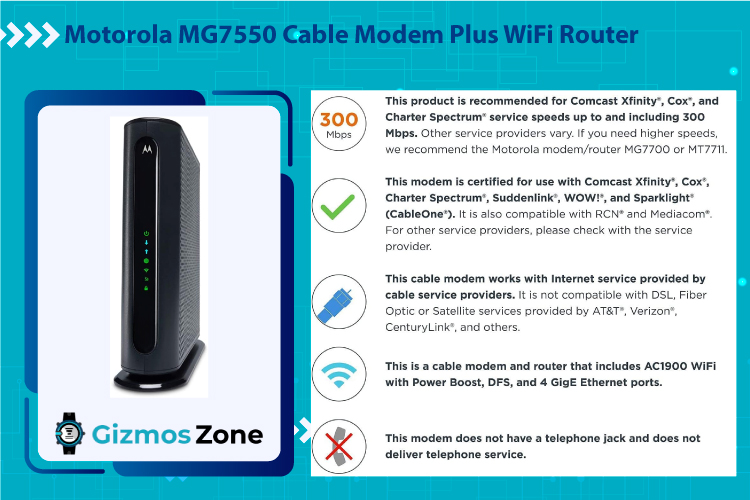
Apart from being one of the best cable modems for Spectrum, you can also use this Motorola modem to run connections from other ISPs that provide cable internet such as WOW, Time Warner, Cox, Xfinity, etc. Talking of the WiFi router that is built-in, you get dual-band WiFi support, providing you networks of 2.4GHz and 5GHz. The router functions on WiFi DFS frequencies, which makes sure that it is less vulnerable to WiFi interference from networks around you.
Lastly, setting up the modem is also quite easy. The vertical design ensures that you save quite a bit of space as well. There’s a two-year warranty period that you get when you buy this modem from Motorola. It also comes with rugged lightning and power surge circuits which make sure that your modem remains safe.
Pros
- 4 LAN ports on the back
- Built-in router, no need to buy an additional router
- 2-year warranty period, plus safe to use
- Space-saver design
Cons
- Not suitable to use with the 1Gbps plan from Spectrum
3. No products found.
No products found.
- Based on the DOCSIS 3.1 framework
- Only modem with no built-in router
- Supports internet plans up to 2 Gbps
One of the best modems for Spectrum internet connection out there, and one that comes with a really robust framework and offers you speeds up to 2Gbps, the Arris Surfboard SB8200 is a total winner in almost every sense of the word. If you are someone who is comfortable with getting a separate router with your cable modem, this is definitely the top choice for you.
One of the two drawbacks of this modem is that it does not come with a built-in router. It features a pair of Ethernet ports in the back, which you can then use to hook it to a router to stream wireless internet. It allows you to make the most out of your Spectrum internet plans as it supports the 1Gbps plan. The router is compatible with most other US-based cable internet firms such as Cox, Comcast, Xfinity, and WOW among others. However, it cannot be used with DSL/Fiber optic networks.
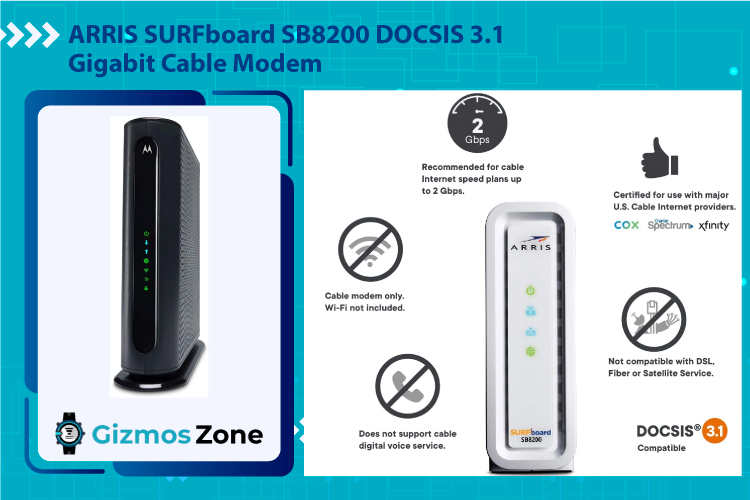
What really makes it one of the best modems for Spectrum internet users is the fact that it features a 32×8 DOCSIS 3.0 system, as well as a 2×2 OFDM DOCSIS 3.1 framework, giving it that extra boost that you need to get the most out of your internet connection. The modem does not even heat up and has a top with a lot of heat vents. We talked about two drawbacks for this modem initially. The second one, which poses a minor inconvenience is that it is a little chonky in design and looks rather odd when you place it in any room.
Pros
- Supports DOCSIS 3.1 for faster internet plans
- Does not heat up, has a lot of vents
- Allows you to get the most out of your spectrum internet plan
Cons
- Does not feature a built-in router
4. No products found.
No products found.
- Router+Modem combo
- DOCSIS 3.0 Modem
- 4 LAN Ports, 1 USB Port on the back
And here’s yet another netgear router on our list (and a name that will keep popping up a couple of more times). This one too is a Cable Modem + Router combo which will allow you to get the most out of your internet connection without the need of buying a separate router. This is Netgear’s C7000 modem, a really good-looking as well as a high-performing modem that supports speeds up to 800 Mbps, making it fit for the 200Mbps and the 400Mbps plans on Spectrum’s network.
This is a DOCSIS 3.0 cable modem that features a 32×8 channel bonding technology. The Netgear C7000 comes with a built-in AC1900 WiFi router, allowing you to pair some 30 devices, as well as cover an area of about 1800 sq. ft. There are five ports on the back, including 4 LAN ports and 1 USB port. The presence of a USB port is a big plus because this means that you can make use of this device as a media-streaming platform.
The WiFi operates on 2.4 GHz and 5GHz bands, and provides you with high speeds even on a busy network. Security-wise, it makes use of the WPA-PSK and WPA2-PSK security protocols which make it quite safe to use.
This is one of the best modems for Spectrum network, and it allows you access to great gaming as well as helps you stream all your favorite content in the best resolution without you having to wait on the buffering screen. All in all, a really good choice for you if you are planning on getting a modem+router combo for a Spectrum Charter internet plan which is up to 400Mbps or less.
Pros
- No need to buy a separate router
- Quite secure uses the WPA-PSK and WPA2-PSK security
- Offers a large number of ports on the back
Cons
- VPNs don’t really work well with this modem/router combo
- Slower download speeds than promised
5. No products found.
No products found.
- Only a modem, not a modem/router combo
- DOCSIS 3.0 cable modem
- One LAN port on the back
A very good-looking modem from TP-Link, this is a pure cable modem and does not come with a built-in WiFi router, meaning you will need to purchase an additional router along with it. This supports a maximum internet connection speed of 686 Mbps, making it a good fit for the Spectrum Charter 200Mbps and 400Mbps plans, but not for the 1Gbps plan.
This is a DOCSIS 3.0 based modem, featuring 8 downstream and 4 upstream channels. This allows you to get a maximum download speed of 343Mbps and a maximum upload speed of 143Mbps. While DOCSIS 3.0 modems are 8x faster than older-generation DOCSIS 2.0 modems, they aren’t as fast as DOCSIS 3.1 modems which are the latest-gen devices.
TP Link is an experienced player in the markets and while it doesn’t get you 1Gbps speeds, it provides you with a very stable connection for the other two plans. On the back of this modem, you will find one LAN port, along with one port for the internet cable. This is a bit of a drawback because if you have only one LAN port, you are probably going to use it to hook up a router rather than to hook it up with other devices such as a printer or a gaming console, which basically limits you.
Nonetheless, if you are indeed looking for a reliable and cost-effective router that will last you for a long time, the TP Link TC7610 cable modem is totally the one that you should go for.
Pros
- A very well-built and well-designed modem
- Much faster than DOCSIS 2.0 generation modems
- Very easy to set up and install
Cons
- Does not support the 1Gbps plan
- No built-in router
- Only one LAN port
6. No products found.
No products found.
- Modem+Router Combo
- Supports DOCSIS 3.0 tech
- Can be controlled using the SURFboard Manager App
Here’s another modem from ARRIS, but this time it is a modem+router combination. This is the ARRIS SURFboard SBG 10, which provides you pretty good internet access and is one of the best modems for spectrum out there. Besides spectrum, this modem/router combo also supports other major cable internet service providers such as Cox and Xfinity among others.
This is a DOCSIS 3.0 cable modem that features a dual-band AC1600 WiFi router inside it. This is a good modem for those who are using the Spectrum Charter 200Mbps and 400Mbps plans but not suitable for those on the 1Gbps plan. The DOCSIS 3.0 tech here runs on 16 downstream & 4 upstream channels, giving you a stable connectivity and fast internet speeds.
This is a WiFi5 router, providing wireless speeds of 1600 mbps in the network. Similar to the previous ARRIS router, it is a little thick and box-like, but the design isn’t really a drawback because of the kind of performance you get from this device. There are two LAN ports on the back, and since you don’t have to hook one up to a router because it is built-in, both your LAN ports remain free to be plugged to whatever device you want.
Setting up and controlling the ARRIS SURFboard SBG 10 is also quite easy. You can control the device using a mobile app and it allows you to set all parental controls and limit the usage based on your needs. Priced just over $100, this isn’t really an expensive product either and is one that should suit all your needs really well.
Pros
- Very easy to set up and control
- Built-in router, no need to purchase an additional device
- Doesn’t cost too much
Cons
- Not compatible with the 1Gbps plan on Spectrum
7. No products found.
No products found.
- DOCSIS 3.0 Modem+Router combo from Netgear
- Covers 1500 sq. ft. and 25 connected devices
- Best suited for the 200 Mbps plan on Spectrum
Netgear’s C6250 is a decent modem-router combo, and one of the best spectrum-approved modems. Using this cable modem can help you get speeds up to 300Mbps on the Spectrum network, which makes it best suited for using in the basic 200 Mbps plan. There’s also a built-in WiFi router, which is great, meaning you don’t have to purchase one additionally.
The router functions on dual-band frequency, operating on 2.4GHz and 5GHz bands. The WiFi internet can cover 1500 sq. ft. of area, and supports 25 devices connected to it. This is enough for an average household. The router supports a data transfer rate up to 1600 Mbps in the network. It comes with WEP, WPA-PSK, WPA2-PSK security protocols, making it pretty safe to use as well.
On the back, you will find two LAN ports and one USB port, as well as one port for the internet cable. This is a good router for those who want to use it for basic gaming and streaming as well as web browsing and emails. However, for those people who have multiple devices using the internet at the same time for heavy usage, you should probably go for a DOCSIS 3.1 modem.
The router/modem combo is quite easy to set up and can be controlled using the mobile application, allowing you to set up parental controls and other similar features with ease.

Pros
- A very secure router
- Doesn’t cost too much
- Can cover about 1500 sq. ft. of area
Cons
- Suitable only for the 200Mbps plans
- Not on the DOCSIS 3.1 framework
8. No products found.
No products found.
- Only a modem, no built-in router
- Suitable for plans up to 400 Mbps
- Features 16×4 channel bonding and DOCSIS 3.0 tech
Yet another cable modem from Netgear and the last on our list, this is the CM500, a modem designed to work really well with internet plans up to 400Mbps. This is among the best modems for Spectrum internet users, providing them with a high-speed and stable access to the internet and very well suited for the 200Mbps and the 400Mbps plans.
There is one ethernet port on the back, as well as one port for the cable internet cable to go in. The ethernet port can be used to hook in a router, which can then be used to stream wireless internet all over your home. You can also use the LAN port to plug directly to your PC or your laptop to provide internet access to it. This cable modem from Netgear is easy to set up and can start operations in under 5 minutes.
What makes it one of the best Spectrum-approved modems is that while it provides 200Mbps speeds for Xfinity’s connections and 150Mbps for Cox connections, it provides 400Mbps speeds for those on the Spectrum network. The modem supports all WiFi routers and there’s no limitation on that. This is the most inexpensive modem that you can find.
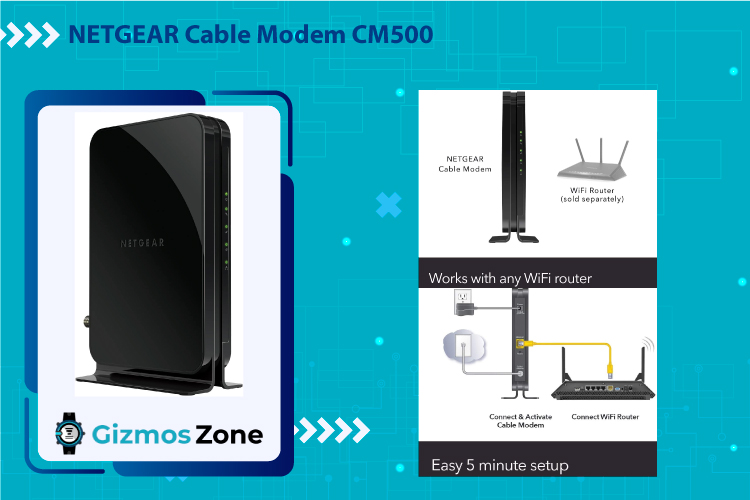
This is a DOCSIS 3.0 modem featuring a 16×4 channel bonding tech, allowing you to get fast and stable internet speeds as well as good download and upload speeds. However, you cannot use this modem if you are on the 1Gbps plan on Spectrum’s network.
Pros
- Very inexpensive
- Best suited with Spectrum rather than any other network
- Easy to set up
Cons
- Does not support the 1Gbps plan
- No built-in router
- Only one ethernet port
9. No products found.
No products found.
- Uses the DOCSIS 3.1 framework
- Only cable modem, not a router
- One LAN Port and one coax cable port on the back
Netgear’s CM1000 is named so because of the fact that it gives you a 1000 Mbps internet access. This makes it an instant favorite among cable internet users who are on a 1Gbps plan. The modem is very well suited for a number of cable based Internet Service Providers, but it is one of the best modems for Spectrum internet connections because it has specifically been approved by the ISP.
When you buy this modem, you are basically saving yourself the extra $168 that you are paying to your ISP in yearly modem rentals. Basically, after one year’s usage, the modem is free of cost to you as you would otherwise be paying the same amount every year. The modem is well built and ensures that it does not heat up too much. It has an angular build to it, and the vertical design is quite a space-saver too.
One thing to note here is that this is only a cable modem and does not come with a built-in wireless router. You will need to buy an additional router and hook it to the modem’s ethernet port in order to get wireless internet access. There’s only one LAN port on the back but that’s all you need. You can connect it with a router and the use the router’s ports to get wired internet.
The modem is quite easy to set up and gets ready to use in about five minutes, as claimed by Netgear. Thankfully, you can choose any wireless router you want and there are no limitations there. Some modems actually limit their users on using routers of a certain brand/framework. Being a DOCSIS 3.1 modem, it gives you really fast speeds, which is a direct benefit over using a DOCSIS 3.0 modem. All in all, a really good option if you’re a Spectrum user.
Pros
- Can connect to any WiFi router with no restriction on models
- DOCSIS 3.1 has a clear advantage over DOCSIS 3.0 modems
- Saves you $168 annually
- Does not heat up too much
Cons
- Only one ethernet port on the back
10. No products found.
No products found.
- Only a cable modem, does not feature WiFi
- 2.5 Gbps Ethernet connectivity
- DOCSIS 3.1 modem, but features backward compatibility with DOCSIS 3.0 connections
The MB8611 is one of the finest modems from Motorola. Not only is it one of the best modems for spectrum, it is one of the best cable modems out there for all ISPs which run on cable-modem based networks. This is a DOCSIS 3.1 modem from Motorola which ensures you get the fastest speeds permissible by your internet plan. This is a pure cable-modem and does not come with a built-in support for WiFi. However, you can easily pair it with any router and it works rather seamlessly.
The modem comes out into the markets in three variants – the first one is a regular DOCSIS 3.0 device, the second is a DOCSIS 3.1 modem which features a 1 Gbps ethernet port, but the one that we are reviewing here is the most powerful of the three as it features a 2.5 Gbps port. This modem is also well compatible with older DOCSIS 3.0 connections as it comes with a 32×8 channel bonding setup that provides the users with backward compatibility as well.
Another reason as to why this modem is great is because of the 2.5 Gbps port that we mentioned earlier. This makes sure that you can get downstream speeds ranging up to 2500 Mbps, and upstream speeds up to 800 Mbps as and when they are made available by your Internet Service Provider. This is perhaps the fastest modem from Motorola out there. When you turn the device around, you will find that there’s only one port on the back, which is something that the company could have improved upon.
If you are someone who needs a stable and fast internet connection, the Motorola MB8611 should totally be among your top considerations. This is because it comes with Active Queue Management (AQM) technology, which makes sure that your page-load time is faster, and that your latency remains as low as possible. Low latency offers benefits in gaming, by making sure your ping is low, and in streaming as well, by reducing the buffering time. The modem also comes with a two-year warranty period.
Pros
- Fast and stable internet connectivity
- 2-year warranty period
- Supports backward compatibility
- Supports all routers
- Active Queue Management ensures low latency
Cons
- Does not feature a built-in router
Best Spectrum Compatible Routers in 2023
| Image | Product | Features | Price |
|---|---|---|---|
| ASUS ROG Rapture WiFi Gaming Router (GT-AC5300) |
|
Check Price on Amazon | |
| NETGEAR Nighthawk X6S Smart Wi-Fi Router (R8000P) |
|
Check Price on Amazon | |
| TP-Link AX6600 WiFi 6 Router (Archer AX90) |
|
Check Price on Amazon |
Since we have already featured a large number of modem-router combinations, here’s a quick look at three of the best routers that you might need if you choose to go for a modem without a built-in router.
1. No products found.
No products found.
- Covers over 5000 sq. ft.
- Tri-band router (2.4GHz + 5GHz + 5GHz)
- 8 LAN Ports + 2 USB 3.0 ports
If you are someone who is always falling short of bandwidth while gaming and face frequent problems because of a slow connection or a high ping, this is the perfect router for you. This is ASUS ROG Rapture, a gaming router designed for those who need a strong and intense connectivity.

There are eight antennas that surround the router, which has a really good look to it too. This is a tri-band internet router, which operates at 2.4GHz, 5GHz, and 5GHz frequencies, with one band dedicated specially to gaming. There’s also a special dashboard in the application to manage this router that gives you gaming-specific details.

The router runs on a 1.8GHz quad-core CPU. There are eight LAN ports, which makes sure that you can easily enjoy LAN parties. There are two USB 3.0 ports on the back too, making it easy to stream media content. A WAN port is also present on the back. The router also supports 3G/4G sharing, as well as file sharing and printer sharing. The router can easily support 50 connected devices.
A special ‘VPN fusion’ tech allows you to use VPN along with your regular internet connection at the same time. The router also supports AirMesh technology with other ASUS routers allowing you to expand your internet network to all over your home. However, chances are that you won’t need to use this because this router offers a massive coverage of up to 5,000 sq. ft. This makes it one of the best routers for spectrum users.

Pros
- Tri-band router, great for gaming
- Really large coverage at 5000 sq. ft.
- Lots of LAN ports on the back
- 2 USB 3.0 ports make media sharing quite easy
Cons
- Expensive
2. No products found.
No products found.
- Covers 3500 sq. ft. and supports 55 devices
- Tri-band router (750+1625+1625 Mbps)
- Powered by a 1.8 GHz processor
Netgear not only makes some kickass cable modems, the company also makes the best routers for Spectrum internet users. This is the Netgear Nighthawk X6S, really one of the coolest routers out there. If you are someone who always needs more power packed in your internet connection, this is the router you should go for. A router that can cover a large area, provide stable internet connection, and is great for streaming and gaming, as well as regular usage such as emails and browsing!
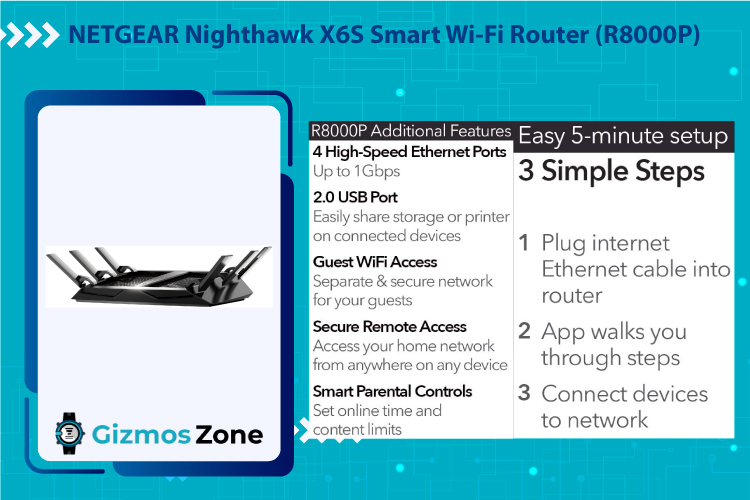
The X6S is also one of the most uniquely designed routers. It comes with a rather flat design and has six antennas coming out of both the sides. It is a tri-band router that provides wireless speeds up to 4000 Mbps in the network, broken down into 750 + 1625 + 1625 Mbps. The router can cover a maximum of 3500 sq. ft. and supports up to 55 devices with ease.
This is something that heavy-duty internet users would really appreciate as it can stream 4K videos with equal ease as it allows you to participate in data-intensive gaming. The router is powered by a dual-core 1.8GHz processor, and supports a lot of modern-day tech such as MU-MIMO support and beamforming, along with voice-control over Amazon’s Alexa!
Setting up the router is also quite easy and it can be done in as many as just three steps. There’s a mobile app that allows you to control the internet with ease. There are four LAN ports, 1 WAN port, and 1 USB port on the back, which allows you to connect multiple devices as well as stream and share media over the network. This router works really well for those on the Spectrum internet connection and allows them to make the most out of their internet connection, particularly if they are on the 1Gbps plan.
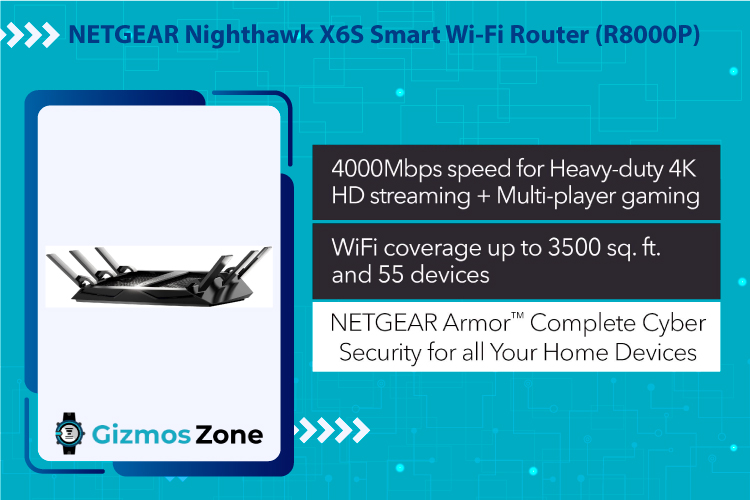
Pros
- Very useful for people who need to perform heavy-duty tasks
- Supports a large number of devices, great for a smart home
- Lots of ports on the back
- Can be controlled over voice via Alexa
- Easy to set up
Cons
- Only one USB port
3. No products found.
No products found.
- Tri-band router: 5 GHz + 5 GHz + 2.4 GHz
- 3 LAN ports, 2 LAN/WAN ports, 1 x USB 2.0 and 1 x USB 3.0 port
- WPA3 security standards
Last on our list but definitely not the least, this is a router from TP-Link, which is one of the best Spectrum compatible routers for those people who do not want to buy a modem+router combo. The first thing that you will notice about the AX6600 router is its good looks. There are 8 antennas on the sides and a top with a radiating design. The antennas make sure that you get a very large coverage with this router.
On the back, you get 3 pure LAN ports, along with 2 LAN/WAN ports and 2 USB ports. The USB ports allow you to stream and share content over the network and to add a network drive. The TP-Link AX6600 makes use of OFDMA and MU-MIMO technologies to ensure that you get faster speeds and that you can connect a large number of devices and use them simultaneously on the network.
The Tri-band network allows you to get great speeds within the network, and also provides a buffer-free streaming experience, even in 8K videos! This router is also very safe to use as it comes with a special IoT protection technology, and also follows the WPA3 security standards, keeping things very safe for you. The router is powered by a 1.5 GHz quad-core processor.
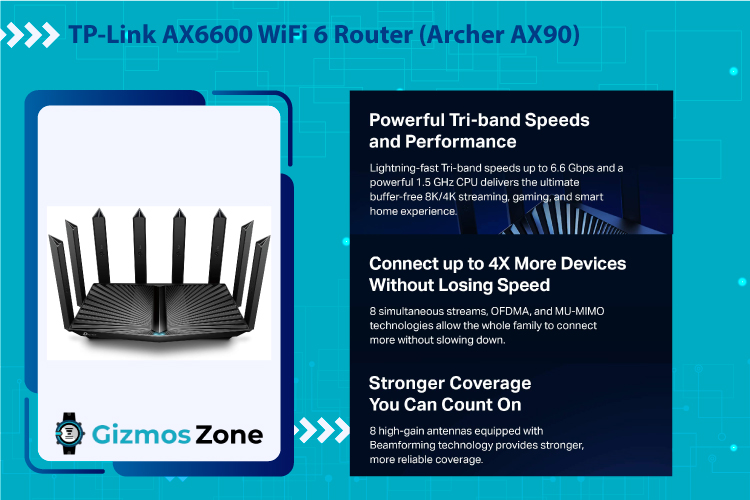
There’s also another great feature here, and one which makes it one of the most well-suited and the best routers for Spectrum internet users – the fact that it supports the OneMesh technology, allowing you to extend your network beyond its regular coverage area. This makes sure you can add other routers and that there are no dead spots in the network. All in all, a really good choice for Spectrum users, but also for anyone who wants a fast, stable and secure internet connectivity.
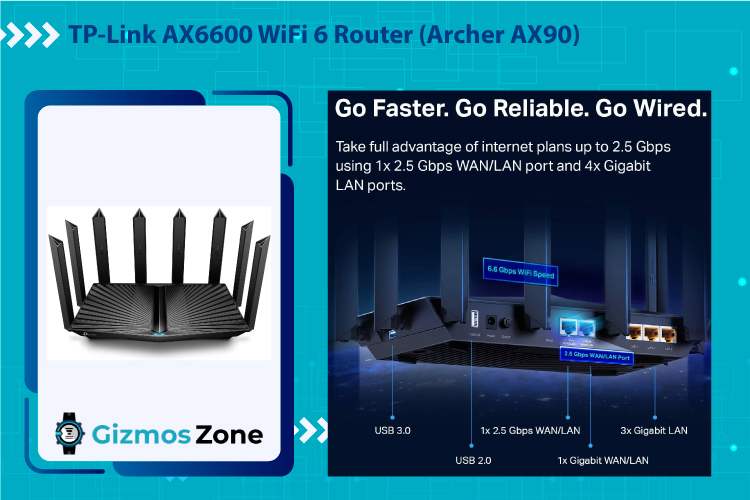
Pros
- Tri-band router, ensures smooth bandwidth allocation
- 5 LAN ports + 2 USB ports ensure you can connect a lot of devices
- Great for streaming 4K/8K videos without having to wait for buffering
- Can be controlled and set up easily using the mobile app
Cons
- Very expensive
How to Choose the Best Modems for your Spectrum Internet Connection?
Now that you know which are the best modems, routers, and modem-router combos, here’s a quick look at things that you need to consider while buying a spectrum-approved modem. Keep these things handy as a checklist while buying a modem of your choice so that you can run each of the modems past this list and decide which will suit your needs the best.
1. Compatibility
Compatibility is perhaps the most important factor that one needs to consider before buying a modem. The right modem has to be compatible and approved by your ISP. A mismatch here would be dangerous because then you won’t get the right speeds and you would be paying for a plan that offers a faster speed that your modem can support. Hence, it is always important to check the compatibility of your modem with your ISP before you buy it.
2. Speed
Always make sure that the modem you are buying is offering at least the speeds that your ISP promises. Getting a 1 Gbps internet connection but getting a modem that can support speeds only up to 650 Mbps won’t really be a good idea because then you are paying for more than what you can use. Make sure you always check the top speed of your modem before making the purchase. As a general word of advice, DOCSIS 3.1 modems are faster than DOCSIS 3.0 modems.
3. Usage
You must know your needs before you buy a modem/router pair. If you need to use it in a large house, it is best advised to purchase a separate modem and a router. If you are a heavy gamer, make sure you get a modem/router that is built for that and can support data-intensive tasks. If you live in a place where a lot of devices are connected, make sure your modem/router can handle those many devices at the same time. All of these factors need to be considered before you purchase spectrum-approved cable modems.
4. Support for Router
In the case that you are not buying a Modem+router combo, try and go for a modem that does not restrict you to using a certain kind of router. Most modems these days do not have any such restrictions, but in some traditional/older modems, you had to use the modem and the router from the same manufacturer to get the best results. While this is something that shouldn’t really be a problem in 2023, it is always best recommended to check these things before you make the purchase.
5. Number of Ports
Always check the number of ports that you are getting when you are purchasing a modem. A good modem will have four ethernet ports on the back. Sometimes, if you are getting a modem+router combo, you will notice four ports + 2 USB ports as well. The more the number of ports, the better it is for you because in that case, you can plug in one LAN cable to a router, another to a printer, a third to a laptop, and a fourth to a gaming console all at once!
6. Design and Durability
Design and durability are also factors that need to be considered. Make sure your modem is made of good material that does not heat up too much. Some modems, especially those that come with built-in routers tend to heat up quite a bit, which can damage its internal parts. Modems also need to feature a good design style which goes well with wherever you plan to place them and they need to blend well with things around them.
7. Cost and Warranty
Lastly, two more factors which are actually quite important. Cost and warranty play a major role. Always set a budget and then look for the best modems in that range because if you don’t go without one you might end up paying a lot more than originally planned. Besides that, always check for how long the warranty period on your modem is. The more this period is, the better it is for you!
Frequently Asked Questions
Here’s a quick look at some of the most commonly asked questions about Spectrum compatible modems that everyone needs to know about. We have put these questions together in this section so that you get a better picture before we conclude.
1. Can I use an older modem which is not on this list of Spectrum compatible modems?
You can use any modem that supports DOCSIS 3.0 or DOCSIS 3.1 and it should ideally be compatible with Charter Spectrum internet connection. However, it is best advised to go for a modem that has already been approved by the ISP so that you know that you are getting the right kind of internet experience. Getting a mismatch there would mean you are paying for a better connection but getting only an average performance in return.
2. Can any router work with any modem?
In the case of the DOCSIS modem, you can usually make use of any router out there. However, it is best suggested to check the compatibility once before you make the purchase. If you get a built-in router+modem combination, that would also be great because then you would not have to worry about the compatibility issues.
3. Where to buy the best Spectrum-approved modems?
The best spectrum-approved modems can be purchased from most retail stores such as Walmart, Target, etc. which have a tech section. However, if you don’t plan on stepping out and want it delivered, Amazon is one of the best places to purchase these modems from because not only do you get a much wider number of options, but also great deals and discounts. Besides that, their returns policy is also pretty good.
4. How fast will my internet speed be on these modems?
Your internet speed depends on two factors – firstly, what is your ISPs plan that you are opting for, and secondly, what is the top speed that your modem supports. For the 1 gbps plan on Spectrum, we suggest going for the DOCSIS 3.1 modems. For the other two plans, DOCSIS 3.0 modems will also work well enough.
5. How much do these modems generally cost?
These modems generally cost you between $100 and $250, but the price may vary based on the functions that the modems perform and whether they come with a built-in router or not. The more the number of features the higher the price generally will be.
6. How many LAN ports should there be in a cable modem?
A minimum of two LAN ports need to be there in a cable modem, allowing you to connect one to a router, and another directly to a device if need be. However, this is the worst-case scenario. The best-case scenario sees the modem having about four to six ports. While there are somewhere you can find four ports, six are extremely rare to find. You can find these in some gaming routers which have a built-in modem.
7. How to ensure your Spectrum-approved modems last for a long time?
To ensure a longer life for your spectrum-approved modems, you need to make sure that you are keeping them in a place where they are not subjected to any sort of an excess. Be it an excessively hot environment around it, or be it an excess of electric charge. Similarly, keep it away from water and dust. These are some elements which generally tend to have a negative impact on all electronic items and are bad for your modems too. Furthermore, when it comes to making your modems last longer, try and turn them off from time to time, especially when you feel they are heating up.
8. Does having a DOCSIS 3.1 modem guarantee faster internet?
If you are using a DOCSIS 3.1 modem, you can potentially get access to faster speeds than when you are using a DOCSIS 3.0 modem. This is because DOCSIS 3.0 modems have a maximum speed limit of 1 Gbps, while in the case of the upgraded DOCSIS 3.1 modems, the speed limit goes all the way up to 10 Gbps, which allows you to get the most out of your internet connection. However, if you are on a 300 Mbps plan, you are likely to get the same speed in DOCSIS 3.0 and DOCSIS 3.1 modems. The actual speed difference can only be felt in high-speed plans.
9. Should I buy a regular modem or a modem that has built-in wireless support?
It is depending on your use case and your budget that you should get the modem that you are looking for. If you already have a wireless router lying around at home, you probably don’t need to buy a new modem that comes with wireless capabilities. Furthermore, if you want to connect your modem only to one or two devices in your home – and you can use wired connections for that, then a wired modem is good. However, in most other cases people do prefer getting wireless modems, especially if they don’t want to spend more on getting an additional router. However, do note that most separate routers do have a better range and set of features compared to what built-in wireless routers give you.
10. Can I use the internet of other ISPs on these Spectrum-approved modems?
Yes, you can use internet from other ISPs on these Spectrum-approved modems – only if the other ISP also provides cable-based internet connectivity.via a coaxial cable. This is because the modems that you use for Spectrum’s internet connection support only cable-based internet service. They come with a port for a coaxial cable which carries the internet in it. There are no provisions in these modems to support fiber optic networks or DSL-based networks. For a fiber-optic network, however, you can directly use a router to connect to the internet. ISPs such as WOW! Internet, Comcast, Cox, RCN and the others are supported by this modem.
11. How long do these modems last for?
Generally speaking, a good modem can easily last you for about 5 years without any significant problems. All you’ve got to do is to make sure you are using them in a dust-free environment which is not hot, and has a sufficient airflow around it. If you follow these three steps, you’re pretty much good to go. Another couple of things that you need to take care of is sudden electric fluctuations and surges, and potential damage due to water. Keep your modem away from all sources of water and it shall remain safe – and try and use good quality circuitry in your home and we see no reason as to why your modem will go bad any time before five years.
12. How to make sure my spectrum modem is not heating up?
In order to ensure that your spectrum modem is not heating up, you first need to make sure that you are not keeping it in a wrong kind of a place. Don’t keep your modems in places that get boxed up and do not have a good air flow around it. Modems usually have heat vents around them, holes and openings from where the heat escapes. If this escaped heat doesn’t get enough space to float around and away from the modem, it will continue heating up the space. Secondly, you need to make sure you’re keeping these vents free of all dust and dirt. Blocked heat vents can cause the modem to heat up very quickly. Lastly, turn on air conditioning if nothing else works.
13. Why is it cheaper to buy a modem for your Spectrum internet connection rather than to rent one?
When you rent a modem from spectrum, it costs you a minimum of $5 a month in rental charges. This goes to $60 a year and if you consider the five year period, it goes to $300. You can get a modem for much cheaper – and it will save you a lot of money. Besides, having your own modem is great as it allows you to switch between your ISPs (only cable based in this case), and still be able to use the same device rather than paying for a new rental. Besides, there are late fees and other charges too that add to the expense of renting a modem. None of these problems happen in the first place if you just buy one straight up.
Conclusion
We hope that by the time you reach this segment, you are now aware of which are the best options when it comes to modems and routers that are best suited for your needs if you are using a Charter Spectrum internet connection. Getting the right modem-router-ISP pairing is very important because your ISP has certain requirements which only certain modems/routers can fulfill. Getting a wrong modem will not only give you slower speeds but will also cause ping issues while gaming and slow buffering while streaming content. If you have any more questions or recommendations for us, feel free to drop us an email or let us know in the comments below and we shall get back to you as soon as we can!
Contents
