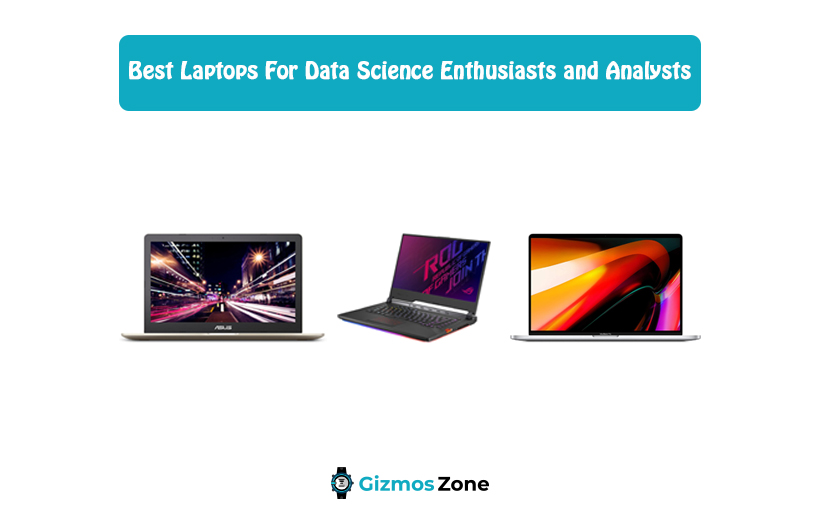As a data scientist, one needs to work with different types of data and insights to analyse and process, thus requiring a robust and responsive machine to research without any lag. The exact system requirement depends upon the type of data you want to analyse and research using it. Still, while buying the best laptops for data science or data analysis, you must look for a few things: responsive OS, high RAM, more storage, powerful CPU & GPU.
While all the other specifications are secondary, RAM and SSD are the most important features for data scientists as they have to go through plenty of data. To effectively research and analyse that data, they need at least 16GB RAM to speed things up.
While the RAM ensures fast processing, high NVMe SSD storage over HDD makes data reading 15-20x faster than the traditional HDD storage. Talking about the processor & OS, most machine learning and deep learning apps are compatible with NVIDIA CUDA GPU and Linux OS.
So, whatever type of data you want to research and analyse, here are 10 top laptops made for researchers and analysts like you.
11 Best laptops for Data Science in 2023
Image
Product
Features
Price
ASUS ROG Strix SCAR III (2019)
Check Price on Amazon
Apple MacBook Pro 2019
Check Price on Amazon
ASUS Vivobook M580VD-EB76
Check Price on Amazon
HP Envy 17T
Check Price on Amazon
Dell XPS 15
Check Price on Amazon
ASUS Zenbook 15
Check Price on Amazon
Lenovo ThinkPad P53s 20N6001UUS
Check Price on Amazon
Razer Blade 15 2023
Check Price on Amazon
Lenovo Yoga C740
Check Price on Amazon
Dell XPS 15 7590
Check Price on Amazon
Lenovo Legion 5i Pro
Check Price on Amazon
1. No products found.
No products found.
- CPU: 9th Gen Intel Core i7-9750h Processor
- RAM: 16GB DDR4 2666MHz
- Storage: 1TB PCIe NVMe SSD
- Display: 15.6” 240Hz IPS Type Full HD
- GPU: NVIDIA GeForce RTX 2070
- Battery Life: 5 hours
Although ASUS ROG Strix Scar 3 is popularly famous as a powerful gaming laptop, its impressive GPU & CPU performance, along with 1TB SSD storage and 16GB DDR4 RAM, make it an excellent choice for extensive data research analysis. Its powerful machine can handle or operate any heavy application or tool you throw at it with its unique specifications.
The robust 9th Gen Intel Core i7-9750h Processor offers a maximum turbo clocking speed of up to 4.5GHz to handle all the resource-intensive files and applications smoothly. The other impressive thing you will find in this device is that it allows you to install an additional Linux Distros processor (which is more compatible to handle data science apps) apart from the existing processor.

Talking about its GPU, the device is equipped with the latest NVIDIA GeForce RTX 2070 that offers ultra-fast 8GB VRAM for handling quick rendering of high graphic intensive files. Most laptops come with 4GB VRAM, but this device provides double VRAM to ensure you get the sharpest visual quality in no time for your research/analysis.
Not only its CPU & GPU, but its 1TB SSD storage and 16 GB RAM also ensures that you can access and store all your data science software like Apache Spark, Sap Lumira, PostgreSQL works miraculously on this device without any lag or crash. The device offers a lightning speed of 1215MHz to quickly fetch or launch the heavy apps along with the updated plugins.
For extensive research and analysis purposes, an efficient keyboard and display are necessary. The device offers you both. Its 15.6″ Full HD display comes with IPS technology that provides the best and sharpest viewing angles at 1980 x 1020p resolution without putting strain on your eyes. The screen refresh rate is 240Hz, which is pretty impressive and unlikely to find in many devices these days.
The keycaps are curved and smooth, so you can type fast without feeling sluggish for a long time. The keyboard comes with impressive features like a Backlit interface, N-Key rollover technique, ROG keystone support, and a functional keypad for quick gestures and navigation.
Despite having powerful elements and features, the device has a sleek and portable design that weighs merely around 5.2 pounds, making it convenient for researchers to carry it everywhere. The device offers decent connectivity options like a USB 3.1 Type-C port, HDMI 2.0 port and 3.5mm audio jack.
Like any other powerful and resource-intensive machine, the battery life of this laptop lasts for 5 hours upon continuous usage, which is pretty decent. Its ROG intelligent cooling Thermal system comes with dual 12V fans and three operating modes (Silence, balanced, turbo) to ensure the device doesn’t get hot irrespective of task strength and usage.
So, overall, ASUS ROG Strix Scar 3 is a powerful and innovative machine designed for researchers and analysts out there who wants an unbeatable performance and smoothly working of heavy applications without any crashing or lagging issues.
Pros
- Powerful i7 processor with 4.5GHz turbo speed
- High SSD storage
- Sleek and Portable Design
- Efficient Thermal cooling system
- Impressive screen refresh rate
- Potent GPU with 8GB VRAM
- WiFi 5 Support
Cons
- Lacks Thunderbolt USB port
- Average Speakers
- Average Battery Life
2. No products found.
No products found.
- CPU: 9th-generation 8-Core Intel Core i9 Processor (2.3GHz – 4.8GHz)
- RAM: 16 GB DDR4
- Storage: 1TB SSD
- Display: 16.0-inch LED-backlit with IPS technology
- GPU: AMD Radeon Pro 5500M
- Battery Life: 9-10 hours
Recent Macbook Versions are the popular choice for Data Scientists because of their lightweight design, highly responsive WIFI support, and compatibility with data science tools and software like Tableau, Python, Anaconda, etc. Similarly, the Macbook Pro 2019 variant comes with all those outstanding features and storage options that any researcher or analyst always looks for in a powerful machine.
The powerful notebook comes with the latest Intel Core i9 processor with a maximum turbo speed of 4.8GHz, likely unmatchable to any other devices you will find online. The integrated 8-core processor ensures ultra-fast multitasking so you can develop and launch new iOS & android apps without affecting the performance of already existing/opened apps.
1TB SSD storage is like a huge thing that this device offers to ensure you never run out of space for storing and accessing heavy research data tools or .exe files. Its interface and 16GB DDR4 RAM ensure that all the software mentioned above runs smoothly on this device without any lag or stuttering.
People usually prefer NVIDIA graphics for high visual compatibility. Still, in recent times, AMD graphics are giving a tough competition by offering similar or even better performance than the NVIDIA GTX or RTX graphics. This device is a live example of it. Its 8GB VRAM graphics can operate at a 3.5x speed without any hang.
Those who are in SAS data analysis always want a comfy and handy keyboard to work on. This powerful notebook comes with an impressive backlit keyboard with 1mm keytravel space and other noteworthy features like a highly responsive touchpad and an automatic touch id to offer an excellent typing and security experience.
As data mining and research mostly happens on online servers, one thing that data scientists need most is the excellent WiFi compatibility of the device with these online servers. This is something you will get with the Macbook Pro 2019 model. Its wireless WiFi card is compelling and durable to handle multiple online servers simultaneously at high speed.
Its 16-inch Backlit Retina Display comes with true tone and IPs technology that supports liquid crystal enhancement, deepest black tones and impressive visual angles to make the research experience smooth for you.
The battery life is pretty impressive and lasts around 8-10 hours, depending on the type of apps and software running on it. The metal body doesn’t get heat up soon, thanks to its efficient cooling mechanism.
The device offers Thunderbolt 4 and USB-C support as the latest connectivity options. So, if budget is not a constraint for you, this machine gives you all the reasons to buy it for your research and analysis purposes.
Pros
- Powerful CPU & GPU for heavy apps
- Unbeatable 1TB SSD storage
- Sleek and lightweight design
- Excellent WiFi compatibility
- Smart Touch Bar and ID
- User-friendly laptop and display
- Supports Thunderbolt 4
- Long-Lasting battery life
Cons
- Expensive
- Non-upgradable RAM
3. No products found.
No products found.
- CPU: 7th Gen Intel Core i7-7700HQ quad-core (2.8GHz – 3.8GHz)
- RAM: 16 GB DDR4
- Storage: 256GB SSD + 1TB HDD
- Display: 15.6″ Full-HD Anti-Glare
- GPU: NVIDIA GeForce GTX 1050 4GB
- Battery Life: 4-5 hours
ASUS Vivobook M580VD-EB76 is a sleek and lightweight portable laptop for data scientists, jam packed with all the advanced features and specifications one can look for. If you handle enormous amounts of data every day and need a fast processor with a high storage and RAM option, you must check out this device.
Powered by a 7th Gen Intel Core i7-7700HQ quad-core processor, the device offers a maximum turbo clocking speed of up to 3.8GHz to handle all heavy data analysis software and tools, eliminating the need for additional bloatware.
On top of that, 16GB DDR4 RAM and NVIDIA GTX 1050 graphics with 4GB, ultra-fast VRAM takes care of all your high graphic rendering and processing requirements.
Another most impressive feature you will get in this device is its dual storage in the form of a 256GB SSD + 1TB HDD combination. Most devices either offer you high SSD or HDD storage to store your comprehensive data, files and tools, but in this device, you get both so you can switch between the desired storage as per your requirements and tasks.
The 15.6″ Full HD display comes with a high PPI ratio and anti-glare properties to keep your eyes protected even after a lengthy screen time. The display quality is impressive and bright for both indoor and outdoor usage without any reflective issues.
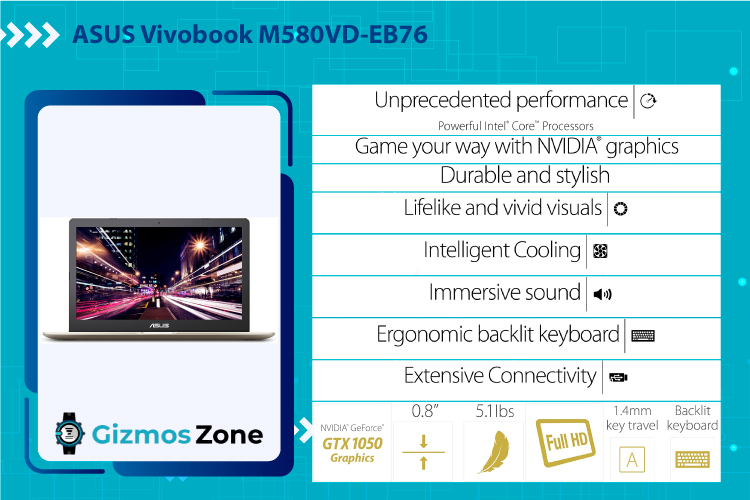
Also, the device supports the latest lightning-fast 802.11ac WiFi band to handle your multiple online servers during data mining and research, so you never face any lagging or crashing issues.
Its user-friendly keyboard comes with backlit functionality and a highly responsive number pad to make your typing experience more convenient and efficient. As keys are tactile and backlit, you can even use this device for typing in dim-light conditions.
While the device offers you plenty of connectivity options for high data sharing and file transfer like USB 2.0, USB 3.0 Type-A, USB Type-C and HDMI ports, the battery life is not that impressive and lasts only about 4 hours on heavy usage.
So, overall it is a portable, lightweight device to consider for data analysts and researchers with an excellent processor and thermal cooling system. Still, you need to carry a charger along if you work for more than 4-5 hours on this device while travelling.
Pros
- Supports Dual-Band 802.11ac WiFi
- Powerful CPU and GPU performance
- Ample Storage
- Light & Portable
- Dual Thermal Fan Cooling
- Backlit Keyboard
Cons
- Poor Battery Life
- Average Trackpad
- Thick Bezels
4. No products found.
No products found.
- CPU: 10th Gen Intel Core i7-1065G7
- RAM: 16GB DDR4
- Storage: 1TB HDD + 256GB NVMe SSD
- Display: 17.3″ multitouch-enabled FHD, IPS, WLED-backlit
- GPU: NVIDIA GeForce MX330 (4 GB)
- Battery Life: 6 hours
Not many laptops for data science and analysis come with a touchscreen, but if you want something robust yet sleek & stylish, HP Envy 17t has many impressive features to offer you. With its powerful processor and ultra-fast performance, you can enjoy data learning, analysis and data mining up to a whole new extent.
Its 10th Gen Intel Core i7 processor offers you a turbo clocking speed of 1.3Ghz with 8MB L3 cache cleaning technology to ensure junk files never slow down the device.
When combined with the NVIDIA Geforce MX330 graphics processor and 4GB VRAM memory, this device gives you an exceptional ultra-fast performance to carry out all high graphics-intensive tasks and rendering without any crash or lag.
This innovative machine is equipped with both SSD and HDD storage options combined with a 1TB HDD + 256 NVMe SSD. While the SSD storage offers you better data rendering speed, HDD lets you store your significant chunk into the dedicated space. So, you can sort and keep all your stuff in this device conveniently without going out of space for an extended period.
Not only its processor and RAM but also its multi-touch enabled 17.3″ FHD display offers you better viewing angles strain-free due to its IPS panel. You can enjoy high-quality picturization at 1920 x 1080 pixels with vibrant and sharp graphics.
Some other impressive features you will get in this device are its backlit keyboard with an intuitive number pad (an essential thing for data analysts), a functional microphone with dual-array support and an HD webcam for your online sessions and zoom calls.
In terms of connectivity ports, the device offers you plenty of options, including an Ethernet port, USB 3.0 port, HDMI port, USB 2.0 ports and a multi-in-1 SD card reader. It also supports WiFi 6 for fast data sharing and online server handling. It also has a wireless N-DVD burner which you won’t find on many devices these days.
The device comes with a pre-installed Windows 10 professional edition along with a free 3-year McAfee Internet Key to offer you additional protection for your data. As the device is packed with lots of connectivity ports and HDD storage, it is quite bulky (weighs around 6.14 pounds) to carry.
Its Lithium-ion battery lasts for 5-6 hours upon moderate to heavy usage, which is pretty decent at this price range. Despite its cooling mechanism, you might feel heating issues during heavy data rendering or processing. But overall, it is an excellent and durable device to consider for all your data science needs under the HP brand.
Pros
- Supports WiFi 6 and SD card reader
- Impressive CPU & GPU performance
- Dual storage
- User-Friendly Touchscreen Display
- Functional Numeric Pad
- HD webcam
- Multiple Connectivity ports
Cons
- Slightly bulky
- Average battery life
5. No products found.
No products found.
- CPU: 10th Gen Intel Core i7 processor (5.0GHz)
- RAM: 16 GB DDR4
- Storage: 512 GB SSD
- Display: 15.6″ 16:10 FHD display
- GPU: NVIDIA GeForce GTX 1650
- Battery Life: 8 hours
Dell laptops are always worth buying if you want a durable device with a sturdy design and advanced features. Dell XPS15 9500 is no exception and comes with all the powerful configurations any data researcher or analyst could possibly be required to deal with a massive amount of data.
The device comes with an impressive 10th Gen Intel Core i7 processor that can offer a maximum turbo clocking speed of 5.0GHz. At such high clocking speed, data analysis works like a charm along with other multitasking.
Also, the graphics processor NVIDIA GeForce GTX 1650 is combined with 4GB VRAM memory to take care of graphics-intensive applications and rendering tasks smoothly without any lagging or stuttering.
To effectively run most of the data analysis software, the minimum RAM you require is 4GB. But this device offers you 16GB DDR4 RAM to ensure 4x faster response while running such applications for intense research & analysis. On top of that, 512GB SSD enhances your performance by offering you ample storage and handling boot-up time.
Its innovative 15.6″ Full HD InfinityEdge display comes with Eyesafe Technology and VESA DisplayHDR 400 functionality to offer you high-quality graphics and 4k visual performance at 3840 x 2400 pixels resolutions without putting strain on your eyes.
Some other impressive add-ons you will find in this device is its High-Quality micro Webcam for Online conferences and meetings, ergonomic keypad with a highly responsive trackpad and powerful speakers powered by Waves Nx for loud & clear audio quality.
The device is sleek and lightweight in design, weighs around 6.2 pounds to carry anywhere easily. Despite its elegant design, this powerful notebook offers you pretty good connectivity options like USB 3.1 power and display port, Thunderbolt 3 port, 3.5mm audio jack, USB-C and USB-A 3.0 and Full-Size SD card reader v6.0 for ultra-fast data sharing and transferring.
This Dell device also supports WiFi and a Fingerprint reader, which most data analysts look for these days. Its advanced thermal system includes dual fans and dual heat pipes to dissipate the heat uniformly and keep the device cool under every scenario.
Despite running heavy apps on the highest settings, the battery life is pretty impressive and lasts about 8 hours. So if you are looking for a durable & portable device for your extended research sessions without the need of carrying a charger along, Dell XPS 15 9500 gives you every reason to consider it.
Pros
- Sleek aesthetics with a thermal mechanism
- Brilliant 4K HD display
- Excellent CPU & GPU performance
- Portable & Lightweight
- Excellent Battery Life
- Powerful Audio Quality
- Enough connectivity ports, including Thunderbolt 3
Cons
- Average Webcam quality
- Slightly expensive
- Loud Fans
6. No products found.
No products found.
- CPU: 10th Gen i7-10510U Quad-Core Processor (4.7 GHz)
- RAM: 16 GB SDRAM
- Storage: 512GB PCIe NVMe SSD
- Display: 15.6″ 4K UHD NanoEdge bezel
- GPU: NVIDIA GeForce GTX 1650 Max Q
- Battery Life: 5.5 hours
If you are looking for an affordable mid-range, lightweight data analytics laptop, ASUS Zenbook 15 has impressive advanced features and powerful CPU configuration to offer you. The laptop has brilliant eye-catching aesthetics with plenty of RAM and storage to store and access all data research tools and software you might need as an analyst.
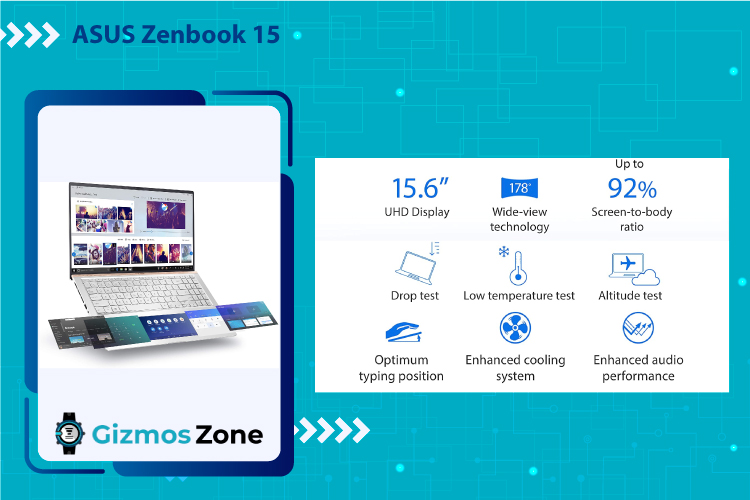
Surrounded by micro bezels, its 15.6″ ultra HD display comes with 300nits of brightness and 4K HD resolution to offer you the sharpest and fastest viewing angles for both indoor and outdoor usage. It has comprehensive optical and wide-angle view technology for a rich visual experience at 1920 x 1080 pixels resolution.
The device is powered with a 10th Gen i7-10510U Quad-Core Processor that offers a maximum turbo clocking speed of up to 4.7GHz for ultra-fast multitasking. The four-cores are ideal for data analytics laptops as it let the device handle multiple analytics processes simultaneously without affecting the performance of each other.
The enhanced graphics processor NVIDIA GeForce GTX 1650 Max Q is combined with 4GB VRAM memory to handle all your data mining, data modelling and other graphics-intensive tasks at enhanced speed without any lag or crash.
The 16GB RAM and 512GB PCIe NVMe SSD reduces the time taken by rendering and data mining processes to ensure you can complete your tasks on time without sitting too long in front of the device for results. The SSD storage is always a faster and better option to store and load all your essential data science software and tools than HDD storage.
One thing we liked most in this sleek and innovative notebook is its user-friendly backlit keyboard that comes with an intelligent touchpad. The touchpad is equipped with Screenpad 2.0 technology to access multiple functions using touch access and interface.
Using this screen pad technology, you can instantly switch between the apps with multiple tabs opened for your research and analytics purposes. You can also take down notes or jot down your ideas on the touchpad using its handwriting feature.
The device also supports the latest Bluetooth 5.0 connectivity and Gigabit WiFi 6 to handle the remote servers at an improved speed smoothly. Apart from it, you also get multiple connectivity ports, including USB 3.1 ports, USB Type-C ports, HDMI 2.0 and SD card reader.
To ensure you can carry this device anywhere without any worry, the design has been kept sleek and lightweight, weighing around 3.6 pounds. The device comes with a pre-installed Windows 10 edition and lets you install Linux Ubuntu for better performance. It is also compatible with Amazon Alexa to ease up your tasks through voice commands.
While the device offers you all the advanced configurations and features, it has a mediocre battery life that lasts about 4-5 hours, depending on the type of apps and software running on it. So, if that much battery life is workable for you, the Asus Zenbook is definitely an innovative & stylish device to consider for your data science needs.
Pros
- Innovative & Smart Features
- Supports WiFi 6 and Bluetooth 5
- Amazon Alexa compatible
- Intuitive touchpad with Screen Pad technology
- Strong CPU & GPU
- Portable & Durable Design
- Affordable
Cons
- Average battery life
- The display is not much brighter
7. No products found.
No products found.
- CPU: 8th Gen Intel Core i7-8565u (1.8GHz)
- RAM: 16GB DDR4
- Storage: 512GB SSD
- Display: 15.6″ 4K UHD display
- GPU: NVIDIA Quadro P520 with 2GB GDDR5
- Battery Life: 8 hours
To work with deep neural networking programs, one of the most important things you need in your device is the powerful GPU. And Lenovo Thinkpad P53s offers you one of the most ideal NVIDIA Quadro P520 Graphics processors with 2GB DDR5 RAM.
This GPU provides you with the same computing power as any powerful desktop workstation to develop and upload working codes on cloud servers. Combined with the i7-8565u Quad-Core processor, the CPU offers you a maximum clocking speed of 1.8GHz to simultaneously handle multiple heavy data learning apps with improved performance.
While the other brands focus on making thin and compact laptops, the main focus of Lenovo is to provide valuable features with durable design. Thus, the brand hasn’t focussed much on thick bezel design. But despite its bulky body and thick chassis, the powerful performance and configuration of this device are unbeatable.
Software like TensorFlow and PyTorch works well with Linux Operating System and 16GB RAM. The good thing is this device comes with pre-installed Linux and NVIDIA Data Science Stack, and other drivers. So all you have to do is upgrade it to the latest version to successfully run all your data learning apps efficiently with a click.
Its 512GB NVMe SSD is competent to reduce data mining and rendering timings by providing you with enough space for all your heavy data analytics and machine learning apps. The 15.6″ Ultra HD display offers a vibrant visual experience at 4K quality with sophisticated viewing angles for extended research sessions.
The backlit keyboard is quite comfortable with tactile keys and enough keytravel for a smooth typing experience. The device also has a fingerprint reader for quick access and supports WiFi IEEE 802. 11ac and Bluetooth as the latest connectivity options. Its functional Webcam comes with a Facial recognition feature but offers low-quality images even in bright light.
The device has plenty of connectivity ports to offer you, including two Thunderbolt 3 ports, USB 3.1 Type-C ports, SD card slot and HDMI ports to support fast data sharing and transferring. The battery life is pretty decent and lasts about 7-8 hours, depending upon the usage. But the bulky design of this body makes it difficult to carry as a portable notebook.
So, if you are looking for a powerful machine with impressive GPU and CPU performance that can handle all the intensive neural networking programs, machine learning apps, data mining and other graphics-intensive tasks, this laptop won’t disappoint you at all.
Pros
- Outstanding GPU performance
- Comes with Pre-installed apps & drivers
- Excellent CPU & RAM
- Bright 4K UHD display
- Updated Security Features
- Multiple Connectivity Ports
- User-Friendly backlit keyboard
- Decent Battery Life
Cons
- Expensive
- Quite Bulky
- Heating issues upon extended usage
- Poor Webcam
8. No products found.
No products found.
- CPU: 11th Gen 8-Core i7 processor (2.3GHz)
- RAM: 16GB DDR4
- Storage: 1TB SSD
- Display: 15.6″ OLED UHD 4K display
- GPU: NVIDIA GeForce RTX 3070
- Battery Life: 5 hours
Razer Blade 15 is another popular gaming laptop that researchers can conveniently use for data science and analytics due to its powerful processor configuration and 1TB SSD storage. It has a powerful combination of Power and Design to efficiently handle large datasets, machine learning and deep learning tools.
The benefit of using a gaming laptop like Razer Blade 15 for data science needs is that it already comes with a powerful GPU like NVIDIA Geforce RTX 3070. You can easily set up the NVIDIA GPU for machine learning in both Ubuntu and Windows 10 than the AMD GPU. It comes with easy instructions to handle complex parallel computations and Artificial intelligence.
Another best thing about this device is its powerful 11th Gen 8-Core i7 processor that offers a maximum turbo clocking speed of up to 2.3GHz to handle the heavy lifting in a reasonable time for improved performance. On top of that, the 16GB DDR4 RAM ensures that your system doesn’t crash while you are switching between multiple tabs online for your research purposes.
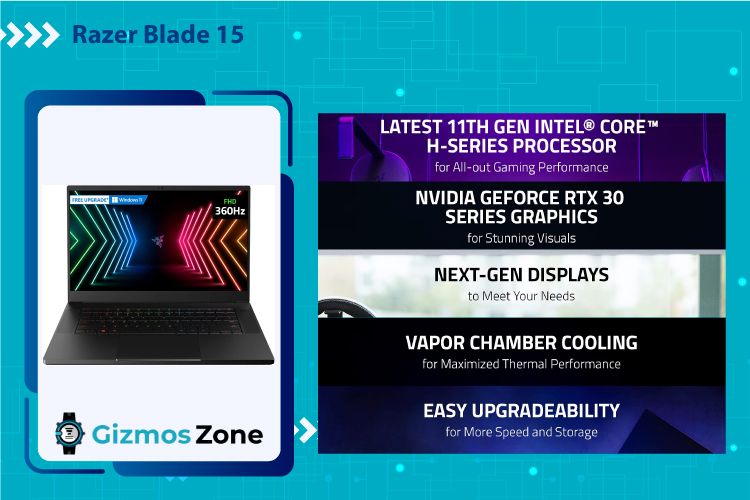
It is advisable to use Ubuntu over Windows 10 to run your data science applications and software smoothly. But this device comes with pre-installed Windows 10 that only needs an upgrade to do the same job as Ubuntu on 16GB RAM. 1TB SSD steals the show as not many devices offer you that much storage in the SSD option.
For efficient coding and typing as a data scientist, you need a comfortable backlit keyboard, and this device offers you exactly the same with a responsive trackpad. Razer Blade 15 doesn’t come with any ordinary display. Its 15.6″ OLED Ultra HD display comes with a 360 Hz screen refresh rate and 4K clarity to enhance your visual experience up to a great extent.
Heating issues are common when you run high graphics-intensive applications or heavy processors. But thanks to its Vapor Chamber Cooling that maximizes the thermal performance by dissipating the heat efficiently through the internal fluid condensation. So no matter how many apps you run on it, the device won’t heat up.
To handle multiple remote servers for data mining and research, the laptop comes with built-in WiFi 6. You will also get a UHS-III SD card slot along with other connectivity ports, like Thunderbolt 4, USB Type-A, HDMI 2.1 and Kensington lock. Despite having so many ports, the device is very sleek and lightweight, with thin aluminium chassis.
Battery life is quite mediocre and doesn’t last more than 5 hours. So, if you are planning to carry this device while travelling, don’t forget to keep its charger along. As a good gaming laptop doesn’t come cheap, this powerful machine for data science also comes at a high price but is worth investing in.
Pros
- Supports Thunderbolt 4 and WiFi 6
- Powerful GPU & CPU
- Ample 1TB SSD storage
- Ultra HD 4K OLED display
- Comfortable backlit keyboard
- Efficient cooling mechanism
- Portable and Lightweight
Cons
- Expensive
- Mediocre Battery Life
- Chassis gets hot sometimes
9. No products found.
No products found.
- CPU: 10th Gen Core i5-10210U 1.6 GHz
- RAM: 8GB DDR4 2666 MHz
- Storage: 256GB SSD
- Display: 14″ FHD Touchscreen
- GPU: Intel UHD Graphics
- Battery Life: 12 hours
If portability and multi-functionality are your basic & primary requirements as a data scientist, the popular Lenovo Yoga C740 is the recommended choice for you to consider in 2023. The device is known for its stylish and professional look, along with its multifunctionality mode, decent processing power, and lightweight design.
One of the key highlights of this device is its 14″ 4K Touchscreen display that comes with pen input for flexible writing and viewing experience. The 2-in-1 touch screen offers high-quality, sharp & vibrant visuals at 3840×2160 pixels resolution.
Along with the bright HD display, the device provides a user-friendly backlit keyboard and responsive trackpad for comfortable typing & coding sessions. Other impressive features you can find in this device are a built-in HD webcam with a dual-array microphone, wireless AC router connectivity and fingerprint reader.
The 10th Gen Intel Core i5-10210U is not really powerful but offers a turbo clocking speed of 1.6 GHz to boost the speed of the CPU for smooth handling of heavy data learning apps efficiently. When combined with Intel UHD 620 Integrated Graphics, the quad-core processor and GPU handles high graphics-intensive tasks smoothly.
The 8GB RAM is definitely not outstanding but competent enough to run all those data learning apps and tools at a better speed that requires a minimum of 4GB RAM for working. The 256 PCLe SSD, however, offers enough storage and high speed to access heavy data files.
The most highlighted feature of this notebook is its 360 degrees unmatched portability that let you work with convenience by rotating the device in whichever angle you feel the most comfortable.
You can use this device in four modes: laptop, tablet, tent and stand, due to its versatile 360-degree flip & fold design. As it is highly sleek & lightweight in design (3.1 pounds), you can carry it anywhere comfortably. The device is also backwardly compatible with all other WiFI networks and hotspots for wireless connectivity.
The connectivity ports offered by Lenovo Yoga C740 are pretty impressive as it includes an SD card slot, Bluetooth 5.0, WiFi 6.0, USB 3.2 Gen 1 ports, HDMI port and headphone jack. The battery life is quite unmatchable in this price range and lasts longer than 10 hours despite running heavy apps and multiple tabs simultaneously.
However, the machine doesn’t have an effective cooling mechanism, and thus you can face few heating issues during heavy usage. But apart from that, this flexible and portable notebook has all the required features and performance capability to handle your deep learning and data analytics requirements.
Pros
- Versatile & Portable Design
- Powerful Battery Life
- Supports WiFi 6 and Bluetooth 5
- Integrated Security Features
- Multiple Connectivity Ports
- Impressive CPU & GPU performance
Cons
- Dim Display
- Noisy Fans
- Lacks Thunderbolt port
10. No products found.
No products found.
- CPU: 9th Gen Intel Core i7-9750H (6 cores, up to 4. 5 GHz)
- RAM: 16GB DDR4-2666MHz, 2x8G
- Storage: 256GB PCIe NVMe SSD
- Display: 15. 6″ 4K UHD OLED InfinityEdge, anti-reflective
- GPU: Nvidia GeForce GTX 1650 4GB GDDR5
- Battery Life: 8 hours

Last but not least, indeed, Dell XPS 15 7590 is a portable and durable machine for data science applications that comes at a mid-price range for those who are a big fan of excellent OLED displays. Surrounded by narrow bezels and a lightweight design, it is a budget-friendly device that offers well-calibrated performance to handle all the data science apps and tools.
The machine is packed with a 9th Gen Intel Core i7-9750H 6-cores processor explicitly designed to handle multitasking at an ultra-fast pace by offering an impressive turbo clocking speed of 4.5GHz. The NVIDIA Geforce 1650 GPU provides 30 times better performance than its predecessors and effectively handles all the graphics-intensive files and applications.
Although the device comes with 16GB DDR4 RAM and 256GB SSD storage, both RAM and Storage are upgradable according to your requirements, which is an impressive thing as not many laptops these days offer you both upgradeable storage and RAM option for your convenience.
The most impressive and highlighting feature of this device is its exceptional 4K OLED display. The anti-glare IGZO panel comes with 500 nits brightness and outstanding visual quality without any reflective issues for both indoor and outdoor usage. The Full-HD matte display has slight glossiness, but it doesn’t put a strain on the eyes.
Another impressive features you will get in this device are the built-in fingerprint reader, bottom-bezel micro webcam and a responsive trackpad with a not-so-excellent but decent keyboard.
Although the keyboard is quite average, it comes with dual backlighting to work efficiently in dim light conditions. However, the trackpad is exceptional and highly responsive for quick gestures and navigation.
In terms of connectivity ports, the device offers you almost all the ports you get these days, commonly in other laptops like HDMI 2.0 port, USB Type-C and Type-A ports with Thunderbolt support along with an SD card slot. Although the device has a thermal mechanism to dissipate heat, it is not very effective, and thus you can face several heating issues upon heavy or prolonged usage.
Overall, the notebook has an elegant finish with a sleek design that accounts for its portability and lightweight. The battery life lasts for 8 hours upon moderate usage and browsing, but if you access heavy apps for data mining and deep learning, the battery will last about 5-6 hours.
Pros
- Affordable and Durable
- Lightweight and Portable
- Excellent 4K OLED display
- Impressive CPU and GPU
- Upgradeable RAM and Storage
- Multiple Connectivity Ports
- Responsive Trackpad
Cons
- Mediocre battery life on heavy usage
- Average Cooling system
- Average keyboard
- Weak audio
11. No products found.
No products found.
- CPU: Intel Core i7 (11th Gen)
- RAM: 64 GB
- Storage: 1 TB SSD + 512 TB SSD
- Display: 16 inches
- GPU: NVIDIA GeForce RTX 3050 GPU
- Battery Life: About 5 hours
Data scientists always need powerful laptops. When it comes to processing statistics and data via algorithms, it actually takes quite a bit of rending and processing power from the part of the computer. When looking for the best laptops for data scientists, you need one with a good processor at the core of it all. Lenovo’s Legion 5i pro comes with some really powerful specs for all your needs.
To begin with, the laptop comes with an 11th Gen Intel 8-Core i7-11800H processor. This is as good as it can get in 2023 as this is the most powerful i7 CPU out there. While you get a top-of-the-line processor, you are also getting a very powerful RAM and storage combo too. This laptop comes with a whopping 64 GB of RAM, along with two SSD drives, split into 1 TB and 512 TB – giving you 1.5 TB of storage space. Lenovo also gives you a free 32 GB MicroSD card when you buy this laptop, which makes it an even sweeter deal.
The laptop also equips an NVIDIA GeForce RTX 3050 GPU along with 4GB of dedicated RAM. This gives you the best possible visual output and also gives all your rendering and processing a major edge. This can come to great use if you are a data scientist who is also into data visualization. You get to see all this visual output on a large 16” QHD IPS display.
There are multiple connectivity options as well. The laptop comes with 2 USB Type-C ports, Four USB 3.1 ports, as well as the usual HDMI port and a 3.5mm port for audio. As a data scientist, you would also require to create a lot of codes and type out a lot of text. For that, you have a really comfortable and well-spaced-out keyboard on this laptop which is really good to type on. This is a total package for data scientists, as well as for anyone who requires a lot of processing power.
Pros
- Top-of-the-line latest gen i7 processor
- Massive storage space and a very large RAM
- Lots of connectivity options
- Really comfortable keyboard
- Free 32GB MicroSD card
Cons
- Battery drains very quickly
Frequently Asked Questions
1. Mc vs Linux vs Windows, Which OS is best for data analytics laptops?
Both Mac and Linux are the preferable OS over Windows for the best laptops for data analysis because packages like R and Octave work like a charm of these OS over Windows. However, if you want to work with Python, Mac is better than the other two because of its better package management.
You can also go for Windows if your major work is on excel and platforms like PostgreSQL, S-Plus, SPSS and MySQL, as these work fine on all operating systems.
2. Why are gaming laptops preferable for data science needs?
The device you need for data science work, including deep learning, machine learning, neural network programming, data mining, etc., must have a robust CPU and GPU to handle all your heavy data sets applications and tasks smoothly without a crash. This is something you will get in popular gaming laptops like the Asus Rog Strix Scar series or the Razer Blade laptops.
These laptops offer you a strong NVIDIA GTX or Geforce GPU along with the latest generation i7 or i9 CPU with multiple cores to handle heavy multitasking at a fast pace. Also, they come with high storage and at least 16GB RAM, ideal for running heavy data sets.
3. How much RAM is ideal for data science laptops/computers?
The fact is when it comes to data science, the more RAM you get, the more beneficial it will be. Some of the applications can run on a minimum of 4GB or 8GB RAM. Still, to effectively run all the software and heavy data files simultaneously without crashing the system, we will advise you to go for 32GB RAM or at least 16GB DDR4 RAM that you can upgrade later as per your needs.
Final Words!
Every data scientist has different requirements, and thus, their need for a powerful device also varies from each other. Some need a powerful GPU over RAM, while others want a multi-core processor over storage. So, based on all types of data science needs and purposes, we have mentioned the ten best laptops for data analysis and research you can consider this year under your budget.
We hope that after reading our detailed review about each product, it will be easy for you to make the right decision. We will advise you to check the brand’s reviews, ratings and warranty terms before making the final purchase to get the best return on your money.
If you have queries related to data science laptops that we forgot to cover in this article, please share with us in the comments. For more latest gadgets recommendations, keep checking our other articles and shop smartly!
Contents