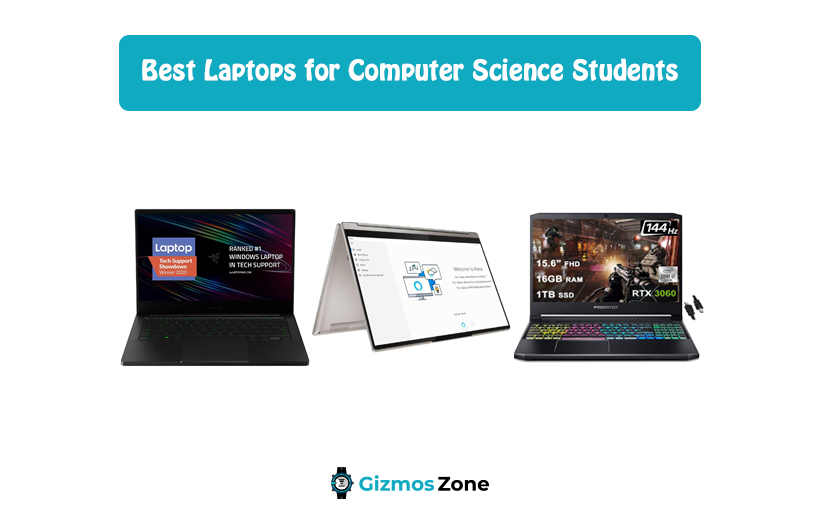Courses like Computer Science involve a lot of coding, app development and programming, which is impossible to do in the right way if you have a weak machine with low memory. Yes, that’s absolutely true that running codes or programming apps, you don’t need an extraordinarily powerful machine. Still, a device must be able to handle all your graphics requirements with solid processing power, RAM and storage options. You might find plenty of recommendations online about the best laptops for computer science majors, but are they actually worth buying?
The right pick depends upon your requirements, budget and type of work for which you want to use that device. But few things that every computer science student looks at in a laptop or computer apart from its processing power and RAM are its Keyboard comfort, display size & quality for the strain-free long coding sessions. For enhanced coding and programming experience, always choose the device with a responsive trackpad, comfortable keyboard and large display with high-quality viewing angles.
So, based on the basic course requirements and the budget a student can afford, we have curated the list of the top 10 powerful & productive devices currently available in the market in our detailed buying & review guide. So check out which one suits your needs best with its pros and cons to get the best deal for a lifetime. Let’s begin.
11 Best Laptops for Computer Science Students in 2023 – Detailed Guide
Image
Product
Features
Price
Acer Flagship Predator Helios 300
Check Price on Amazon
Lenovo Yoga 9i 2-in-1 Laptop (2023)
Check Price on Amazon
Razer Blade Stealth 13 Ultrabook
Check Price on Amazon
Dell 9310 XPS 2-in-1 Convertible Laptop
Check Price on Amazon
Apple Macbook Pro 2020
Check Price on Amazon
HP Envy 13 2023
Check Price on Amazon
HP Pavilion 16 2023
Check Price on Amazon
ASUS TUF F17
Check Price on Amazon
Acer Nitro 5
Check Price on Amazon
Microsoft Surface Pro 6
Check Price on Amazon
ASUS VivoBook F512
Check Price on Amazon
1. No products found.
No products found.
- CPU: 10th Gen Intel 6-Core i7-10750H (2.6GHz – 5.0GHz)
- RAM: 16GB DDR4
- Storage: 1TB SSD
- Display: 15.6” FHD (1920 x 1080) IPS 144Hz Display
- GPU: Dedicated NVIDIA GeForce RTX 3060 6GB, Integrated Intel UHD Graphics
- Battery Life: 6 hours
Acer Predator Helios 300 is the famous gaming laptop everyone will recommend you for handling heavy graphics-intensive tasks and running or testing gaming applications due to its powerful NVIDIA’s latest series RTX 3060 graphics processor along with the integrated Intel UHD graphics.
Despite being a gaming laptop, this device has all the features and specifications any computer science student can ever ask for. Whether you want to develop or run long codes or test new programs or apps you have created, its 10th Gen Intel 6-Core i7-10750H let you handle all that without crashing or hanging the device.
This 6-Core i7-10750H is one of the most powerful and fastest 12 threads processors that offer 5.0GHz turbo clocking speed for ultra-fast multitasking. When combined with 16GB DDR4 RAM, it smoothly runs programming, gaming, video editing and coding applications simultaneously without any glitch.
In terms of storage, the device offers you impressive 1TB SSD storage that is multiple times faster and more efficient than the HDD storage to quickly load and access all the heavy applications, files, and videos. The presence of dedicated RTX graphics and integrated Intel graphics ensures the high-speed overclocking video rendering, app development and testing with HD resolution graphics.
As coding is one of the essential parts of computer science code, you need a comfortable and user-friendly4-zone RGB backlit keyboard for the long typing sessions. Acer Predator Helios 300 has a backlit keyboard that comes with soft & tactile keys to enhance your typing experience, along with a responsive trackpad for quick gestures.
Its 15.6″ Full HD display offers a 144Hz screen refresh rate with a 3ms response time for the glitch-free fast viewing experience at a resolution of 1920 x 1080 pixels. Also, the device offers the latest wireless connectivity features by supporting WiFI 6 and Bluetooth 5.0 for quick data sharing and remote server handling.
The device is also equipped with a webcam and a microphone for your online sessions and zoom calls. In terms of connectivity ports, there are all the essential ones and the latest ports available, including three USB-A 3.1 ports, one USB-C 3.2 charging port, one HDMI port and one RJ45 Gigabit Ethernet port for data sharing.
As it is a gaming device, it is quite bulky and weighs around 2.4Kgs, thus not pretty easy to carry everywhere. But you cannot complain as it comes with really powerful features and processing power. The battery life is mediocre and lasts around 6 hours depending on the programmes and apps you are running on it.
Pros
- 10th Gen Hexa-Core i7 processor
- Powerful NVIDIA RTX 3060 GPU
- Enough RAM and SSD storage
- Impressive backlit keyboard
- High Screen Refresh Rate
- Supports WiFi 6.0 and Bluetooth 5.0
Cons
- Bulky body
- Mediocre Battery Life
2. No products found.
No products found.
- CPU: 11th Gen Intel Core i7-1185G7 (3.0GHz – 4.8GHz)
- RAM: 16 GB LPDDR4X
- Storage: 1TB NVMe PCIe SSD
- Display: 14″ FHD (1920 x 1080) IPS, glossy, touchscreen
- GPU: Integrated Intel Iris Xe Graphics
- Battery Life: 8-9 hours
After checking out the detailed review of our first recommendation, if you are looking for something lightweight and portable yet with a powerful processor & specification, Lenovo Yoga 9i 2-in-1 convertible laptop will be a decent choice for you.
When it comes to convertible laptops, Lenovo always leaves its mark and Yoga 9i is one of the top-selling convertible notebooks that come with a 14″ Full HD display, impressive backlit keyboard, decent battery life and powerful 11th Gen i7-1185G7 Intel core processor that offers up to 4.8GHz turbo clocking speed for the fast run.
The 11th Gen 17-1185G7 processor gives the device a noticeable and impressive boost than its predecessors available in the market. Also, with the integrated Intel Iris graphics, you can smoothly handle heavy graphics-intensive applications along with your favourite games at better frame rates.
The 16GB LPDDR4 RAM quickly clears the cache and handles intense multitasking like a charm. You can open as many tabs as you want during your app development or programming sessions without feeling any lag or crash. The 1TB SSD storage is stealing the show as with this much space, you can store ample of your favourite coding and programming apps without drawing much power.
Its 14″ Full HD touchscreen display comes with excellent viewing angles and tones to ensure a strain-free 4K experience during your extended programming or coding sessions. The 400 nits brightness is sufficient to use this device both indoor and outdoor. Also, with its pen stylus, taking notes, accessing your favourite apps and drawing your ideas will give you a whole new experience.
The keyboard comes with enough keytravel and softness for a smooth typing experience, even for an extended period. You will love the glass palm rest. Some other impressive features you will find in this device are its webcam with shutter, fingerprint sensor, two dual-array microphones, auto-rotating soundbar with powerful Atmos speakers and Alexa voice command.
As it is an innovative device designed to meet your modern requirements, it has the latest wireless connectivity options like WiFi 6 802.11AX and Bluetooth 5.1. In terms of connectivity ports, you will get USB-A 3.2 Gen 2, USB-C 4.0 or Thunderbolt 4.0 and a headphone/mic combo.
Along with its sleek and convertible design, you will be impressed by its 8-9 hours long battery life upon heavy usage. The device can play videos for 14 hours without charging. This means you can carry this portable and compact notebook anywhere you want without worrying about the charging, making it a perfect choice for students.
Pros
- Powerful 11th Gen i7 processor
- Excellent 4K touchscreen display
- Convertible & portable
- Excellent battery life
- Supports WiFi 6 and Bluetooth 5.1
- Has Thunderbolt 4 port & Fingerprint sensor
- Excellent Speaker Quality
- 1TB SSD storage
Cons
- Limited Ports Selection
- Lacks IR webcam
- Average Screen Resolution
3. No products found.
No products found.
- CPU: Quad-Core 10th Gen Intel Core i7-1065G7
- RAM: 16GB Dual-Channel LPDDR4
- Storage: 512GB SSD
- Display: 13.3″ Full HD Matte Thin Bezel
- GPU: NVIDIA GeForce GTX 1650 Ti Max-Q 4GB VRAM
- Battery Life: 9-10 hours
The first few things that will attract you most to Razer Blade Stealth 13 is its sleek and elegant design with a durable body that you can carry anywhere as a student. Razer Blade laptops are known for their powerful processing power and performance, & this device is no exception.
The device comes with a 10th Gen Intel Core i7 quad-core processor that offers up to 4.6GHz turbo clocking speed for handling multitasking at an ultra-fast pace. Also, the dual-channel 16GB RAM ensures that no matter how many heavy apps you run simultaneously, the system never crashes amidst.
Its 13″ Full HD Matte Display offers 100% sRGB vibrant colour tones without straining your eyes, so you can test and enjoy gaming apps and other entertainment media on it for an extended period.
The presence of the NVIDIA GeForce GTX 1650 graphics card boosts the graphics performance along with the 4GB VRAM so you can run heavy graphics-intensive applications lag-free at a better speed. On top of that, you will get 512GB SSD storage in this device which is more than enough for storing and accessing all the tools and software one might need for coding, programming and app development.
Other impressive features you will find in this powerful notebook are its single-zone RGB backlit keyboard that comes with a Razer Chroma technology for the smooth & fast typing experience, precise & responsive glass trackpad, HD Infrared webcam and Dual-Array mics to power your online sessions.
You will get both WiFi 802.11 and Bluetooth connectivity support for wireless AX communication, along with the other connectivity ports, including USB-C, USB-A, Thunderbolt 3, HDMI and a 3.5mm audio jack.
The battery life of this ultra-thin laptop is pretty impressive and lasts for 9 hours even upon heavy usage, making it perfect for travel and extended coding sessions. So, if you are looking for something powerful yet portable & lightweight under a mid-range price, this is definitely a choice worth considering.
Pros
- Ultra-Thin & Portable
- Razer Chroma Backlit Keyboard
- Responsive Glass trackpad
- Powerful CPU & GPU performance
- Supports Thunderbolt 4 and wireless connectivity
- Vibrant Full HD Matte Display
- Excellent Battery Life
Cons
- Slightly expensive
- Lacks thermal cooling
4. No products found.
No products found.
- CPU: 11th Gen Intel Core i7-1165G7 Processor (up to 4.7 GHz)
- RAM: 32GB 4267MHz LPDDR4x
- Storage: 512GB PCIe NVMe SSD
- Display: 13.4″ 16:10 FHD WLED touchscreen
- GPU: Integrated Intel Iris Xe Graphics
- Battery Life: 4-5 hours
If you are willing to spend much to get a better keyboard, screen and portability, ultrabooks are a great option to consider. Dell XPS 9310 2-in-1 convertible laptop is one such ultrabook that comes at a mid-range price with extraordinary sleekness and elegance to make the device carry anywhere while travelling.
The portable notebook comes with an 11th Gen Intel Core i7-1165G7 Processor that offers you a maximum turbo clock speed of 4.7GHz to run all your Java and programming apps smoothly with 9MB cache memory.
The Intel Iris Xe Graphics are ideal and efficient for running all advanced C++ applications smoothly on the processor by providing ultimate graphics quality. However, if you need to do 3D modelling on it, the GPU might feel a little less for it.
In terms of RAM, the device offers you 32GB LPDDR4 memory in the hard drive, so you can store all your heavy apps and programming files without facing a lag or hanging issue. Most devices offer 16GB RAM these days, which is competent enough to handle your intensive apps, but the experience and performance will be next level with this much RAM.
To ensure your device won’t slow even after storing multiple heavy software and files, the device comes with 512GB SSD storage, which is more beneficial and faster than the traditional HDD storage and consumes less power. Also, the SSD keeps your device lightweight for portability than an HDD.
Also, with its 13.4″ FHD touchscreen, you get the convenience to use the device the way you like. You can adjust display settings to get the best viewing angles at 500 nits of brightness with a maximum resolution of 1920×1080 pixels. Its stunning HDR 400 functionality ensures that you get the best visual experience while testing your apps or running games with more depth and dimensions than its alternatives.
It has a Lid sensor, so the device gets instantly open when you open the lid, and the built-in fingerprint reader let you log in to the device with a single touch. It has a comfortable palm rest with efficient thermal cooling vents, so you won’t feel the heat even after working on it for hours.
As ultrabooks are known for their better keyboard designs and comfort, you won’t feel typing a painful experience anymore. The device comes with the latest Intel Dynamic Tuning Technology to optimize your CPU performance under intensive workload conditions. The trackpad is smooth and responsive to quick gestures.
The device comes with Killer WiFi 6 AX1650 (2 x 2) and Bluetooth 5.1 support for wireless connectivity. In terms of other connectivity ports, the device offers limited options like Thunderbolt 4 (Type-C) power and display ports along with an SD card slot. Sadly, the device doesn’t have a USB Type-A port, but you can use its Type-C to Type-A adapter as per your needs.
Don’t expect much from its battery life as it lasts about 4-5 hours during heavy usage. But if that is sufficient for you, this device gives you every reason to consider it, especially if you want a portable unit with a powerful performance for your study purpose.
Pros
- Powerful 11th Gen i7 CPU
- Excellent Intel Iris GPU performance
- Lightweight and Portable
- Bright HDR touchscreen display
- Efficient cooling mechanism
- Built-in Fingerprint reader
- Supports WiFi 6.0 and Bluetooth 5.1
- Have Thunderbolt 4 ports
Cons
- Bit expensive
- Average battery life
- Limited Port Selection
5. No products found.
No products found.
- CPU: 8-Core SoC (4 performance cores, 4 efficiency cores)
- RAM: 8GB
- Storage: 512GB SSD
- Display: 13″ Bright LED Retina Display
- GPU: 8-Core
- Battery Life: 20 hours
We all know that when it comes to lag-free performance and premium specifications, nothing can beat Apple Macbook Pro. If budget is not a constraint for you, then nothing can be better than this premium notebook for you to run all kinds of software and apps smoothly on its powerful M1 processor chip.
MacBook is known for its premium design and sleekness, making it ultra-lightweight to carry around and flaunt. Thanks to its noise-free effective cooling mechanism, its thin bezels aluminium chassis don’t get hot even under a heavy workload.
Apple doesn’t use an Intel Core processor in its CPU, but that doesn’t make its SoC processor any less. In fact, the 8-core SoC processor gives you unbeatable performance regardless of how heavy applications or software you want to run on it. Its four performance and four efficiency cores ensure 2.8x better performance than other CPUs you will find in competing brands.
The M1 chip in GPU also boosts your graphics performance and machine learning to the next level so you can access all advanced computer-science project-based apps and programming tools at an 80% faster pace.
Its 13″ bright Retina display gives you better colour tones and depth than any other FHD or OLED display with bright LED backlighting. Its True tone technology automatically adjusts the white balance according to the colour temperature, so your eyes don’t feel strained even after prolonged coding or app testing sessions.
The device comes with an impressive Facetime HD camera for your online sessions and zoom classes with a professional three-mic array microphone support for noise-free conversation.
Unlike other devices, you get a magic keyboard with this one instead of a standard keyboard that makes your typing experience more efficient and fasts with a single-colour backlight. The touch bar is swift & responsive towards all the necessary gestures like Preferred language, favourite emojis, Siri Command, etc., to save time & effort.
This modern notebook supports all the latest connectivity options like WiFi 6, Bluetooth 5.0, Thunderbolt 4, etc., for faster data transfer, charging and connecting other devices. But sadly, the device offers you limited connectivity ports, i.e., One Charging Port, One DisplayPort Thunderbolt 3 and One 3.1 Gen Port.
The battery life of this portable notebook is pretty impressive and lasts a whole day, so you don’t need to plugin frequently while working on your codes or apps. So, if budget is not a constraint for you, this device surely deserves your attention.
Pros
- Long-lasting battery life
- Excellent performance
- Magic Keyboard feels amazing
- iOS apps supported
- Bright & colourful display
Cons
- Expensive
- Design is not upgraded
- Only two Thunderbolt ports
6. No products found.
No products found.
- CPU: 11th Gen Quad-Core Intel Core i7-1165G7 (4.7 GHz)
- RAM: 16GB DDR4
- Storage: 1TB m.2 NVMe PCI-e SSD
- Display: 13.3″ diagonal, FHD (1920 x 1080) IPS Touchscreen
- GPU: Integrated Intel Iris X Graphics
- Battery Life: 12 hours
The HP ENVY 13 comes with a remarkable high-resolution 13inches 4K touchscreen which offers sharp and bright colours, making it a highly recommended portable device. Being a computer science student, you require to do the travel with your Laptop and do all the tasks freely, and for that, you need a lightweight device with all the required configurations, and this Laptop is precisely what you need. The touchscreen is a plus in this device which allows you to work more quickly and comfortably.
On the other hand, the storage capacity of this device is 1TB SSD, which is big enough to store all your projects and still be smooth in performance. SSD is more reliable than HDD, as SSD can read and write everything more quickly than the standard HDD. This device offers Integrated Intel Iris X Graphics which offers excellent performance, despite your usage. The highly responsive 4K touchscreen will make your working experience more fun.
Envy 13 is a perfect device for computer science requirements. Also, if you are into creative work like illustration applications, this machine will do wonders. The keyboard of this device offers a fingerprint sensor, which is a good security option. Also, it comes with a backlit option, making it easy to work in mid-night and low light. The placement of the keys in the keyboard is so perfect that you will feel fantastic feedback while typing code.
All the configurations of this device will allow you to do multitasking; you can do the coding with streaming music simultaneously. Most importantly, it offers a long battery life of 12 hours and comes with high-end speakers that will make your working experience musical. This device provides almost everything that students need to get their work done.
Pros
- Bright & clear display
- Core i7 CPU gives ultimate performance
- Beautiful design with impressive keyboard
- Thunderbolt & USB-A ports
- 12 hours long battery life
- Affordable
Cons
- No option for IR camera
- Synthetic touchpad
7. No products found.
No products found.
- CPU: 10th Gen Intel Core i5-10300H (up to 5.0 GHz)
- RAM: 32GB DDR4
- Storage: 1TB SSD
- Display: 15.6″ micro-edge, Full HD
- GPU: NVIDIA GeForce GTX 1650
- Battery Life: 6-7 hours
If you are searching for a multitasking gaming laptop that offers high-end graphics for gaming, then HP Pavilion is the device you need. The NVIDIA GeForce GTX 1650 graphic chipset comes with 32GB DDR4 dedicated RAM. The enhanced thermal cooling feature is what you need if you work non stop and want to avoid overheating. Whether you are playing a high-end intense graphic game or running any robust computer programming application, your user experience persists smoothly with this machine.
The backlit keyboard in the device is an excellent option for video editing or gaming in low light; this backlit lighting will give you the ultimate working experience. With this device, do not worry about running any video editors or gaming apps anymore because the IR sensor in this machine will provide you with a thermal cooling feature which never affects your laptop performance while running big applications.
Through this Laptop, you will get all the advantages of testing your computer science homework or high-resolution gaming in a combo package. Although this device’s inbuilt 32GB RAM is sufficient, HP gives you an upgradeable option with this model; it comes with two separate memory slots with fast boot feature.
The incredible front grill speakers quality is excellent; when you do the intense gaming, these speakers will give you an immersive experience.
The ultra-clear effects of the speaker sound feel ultimate when you play a movie or run an app.
The 1TB Solid State Drive option is an excellent configuration in this machine as it lets you store any massive sized project without thinking twice; fast processing and launching is a plus when you opt for SSD. Apart from impressive design and build quality, this laptop offers almost every required feature for a computer science student.
Pros
- Powerful NVIDIA GeForce GPU with 10th Gen Intel Core CPU
- 60Hz Ultra-fast refresh rate
- Strong and stylish design
- Lithium-ion durable battery life
- Thermal-cooling feature
Cons
- Heavy and hard to carry
8. No products found.
No products found.
- CPU: Quad-core Intel Core 15-10300H (up to 4.5GHz)
- RAM: 8GB DDR4 2933MHz
- Storage: 512GB PCIe NVMe M.2 SSD
- Display: 17.3” Full HD (1920×1080) IPS-Type
- GPU: NVIDIA GeForce GTX 1650 Ti 4GB GDDR6
- Battery Life: 8-9 hours
Sometimes computer science students need to do the tasks that require gaming program applications for their practical projects; in these situations, you want a gaming laptop with a high-end configuration.
This laptop might look big and heavy in size as compared to others, but in some ways, it is an excellent option to consider.
Asus F17 offers NVIDIA GeForce GTX 1650 Ti 4GB GDDR6 graphic chipset, letting you play 4K gaming apps and run intense programming without any delay. Other laptops will be stuck while you do extreme graphic gaming or high-end programming but not with this device;
the graphic card in this machine can run video, audio and clip editing applications like knife-edge cutting by smooth butter.
This device’s big 17.3 inches HD ultra-widescreen is a plus for those who need to do intense programming or multitasking on a single screen; this 120Hz refresh rate display measures 1920-120 in width. This model offers wave 2 802.11 ac gigabit, which gives unbreakable connectivity over WiFi.
This device’s Nano Edge display feature gives an excellent coding experience; also, this Nanoedge display is advantageous for students to test their program software assigned to them. This machine comes with three separate 2.0 USB ports and a 2.0 HDMI port with a 3.5mm jack for audio.
The backlit keyboard will give you late night support as they light up and make your working experience easy at night. This laptop has all the required configurations for a Computer science student; if you don’t have an issue with a less portable, extra big screen with heavyweight, this Laptop is a good option.
Pros
- Powerful Quad-Core i5 Processor
- SSD with upgradable option
- 512 MB Flash Memory
- Multitasking GPU for high-resolution program applications
- Keystroke durability
- Nano-Edge Display
Cons
- Battery life is not reliable
9. No products found.
No products found.
- CPU: 9th Gen Intel Core i5-9300H Processor (Up to 4.1 GHz)
- RAM: 8GB DDR4 2666MHz
- Storage: 256GB PCIe NVMe SSD
- Display: 15.6″ FHD Widescreen IPS LED-backlit
- GPU: NVIDIA GeForce GTX 1650 (4GB VRAM)
- Battery Life: 10 hours
If you are looking for the best affordable laptop for programming and computer science, then Acer Nitro 5 is an excellent option to grab. It comes with a fancy gaming look but has all the powerful features one needs for programming and coding, including its robust 9th Gen i5 processor and NVIDIA GTX 1650 graphics processor.
This entry-level laptop is known for its high performance and multitasking, thanks to its robust configuration. The 9th Gen Intel Core i5 processor offers a maximum turbo clocking speed of 4.1GHz for quick boost ups and fast processing.
The 8GB DDR4 RAM quickly clears all your cache files to load the heavy apps and tools faster for efficient programming and coding. 256GB SSD storage is more than enough to store all your necessary files and software. NVIDIA GTX 1650 graphics card is known for its efficient graphics performance during heavy graphics-intensive apps.
The most highlighting feature of this device is its 15.6″ widescreen display. The Full HD display offers 1080p resolution with vibrant visuals and a screen refresh rate of 144Hz. The IPS panel is not very bright and offers 300 nits of brightness, but it is pretty enough for indoor and outdoor usage.
Also, the backlit keyboard is very comfortable for extended typing and coding sessions with enough keyspace and no key wobble. The dedicated Nitro Sense key provides easy access to all the necessary commands. The trackpad is responsive, but the downside is its placement towards the left side, which leaves less space for the left palm to rest.
This laptop gets praised for its 10 hours long battery backup and ultra-fast performance even under heavy usage, along with its sleekness and portability.
You will be amazed by its wide ports selection, including a Kensington lock, RJ45, HDMI 2.0, Type- C port, 2 USB Type-A, power connector, USB 2.0, and a 3.5 mm audio jack. Also, the device supports WiFi 6 as a wireless connectivity option.
Some other worth mentioning features of this device are its efficient dual-fan cooling system with Acer Cool Boost Technology, Powerful Waves MaxxAudio Speaker and Built-In Alexa. So, overall it is an innovative and affordable notebook for students to enjoy both leisure and study.
Pros
- Powerful CPU & GPU performance
- Diverse Ports Selection
- Backlit Keyboard
- Impressive Display Quality
- Efficient Cooling System
- Affordable
- Supports WiFi 6
Cons
- Quite Heavy
- The top has a slight flex
10. No products found.
No products found.
- CPU: 8th Gen Intel Core i5 (1.3 GHz)
- RAM: 8 GB LPDDR3 1866 MHz
- Storage: 128GB SSD
- Display: 12.5” PixelSense Display (2736 x 1824p)
- GPU: Intel UHD Graphics 620
- Battery Life: 6-7 hours
Microsoft is just not known for its software, but its hardware and Surface Pro 6 is the perfect example of it. Well-Built and Stylish, this innovative notebook is one of the best options to consider for programming and coding due to its powerful configuration, portable design and advanced features.
In terms of design, it is pretty much the same as its siblings. Still, its Quad-Core 8th Gen i5 processor and 8GB LPDDR4 RAM offers you excellent processing power and efficiency to quickly load and access all the necessary programming & coding applications. Also, it comes with an improved Kaby Lake Refresh Processor that makes multitasking more efficient and fast.
The most impressive thing about this device is its 12.5″ Pixelsense display. Despite its small size, the pixel sense technology of the display offers brighter colours and full blacks to improve the visual quality with a screen resolution of 2736×1824 pixels in a 3: 2 aspect ratio. Due to this, it becomes really convenient to read documents and perform coding on this device for an extended period. You can also adjust the angle by lowering it to 15 degrees as per your comfort.
Another impressive feature is the Windows Hello Facial Recognition that doesn’t come with additional bloatware. This means you can quickly and accurately access the device every time without waiting for a second. Due to its ultra-light and versatile design, you can use it in three modes: Laptop Mode, Tablet Mode and Studio Mode.
You can choose your signature type cover to enhance your typing experience along with its smooth and responsive touchpad. The device also supports off-screen interactions through its surface dial. You can use the surface pen to tilt the drawing angles during your practical classes or to give life to your ideas.
Sadly, the device doesn’t come with a USB 3.1 port, and thus you need to purchase the Surface Dock Connector for it. But it has a USB 3.0 port, Mini DisplayPort, Surface Connect Port, MicroSD card reader and 3.5mm headphone jack.
The device offers you 128GB SSD storage to store all your necessary tools, files and applications with an Intel UHD 620 graphics processor, which is excellent for those who are into graphics designing as this GPU is known for its superb performance and efficiency of handling heavy graphics-intensive apps.
The battery life is pretty impressive and lasts about 9 hours upon heavy usage. You can enjoy videos on it all day long with its 13.5 hours video playback record. Overall, it is an innovative and stylish portable notebook to carry around for all your programming and coding needs but comes at a high price.
Pros
- Powerful Quad-Core CPU performance
- Portable, Ultra-Light & Sleek
- Versatile three-mode design
- Responsive and Vibrant Display
- Personalize Keyboard
- Long-Lasting battery backup
Cons
- Limited Ports Selection
- Expensive
- Lacks WiFi 6 connectivity
- Doesn’t have a Thunderbolt 3 port
11. No products found.
No products found.
- CPU: AMD R5-3500U
- RAM: 8 GB
- Storage: 256 GB SSD
- Display: 15.6 inches
- GPU: AMD Radeon Graphics
- Battery Life: About 4 hours
ASUS’s Vivobook series of devices are among some of their best products. When it comes to laptops for computer science students, we believe that this is a great option not just because of power-packed specs, but also because it comes at a price point that won’t really burn a hole in your pocket. For students affordability is also quite important and this laptop gives you a fair balance between features and affordability.
If you are a computer science student, it is only fair to assume that you’ll be spending long hours in front of a computer, coding and compiling code all day long. This laptop has been chosen because it comes with a very comfortable keyboard that you can use to code. There’s even a little number pad that has been accommodated in the side to make typing even more comfortable.
Powered by the AMD R5-3500U CPU along with 8 GB of RAM and a 256 GB SSD storage, the laptop gives you practically everything that you need as a student. The screen is pretty wide at 15.6 inches and gives you a decent color output as well as a large space to code. There are thin bezels which give an 88% screen-to-body ratio as well. For added security, the laptop also features a fingerprint scanner – which makes sure all your code remains accessible only by you!
The keyboard is backlit too, allowing the students to code at night without the need for any external source of lighting. Lastly, this is also quite a lightweight device. As a student, you might have to move from your dorm to the lab to a classroom and back, so having a lightweight laptop is a must! This one weighs only 3.7 lbs and is a pretty good pick if you happen to be a computer science student.
Pros
- Large typing area
- Backlit keyboard for coding at night
- Decent RAM/storage combo for compilation
- Fingerprint scanner for added security
- Does not weigh too much
- Priced just right
Cons
- Battery life needs a major improvement
Features to Look for the Best Laptop for Computer Science- Buying Guide
Computer Science is the subject of the technical foundations of computation and information with their application and implementation in computer systems. Being a computer science student, you need a laptop with all the configurations fully compatible with your daily usage; an old laptop can’t stand a chance. The old device isn’t up to date for the usage of Computer science stuff, so it’s best to go with the updated ones.
So, to buy a perfect laptop, make sure that all the features match your requirements – you require something quick and gives excellent performance. All you need is a suitable processor at an affordable price. If you are thinking about all the main configurations and what all you should be looking for, here are some suggestions.
1. Display
A good display needs to be the priority for a computer science person; being in the computing field, you work all day in front of a screen, so it would be great if you prioritize display slightly more than the battery or the CPU because at the end you need to protect your eyes too.
A matte display will be a better option for you if you are a student; there would be less chance to hurt your eyes with this choice; even with this safe choice, still you should try to make sure that you get full HD resolution.
2. CPU
One of the main elements in a Laptop’s performance is the processor. As a Computer Science student, you need a powerful processor for all your heavy tasks. A laptop with an Intel Core i7 or i5 CPU will do the work.
Apart from Intel processors, AMD Ryzen processors are also an ideal choice. Your Laptop requires dealing with challenging projects, so ensuring that you have a fast and powerful processor is the perfect step. Old processors will not work under the high computing requirements you need, so go with the high-powered updated processor devices.
3. Display Size
Buying a large screen laptop is indeed advantageous, but it isn’t a must-have. Actually, purchasing a more significant screen device also depends on the daily usage or the tasks you perform with it. Large screen laptops are less portable, and they can be inconvenient as you walk to your classes.
Small screen laptops are an excellent choice, and they are more mobile. The ideal screen size for small screen laptops is 13 inches. As per a bigger screen, 15.6 inches is the perfect size for a large screen Laptop, but more large screens can be inconvenient.
4. Operating System
Opting for a decent Operating system is the necessity of any laptop you buy; a good OS makes sure that the overall UI of your system is simple enough to operate without any inconvenience. In the market, you have three standard choices for an operating system: Windows, Apple macOS, and Linux.
All these three options are perfect in their own way; Linux OS is best for students with a low budget, but macOS and Windows are more ready to go if budget isn’t an issue for you. If you need the dual OS experience, then Windows can be quickly booted to Linux os. In MNC’s, many hired developers and programmers get Apple systems to do any task faster.
5. Graphics Card
A graphic card is an excellent option to consider if your Laptop needs to perform more significant tasks like daily assignments, 3d modelling, animation, programming and other kinds of stuff. Searching for the best Laptop for computer science, you need the best possible configurations for your device, including a decent graphic card.
Also, if you are a gamer or participate in extracurricular projects that include developing and testing gaming apps, then a powerful graphic chipset is necessary. You can consider a dedicated graphics card as an option for your daily needs.
6. Storage
Students require massive storage as they need to save numerous projects and other stuff in their system. Due to this reason, you need to make sure that your Laptop’s storage is sufficient in terms of your daily usage. Storage comes in two types; the first one is HDD and the second one is SDD. as per computer science.
It would be great if you choose an SSD option rather than HDD hard drive; Solid State Drive is more durable because it reads-writes fast and every programme or application you launch will open in a blink of an eye.
We know SSD storage is a bit higher in price; on the other hand, HDD comes bigger in storage size in the same price range. Thankfully, we have dual storage options in the market; you can have faster performance with great space through this choice.
7. Battery Life
A good battery backup is always a lifesaver for the students; if you are one, you probably travel with your Laptop daily to take notes or for project purposes. Thankfully nowadays, you’ll get charging points in almost every place, whether it’s your classroom or any other place. But what if someday there are no options near you to charge? At that point, the battery backup of your Laptop will help you out.
When the charger isn’t connected, an ideal battery backup for a student is six hours of battery life. So try to look up for higher battery life when you purchase a Laptop.
8. Keyboard
As a high-end user, you need to work on your system all day long, and for that, you’ll require a more clicky and soft keyboard in your Mousepad and Laptop. A comfortable keyboard is necessary nowadays; a hard keypad is not a good option to take even with other higher configurations; it’s not worth it.
Before purchasing the Laptop, make sure the keyboard has enough space between the keys; backlit keyboards are a great option these days as they are helpful in low light areas and late-night assignments.
9. RAM
For fast processing in any task on your Laptop, you need reliable RAM as per your usage; 8GB of RAM is a minimum. As a computing science student, you need to run multiple applications and codes at once; Bigger RAM will let you efficiently multitask on your system.
If budget isn’t a problem, you should go with higher RAM options; big RAM will make your system smooth enough to perform any high-end task within seconds.
10. Connectivity Ports
Before purchasing your Laptop, make sure how many ports are there in your selected machine; as per your needs, your device should have enough USB ports, Ethernet ports, audio jacks, etc.
An extra HDMI port is also essential; this will let you connect your laptop to an external screen, which will help you in programming. Good WiFi connectivity is also essential to any device, so make sure your machine has updated WiFi connectivity.
FAQ’s
1. Which is the best laptop for computer science students?
There is no particular laptop for computer science students. It highly depends on your usage, but you can purchase through the configuration required like you’ll need a minimum 4GB graphic chipset with 16GB of memory space. We have mentioned some of the best options for you with all the recommended configurations for you in this article that you can refer to pick the right one.
2. What are the main configurations required for computer science students?
There are many configurations required for computer science students, which you can look up before purchasing a laptop, like:
- You will need an i5 or i7 processor with a 2.2 GHz refresh rate so that you can access any file aur launch any application without any problems.
- A 13 to 15 inches display will be sufficient for your daily usage; bigger screen laptops are also heavier, making them less portable.
- 8 to 16 GB of RAM is a minimum to run a higher resolution program in your device.
- 256 to 512 GB hard disk space is enough.
You can upgrade all these specifications as per your usage.
3. Is it essential to have a graphics memory on your laptop for a computer science student?
A graphic card is required when you need to do intense graphical kinds of stuff on your system. As a computer science student, if you use advanced coding like Python or C++ programming applications, then a minimum of 4 GB graphic card is required. The need for a higher graphic card depends on your usage.
Final Words!
Buying the best laptop for computer science needs is a tough deal as you’ll get lots of options in the market. But you need to understand that your laptop needs to be compatible as per your usage and that too in your budget. That is why you must check all the configurations on your device before you purchase; memory storage type, operating system, processor, graphic card, RAM, display type, and keyboard comfortability are necessary.
But if you don’t know anything about this kind of stuff, you can consider our suggestions mentioned in this detailed review guide; maybe it will help you choose the right laptop for you to buy. If you have any other queries related to this topic or any other latest gadget, keep sharing it with us in the comments, and stay tuned with us for more recommendations!
Contents