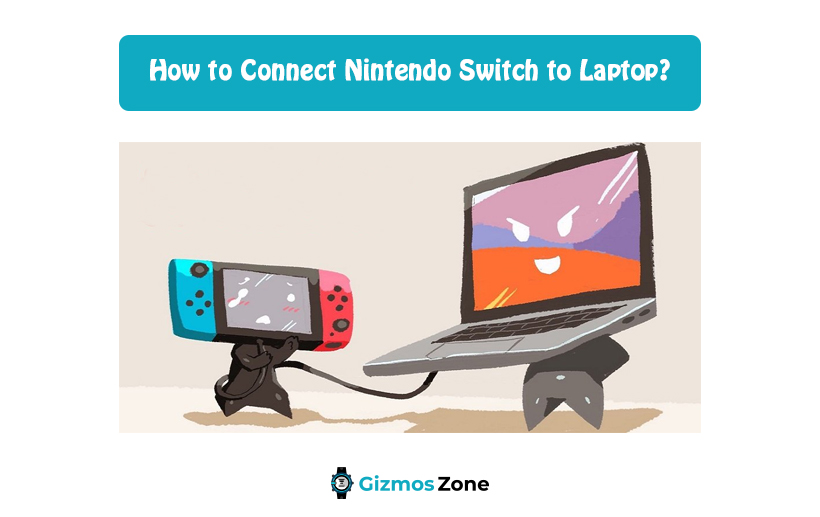When it comes to handheld consoles Nintendo Switch also known as ND has been an absolute game-changer. The console has been successfully able to create a lot of hype in the gaming community and the company has sold a record of 55 million copies. Since the handheld console market is quite weak all the gamers have appreciated The Nintendo Switch.

People who are not regular gamers have also started to invest their money in Nintendo Switch because of all the features it offers. Since Nintendo Switch is such a popular console a lot of people are trying to hook up their console with the laptop. Most people are not able to successfully do it and this is why you should read the article carefully.
Why choose the Nintendo Switch?
The best thing about the Nintendo Switch is that it comes with a great screen and the wireless joystick also known as joycons is also customizable. Nintendo Switch has a great game library available which has all the exclusive AAA games. The best aspect behind the success of the handheld console is the Nintendo Dock. The flexibility of the console is what has attracted so many gamers.
Players can enjoy the console on the move and also when they are at home they can use the Dock and play on their TV or monitor. Enjoying Nintendo Switch games on the big screen can sometimes be a lot of fun but not everyone has a big TV at their home which they can use to connect their Switch. They can always connect their switch to their laptop if they want to enjoy the games on a big screen.
Connecting Nintendo Switch to Laptop
You will not be able to directly connect the Nintendo Switch to the Laptop. Gamers will be able to connect Nintendo Switch to the laptop with help of the Nintendo Dock. The Nintendo Dock comes with an HDMI output and players will be easily able to connect the Nintendo Switch with the Laptop. Laptops can feed data to other devices but they are not able to feed data to the screen itself.
The Solution
If you are thinking of connecting the laptop with the Nintendo Switch they will need something that accepts HDMI input and can transform into USB output. With the help of a Game Capture Card, you will be able to connect Nintendo Switch to a Laptop. To make these possible users will need a Nintendo Switch, a Laptop, and a Nintendo Switch Dock. All the items will come packed inside the console box and this is the only way to connect the Switch.
The next thing that is needed to make the connection successful is the Game Capture Card which was designed for streaming console gameplays with the help of a PC. It will act as a connector between the HDMI input port and the HDMI output Port. It helps in transferring the connectivity to Laptop’s operating system. Users will need a sound quality card for a lag-free smooth experience. There are multiple brands available in the market which you should explore before deciding on buying one.
Make sure that the card offers 1080p at 60 frames per second before making the purchase. All the latest Capture cards come with USB 3.0 type C connectivity but make sure to check before making the purchase. If you have an older generation laptop that does not have a Type C port then you should look for an older generation card for yourself.
The next is an operational HDMI cable. HDMI cables generally come with the Card and with the Nintendo Switch. You can use either of them if they are working. If you don’t get these two HDMI cables then make sure to buy them separately from beforehand. The card will require software to run on the Laptop so make sure to download and install the software. The software is generally available for free on the manufacturer’s website.
Steps to connect Nintendo Switch with Laptop
Here we have listed all the steps you need to follow to connect your Nintendo Switch and Laptop. Make sure you have everything you need handy before you start. Also, read the steps carefully before starting the entire process.
- In the first step, users will be connecting their Nintendo Switch to its Dock. It is quite easy to do. Users will then have to plug in the cable of the Dock to the Type C connector of the Nintendo Switch.
- If you have connected your Dock to the TV or monitor make sure to unplug it beforehand.
- Connect the card you have purchased with the Nintendo Dock with the help of the HDMI cable. Make sure you plug into the HDMI port on the card.
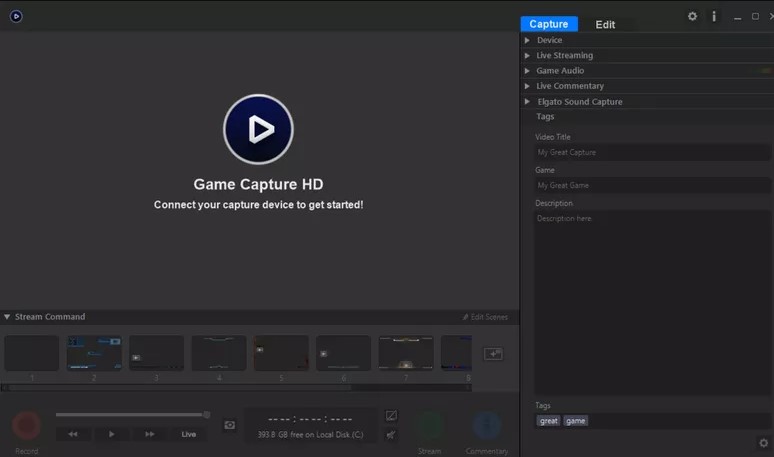
- Start the laptop and launch the Capture Card software.
- Make sure to turn on the Nintendo Switch while it is in a docked position.
- Use the USB cable to connect the Game Capture card with your laptop. It will take a couple of seconds to start and you will get to see the Nintendo Switch home screen on your laptop.
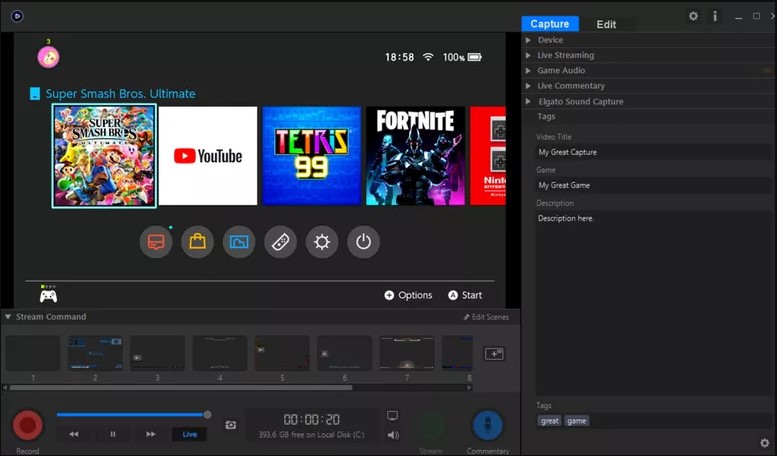
- You can now enjoy all the games available on your Nintendo Switch on your laptop screen. Enter into full-screen mode and enjoy games and live streams. You will also be able to record your gameplay and later enjoy it.
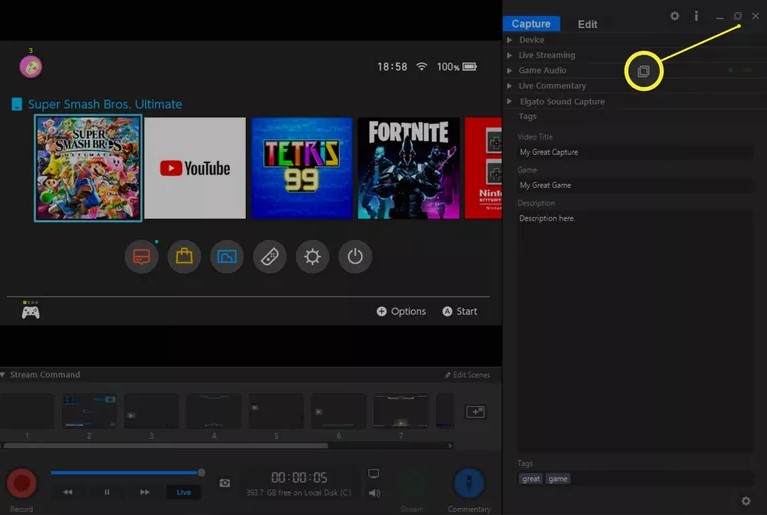
If you are thinking of connecting your Nintendo Switch to the Laptop then this is the only way you will be able to do it. You will need to buy a Card separately to be able to make the connection successful. Since the cost of a capture card is quite high it is totally up to you to decide if it is worth the money. Users can enjoy the Nintendo Switch games on their Windows Store itself which makes it quite less likely.
Emulators are another thing that you can consider when you are thinking of playing Nintendo Switch games on your laptop. The only problem with using an emulator is that they are not at all stable and end up crashing now and then. The emulators are quite laggy and have a lot of bugs. Playing with it is not at all fun because of all the problems. The best way is by using the HDMI capture device to connect Nintendo Switch to a laptop. If you have the latest laptop with type C the process is quite seamless. You will be able to enjoy the games almost lag-free and the graphics will also look great on a big screen.
Final thoughts
If you have a Nintendo Switch it is recommended that you play the docked version of the game connected to the TV. If you are sure you want to go the extra mile and spend some money just to connect to your laptop then also you can do it. If you are buying a Capture card make sure to spend some money on it and get a good one so that it lasts for a longer period. There are multiple good brands available that sell Capture cards so make sure to check what each brand has to offer before purchasing.
Contents