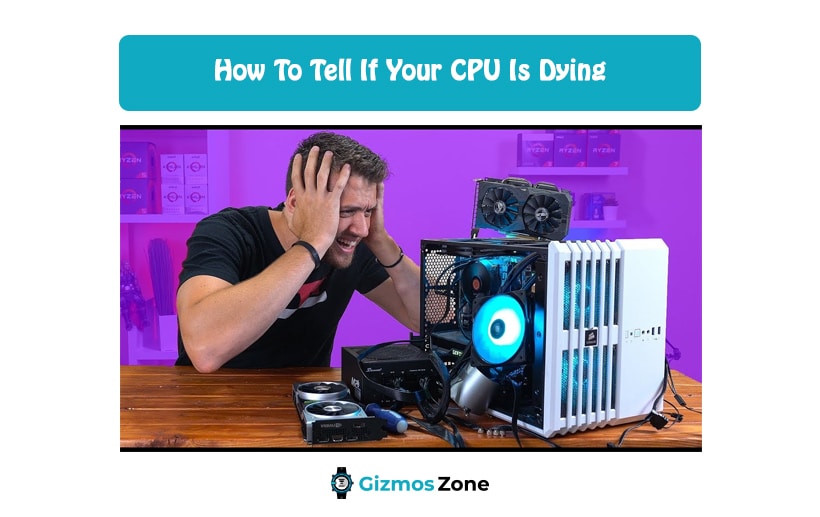The CPU or The Central Processing Unit performs the actual processing of data in the computer system. The CPU is also known as the processor and works as the brain of a computer since it performs all the arithmetical calculations of the computer.
Both the arithmetic unit and the control unit of the CPU together perform their task by interpreting and executing instructions in assembly language. It has its several functions, and it is the most active part of a computer. The CPU transmits instructions and input data from the main memory to internal memory and sequentially executes these stored instructions.
At times, when it is necessary, the CPU transfers the output data from its register to the main memory. Therefore, this microprocessor is often called the ‘brain of computer’ and is fabricated as a single Integrated Circuit (IC).
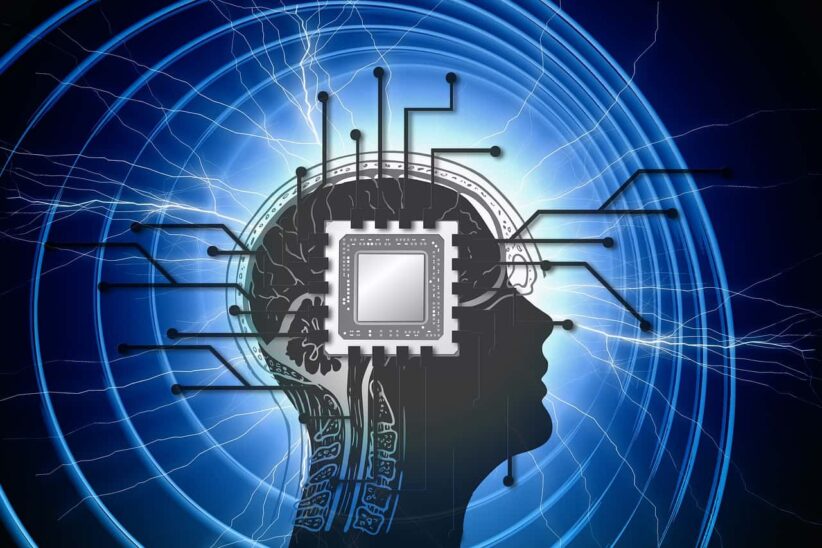
However, like all other parts or components of a computer, the Central Processing Unit too gives up while working owing to several reasons that will be discussed in the article below. Despite being the most efficient and durable component of the computer, the CPU dies completely, and it becomes necessary to replace it with another one, without which a computer system will fail to function effectively due to several obstructions in its way.
Let us look at how to detect these problems before your CPU dies down or shows some abnormal symptoms while working on your personal computer. This may happen as a result of excessive load or a consistent amount of stress which leads the processor to get heated up and hence damage the working of the system. These symptoms may vary according to the CPU’s faults, where some issues may be easily detected while others are not quite noticeable or take a long time to show.
To guess whether your CPU is dying or not, you may find the most common signs as your CPU acts up and break down innumerable times. You may notice Random shutdowns; frequent system crashes, System errors during POST, System freezing, the computer will not normally start, No display screen visible despite the spinning of fans and Infinite boot loops. These are a certain number of issues that are the common issues or faults visible in every other part of the computer due to some errors in the system. But signs like these also appear when your CPU is about to collapse.

6 signs and symptoms that are listed about the failure of your processor:
- Booting Issues
As the outcome of your failure in the Central Processing Unit, the computer will not undergo its normal process of booting. Issues in booting are common as the BIOS POST (Power-On-Self-Test) will continuously crop up while turning on the computer.
Booting should be normal when the entire system is working effectively without any hindrances. But a dying CPU may give rise to issues, and hence, your computer will not boot, and an error message will be visible on your screen.
If the Start-up Repair tool does not work while you are facing issues in booting, then there is a maximum possibility that either the motherboard or the processor is facing failures in its working. You may also notice a blank screen, thereby refusing to function or restart properly.
- Frequent Shutdowns
When your CPU gets constantly heated up while you are working on your computer, there will be frequent shutting off of your computer without any prior notice or disclaimer. In the middle of your work, you may find your computer has suddenly turned off, indicating a failure in the functioning of the processor.
Testing and diagnosing of the power usage or supply and the GPU in your system is significantly necessary in that case. Once it is shut, the system may take some time to restart again, or you may find it lagging, which can be intensely frustrating at times.
Check the temperature of your CPU and the cooling function of the thermal compound of the processor, which is responsible for keeping the processor cool and preventing it from heating. It is worth investing in the Best CPU Water Block, which helps transfer the excess heat from the CPU into the liquid. Thus, helping the processor to cool down with its unique cooling solution and aids in the longevity of your processor. Excessive or faulty power supply and damaged or defective cooling fans, which cause hindrances in cooling down of the CPU, are the actual cause for the death of the processor.
- Beeping Noises
The Morse code starts making these beeping noises. These Morse codes were actually used in earlier days of telecommunication, and these are the same codes that make these noises.
In a computer, the beep codes are generated by the motherboard, which makes short and long beep sounds. The POST is like a self-test done by the system itself while verifying the entire system, basically each and every part associated with the smooth running of the computer.
If there is any hurdle that comes across while the system undergoes the test, then it is the CPU that makes the beeping noises in a series. It is from the absurdity of the set of beeping tunes you will encounter whether the CPU is causing these unnecessary disturbances. If your processor has some severe faults, then it will indicate its death through the beeping noises that it will generate approximately 5-7 times.
- Physical Damage
When your CPU is in a terrible physical condition, which will be evident from its outward manifestations, then the processor will fail to function properly. If the CPU is not taken proper care of or a regular check-up is not done regarding the heat, then your CPU will seriously destroy in its entirety internally.
Cooling up of the processor is of utmost importance if there is dirt stuck in the cooling fans, causing a barrier for the processor to evade its extreme temperature. Constant running of the processor with extreme temperature will damage or kill the processor permanently. Severe physical imprints or marks such as burn marks or mishandling or misuse of the CPU in and around the CPU socket will need to replace a new CPU in its place since it is irreversibly damaged and it’s beyond treatment or fixing.
- Freezing
Another evident sign contrary to the overheating of the CPU is the freezing of your CPU under normal temperature. While using your operating system, if you find constant freezing of the processor happening, take this as an indication of your dying CPU, which is freezing to death.
The freezing happens depending on your CPU. Once you turn on the system, the processor may start freezing on its own; again, it may evidently freeze in a while after you are logged in to your personal computer. While the freezing process of your processor takes place, you may notice that your system went blank and unresponsive. Whatever you try, the computer will not respond, so the screen will freeze in the process.
The only way is to restart or turn on your computer, and you may find the same freezing episode continuously. This problem may severely affect your work since it’s annoying and adamant when it comes to responding as and when the system freezes. However, freezing or hanging off the screen happens in a perfectly fine operating system with every component working efficiently. In this case, boot up is the only solution to make it run without hindrance like before. But random and continuous freezing of the CPU along with the screen without any possible solution can only indicate the CPU’s failure.
- The Blue Screen of Death
Blue Screen of Death in your personal computer abruptly pops up owing to several factors or issues with different parts or the components of the computer. The Blue Screen of Death also suggests a system error or even a fatal error in your operating system. Hence, the appearance of Blue Screen of Death may obstruct or stop your computer from fully functioning as usual.
As the name indicates, Blue Screen of Death means a blue screen will be visible on your computer screen along with innumerable error codes displayed, making the user aware of its faulty operation of your system. This is also known as the Death screen since it is the Windows that detect the problem arising out and can cause terrible damage and harm to your computer’s hardware. So, a warning in the name of the Death screen appears before you.
Due to defects in several parts like the RAM, Motherboard or a CPU, the Blue Screen of Death makes its appearance and refuses to leave the screen unless you restart your system again and again. However, if your processor is dying or is in a terrible state Blue Screen of Death will lay out in front of your countless times.
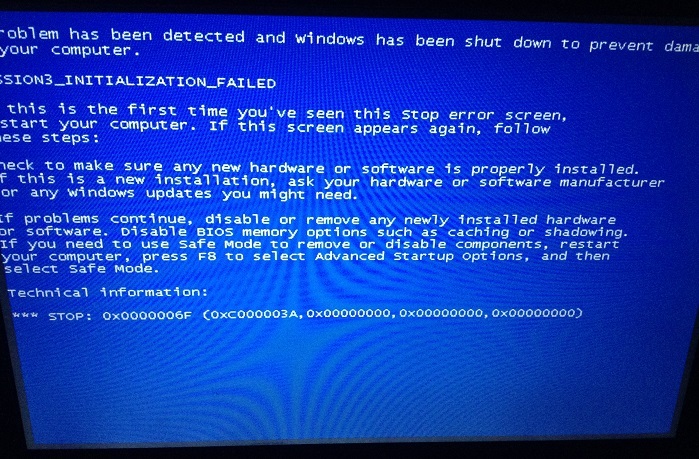
Conclusion
A computer’s CPU is the most active component for the proper functioning of your system, and a terrible issue with the processor, which requires immediate attention or death of the CPU, can take away the most important component, that is, the brain of your operating system. Without a brain, your personal computer can’t work efficiently.
Getting your work done is the foremost part of the computer, and hence the processor should be your topmost priority. Also, a CPU possesses greater longevity than any other part of your computer. Therefore, upgrade your processor or replace it by investing in a new one if your processor is incapable of any further work and carry on with your work productively!