Video editing is one of the most complex yet satisfying tasks that you can do on a laptop. You may be a content creator yourself, or you may be working for a firm that deals in content production, but when it comes to editing videos on a laptop, you need a machine that is an absolute beast. While video editing in itself is a task that requires high processing power, the need for processing power increases when it comes to GoPro videos. In this article, we talk about the 11 best laptops for GoPro video editing.
By the time you finish reading this, you will know which are the ten best options for you, and what are the exact specifics of each of those laptops. An ordinary laptop can’t be used for video editing because of the immense amount of processing power it takes to render the files together. These files, often running into 100s of GBs, require you to not only have a powerful device, but also one with a lot of storage space. Besides that, you also need some patience.
In our list of the best laptops for editing GoPro videos, we have carefully chosen only those devices that are fit for editing videos shot on GoPro cameras. There’s a difference between editing videos shot on regular cameras vs videos shot on GoPro. These videos require an even higher processing power than usual.
Over the years people have been switching to GoPro cameras compared to traditional cameras because of two reasons – first of all, it gives you an advantage of size and carries a wider lens. This makes it easy to carry around (and even strap on your body if need be). Secondly, the cost of GoPro cameras has also been reducing over the years. They used to be expensive devices in the past, but over the years, the company has also released some cameras priced at lesser rates.
With more and more people taking on content creation, be it for Instagram, YouTube, professional filmmaking, or be it for their own private purposes, there has been a rise in the demand of these GoPro video editing laptops. These are the laptops which come with the highest of configurations – a beast of a processor, a huge RAM size, a large storage to store all your big edits, as well as a good cooling system because rendering videos requires intense processing power, which can cause the system to overheat at times.
Let us now take a closer look at the ten best options that you have when it comes to buying laptops for editing these kinds of videos:
11 Best Laptops for GoPro Video Editing in 2023
Before we delve into the top 11 list, we need you to know that these are not ranked in any particular order. These are generally high-end laptops and the cost often tends to run into thousands of dollars, but the kind of quality and the output you get when you use them to edit videos is beyond comparison with any other regular video editing laptop.
We have mentioned the key specs of each of these laptops up-front, and we’ve also gone into the details about the pros and cons towards the end of each review. We strongly recommend you to go through all ten of them before making a final purchase decision.
Image
Product
Features
Price
Dell XPS 15
Check Price on Amazon
Alienware Area 51M
Check Price on Amazon
2020 Apple MacBook Pro
Check Price on Amazon
HP Envy 17T
Check Price on Amazon
Acer Predator Helios 300
Check Price on Amazon
Razer Blade 15
Check Price on Amazon
ASUS ZenBook 15
Check Price on Amazon
2020 Apple MacBook Air
Check Price on Amazon
HP Spectre x360
Check Price on Amazon
Lenovo ThinkPad X1 Extreme Gen 3
Check Price on Amazon
1. No products found.
No products found.
- CPU: Intel i7 (10th Generation)
- RAM: 16GB
- Storage: 512GB SSD
- Display: 15.6 inches
- GPU: NVIDIA Geforce GTX 1650 Ti graphics
- Battery: Up to 8 Hours
The XPS 15 comes out into the markets with a 10th-generation Intel i7 processor, aided by 16 GB of RAM. There’s a 512GB SSD storage that comes built into this laptop, and it runs on the Windows 10 Home OS. For those who want even more power, there’s a 32GB variant available as well.
The laptop comes with a very unique and intelligent design. It features a carbon fiber palm rest, and a machined aluminum body, which gives it a very slick grey-and-silver look. There’s a built-in lid sensor which automatically turns on your powered-off laptop when you lift the lid. This is a very intelligent design and is something we are likely to see in more laptops in the days to follow.
What truly makes it a great laptop for editing GoPro videos, however, is the GPU that it comes with. The Dell XPS 15 is powered by an Intel i7 processor (10th Gen), and it features a NVIDIA Geforce GTX 1650 Ti graphics GPU. This is a very powerful graphics processor, and should meet all your video editing as well as gaming needs really well. There’s a set of dual-fans inside this laptop which keeps it cool. The thermal cooling technology used here is quite superior when you compare it with other laptops.
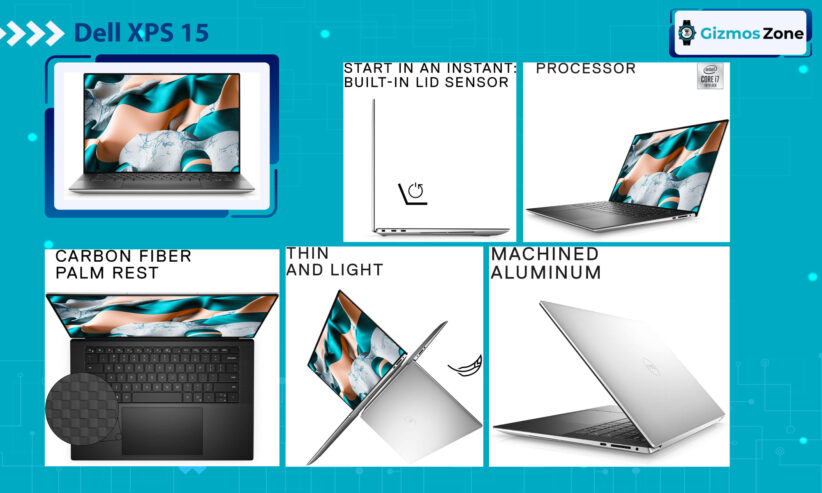
Another important thing that you would require in any video editing laptop is a stunning display. And stunning would actually be an understatement when we talk about the Dell XPS 15’s display. It comes with a 15.6-inch screen (as well as a 17-inch variant) and provides you with a FHD+ (1920 x 1200) InfinityEdge Non-Touch Anti-Glare 500-Nit display. This works well in dimly lit as well as brightly lit places and you’ll never face a loss of color or glare while using this display.
Dell’s XPS 15 is perhaps one of the most powerful laptops ever created. It can be used for editing videos as well as for playing games that require quite a bit of power. In fact, this laptop is so powerful that it can actually give some gaming consoles a run for their money. If you are considering something for video editing, you should totally consider this beast of a laptop from Dell.
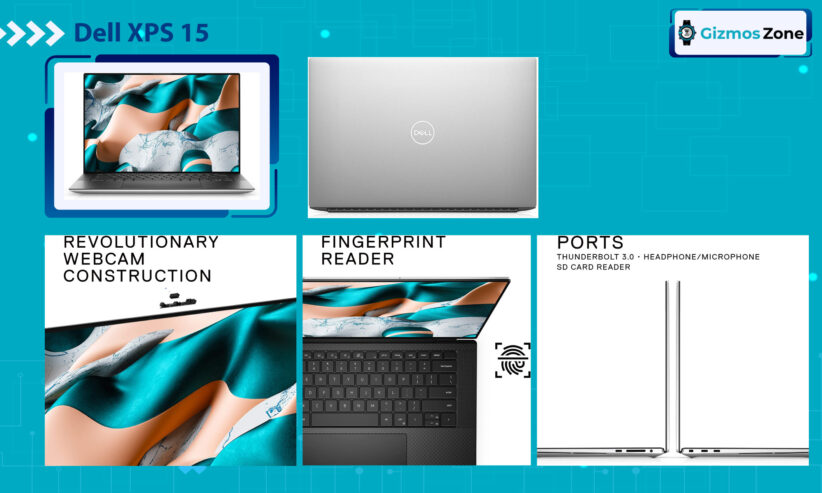
Pros
- The display provides some of the best and the most natural colors
- The excellent cooling mechanism, doesn’t heat up too much
- Intelligent design with power-up sensors and carbon fiber body
Cons
- The battery drains rather rapidly while editing videos
2. No products found.
No products found.
- CPU: Intel Core i7-10700K
- RAM: 16 GB
- Storage: 1 TB SSD
- Display: 17.3 inches
- GPU: Nvidia GeForce RTX 2070 Super 8GB GDDR6
- Battery: Up to 2 hours 30 minutes
Named after the top-secret US Air Force facility in Nevada, this Alienware laptop is actually a very smart take on the facility where aliens are rumored to be held. This is the Area 51M gaming laptop, which happens to be not only an incredible gaming laptop, but also among the best laptops for GoPro video editing. One look at its specs and you’ll be very, very impressed.
First up, we have the Intel Core i7-10700K processor powering it up. You can also get the laptop in two other i7 variants (10th generation as well as 10875H). The processor is aided by 16 Gigs of RAM (and there’s a 32 Gig variant also available if you need even more power). The two storage variants you get here are 512GB SSD and 1TB SSD. The one that we have reviewed here is the larger storage variant.

Furthermore, since this is a laptop that we are looking solely from a video editing perspective, the GPU matters quite a bit. The Alienware Area 51M features a NVIDIA RTX 2070 Super GPU, which carries an 8GB GDDR6 RAM in it, giving you incredible amounts of visual power. The output can be seen on the massive 17.3 inch display that gives you crystal clear visuals.
Rendering videos on this laptop is an easy task, given the amount of power that is packed inside it. Talking of the power, with great power comes great heat. However, this laptop from Alienware makes sure that it doesn’t remain warm for too long. Thanks to the advanced cooling techniques that it employs, primarily in the form of vapor chambers, the laptop can be kept really cool, as vapor chambers are way better than old-school copper pipes. Besides that there are vents everywhere to ensure that the laptop remains cool at all times.
One major drawback, however, comes in the form of the laptop’s lack of battery power. This is something that we’ve consistently seen in gaming laptops, and particularly the ones made by Alienware. This one too follows a similar line and provides a paltry battery life of just about one and a half to two and a half hours, depending on how you’re using it. Best to keep it plugged in while working on heavy-duty stuff.
Pros
- A very powerful graphic processor
- Cooling mechanism with the help of vapor chambers keeps the laptop cool
- A big 17.3 inch display helps you keep your eye on the larger picture
Cons
- Very poor battery life
3. No products found.
No products found.
- CPU: Apple M1 chip with an 8 Core CPU
- RAM: 8GB
- Storage: 256GB SSD
- Display: 13.3 inch retina display
- GPU: Apple M1 chip with an 8 Core GPU
- Battery: Up to 20 Hours
Since we’re talking about powerful laptops for editing videos, let us bring Apple into this list as well. A lot of people prefer using Final Cut Pro for their video editing work, and this is a software that works only in the MacOS-based computers. The 2020 Apple MacBook Pro is Apple’s premier offering and comes with their most advanced hardware setup as well. This could indeed be ranked the best laptop for GoPro video editing.
First up, the processor. The Apple MacBook Pro (2020) makes use of their proprietary M1 chip, which is very powerful and gives you an intense amount of processing power which makes sure all your renders happen in time. There’s an 8-core CPU and an 8-core GPU, along with a 16-core neural engine that provides you with advanced machine learning technology to help you get the best possible visual performance.
Assisting this massive processing power is an 8GB RAM, along with 256GB of SSD storage (there’s a 512GB option as well). SSD storage ensures that all your files and apps open up in an instant and it’s considerably faster than the older HDD storage system. Besides all of this, you also get a 13.3 inch retina display which provides 500 nits of brightness. On top of the screen is an HD FaceTime camera, which provides some really great visuals on video calls.
The laptop is also built really well – this is something that doesn’t even have to be said aloud when talking about any MacBook because they are miles ahead of all other laptops when it comes to design superiority. The MacBook Pro 2020 features an intense battery life – this is where it really changes the game as it comes with a very powerful battery that can last you for about 20 hours. This is miles ahead of any other laptop on our list – and something that people editing videos would really appreciate.
Pros
- Excellent retina display which shows the most natural of colors
- Battery life of 20 hours is unheard of in laptops which people use for video editing
- Amazing design with two color variants
Cons
- Doesn’t support dual monitors
4. No products found.
No products found.
- CPU: Intel Core i7 8565U CPU
- RAM: 16GB
- Storage:512GB SSD
- Display: 17.3 inches
- GPU: NVIDIA GeForce MX250 GPU
- Battery: About 7 hours
HP Envy 17T is one of the best HP laptops that we’ve seen in a long time. The company still makes some really impressive laptops in the affordable range, but when it comes to the upper echelons of the laptop markets, HP has been missing for a while now. With the Envy 17T, however, HP has a solid contender for the spot of the best laptop for GoPro video editing.
Let us jump straight into what makes this laptop such a good fit for editing GoPro videos: an Intel Core i7 8565U CPU, aided by an equally powerful NVIDIA GeForce MX250 GPU which comes with a four-way processing technology and performs really efficiently. The laptop also features 16 GB DDR4 2400 SDRAM (2x8GB), which assists the processor to perform even better.

In addition to all this, the HP Envy 17T laptop also carries a 512GB SSD storage, which should be large enough to save some big files that you might be rendering. The laptop also features a 64-bit Windows 10 Pro OS. On the software front, there’s one more good news. With this laptop, you get a three-year free subscription to McAfee Internet Security, which will ensure that you remain safe while accessing the internet.
The display is another highlight of this laptop from HP, as it features a large 17.3 inch FHD (1980 x 1080) display. This is a ‘Micro Edge’ display, as the company calls it because of the bezels on the sides which are barely visible. This laptop gives you an average battery life of 7 hours on a full charge. All in all a decent laptop for video editing, as well as something you’d buy if your needs went beyond just video editing.
Pros
- Really good display with minimal bezels
- Very powerful graphic card with dedicated 4GB RAM
- 3-year free subscription to McAfee internet security
Cons
- Quality of the webcam could’ve been improved
5. No products found.
No products found.
- CPU: Intel Core i7 9750H 6 Core Processor (9th Gen)
- RAM: 16GB
- Storage: 256GB SSD
- Display: 15.6 inches
- GPU: NVIDIA GeForce GTX 1660 Ti Graphics
- Battery: Up to 6 Hours

The good thing about gaming laptops is that they are so power-packed that they can easily double-up as a video editing laptop. For those specifically looking for the best computer for GoPro editing, this is indeed where your search ends – especially if you also happen to be a gamer, as the Acer Predator Helios 300 is a very powerful video editing as well as a gaming machine.
Powered by an Intel Core i7 9750H 6 Core Processor (9th Generation), along with 16GB of DDR4 RAM, this laptop from Acer is an absolute beast of a performer. However, even with this immense processing power, the laptop does not generate too much heat, thanks largely to the 4th-generation aeroblade 3D fan that it uses. The fan also creates minimal noise and won’t annoy you while you edit your videos.
The laptop is also built with an impressive appeal – there are snappy edges on the top corner of the display which give it a look, unlike any other regular laptop. On the back too, you have really cool-looking skin. Another really cool aspect of the design is that there are some specially designed keys – the ASDW keys and the arrow keys are made with a special concave-shaped see-through cap, which has a different backlight.
Coming now to why video editors, and particularly those editing GoPro videos love it, is that this laptop is powered by NVIDIA GeForce GTX 1660 Ti Graphics, which is a very powerful GPU with a dedicated 6GB GDDR6 VRAM. The graphics processed here are shown to you on an impressive 15.6-inch FHD display. The display offers a brightness of 300 nits and a refresh rate of 144 Hz.
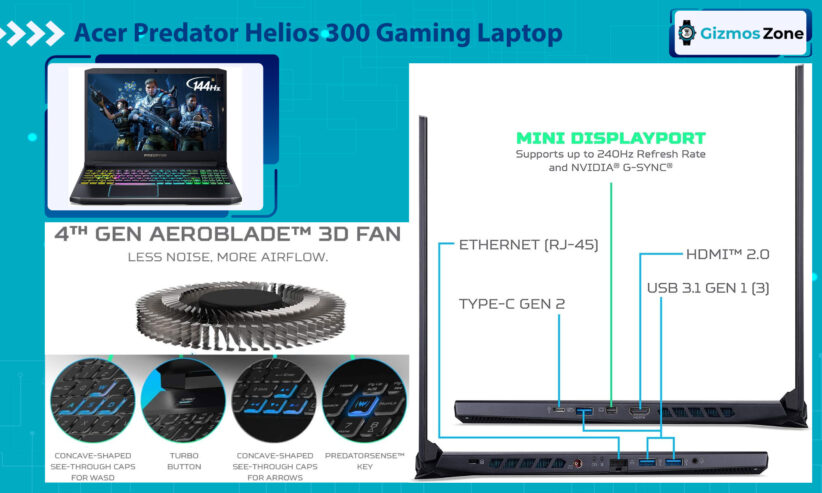
Pros
- Very powerful GPU with 6GB of dedicated GDDR3 VRAM
- Excellent design, looks like a beast
- Fan does not create too much noise
Cons
- Tends to heat up quite a bit
6. No products found.
No products found.
- CPU: Intel Core i7-8750H 6 core processor
- RAM: 16GB
- Storage: 128GB SSD + 1TB HDD
- Display: 15.6 inches
- GPU: NVIDIA GeForce GTX 1060 Max-Q
- Battery: Up to 6 Hours
Dubbed ‘World’s Smallest 15.6″ Gaming Laptop’, the Razer Blade 15 is a lean mean gaming machine that also provides you quite a power-packed offering for editing all the videos that you want. It offers you the right kind of hardware that you need to back your video editing software. The screen here is also quite impressive and will ensure you don’t miss any details while editing your videos.
Starting with the screen itself, you get a 15.6” full-HD display which gives you edge-to-edge visuals. The visual performance here is really incredible and the bezels measure only 4.9 mm. Besides that, the laptop has been crafted to have a very thin design and measures only 0.78” in all. The body has been built using a CNC aluminum design which gives it a very premium look and feel.
The Razer Blade 15 runs on an 8th Gen Intel Core i7-8750H 6 core processor, which gives it a lot of processing power to render the heaviest of video files. This processor is aided by 16GB of RAM, which will make sure that all your favorite editing programs run seamlessly. In terms of storage, too, this laptop scores pretty well, as there’s a 128GB SSD for speed and a 1TB hard disk drive for storage.
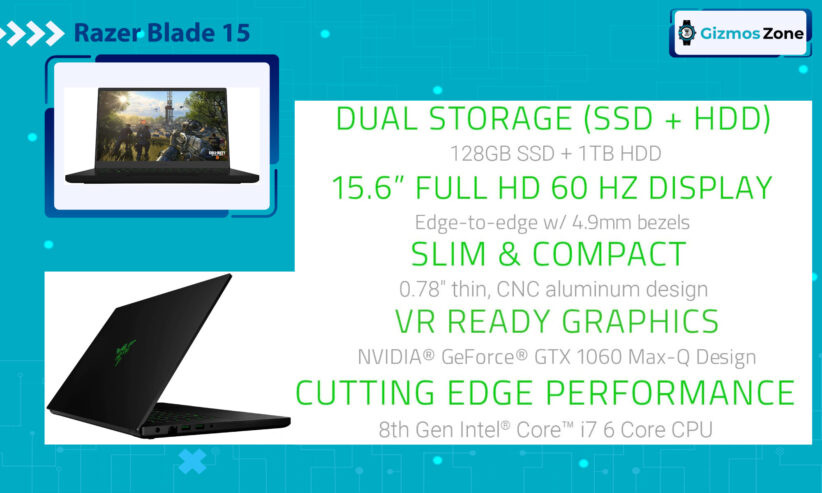
The GPU that is used by Razer here is the NVIDIA GeForce GTX 1060 Max-Q, which provides you an instant boost in the visual editing power. Not only can you use this for editing videos, but also creating VR and AR models with the help of this very powerful GPU. The laptop offers you about 6 hours of battery life. Priced at just under $2000, this laptop does live up to the price tag that it comes with.
Pros
- Very slim and lightweight
- Great for GoPro video editing, but also for AR and 3D modelling
- High quality display
Cons
- Heats up quite a bit
7. No products found.
No products found.
- CPU: Intel Core i7-10750H processor
- RAM: 16GB
- Storage: 1TB SSD
- Display: 15.6 inches
- GPU: GeForce GTX 1650 Ti GPU
- Battery: About 7 hours of battery life
The ZenBook Pro 15 from ASUS is quite a powerhouse, and also a very innovative laptop. This is because the trackpad on the ZenBook doubles up as a secondary screen. The company calls this the ‘ScreenPad’ – which is a 5.65-inch interactive display unit where you can quickly access apps, take notes, and do a lot more! Windows can even be dragged from the main screen to the ScreenPad and back.
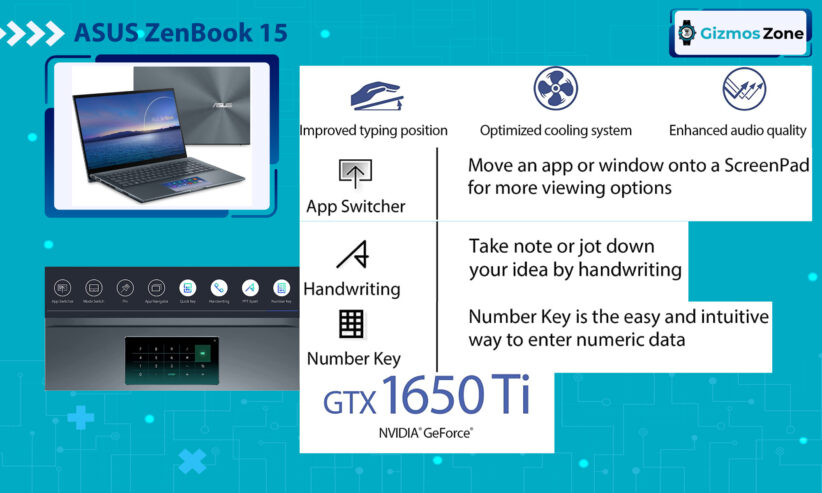
The other (main) screen, too, is quite impressive, as you get an 88% screen-to-body ratio, thanks largely to the extremely thin bezels on the sides. This is a NanoEdge 4K UHD touchscreen display, which allows you to get the best visuals possible on a laptop! The laptop is powered by an Intel Core i7-10750H processor, which gives it all the fuel it needs to edit the heaviest of GoPro videos.
Besides the very impressive CPU, there are some other components in the laptop which help deliver a powerful punch. This includes the GeForce GTX 1650 Ti GPU, which is truly what makes it a beast of a machine for video editing. Aiding the CPU and the GPU are a 1TB SSD storage and 16 Gigabytes of RAM! The laptop runs on Windows 10 Pro OS.
Not only is this one of the best laptops for GoPro video editing, but it is also among the most innovative options out there. We are warning you up-front, once you get used to using the ScreenPad, there’s no going back to a regular laptop because this is just so much fun to work with and to enhance your productivity!
Pros
- Secondary display unit helps boost productivity
- 1TB SSD storage gives you a combination of speed and storage space
- Intense processing power
Cons
- Cooling mechanism could be improved
8. No products found.
No products found.
- CPU: Apple M1 chip with an 8 Core CPU
- RAM: 8GB
- Storage: 256GB SSD
- Display: 13.3 inches
- GPU: Apple M1 chip with an 8 Core GPU
- Battery: 16 to 18 hours
While the previous laptop on our list was the Apple MacBook Pro, this is Apple’s other major laptop, the MacBook Air (2020). While not as powerful as the Pro, MacBook Air also has some powerful innards that make it a valid contender in the list of the best laptops for GoPro video editing.
Powered by the same Apple M1 chip as the MacBook Pro, the difference is more or less in factors that don’t necessarily belong to the processing department. Both the laptops carry the same set of specs – an 8-core CPU with 4 performance cores and 4 efficiency cores, an 8-core GPU and a 16-core Neural Engine. A 13.3” retina display is also found in both the models.
However, the MacBook Air doesn’t come with the impressive 20 hour battery life that you get on the Pro variant. You have to settle for the (very impressive) 16 to 18 hour battery life that you get here. Besides that, you also don’t get the touch bar that is the key highlight of the Pro model.
Basically, if you can do without all the bells and whistles that come with the MacBook Pro, the MacBook Air is a cheaper option which performs every bit as well as its pricier cousin! One of the best laptops for GoPro video editing, particularly if you are interested in editing the videos using Final Cut Pro.
Pros
- Very impressive retina display showcases vivid colors
- MacOS, hence you can run Final Cut Pro here
- Cheaper than MacBook Pro
Cons
- Doesn’t have the touch bar or the 20 hour battery life that MacBook Pro has
9. No products found.
No products found.
- CPU: Intel i7-1065G7
- RAM: 16GB
- Storage: 512GB SSD
- Display: 13.3 inches
- GPU: Intel Iris Plus GPU
- Battery: Up to 10 Hours
While this isn’t a laptop that is meant purely for video editing or purely for gaming, we’ve decided to add it to our list of the best laptops for GoPro editing because it houses some really impressive specs and is a great ‘generalist’ if not a specialist laptop. This laptop can be put to many uses – be it for personal work such as writing/editing documents and making/attending video calls, or for working on video editing projects.
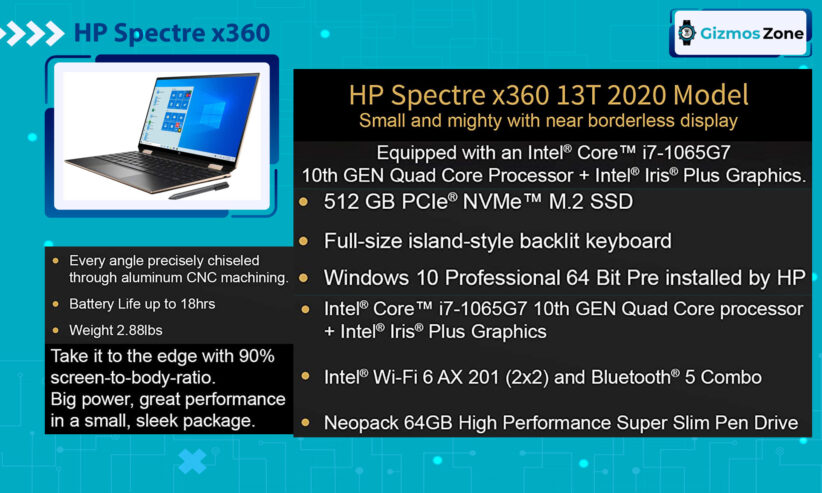
Powered by an Intel i7 processor and aided by a 16GB RAM, this laptop can run the heaviest of programs with great ease. In addition to being a beast of a performer when it comes to apps and editing tasks, this is also a great media and entertainment unit. The HP Spectre x360 comes along with Bang & Olufsen speakers, which give you a great content viewing experience.
The laptop has also been designed really well. This is the ‘Gem Cut’ edition and you’ll find angular designs on all the sides of the laptop. The laptop also comes with an HD Active Stylus Pen which can be used to draw over it. Besides that, there’s also a free 64GB USB flash drive that you get with this laptop.
Summing it up, with a battery life of about 10 hours on regular usage, the HP Spectre x360 is a really good laptop which can perform on all fronts really well. However, is it really worth the almost-$1500 price point? That’s perhaps debatable.

Pros
- Gem-cut design has a unique style appeal to it
- Loud speakers and a good display – a total entertainment unit
- Free flash drive and stylus pen with the laptop
Cons
- Priced a little higher than what it delivers
10. No products found.
No products found.
- CPU: Intel Hexa Core i7-10750H
- RAM: 32GB
- Storage: 1TB SSD
- Display: 15.6 inches
- GPU: NVIDIA GeForce GTX 1650 Ti 4GB GPU
- Battery: Up to 6 Hours
This laptop has ‘Extreme’ in its name, and for good reason too! An extremely powerful machine which provides you with all the hardware setup that you need to edit videos, the Lenovo ThinkPad X1 runs on the Intel Hexa Core i7-10750H processor and can meet all your gaming, editing and professional work needs all at once. This is perhaps the most powerful laptop to come out of Lenovo’s stables and runs on the Windows 10 Home OS.
When you take a first look at it, it bears the classic ThinkPad design complete with the red-and-black design that we’ve seen over the years. However, the real magic lies in what is inside this laptop. Along with the powerful processor that we talked about, there’s 32GB of RAM and 1TB SSD storage. The RAM is upgradable to 64GB in case you need even more memory.
On the side, there’s a fingerprint reader for added security measures. What also makes this one of the best laptops for GoPro video editing is the fact that it features the NVIDIA GeForce GTX 1650 Ti 4GB GPU. The output of all this processing power can be seen on a 15.6 inch display.
The laptop follows the WiFi 6 and Bluetooth 5.1 standards, future proofing you for the next few years to come. The battery life lasts you for about 6 hours, which is pretty good for a laptop which is as powerful as this one. All in all, this is a laptop that one must really consider if they are particularly looking for a computer to edit GoPro videos.
Pros
- 32GB of RAM with the scope of a further 32GB of expansion
- Powerful GPU assists in getting better visuals
- Large 1TB SSD storage space
Cons
- The battery life doesn’t really last for long if you’re editing videos
11. No products found.
No products found.
- CPU: Intel Core i7 (10th Gen)
- RAM: 16 GB
- Storage: 512 GB
- Display: 15.6 inches
- GPU: Nvidia RTX 3060
- Battery: Up to 7 hours
All good video-editing laptops might not necessarily serve as good gaming laptops, but all good gaming laptops are certainly good video editing laptops – and the MSI GF65 is no exception. MSI is known to make some power-packed laptops over the years, and this one takes things to the next level. The GF65 comes with some really impressive specs that are bound to blow your mind away. Not only is it a laptop that performs really well, it also looks really well.
First up, it features a rugged design with edges that are a little rounded. There’s a metallic top that gives it a very futuristic sort of a look. The laptop also comes with a backlit keyboard with red lights on it, which gives it a striking visual appeal. Talking of visuals, when it comes to editing gopro videos, you also need a good display. The 15.6-inch 144Hz display on this laptop makes sure that you get stunning visuals!
Powered by a 10th generation Intel Core i7, the MSI GF65 comes with 16 GB of RAM along with 512 GB of SSD storage. The laptop runs on Windows 10 Home OS. Apart from this impressive CPU/RAM/Storage combo, there’s another aspect of the laptop that is really fascinating, especially for those who want to edit GoPro videos. The MSI GF65 features an RTX 3060 GPU from Nvidia which comes along with dedicated 6GB RAM.
One problem that people often face while editing big videos or while playing power-heavy games is that the laptops tend to heat up. MSI has made sure that this does not happen and that your laptop remains safe from overheating using a six-pipe heat dissipation technique. Another impressive thing here is that the speakers are pretty loud – so that you get to hear all the sound that you have recorded along with the video. The laptop also gives you about seven hours of battery life.
Pros
- Excellent display – gets you the best visuals
- Loud audio quality from the built-in speakers
- Powerful GPU – good for gaming, video editing, and coding
- Very well-designed laptop
- Decent battery life
Cons
- No thunderbolt port, no SD card slot
Frequently Asked Questions About Laptops for GoPro Video Editing
Here are the answers to some of the questions that we repeatedly get when it comes to the best computers for video editing. We’ve tried to put them all together at one place so that you can read them along with the rest of the article and get a well-rounded picture and know in detail about which are some of the best options for editing GoPro videos.
1. Which is the best software for editing GoPro videos on laptops?
When it comes to editing GoPro videos, or actually for any type of video editing, the two best options that are out there are either Final Cut Pro if you are using an Apple laptop, or if you are on the Windows OS, the Adobe Premiere Pro. These two provide the complete solution for video editing from start to end and are among the most effective tools that you can use.
2. How to choose the best laptop for GoPro editing?
In order to choose the best laptops for GoPro video editing, you need to get the best specs possible. The processor and the RAM need to be high enough to provide the power that is needed for the rendering process, you also need to make sure that there’s a lot of storage space with you, either in the form of internal or external storage, because video editing files generally occupy a lot of space. In addition to that, you also need to make sure that the laptop doesn’t heat up too much and there are enough options to keep it cool, be it in the form of vents or fans.
3. What are the minimum specs that should be in all the best laptops for editing GoPro videos?
There’s no “minimum requirement” when it comes to choosing a laptop for editing GoPro videos, but if you have to choose something, we strongly recommend that you go for a laptop that offers at least 256GB SSD storage (along with some external storage), an i7 processor, and at least 16GB of RAM. These could, of course, increase or decrease based on what you are editing and how professional your work setup is, but this is a minimal setting that we’d recommend.
4. Where to buy these laptops?
The best computers for GoPro editing can be bought from retail stores that sell laptops, such as Walmart, Costco or Target, as well as independent shops that sell computers and laptops. However, while these are all good options, the best place in our opinion would be Amazon, where you get the most number of choices, as well as some pretty neat discounts. Besides, you can also find a number of rare colors and configurations on Amazon that you might not find in stores.
5. Why are all the best laptops for GoPro video editing so expensive?
All the best laptops for editing GoPro videos require a high processing power, as well as powerful RAM, storage, and cooling combinations. These are all quite expensive components and hence the price for these laptops tends to run into thousands of dollars.
6. Do I need a touchscreen laptop for GoPro editing?
There is no such requirement for a touchscreen laptop when it comes to video editing. A touch screen laptop does not ensure good video editing; you can edit your GoPro videos easily on a standard laptop also. We accept that you will get a more efficient and comfortable experience in editing with a touchscreen laptop, as you don’t need a keypad or mouse for that.
With a touchscreen laptop, you will surely get a quick way of editing by just sliding through any clip and trimming or merging it without spending any time on the mouse or keys. But as we said, there is no compulsion to edit videos by touchscreen laptops. These touchscreen laptops are higher in price than identical laptops without touch screens.
The work you’ll do on a touchscreen laptop can easily be done on a regular laptop; the only difference here will be the keyboard and mouse. There are too many great laptops in the market that will help you out in your GoPro editing, and you can also choose one from our list.
7. What’s The Best Display For Your GoPro Video Editing?
The best display for GoPro video editing on a laptop would be at least 15 inches, as you need the editing screen to be big enough so you can place any clip to any specific point of the video without zooming in. With a large-screen laptop, you will surely get the ability to render any high-quality video footage with a high-quality image and pixel count.
If you are a professional or severe learner of video editing, you can also opt for a much bigger screen like a 4K monitor, which will be expensive. Through a big 4K monitor, you will surely get a good experience in editing, but it will also limit you as they are not portable like laptops, and you can not travel with that setup.
A laptop with 15 inches screen will be a wiser choice than a monitor because a GoPro user needs to travel frequently, and with that only, a laptop can help you out.
8. How do you make good GoPro edits?
To make good edits in the GoPro video, firstly, you need to make sure that you are investing in the correct type of GoPro editing software. If you already have advanced video editing software, choose some of the best clips from your video and then remove the noise from that footage.
Now make your video stable and remove the fisheye from the footage to look normal. You can create some slow-motion videos that look smooth and add up some filters if you like. You can follow these tips to get some good GoPro edits.
Conclusion
Our aim behind writing this article was to familiarize you with all the different options that there are when it comes to the best laptops editing GoPro videos. When you go out there to look for these laptops, there are hundreds of such options available to you. This can confuse a lot of users, which is why we narrowed it down to the top-10 options. Each of these options have been mentioned along with their specs, pros, and cons so that you can understand all the aspects about the laptops.
If there are any options that you liked and purchased, do let us know. Similarly, if you think there’s a laptop that we’ve missed out on, or if there’s a laptop that you want to recommend to us for reviewing, send us a mail or let us know in the comments section – and we shall get back to you as soon as we can!
Contents
